Evaluate agent performance in Amazon Connect using generative AI
Note
Powered by Amazon Bedrock: AWS implements automated abuse detections. Because generative AI features in Contact Lens are built on Amazon Bedrock, users can take full advantage of the controls implemented in Amazon Bedrock to enforce safety, security, and the responsible use of artificial intelligence (AI).
Managers can specify their evaluation criteria in natural language, and use generative AI for automating evaluations of up to 100% of customer interactions. Generative AI can enable you to automate evaluations of additional agent behaviors (for example, was the agent able to resolve the customer’s issue?), enabling managers to comprehensively monitor and improve regulatory compliance, agent adherence to quality standards and sensitive data collection, while reducing the time spent on evaluating agent performance. Along with answers, you are also provided with context and justification, and references to specific points in the transcript that you can use to provide agent coaching.
You can use generative AI to assist managers with filling evaluations or use it to automatically fill and submitting evaluations. For more information about setting up automated evaluations, see Step 6: Enable automated evaluations.
Evaluations questions are answered using generative AI by interpreting the question title and evaluation criteria specified within the instructions to evaluators associated with each question, and using these to analyze the conversation transcript. For more information, see Step 2: Add sections and questions.
Process to automate evaluations using generative AI
The following is the overview of the automation process:
-
Get a high-level understanding of which of the evaluation questions should be answered with generative AI by reading Guidelines to improve generative AI accuracy.
-
Assign permissions to select users within your quality management team to use Ask AI assistant. These users will start seeing the Ask AI button next to each question, while performing evaluations and can use that to get answer recommendations. These users can provide feedback on which questions are receiving accurate answers using generative AI. For more information, see Assign security profile permissions for users to create and access evaluation forms.
-
To improve accuracy, you can provide additional evaluation criteria within instructions to evaluators. For more information, see Guidelines to improve generative AI accuracy.
-
Once you have a good understanding of which questions can be accurately answered with generative AI, you can do a broader rollout by pre-configuring on the evaluation form, whether a question will receive an automated answer using generative AI.
-
Once you have setup automation, any user performing evaluations using the evaluation form will get automated generative AI answers to the pre-configured questions (without requiring additional permissions). For more information, see Step 6: Enable automated evaluations.
-
You can setup automation such that an evaluator first reviews the generative AI answers before submission or you can automatically fill and submit evaluations.
Use Ask AI to get generative AI answer recommendations
-
Log into Amazon Connect with a user account that has permissions to perform evaluations and ask AI assistant.
-
Choose the Ask AI button below a question to receive a generative AI-powered recommendation for the answer, along with context and justification (reference points from the transcript that were used to provide answers).
-
The answer will get automatically selected based on the generative AI recommendation, but can be changed by the user.
-
You can get generative AI-powered recommendations by choosing Ask AI for up to 10 questions per contact. For more information, see Contact Lens service quotas.
-
-
You can choose the time associated with a transcript reference to be directed to the point in the conversation

Provide additional criteria for answering evaluation form questions using generative AI
While configuring an evaluation form, you can provide criteria for answering questions within the instructions to evaluators associated with each evaluation form question. Apart from driving consistency in evaluations by evaluators, these instructions are also used to provide generative AI-powered evaluations.
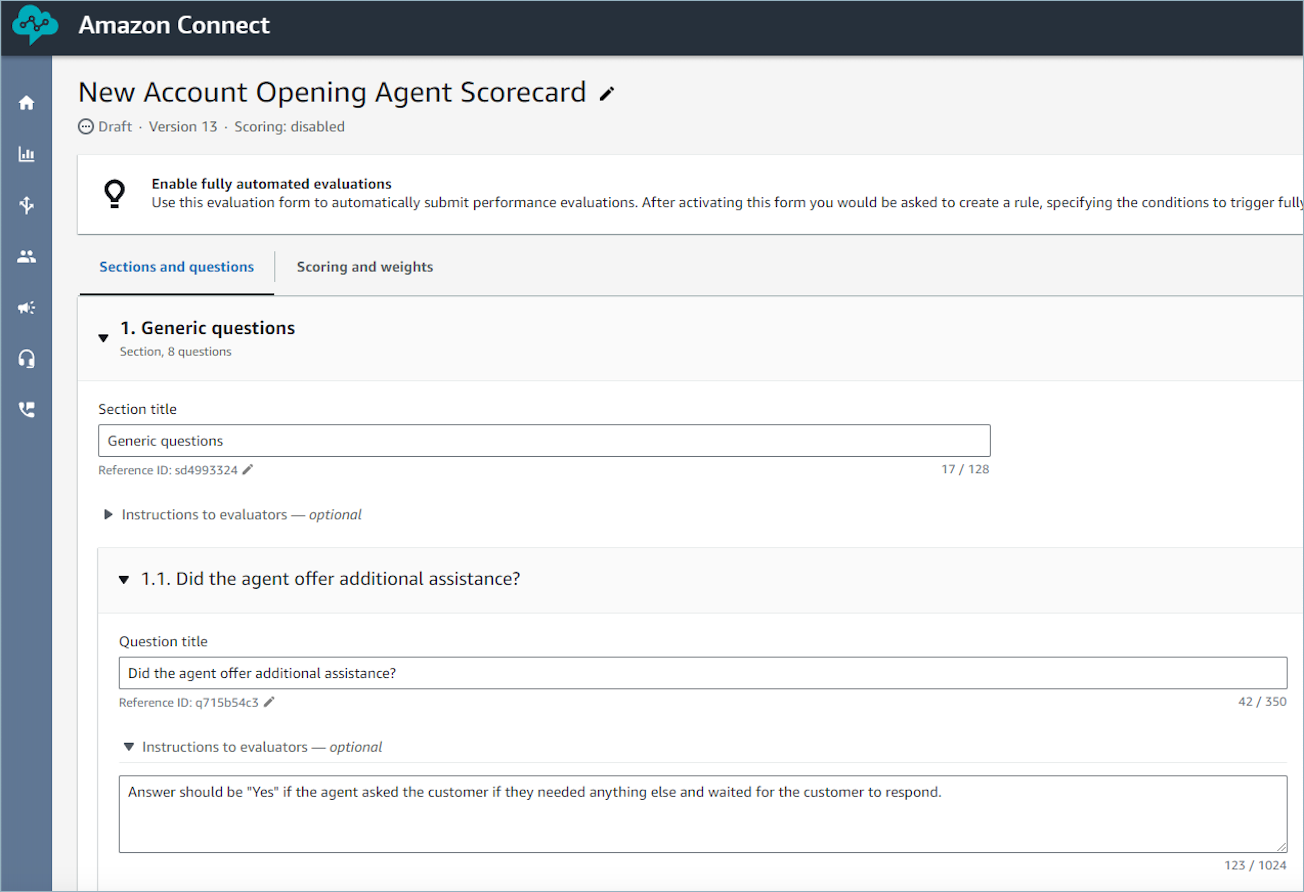
Set up automated evaluations using generative AI on the evaluation form
You can pre-configure on an evaluation form whether a question will be automatically answered using generative AI. Then, if you start an evaluation using the evaluation form on the Amazon Connect UI, answers to these questions will get automatically filled using generative AI (without requiring you to click Ask AI). You can also use generative AI to automatically fill and submit evaluations. For automatically submitted evaluations, you can use generative AI to answer up to 10 questions per contact (see Contact Lens service quotas). Note that this limit does not apply to automation using Contact Lens categories or metrics (for example, longest hold duration, etc.).
To learn more about setting up automated evaluations using generative AI, see Guidelines to improve generative AI accuracy.
Guidelines to improve generative AI accuracy
Selecting questions for getting generative AI recommendations
-
Use generative AI to respond to questions that can be answered using information from the conversation transcript, without the need to validate information through third-party applications such as CRM systems.
-
Using generative AI to answer questions requiring numeric responses, such as "How long did the agent interact with the customer?" is not recommended. Instead, consider setting up automation for such evaluation form questions using Contact Lens or contact metrics.
-
Avoid using generative AI to answer highly subjective questions, for example, "Was the agent attentive during the call?"
Improving phrasing of questions and associated instructions
-
Use complete sentences to word questions, for example, replacing ID validation with "Did the agent attempt to validate the customer’s identity?" enables the generative AI to better understand the question.
-
It is recommended that you provide detailed criteria for answering the question within the instructions to evaluators, especially if its not possible to answer the question based on the question text alone. For example, for the question "Did the agent try to validate the customer identity?" you may want to provide additional instructions such as, The agent is required to always ask a customer their membership ID and postal code before addressing the customer’s questions.
-
If answering a question requires knowledge of some business specific terms, then specify those terms in the instruction. For example, if the agent needs to specify the name of the department in the greeting, then list the required department name(s) that the agent needs to state as part of the instructions to evaluators associated with the question.
-
If possible, use the term 'agent' instead of terms like 'colleague', 'employee', 'representative', 'advocate', or 'associate'. Similarly use the term 'customer', instead of terms like 'member', 'caller', 'guest', or 'subscriber'.
-
Only use double quotes in your instruction if you want to check for exact words being spoken by the agent or the customer. For example, If the instruction is to check for the agent saying
"Have a nice day", then the generative AI will not detect Have a nice afternoon. Instead the instruction should say:The agent wished the customer a nice day.