Flow block in Amazon Connect: Get queue metrics
This topic defines the flow block for retrieving near real-time metrics from a queue so you can decide how to route customers.
Description
-
Retrieves near real-time queue metrics with a 5-10 second delay for more granular routing decisions.
-
You can route contacts based on queue or agent status, such as the number of contacts in queue or agents available.
-
Queue metrics are aggregated across all channels by default and are returned as attributes.
-
The current queue is used by default.
-
For agent-based metrics (such as agents online, agents available, or agents staffed), if there are no agents, no metrics are returned.
-
Following are the metrics that can be retrieved:
-
Queue name
-
Queue ARN
-
Agents missed (Agent non-response)
-
-
You can choose to return metrics by channel, for example, voice or chat. You can also filter by queue or agent. These options enable you to know how many chat and voice contacts are in a queue and if you have agents available to handle those contacts.
-
You can route contacts based on queue status, such as number of contacts in queue or agents available. Queue metrics are aggregated across all channels and are returned as attributes. The current queue is used by default.
-
After a Get queue metrics block, use a Check contact attributes to check metric values and define routing logic based on them, such as number of contacts in a queue, number of available agents, and oldest contact in a queue.
Supported channels
The following table lists how this block routes a contact who is using the specified channel.
| Channel | Supported? |
|---|---|
Voice |
Yes |
Chat |
Yes |
Task |
Yes |
Yes |
Flow types
You can use this block in the following flow types:
-
All flows
Properties
The following image shows the Properties page of the Get queue metrics block. It is configured to retrieve metrics for the Voice channel.
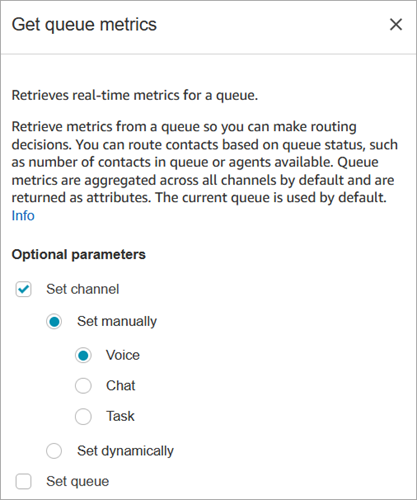
You can retrieve metrics by channel, and/or by queue or agent.
-
If you don't specify a channel, it returns metrics for all channels.
-
If you don't specify a queue, it returns metrics for the current queue.
-
Dynamic attributes can only return metrics for one channel.
For example, the following image shows the Properties page configured for the Chat channel and BasicQueue. If you choose these settings Get queue metrics would return metrics for only the BasicQueue, filtered to include only chat contacts.
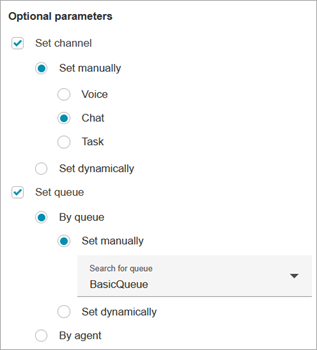
Configuration tips
Specifying a channel in the Set contact attributes block
Dynamic attributes can only return metrics for one channel.
Before you use dynamic attributes in the Get queue metrics block, you need to set the attributes in the Set contact attributes block, and specify which channel.
When you set a channel dynamically using text, as shown in the following image, for the attribute value enter Voice or Chat. This value is not case-sensitive.
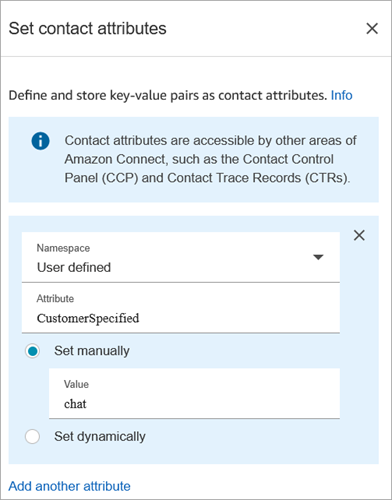
Using the Check contact attributes block after the Get queue metrics block
After a Get queue metrics block, add a Check contact attributes block to branch based on the returned metrics. Use the following steps:
-
After Get queue metrics, add a Check contact attributes block.
-
In the Check contact attributes block, set Attribute to check to Queue metrics.
-
In the Value dropdown box, you'll see a list of queue metrics that can be checked by the Get queue metrics block. Choose the metric that you want to use for the routing decision.
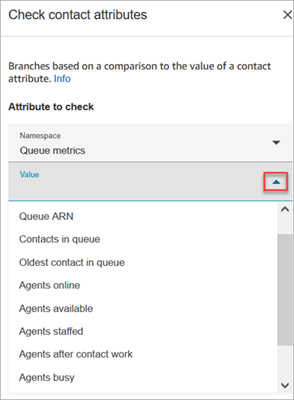
Why Get queue metrics block throws an error
The Get queue metrics block throws an error in the following scenario:
-
You add this block to your flow.
-
The Real-time metrics report returns empty metrics because no activity is taking place.
-
The Get queue metrics block throws an error because there are no metrics to display.
Configured block
The following image shows an example of what this block looks like when it is configured. It has two branches: Success and Error.
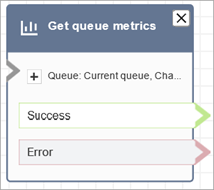
Scenarios
See these topics for scenarios that use this block: