Metric definitions in Amazon Connect
This topic lists all metrics in alphabetical order. For lists of metrics that apply only to a specific feature area, see these topics:
Abandonment rate
This metric measures the percentage of abandoned contacts. An abandoned contact refers to a contact that was disconnected by the customer while in queue. This means that they weren't connected to an agent. Contacts queued for callback are not counted as abandoned.
The abandonment rate helps you identify potential issues with long wait times or inefficient queue management. A high abandonment rate may indicate a need for additional staffing, improved call routing strategies, or addressing queue bottlenecks.
Metric type: String
-
Min value: 0.00%
-
Max value: 100.00%
Metric category: Contact record-driven metric
How to access using the Amazon Connect API:
-
GetMetricDataV2 API:
ABANDONMENT_RATE
How to access using the Amazon Connect admin website:
-
Real-time metrics reports: Abandonment rate
-
Historical metrics reports: Abandonment rate
Calculation logic:
-
(Contacts abandoned / Contacts queues ) * 100.0
Active slots
This metric counts the number of active contact handling slots across all agents.
A slot is considered active when it contains a contact that is:
-
Connected
-
On Hold
-
In After Contact Work
-
Paused
-
In Outbound ring state
This metric helps organizations:
-
Monitor concurrent contact handling capacity.
-
Track real-time channel utilization.
-
Plan capacity management.
Metric type: COUNT
-
Min value: 0
-
Max value: Total configured slots across all agents
Metric category: Current agent metric
How to access using the Amazon Connect API:
-
GetCurrentMetricData API identifier:
SLOTS_ACTIVE
How to access using the Amazon Connect admin website:
-
Real-time metrics reports: Active
-
Historical metrics reports: Active
-
Dashboard: Active Slots
Adherence
This metric is available in AWS Regions only where Forecasting, capacity planning, and scheduling is available.
This metric measures the percentage of time that an agent correctly follows their schedule.
Metric type: String
-
Min value: 0.00%
-
Max value: 100.00%
Metric category: Agent activity-driven metric
How to access using the Amazon Connect API:
-
GetMetricDataV2 API metric identifier:
AGENT_SCHEDULE_ADHERENCE
How to access using the Amazon Connect admin website:
-
Historical metrics reports: Adherence
Notes:
-
Any time you change the schedule, Schedule Adherence is re-calculated up to 30 days in the past from the current date (not the date of the schedule), if schedules are changed.
For a list of all schedule adherence metrics, see Schedule Adherence metrics in Amazon Connect.
Adherent time
This metric is available in AWS Regions only where Forecasting, capacity planning, and scheduling is available.
This metric measures the total time an agent adhered to their schedule.
Metric type: String
Metric category: Agent activity-driven metric
How to access using the Amazon Connect API:
-
GetMetricDataV2 API metric identifier:
AGENT_ADHERENT_TIME
How to access using the Amazon Connect admin website:
-
Historical metrics reports: Adherent time
For a list of all schedule adherence metrics, see Schedule Adherence metrics in Amazon Connect.
After contact work time
This metric measures the total time that an agent spent doing ACW for a contact. In some businesses, also known as Call Wrap Up time.
You specify the amount of time an agent has to do ACW in their agent configuration settings. When a conversation with a contact ends, the agent is automatically allocated to do ACW for the contact. ACW ends for a contact when the agent changes to an alternate state such as available or the configured timeout is reached.
Metric type: String (hh:mm:ss)
Metric category: Contact record-driven metric
How to access using the Amazon Connect API:
-
GetMetricData API metric identifier:
AFTER_CONTACT_WORK_TIME -
GetMetricDataV2 API metric identifier:
SUM_AFTER_CONTACT_WORK_TIME
How to access using the Amazon Connect admin website:
-
Real-time metrics reports: Duration (when Agent Activity is in After Contact Work state)
-
Historical metrics reports: After contact work time
Calculation logic:
-
For each contact record
-
If Agent.AfterContactWorkDuration is present, then set result = Agent.AfterContactWorkDuration.
-
Else, if Agent.ConnectedToAgentTimestamp (the contact was connected to an agent) is present, then set result = 0.
-
Else, skip this record.
-
-
Return final_result = sum of all the result values from matching records.
Agent Activity
This column heading appears on Real-time metrics reports. It's not a metric exactly, but a indicator of the agent's activity state.
If an agent is handling a single contact, this metric may have the following values: Available, Incoming, On contact, Rejected, Missed, Error, After contact work, or a custom status.
If an agent is handling concurrent contacts, Amazon Connect uses the following logic to determine the state:
-
If at least one contact is in Error, Agent Activity = Error.
-
Else if at least one contact is Missed contact, Agent Activity = Missed.
-
Else if at least one contact is Rejected contact, Agent Activity = Rejected.
-
Else if at least one contact is Connected, On Hold, Paused, or Outbound contact/Outbound callback, Agent Activity = On contact.
-
Else if at least one contact is After contact work, Agent Activity = After Contact Work.
-
Else if at least one contact is Incoming/Inbound Callback, Agent Activity = Incoming.
-
Else if agent status is a custom status, Agent Activity is the custom status.
-
Else if agent status is Available, Agent Activity = Available.
-
Else if agent status is Offline, Agent Activity = Offline. (After an agent moves to Offline, they disappear from the real-time metrics page in 5-10 minutes.)
If a manager is using the Manager Monitor feature to monitor a particular agent as they interact with a customer, then the manager's Agent Activity will display as Monitoring. The Agent Activity of the agent who is being monitored is still On Contact.
Agent After contact work
This metric counts contacts that are in an AfterContactWork (ACW) state. After a conversation between an agent and customer ends, the contact is moved into the ACW state.
This metric helps organizations:
-
Monitor post-contact processing time.
-
Identify potential bottlenecks in contact handling.
-
Plan staffing needs accounting for ACW time.
Metric type: COUNT
-
Min value: 0
-
Max value: unlimited
Metric category: Current agent metric
How to access using the Amazon Connect API:
-
GetCurrentMetricData API identifier:
AGENTS_AFTER_CONTACT_WORKDespite the API name suggesting this metric counts agents, it actually counts contacts in ACW state, not the number of agents.
How to access using the Amazon Connect admin website:
-
Real-time metrics reports: ACW
-
Historical metrics reports: Contacts in ACW
-
Dashboard: ACW contacts
To learn more about agent status and contact states, see Agent status in the Contact Control Panel (CCP) and About contact states in Amazon Connect.
Agent API connecting time
This metric measures the total time between when a contact is initiated using an Amazon Connect API, and the agent is connected.
Metric type: String (hh:mm:ss)
Metric category: Agent activity-driven metric
How to access using the Amazon Connect API:
-
GetMetricDataV2 API metric identifier:
SUM_CONNECTING_TIME_AGENTThis metric can be retrieved by using a MetricFilters parameter set as follows:
-
MetricFilterKey = INITIATION_METHOD -
MetricFilterValues = API
-
How to access using the Amazon Connect admin website:
-
Historical metrics reports: Agent API connecting time
Calculation logic:
-
Check connectingTimeMetricsNested.connectingTime present?
-
Convert milliseconds to seconds (value / 1000.0).
-
Return connecting time in seconds or null if not present.
Notes:
-
Measures the duration of connection attempts.
-
Time is converted from milliseconds to seconds.
-
Returns null if connecting time data is not present.
-
Can be filtered by initiation method.
-
Data for this metric is available starting from December 29, 2023 0:00:00 GMT.
Agent answer rate
This metric measures the percentage of contacts routed to an agent that were answered. It provides insights into agent responsiveness and availability by calculating the ratio of accepted contacts to total routing attempts.
Metric type: String
-
Min value: 0.00%
-
Max value: 100.00%
Metric category: Agent activity-driven metric
How to access using the Amazon Connect API:
-
GetMetricDataV2 API identifier:
AGENT_ANSWER_RATE.
How to access using the Amazon Connect admin website:
-
Historical metrics reports: Agent answer rate
Calculation logic:
-
Get total contacts accepted by agent.
-
Get total contact routing attempts to agent.
-
Calculate the percentage: (Contacts accepted / Total routing attempts) * 100.
Notes:
-
Returns a percentage value between 0 and 100.
-
Uses AVG statistic for aggregation.
-
Helps measure agent efficiency in handling routed contacts.
-
Can be filtered by queue, channel, and agent hierarchy.
-
Data for this metric is available starting from December 29, 2023 0:00:00 GMT.
Agent average contact first response wait time
This metric measures the average time (in seconds) elapsed from the chat session enqueue timestamp to the timestamp of the first agent reply to the customer. It only supports filtering and grouping by channel = CHAT.
Metric type: Double
-
Min value: 0.0
-
Max value: unlimited
Metric category: Contact record-driven metric
How to access using the Amazon Connect API:
-
GetMetricDataV2 API metric identifier:
AVG_CONTACT_FIRST_RESPONSE_TIME_AGENT
How to access using the Amazon Connect admin website:
-
Dashboard: Avg. contact first response wait time
Calculation logic:
-
For each contact record
-
If
QueueInfo.EnqueueTimestampandChatMetrics.ContactMetrics.AgentFirstResponseTimestampattributes are not present, skip the contact record -
If present, set result = difference between
QueueInfo.EnqueueTimestampandChatMetrics.ContactMetrics.AgentFirstResponseTimestamp(in milliseconds)
-
-
For the final result, average of the result values across all contact records not skipped.
Agent callback connecting time
This metric measures the total time between when a callback contact is initiated by Amazon Connect reserving the agent for the contact, and the agent is connected.
Metric type: String (hh:mm:ss)
Metric category: Agent activity-driven metric
How to access using the Amazon Connect API:
-
GetMetricDataV2 API identifier:
SUM_CONNECTING_TIME_AGENTThis metric can be retrieved by using a MetricFilters parameter set as follows:
-
MetricFilterKey = INITIATION_METHOD -
MetricFilterValues = CALLBACK
-
How to access using the Amazon Connect admin website:
-
Historical metrics reports: Agent callback connecting time
Agent error
This metric counts agents in an Error state. An agent enters this state when they:
-
Miss a call
-
Reject a chat/task (most common scenario)
-
Experience a connection failure
This metric helps organizations:
-
Monitor technical issues affecting agent availability.
-
Identify potential training needs for proper contact handling.
-
Track rejected/missed contact patterns.
Metric type: COUNT
-
Min value: 0
-
Max value: unlimited
Metric category: Current agent metric
How to access using the Amazon Connect API:
-
GetCurrentMetricData API identifier:
AGENTS_ERROR
How to access using the Amazon Connect admin website:
-
Real-time metrics reports: Error
-
Historical metrics reports: Agents in error
-
Dashboard: Error state agents
Agent idle time
After the agent sets their status in the CCP to Available, this metric measures is the amount of time they weren't handling contacts + any time their contacts were in an Error state.
Agent idle time includes the amount of time from when Amazon Connect starts routing the contact to the agent to when the agent picks up or declines the contact. After an agent accepts the contact, the agent is no longer considered idle.
Metric type: String (hh:mm:ss)
Metric category: Agent activity-driven metric
How to access using the Amazon Connect API:
-
GetMetricDataV2 API metric identifier:
SUM_IDLE_TIME_AGENT
How to access using the Amazon Connect admin website:
-
Historical metrics reports: Agent idle time
Calculation logic:
-
Check idleTime present and not empty?
-
Convert milliseconds to seconds (idleTime / 1000.0).
-
Return Idle time in seconds or null if not present.
Notes:
-
This metric can't be grouped or filtered by queue. For example, when you create a historical metrics report and filter by one or more queues, Agent idle time is not displayed.
-
This metric measures available time without contact handling.
-
It includes error state duration.
-
Time is converted from milliseconds to seconds.
-
It is used in occupancy calculations.
-
It returns null if idle time data is not present.
-
Data for this metric is available starting from December 29, 2023 0:00:00 GMT.
Agent incoming connecting time
This metric measures the total time between when a contact is initiated by Amazon Connect reserving the agent for the contact, and the agent is connected.
Metric type: String (hh:mm:ss)
Metric category: Agent activity-driven metric
How to access using the Amazon Connect API:
-
GetMetricDataV2:
SUM_CONNECTING_TIME_AGENTThis metric can be retrieved by using a MetricFilters parameter set as follows:
-
MetricFilterKey = INITIATION_METHOD -
MetricFilterValues = INBOUND
-
How to access using the Amazon Connect admin website:
-
Historical metrics reports: Agent incoming connecting time
Calculation logic:
-
In the agent event stream, this is the duration between the contact state of
STATE_CHANGEevent changes fromCONNECTINGtoCONNECTED/MISSED/ERROR.
Agent interaction and hold time
This metric measures the total time an agent spends on a customer interaction, including Agent interaction time and Customer hold time. It applies to both inbound and outbound calls.
Metric type: String (hh:mm:ss)
Metric category: Contact record-driven metric
How to access using the Amazon Connect API:
-
GetMetricDataV2:
SUM_INTERACTION_AND_HOLD_TIME
How to access using the Amazon Connect admin website:
-
Historical metrics reports: Agent interaction and hold time
Calculation logic:
-
For each contact record
-
If Agent.AgentInteractionDuration is present, then set agent_interaction = Agent.AgentInteractionDuration.
-
If Agent.CustomerHoldDuration is present, then set customer_hold = Agent.CustomerHoldDuration.
-
If all above fields ARE null, then skip this record.
-
Else set result = agent_interaction + customer_hold.
-
-
Return final_result = sum of all the result values from matching records.
Agent interaction time
This metric measures the total time that agents spent interacting with customers on inbound and outbound contacts. This does not include Customer Hold Time, After Contact Work Time, or agent pause duration (which applies only to tasks).
Metric type: String (hh:mm:ss)
Metric category: Contact record-driven metric
How to access using the Amazon Connect API:
-
GetMetricDataV2:
SUM_INTERACTION_TIME
How to access using the Amazon Connect admin website:
-
Historical metrics reports: Agent interaction time
Calculation logic:
-
For each contact record
-
If Agent.AgentInteractionDuration is NOT present, then skip this record.
-
If Agent.ConnectedToAgentTimestamp is NOT present, then skip this record.
-
If Agent.AgentInteractionDuration is present, then set result = Agent.AgentInteractionDuration
-
-
Return final_result = sum of all the result values from matching records (both inbound and outbound contacts).
Agent non-productive
This metric counts agents who have set their status in the CCP to a custom status. That is, any status other than Available or Offline.
Important notes:
-
Agents can handle contacts while their CCP status is set to a custom status / in NPT state. For example, agents can be On contact or doing ACW while their CCP is set to a custom status.
-
This means it's possible for agents to be counted as On contact and NPT at the same time.
For example, if an agent changes their status to a custom status, and then makes an outbound call, it would be counted as non-productive time.
-
No new inbound contacts are routed to agents in NPT state.
This metric helps organizations:
-
Track scheduled and unscheduled breaks.
-
Monitor training time.
-
Analyze agent productivity patterns.
Metric type: COUNT
-
Min value: 0
-
Max value: unlimited
Metric category: Current agent metric
How to access using the Amazon Connect API:
-
GetCurrentMetricData API identifier:
AGENTS_NON_PRODUCTIVE
How to access using the Amazon Connect admin website:
-
Real-time metrics reports: NPT
-
Historical metrics reports: Non-Productive Time
-
Dashboard: NPT agents
Agent non-productive time
This metric measures the total time that agents spent in a custom status. That is, their CCP status is other than Available or Offline. This metric doesn't mean that the agent was spending their time unproductively.
Metric type: String (hh:mm:ss)
Metric category: Agent activity driven metric
How to access using the Amazon Connect API:
-
GetMetricDataV2 API metric identifier:
SUM_NON_PRODUCTIVE_TIME_AGENT
How to access using the Amazon Connect admin website:
-
Historical metrics reports: Non-Productive Time
Calculation logic:
-
Check nonProductiveTime present and not empty.
-
Convert milliseconds to seconds (nonProductiveTime / 1000.0)
-
Return Non-productive time in seconds.
Notes:
-
This metric tracks time in custom status states.
-
It does not imply unproductive work.
-
Time is converted from milliseconds to seconds.
-
Agents can handle contacts while in custom status.
-
It returns null if non-productive time data is not present.
-
Data for this metric is available starting from December 29, 2023 0:00:00 GMT.
Agent non-response
This metric counts the contacts routed to an agent but not answered by that agent, including contacts abandoned by the customer.
If a contact is not answered by a given agent, Amazon Connect attempts to route it to another agent to handle; the contact is not dropped. Because a single contact can be missed multiple times (including by the same agent), it can be counted multiple times: once for each time it is routed to an agent but not answered.
Metric type: Integer
Metric category: Agent activity driven metric
How to access using the Amazon Connect API:
-
GetMetricData API metric identifier:
CONTACTS_MISSED -
GetMetricDataV2 API metric identifier:
AGENT_NON_RESPONSE
How to access using the Amazon Connect admin website:
-
Real-time metrics reports: Agent non-response
-
Historical metrics reports: Agent non-response
-
Scheduled reports and exported CSV files: Contact missed
Calculation logic:
-
Check agentNonResponse present and not empty.
-
Return agentNonResponse value or null if not present.
Notes:
-
This metric includes customer abandons that occur in the ~20 second span while the contact is being routed to an agent but not yet connected.
-
Use this metric to track missed contact opportunities.
-
It helps measure agent responsiveness.
-
It returns null if non-response data is not present.
-
Data for this metric is available starting from October 1, 2023 0:00:00 GMT.
Agent non-response without customer abandons
This metric counts the contacts routed to an agent but not answered by that agent, excluding contacts abandoned by the customer.
If a contact is not answered by a given agent, Amazon Connect attempts to route it to another agent to handle; the contact is not dropped. Because a single contact can be missed multiple times (including by the same agent), it can be counted multiple times: once for each time it is routed to an agent but not answered.
This metric supports only voice contacts. For chat, task, and email contacts, the same functionality is provided by the Agent non-response metric.
Metric type: Integer
Metric category: Agent activity-driven metric
How to access using the Amazon Connect API:
-
GetMetricDataV2 API metric identifier:
AGENT_NON_RESPONSE_WITHOUT_CUSTOMER_ABANDONS
How to access using the Amazon Connect admin website:
-
Historical metrics reports: Agent non-response without customer abandons
Calculation logic:
-
Check agentNonResponseWithoutCustomerAbandons present.
-
Return value or null if not present.
Notes:
-
This metric excludes customer abandons.
-
It provides a more accurate measure of agent missed contacts.
-
It helps identify agent responsiveness issues.
-
It returns null if data is not present.
-
Data for this metric is available starting from October 1, 2023 0:00:00 GMT.
Agent contact time
This metric measures the total time that an agent spent on a contact, including Customer Hold Time and After Contact Work Time. This does not include time spent on a contact while in a custom status or Offline status. (Custom status = the agent's CCP status is other than Available or Offline. For example, Training would be a custom status.)
Metric type: String (hh:mm:ss)
Metric category: Agent activity-driven metric
How to access using the Amazon Connect API:
-
GetMetricDataV2 API metric identifier:
SUM_CONTACT_TIME_AGENT
How to access using the Amazon Connect admin website:
-
Historical metrics reports: Agent on contact time
Calculation logic:
-
Check contactTime present.
-
Convert milliseconds to seconds (contactTime / 1000.0)
-
Return value or null if not present.
Notes:
-
If you want to include the time spent in a custom status and Offline status, see Contact handle time.
-
This metric includes total handling time for all contacts.
-
It includes hold time and after contact work time.
-
Time is converted from milliseconds to seconds.
-
It returns null if contact time data is not present.
-
Data for this metric is available starting from October 1, 2023 0:00:00 GMT.
Agents count
This metric counts the number of agents logged into the CCP.
This metric helps organizations monitor what agents are doing in the contact center.
An agent is defined as online when their CCP status is:
-
Routable
-
OR a custom CCP status
Metric type: COUNT
-
Min value: 0
-
Max value: unlimited
Metric category: Current agent metric
How to access using the Amazon Connect API: Not available
How to access using the Amazon Connect admin website:
-
Dashboard: Agents count
Agents on contact
This metric counts agents currently handling at least one contact. An agent is considered "on contact" when they are handling a contact that is either:
-
Connected
-
On hold
-
In After Contact Work (ACW)
-
Paused
-
In outbound ring state
This metric helps organizations track agent utilization and workload distribution in real-time. Note that this metric accounts for concurrent contacts, that is, an agent who handles multiple contacts simultaneously is still counted as one "on contact" agent.
Metric type: COUNT
-
Min value: 0
-
Max value: unlimited
Metric category: Current Agent Metric
How to access using the Amazon Connect API:
-
GetCurrentMetricData API metric identifier:
AGENTS_ON_CONTACTLegacy API Identifier: AGENTS_ON_CALL (still supported)
How to access using the Amazon Connect admin website:
-
Real-time metrics reports: On contact
-
Historical metrics reports: Agents on contact
-
Dashboard: Active contacts
Agent outbound connecting time
This metric measures the total time between when an outbound contact is initiated by Amazon Connect reserving the agent for the contact, and the agent is connected.
Metric type: String (hh:mm:ss)
Metric category: Agent activity-driven metric
How to access using the Amazon Connect API:
-
GetMetricDataV2 API:
SUM_CONNECTING_TIME_AGENTThis metric can be retrieved by using a MetricFilters parameter set as follows:
-
MetricFilterKey = INITIATION_METHOD -
MetricFilterValues = OUTBOUND
-
How to access using the Amazon Connect admin website:
-
Historical metrics reports: Agent outbound connecting time
Agent talk time percent
This metric measures the talk time by an agent in a voice conversation as a percent of the total conversation duration.
Metric type: Percent
Metric category: Conversational analytics driven metric
How to access using the Amazon Connect API:
-
GetMetricDataV2 API metric identifier:
PERCENT_TALK_TIME_AGENT
How to access using the Amazon Connect admin website:
-
Historical metrics reports: Agent talk time percent
Calculation logic:
Sum all the intervals in which an agent was engaged in conversation (talk time agent).
Divide the sum by the total conversation duration.
Notes:
-
This metric is available only for contacts analyzed by Contact Lens conversational analytics.
For a list of all metrics driven by Contact Lens Conversational analytics, see Conversational analytics metrics in Amazon Connect.
API contacts
This metric counts the contacts that were initiated using an Amazon Connect API
operation, such as StartOutboundVoiceContact. This includes contacts that
were not handled by an agent.
Metric type: Integer
Metric category: Contact record-driven metric
How to access using the Amazon Connect API:
-
GetMetricDataV2 API:
CONTACTS_CREATEDThis metric can be retrieved by using a MetricFilters parameter set as follows:
-
MetricFilterKey = INITIATION_METHOD -
MetricFilterValues = API
-
How to access using the Amazon Connect admin website:
-
Historical metrics reports: API Contacts
Calculation logic:
-
For each contact record
-
If CONTACTS_CREATED with INITIATION_METHOD = API, then count this record.
-
-
Return final_result = sum of the counts from matching records.
API contacts handled
This metric counts the contacts that were initiated using an Amazon Connect API
operation, such as StartOutboundVoiceContact, and handled by an
agent.
Metric type: Integer
Metric category: Contact record-driven metric
How to access using the Amazon Connect API:
-
GetMetricData API metric identifier:
API_CONTACTS_HANDLED -
GetMetricDataV2 API metric identifier:
CONTACTS_CREATEDThis metric can be retrieved by using a MetricFilters parameter set as follows:
-
MetricFilterKey = INITIATION_METHOD -
MetricFilterValues = API
-
How to access using the Amazon Connect admin website:
-
Real-time metrics reports: API contacts handled
-
Historical metrics reports: API contacts handled
Calculation logic:
-
For each contact record
-
If CONTACTS_HANDLED with INITIATION_METHOD = API, then count this record.
-
-
Return final_result = sum of the counts from matching records.
Automatic fails percent
This metric provides the percentage of performance evaluations with automatic fails. Evaluations for calibrations are excluded from this metric.
If a question is marked as an automatic fail, then the parent section and the form is also marked as an automatic fail.
Metric type: Percent
Metric category: Contact evaluation driven metric
How to access using the Amazon Connect admin website:
-
Dashboard: Agent performance evaluations dashboard
Calculation logic:
-
Get total automatic fails count.
-
Get total evaluations performed.
-
Calculate percentage: (automatic fails / total evaluations) * 100.
Notes:
-
Automatic fail cascades up (question → section → form).
-
Excludes calibration evaluations.
-
Returns percentage value.
-
Requires at least one filter from: queues, routing profiles, agents, or user hierarchy groups.
-
Based on submitted evaluation timestamp.
-
Data for this metric is available starting from January 10, 2025 0:00:00 GMT.
Availability
This metric shows the current number of slots that are available for each agent for routing new contacts. A slot is considered available when:
-
The agent is in Available status
-
The slot is not currently handling a contact
-
The agent's routing profile allows for that channel
-
The agent is not at their concurrent contact limit
A slot becomes unavailable when it contains a contact that is:
-
Connected
-
In ACW
-
Inbound/outbound ringing
-
Missed
-
In error state
-
On hold
-
Agent is in a custom status
-
Agent can't take contacts from that channel per routing profile
The number of available slots for an agent are based on their routing profile. For example, let's say an agent's routing profile specifies they can handle either one voice contact or up to three chat contacts simultaneously. If they are currently handling one chat, they have two available slots left, not three.
What causes this number to go down? A slot is considered unavailable when:
-
A contact in the slot is: connected to the agent, in After Contact Work, inbound ringing, outbound ringing, missed, or in an error state.
-
A contact in the slot is connected to the agent and on hold.
Amazon Connect doesn't count an agent's slots when:
-
The agent has set their status in the CCP to a custom status, such as Break or Training. Amazon Connect doesn't count these slots because agents can't take inbound contacts when they've set their status to a custom status.
-
The agent can't take contacts from that channel per their routing profile.
Metric type: COUNT
-
Min value: 0
-
Max value: MAX_AVAILABLE_SLOTS value
Metric category: Current Agent Metric
How to access using the Amazon Connect API:
-
GetCurrentMetricData API metric identifier:
SLOTS_AVAILABLE
How to access using the Amazon Connect admin website:
-
Real-time metrics reports: Availability
-
Dashboard: Available Capacity
Available
This metric measures the number of agents who can take an inbound contact. An agent can only take inbound contacts when they manually set their status to Available in the CCP (or in some cases when their manager changes it).
This is different from how many more inbound contacts an agent could take. If you want to know how many more contacts an agent can have routed to them, look at the Availability metric. It indicates how many slots the agent has free.
What causes this number to go down? An agent is considered unavailable when:
-
The agent has set their status in the CCP to a custom status, such as Break or Training. Amazon Connect doesn't count these slots because agents can't take inbound contacts when they've set their status to a custom status.
-
The agent has at least one contact ongoing.
-
The agent has a contact in a missed or error state, which prevents the agent from taking any more contacts until they are flipped back to routable.
How to access using the Amazon Connect API:
-
GetCurrentMetricData API metric identifier:
AGENTS_AVAILABLE
How to access using the Amazon Connect admin website:
-
Real-time metrics reports: Available
Average active time
This metric measures the average time an agent spends on a customer interaction, including Agent interaction time, Customer hold time, and After contact work (ACW) time. Average Active Time includes time spent handling contacts while in a custom status.
(Custom status = the agent's CCP status other than Available or Offline. For example, Training would be a custom status.)
Metric type: String (hh:mm:ss)
Metric category: Contact record-driven metric
How to access using the Amazon Connect API:
-
GetMetricDataV2 API metric identifier:
AVG_ACTIVE_TIME
How to access using the Amazon Connect admin website:
-
Real-time metrics reports: Average active time
-
Historical metrics reports: Average active time
Calculation logic:
-
For each contact record
-
If Agent.AgentInteractionDuration > 0, then set agent_interaction = Agent.AgentInteractionDuration.
-
If Agent.CustomerHoldDuration > 0, then set customer_hold = Agent.CustomerHoldDuration.
-
If Agent.AfterContactWorkDuration > 0, then set after_contact_work = Agent.AfterContactWorkDuration.
-
If all three variables (agent_interaction AND customer_hold AND after_contact_work )are null, then skip the record
-
Else, set result = the sum of the non-null values of agent_interaction, customer_hold AND after_contact_work
-
-
Return final_result = sum of all the result values / total number of matching contact records.
Average after contact work time
This metric measures the average time that an agent spent doing After Contact Work (ACW) for contacts.
Metric type: String (hh:mm:ss)
Metric category: Contact record-driven metric
How to access using the Amazon Connect API:
-
GetMetricDataV2 API metric identifier:
AVG_AFTER_CONTACT_WORK_TIME
How to access using the Amazon Connect admin website:
-
Real-time metrics reports: Avg ACW
-
Historical metrics reports: Average after contact work time
Calculation logic:
-
For each contact record
-
If Agent.AfterContactWorkDuration is present, then set result = Agent.AfterContactWorkDuration.
-
Else, if Agent.ConnectedToAgentTimestamp (the contact was connected to an agent) is present, then set result = 0
-
Else, skip this record.
-
-
Return final_result = average of the result values across all contact records.
-
Return final_result = sum of all the result values / total number of contact records (excluding skipped records).
Average agent API connecting time
This metric measures the average time between when a contact is initiated using an Amazon Connect API, and the agent is connected.
Metric type: String (hh:mm:ss)
Metric category: Agent activity-driven metric
How to access using the Amazon Connect API:
-
GetMetricDataV2 API metric identifier:
AVG_AGENT_CONNECTING_TIMEThis metric can be retrieved by using a MetricFilters parameter set as follows:
-
MetricFilterKey=INITIATION_METHOD -
MetricFilterValues=API
-
How to access using the Amazon Connect admin website:
-
Real-time metrics reports: Avg API connecting time
-
Historical metrics reports: Average agent API connecting time
Average agent callback connecting time
This metric measures the average time between when a callback contact is initiated by Amazon Connect reserving the agent for the contact, and the agent is connected.
Metric type: String (hh:mm:ss)
Metric category: Agent activity-driven metric
How to access using the Amazon Connect API:
-
GetMetricDataV2 API metric identifier:
AVG_AGENT_CONNECTING_TIMEThis metric can be retrieved by using a MetricFilters parameter set as follows:
-
MetricFilterKey=INITIATION_METHOD -
MetricFilterValues=CALLBACK
-
How to access using the Amazon Connect admin website:
-
Real-time metrics reports: Avg callback connecting time
-
Historical metrics reports: Average agent callback connecting time
-
Dashboard: Avg. agent connecting time - agent first callback
Calculation logic:
-
The following image shows the five parts that go into calculating this metric: Amazon Connect assign work item to agent, agent accepts work item, connection build time, network connection time, rings for customer. It also shows what is in the agent event stream: Connecting, Connected or no answer.
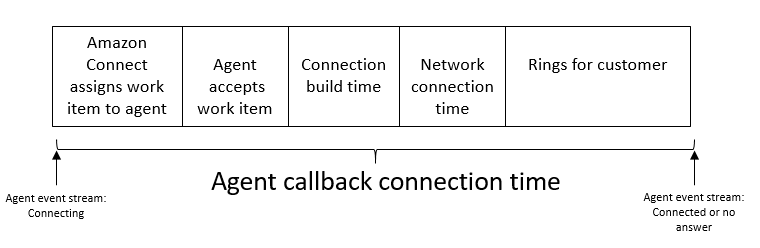
Average agent first response time
This metric measures the average time (in seconds) taken by an agent to respond after obtaining a chat contact. It only supports filtering and grouping by channel = CHAT.
Metric type: Double
-
Min value: 0.0
-
Max value: unlimited
Metric category: Contact record-driven metric
How to access using the Amazon Connect API:
-
GetMetricDataV2 API metric identifier:
AVG_FIRST_RESPONSE_TIME_AGENT
How to access using the Amazon Connect admin website:
-
Dashboard: Avg. agent first response time
Calculation logic:
-
For every contact record:
-
If
ChatMetrics.ContactMetrics.AgentFirstResponseTimeInMillisis absent, skip the contact record -
Else set result =
ChatMetrics.ContactMetrics.AgentFirstResponseTimeInMillis
-
-
Final_result = average of result across all contacts not skipped
-
Further divide the result by 1000.0 to convert milliseconds to seconds
Average agent greeting time
This metric provides the average first response time of agents on chat, indicating how quickly they engage with customers after joining the chat.
Metric type: String (hh:mm:ss)
Metric category: Conversational analytics driven metric
How to access using the Amazon Connect API:
-
GetMetricDataV2 API metric identifier:
AVG_GREETING_TIME_AGENT
How to access using the Amazon Connect admin website:
-
Historical metrics reports: Average agent greeting time
Calculation logic:
This metric is calculated by dividing the total time it takes for an agent to initiate their first response by the number of chat contacts.
Notes:
-
This metric is available only for contacts analyzed by Contact Lens conversational analytics.
For a list of all metrics driven by Contact Lens Conversational analytics, see Conversational analytics metrics in Amazon Connect.
Average agent incoming connecting time
This metric measures the average time between when contact is initiated by Amazon Connect reserving the agent for the contact, and the agent is connected. This is the ring time for configurations where the agent is not set to auto-answer.
Metric type: String (hh:mm:ss)
Metric category: Agent activity-driven metric
How to access using the Amazon Connect API:
-
GetMetricDataV2 API metric identifier:
AVG_AGENT_CONNECTING_TIMEThis metric can be retrieved by using a MetricFilters parameter set as follows:
-
MetricFilterKey=INITIATION_METHOD -
MetricFilterValues=INBOUND
-
How to access using the Amazon Connect admin website:
-
Real-time metrics reports: Avg incoming connecting time
-
Historical metrics reports: Average agent incoming connecting time
Calculation logic:
-
In the agent event stream, this time is calculated by averaging the duration between the contact state of STATE_CHANGE event changes from CONNECTING to CONNECTED/MISSED/ERROR.
The following image shows the three parts that go into calculating this metric: connection build time, network connection time, and requesting agent to accept. It also shows what is in the agent event stream: Connecting, Connected, Missed, or Rejected.

Average agent interaction and customer hold time
This metric measures the average time an agent spends on a customer interaction, including Agent interaction time and Customer hold time. It applies to both inbound and outbound calls.
Metric type: String (hh:mm:ss)
Metric category: Contact record-driven metric
How to access using the Amazon Connect API:
-
GetMetricData API metric identifier:
INTERACTION_AND_HOLD_TIME -
GetMetricDataV2 API metric identifier:
AVG_INTERACTION_AND_HOLD_TIME
How to access using the Amazon Connect admin website:
-
Real-time metrics reports: Avg interaction and hold time
-
Historical metrics reports: Average agent interaction and customer hold time
Calculation logic:
-
For each contact record
-
If Agent.AgentInteractionDuration is present, then set agent_interaction = Agent.AgentInteractionDuration.
-
If Agent.CustomerHoldDuration is present, then set customer_hold = Agent.CustomerHoldDuration.
-
If agent_interaction AND customer_hold ARE null, then skip this record.
-
Else, set result = (agent_interaction + customer_hold).
-
-
Return final_result = sum of all the result values / total number of contact records (excluding skipped records).
Average agent interaction time
This metric measures the average time that agents interacted with customers during inbound and outbound contacts. This does not include Customer Hold Time, After Contact Work Time, or agent pause duration.
Metric type: String (hh:mm:ss)
Metric category: Contact record-driven metric
How to access using the Amazon Connect API:
-
GetMetricData API metric identifier:
INTERACTION_TIME -
GetMetricDataV2 API metric identifier:
AVG_INTERACTION_TIME
How to access using the Amazon Connect admin website:
-
Real-time metrics reports: Avg interaction time
-
Historical metrics reports: Average agent interaction time
Calculation logic:
-
For each contact record
-
If Agent.AgentInteractionDuration is NOT present, then skip this record.
-
If Agent.ConnectedToAgentTimestamp is NOT present, then skip this record.
-
If Agent.AgentInteractionDuration is present, then set result = Agent.AgentInteractionDuration.
-
-
Return final_result = sum of all the result values / total number of contact records (excluding skipped records).
Average agent interruptions
This metric quantifies the average frequency of agent interruptions during customer interactions.
Metric type: String (hh:mm:ss)
Metric category: Conversational analytics driven metric
How to access using the Amazon Connect API:
-
GetMetricDataV2 API metric identifier:
AVG_INTERRUPTIONS_AGENT
How to access using the Amazon Connect admin website:
-
Historical metrics reports: Average agent interruptions
Calculation logic:
-
This metric is calculated by dividing the total number of agent interruptions by the total number of contacts.
Notes:
-
This metric is available only for contacts analyzed by Contact Lens conversational analytics.
For a list of all metrics driven by Contact Lens Conversational analytics, see Conversational analytics metrics in Amazon Connect.
Average agent interruption time
This metric measures the average of total agent interruption time while talking to a contact.
Metric type: String (hh:mm:ss)
Metric category: Conversational analytics driven metric
How to access using the Amazon Connect API:
-
GetMetricDataV2 API metric identifier:
AVG_INTERRUPTION_TIME_AGENT
How to access using the Amazon Connect admin website:
-
Historical metrics reports: Average agent interruption time
Calculation logic:
-
Sum the interruption intervals within each conversation.
-
Divide the sum the number of conversations that experienced at least one interruption.
Notes:
-
This metric is available only for contacts analyzed by Contact Lens conversational analytics.
For a list of all metrics driven by Contact Lens Conversational analytics, see Conversational analytics metrics in Amazon Connect.
Average agent message length
This metric measures the average length (in characters) of messages sent by agents. It only supports filtering and grouping by channel = CHAT.
Metric type: Double
-
Min value: 0.0
-
Max value: unlimited
Metric category: Contact record-driven metric
How to access using the Amazon Connect API:
-
GetMetricDataV2 API metric identifier:
AVG_MESSAGE_LENGTH_AGENT
How to access using the Amazon Connect admin website:
-
Dashboard: Avg. agent message length
Calculation logic:
-
For every contact record:
-
If either
ChatMetrics.AgentMetrics.MessageLengthInCharsorChatMetrics.AgentMetrics.MessagesSentare null or not present skip the contact record -
If present then:
-
set messageLengthInCharsResult =
ChatMetrics.AgentMetrics.MessageLengthInChars -
set messagesSentResult =
ChatMetrics.AgentMetrics.MessagesSent
-
-
-
The final result = division of (sum of messageLengthInCharsResult) / (sum of messagesSentResult)
Average agent messages
This metric measures the average number of messages sent by agent across contacts. It only supports filtering and grouping by channel = CHAT.
Metric type: Double
-
Min value: 0.0
-
Max value: unlimited
Metric category: Contact record-driven metric
How to access using the Amazon Connect API:
-
GetMetricDataV2 API metric identifier:
AVG_MESSAGES_AGENT
How to access using the Amazon Connect admin website:
-
Dashboard: Avg. agent messages
Calculation logic:
-
For every contact record:
-
If
ChatMetrics.AgentMetrics.MessagesSentattribute is not present skip the contact record -
If present, set result =
ChatMetrics.AgentMetrics.MessagesSent
-
-
The final result = average of the result across all the contacts not skipped
Average agent outbound connecting time
This metric measures the average time between when an outbound contact is initiated by Amazon Connect reserving the agent for the contact, and the agent is connected.
Metric type: String (hh:mm:ss)
Metric category: Agent activity-driven metric
How to access using the Amazon Connect API:
-
GetMetricDataV2 API:
AVG_AGENT_CONNECTING_TIMEThis metric can be retrieved by using a MetricFilters parameter set as follows:
-
MetricFilterKey = INITIATION_METHOD -
MetricFilterValues = OUTBOUND
-
How to access using the Amazon Connect admin website:
-
Real-time metrics reports: Avg outbound connecting time
-
Historical metrics reports: Average agent outbound connecting time
Calculation logic:
-
The following image shows the four parts that go into calculating this metric: agent call customer, connection build time, network connection time, rings for customer. It also shows what is in the agent event stream: Connecting, Connected or No answer.

Average agent pause time
This metric calculates the average time that an agent paused a contact after the contact was connected to the agent during inbound and outbound contacts.
It provides insight into how much time, on average, agents spend pausing contacts, which could be an indicator of agent efficiency or the complexity of the contacts they handle. A higher average pause time could suggest that agents may need additional training or support to handle contacts more efficiently.
This metric applies only to tasks. For other channels, you'll notice a value of 0 on the report for them.
Metric type: String (hh:mm:ss)
Metric category: Contact record-driven metric
How to access using the Amazon Connect API:
-
GetMetricDataV2 API metric identifier:
AVG_AGENT_PAUSE_TIME
How to access using the Amazon Connect admin website:
-
Real-time metrics reports: Average agent pause time
-
Historical metrics reports: Average agent pause time
Calculation logic:
-
For each contact record
-
If Agent.AgentPauseDuration > 0, then set result = Agent.AgentPauseDuration.
-
Else, skip the record.
-
-
Return final_result = sum of all the result values / total number of matching contact records.
Average agent response time
This metric measures the average time (in seconds) taken by agents to respond to customer messages. It only supports filtering and grouping by channel = CHAT.
Metric type: Double
-
Min value: 0.0
-
Max value: unlimited
Metric category: Contact record-driven metric
How to access using the Amazon Connect API:
-
GetMetricDataV2 API metric identifier:
AVG_RESPONSE_TIME_AGENT
How to access using the Amazon Connect admin website:
-
Dashboard: Avg. agent response time
Calculation logic:
-
For every contact record:
-
If
ChatMetrics.AgentMetrics.TotalResponseTimeInMillisorChatMetrics.AgentMetrics.NumResponsesis missing skip the contact record -
If present,
-
set totalResponseTimeInMillisResult =
ChatMetrics.AgentMetrics.TotalResponseTimeInMillis -
set numResponsesResult =
ChatMetrics.AgentMetrics.NumResponses
-
-
-
Final_result = divide (sum of totalResponseTimeInMillisResult) / (sum of numResponsesResult)
-
Further divide the result by 1000.0 to convert milliseconds to seconds
Average agent talk time
This metric measures the average time that was spent talking in a conversation by an agent.
Metric type: String (hh:mm:ss)
Metric category: Conversational analytics driven metric
How to access using the Amazon Connect API:
-
GetMetricDataV2 API metric identifier:
AVG_TALK_TIME_AGENT
How to access using the Amazon Connect admin website:
-
Historical metrics reports: Average agent talk time
Calculation logic:
-
Sum the durations of all intervals during which the agent was speaking.
-
Divide the sum by the total number of contacts.
Notes:
-
This metric is available only for contacts analyzed by Contact Lens conversational analytics.
For a list of all metrics driven by Contact Lens Conversational analytics, see Conversational analytics metrics in Amazon Connect.
Average bot conversation time
This metric measures the average duration of completed conversations for which the invoking resource (flow or flow module) started between the specified start and end time.
Metric type: String (hh:mm:ss)
Metric category: Flow driven metric
How to access using the Amazon Connect API:
-
GetMetricDataV2 API metric identifier:
AVG_BOT_CONVERSATION_TIMEIt can be filtered on specific conversation outcomes with
BOT_CONVERSATION_OUTCOME_TYPEmetric level filter.
Calculation logic:
-
Sum(Conversation Start Time - Conversation End Time of all filtered conversations) / (Count of all filtered conversations)
Notes:
-
Data for this metric is available starting from December 2, 2024 00:00:00 GMT.
For a list of all bot metrics, see Amazon Connect bot metrics and analytics.
Average bot conversation turns
This metric provides the average number of turns for completed conversations for which the invoking resource (flow or flow module) started between the specified start and end time.
A single turn is a request from the client application and a response from the bot.
Metric type: Double
Metric category: Flow driven metric
How to access using the Amazon Connect API:
-
GetMetricDataV2 API metric identifier:
AVG_BOT_CONVERSATION_TURNSIt can be filtered on specific conversation outcomes with
BOT_CONVERSATION_OUTCOME_TYPEmetric level filter.
Calculation logic:
-
Sum(Conversation Turn of all filtered conversations) / (Count of all filtered conversations)
Notes:
-
Data for this metric is available starting from December 2, 2024 00:00:00 GMT.
For a list of all bot metrics, see Amazon Connect bot metrics and analytics.
Average bot messages
This metric measures the average number of messages sent by bots across contacts. It only supports filtering and grouping by channel = CHAT.
Metric type: Double
-
Min value: 0.0
-
Max value: unlimited
Metric category: Contact record-driven metric
How to access using the Amazon Connect API:
-
GetMetricDataV2 API metric identifier:
AVG_MESSAGES_BOT
How to access using the Amazon Connect admin website:
-
Dashboard: Avg. bot messages
Calculation logic:
-
For each contact record
-
If
ChatMetrics.ContactMetrics.TotalBotMessagesis absent, skip the contact record -
If present, set result =
ChatMetrics.ContactMetrics.TotalBotMessages
-
-
final_result = average of result across all contact ids not skipped
Average case resolution time
This metric measures the average amount of time spent to resolve a case during the provided time interval.
Metric type: String (hh:mm:ss)
Metric category: Case driven metric
How to access using the Amazon Connect API:
-
GetMetricDataV2 API metric identifier:
AVG_CASE_RESOLUTION_TIME
How to access using the Amazon Connect admin website:
-
Historical metrics reports: Average Case Resolution Time
For a list of all case driven metrics, see Amazon Connect Cases metrics.
Average contact duration
This metric measures the average time a contact spends from the contact initiation timestamp to disconnect timestamp. For information about a contact, see ContactTraceRecord.
Metric type: String (hh:mm:ss)
Metric category: Contact record-driven metric
How to access using the Amazon Connect API:
-
GetMetricDataV2 API metric identifier:
AVG_CONTACT_DURATION
How to access using the Amazon Connect admin website:
-
Historical metrics reports: Average contact duration
Calculation logic:
-
For each contact record
-
If ContactTraceRecord.InitiationTimestamp is present, then
-
set result = ContactTraceRecord.DisconnectTimestamp - ContactTraceRecord.InitiationTimestamp.
-
-
Else, skip this record.
-
-
Return final_result = sum of all the result values / total number of contact records (excluding skipped records).
Average contacts per case
This metric measures the average number of contacts (calls, chat, tasks, and email) for cases created during the provided time interval.
Metric type: String
Metric category: Case driven metric
How to access using the Amazon Connect API:
-
GetMetricDataV2 API metric identifier:
AVG_CASE_RELATED_CONTACTS
How to access using the Amazon Connect admin website:
-
Historical metrics reports: Average Case Related Contacts
For a list of all case driven metrics, see Amazon Connect Cases metrics.
Average conversation close time
This metric measures the average time elapsed (in seconds) since last customer message before the contact is disconnected. It only supports filtering and grouping by channel = CHAT.
Metric type: Double
-
Min value: 0.0
-
Max value: unlimited
Metric category: Contact record-driven metric
How to access using the Amazon Connect API:
-
GetMetricDataV2 API metric identifier:
AVG_CONVERSATION_CLOSE_TIME
How to access using the Amazon Connect admin website:
-
Dashboard: Avg. conversation close time
Calculation logic:
-
For each contact record calculate:
-
If
ChatMetrics.ContactMetrics.ConversationCloseTimeInMillisattribute is not present, skip the record -
If present, set result =
ChatMetrics.ContactMetrics.ConversationCloseTimeInMillis
-
-
Return final_result = average of the result values across all contact records not skipped
Average conversation duration
This metric measures the average conversation duration of voice contacts with agents.
Metric type: String (hh:mm:ss)
Metric category: Conversational analytics driven metric
How to access using the Amazon Connect API:
-
GetMetricDataV2 API metric identifier:
AVG_CONVERSATION_DURATION
How to access using the Amazon Connect admin website:
-
Historical metrics reports: Average conversation duration
Calculation logic:
-
This metric is calculated by the total time from the start of the conversation until the last word spoken by either the agent or the customer.
-
This value is then divided by the total number of contacts to provide an average representation of the conversation time spent on the call.
Notes:
-
This metric is available only for contacts analyzed by Contact Lens conversational analytics.
For a list of all metrics driven by Contact Lens Conversational analytics, see Conversational analytics metrics in Amazon Connect.
Average customer hold time
This metric measures the average time that customers spent on hold after being connected to an agent. This includes time spent on a hold when being transferred, but does not include time spent in a queue. This metric doesn't apply to tasks so you'll notice a value of 0 on the report for them.
Metric type: String (hh:mm:ss)
Metric category: Contact record-driven metric
How to access using the Amazon Connect API:
-
GetMetricData API metric identifier:
AVG_HOLD_TIME -
GetMetricDataV2 API metric identifier:
AVG_HOLD_TIME
How to access using the Amazon Connect admin website:
-
Real-time metrics reports: Avg hold time
-
Historical metrics reports: Average customer hold time
Calculation logic:
-
For each contact record
-
If Agent.ConnectedToAgentTimestamp is NOT present, then skip this record.
-
If Agent.CustomerHoldDuration is NOT present, then skip this record.
-
If Agent.CustomerHoldDuration is present, then set result = Agent.CustomerHoldDuration.
-
Else, if Agent.NumberOfHolds is present, then set result = 0.
-
Else, all above conditions checked and nothing added to final result, then skip this record.
-
-
-
Return final_result = sum of all the result values / total number of contact records (excluding skipped records.
Average customer hold time all contacts
This metric measures the average hold time for all contacts handled by an agent. The calculation includes contacts that were never put on hold.
Metric type: String (hh:mm:ss)
Metric category: Contact record-driven metric
How to access using the Amazon Connect API:
-
GetMetricDataV2 API metric identifier:
AVG_HOLD_TIME_ALL_CONTACTS
How to access using the Amazon Connect admin website:
-
Historical metrics reports: Average customer hold time all contacts
Calculation logic:
-
For each contact record
-
If Agent.ConnectedToAgentTimestamp is NOT present, then skip this record.
-
If Agent.CustomerHoldDuration is NOT present, then skip this record.
-
If Agent.CustomerHoldDuration is present, then set result = Agent.CustomerHoldDuration.
-
If Agent.NumberOfHolds is present, then set result = 0.
-
Else, all above conditions checked and nothing added to final result, then skip this record.
-
-
Return final_result = sum of all the result values / total number of all contact records (excluding skipped records).
Average customer message length
This metric measures the average length (in characters) of messages sent by customers. It only supports filtering and grouping by channel = CHAT.
Metric type: Double
-
Min value: 0.0
-
Max value: unlimited
Metric category: Contact record-driven metric
How to access using the Amazon Connect API:
-
GetMetricDataV2 API metric identifier:
AVG_MESSAGE_LENGTH_CUSTOMER
How to access using the Amazon Connect admin website:
-
Dashboard: Avg. customer first response time
Calculation logic:
-
For every contact record:
-
If either
ChatMetrics.CustomerMetrics.MessageLengthInCharsorChatMetrics.CustomerMetrics.MessagesSentattributes are not present skip the record -
If present, then:
-
set messageLengthInCharsResult =
ChatMetrics.CustomerMetrics.MessageLengthInChars -
set messagesSentResult =
ChatMetrics.CustomerMetrics.MessagesSent
-
-
-
For the final result, divide (sum of messageLengthInCharsSum across all contact) / (sum of messagesSentSum across all contact)
Average customer messages
This metric measures the average number of messages sent by customers in a contact. It only supports filtering and grouping by channel = CHAT.
Metric type: Double
-
Min value: 0.0
-
Max value: unlimited
Metric category: Contact record-driven metric
How to access using the Amazon Connect API:
-
GetMetricDataV2 API metric identifier:
AVG_MESSAGES_CUSTOMER
How to access using the Amazon Connect admin website:
-
Dashboard: Avg. customer messages
Calculation logic:
-
From each contact record:
-
If
ChatMetrics.CustomerMetrics.MessagesSentattribute is not present skip the record -
If present, set result =
ChatMetrics.CustomerMetrics.MessagesSentattribute value
-
-
Return final_result = average of the result values across all contact records not skipped
Average customer response time
This metric measures the average time (in seconds) from an agent's first message in a turn until the customer responds, even if the agent sends multiple messages before receiving a customer reply. It only supports filtering and grouping by channel = CHAT.
Metric type: Double
-
Min value: 0.0
-
Max value: unlimited
Metric category: Contact record-driven metric
How to access using the Amazon Connect API:
-
GetMetricDataV2 API metric identifier:
AVG_RESPONSE_TIME_CUSTOMER
How to access using the Amazon Connect admin website:
-
Dashboard: Avg. customer response time
Calculation logic:
-
For every contact record:
-
If
ChatMetrics.CustomerMetrics.TotalResponseTimeInMillisorChatMetrics.CustomerMetrics.NumResponsesattributes are not present skip the record -
If present,
-
set totalResponseTimeInMillisResult =
ChatMetrics.CustomerMetrics.TotalResponseTimeInMillis -
set numResponsesResult =
ChatMetrics.CustomerMetrics.NumResponses
-
-
-
For the final result, divide (sum of totalResponseTimeInMillisResult) / (sum of numResponsesResult)
-
Further divide the result by 1000.0 (to convert milliseconds to seconds)
Average customer talk time
This metric measures the average time that was spent talking in a conversation by a customer.
Metric type: String (hh:mm:ss)
Metric category: Conversational analytics driven metric
How to access using the Amazon Connect API:
-
GetMetricDataV2 API metric identifier:
AVG_TALK_TIME_CUSTOMER
How to access using the Amazon Connect admin website:
-
Historical metrics reports: Average customer talk time
Calculation logic:
-
Sum the durations of all intervals during which the customer was speaking.
-
Divide the sum by the total number of contacts.
Notes:
-
This metric is available only for contacts analyzed by Contact Lens conversational analytics.
For a list of all metrics driven by Contact Lens Conversational analytics, see Conversational analytics metrics in Amazon Connect.
Average dials per minute
This metric measures the average number of outbound campaign dials per minute for the specified start time and end time.
Metric type: Double
Metric category: Outbound campaigns driven metric
How to access using the Amazon Connect API:
-
GetMetricDataV2 API metric identifier:
AVG_DIALS_PER_MINUTE
How to access using the Amazon Connect admin website:
-
Dashboard: Outbound campaigns performance dashboard, Avg. dials per minute
Notes:
-
This metric is available only for outbound campaigns that use the agent assisted voice and automated voice delivery modes.
-
Data for this metric is available starting from June 25, 2024 0:00:00 GMT.
For a list of all Outbound campaigns driven metrics, see Outbound campaign metrics in Amazon Connect.
Average evaluation score
This metric provides the average evaluation score for all submitted evaluations. Evaluations for calibrations are excluded from this metric.
The average evaluation score corresponds to the grouping. For example, if the grouping contains evaluation questions, then the average evaluation score is provided for the questions. If the grouping does not contain evaluation form, section or question, then the average evaluation score is at an evaluation form level.
Metric type: Percent
Metric category: Contact evaluation driven metric
How to access using the Amazon Connect API:
-
GetMetricDataV2 API metric identifier:
AVG_EVALUATION_SCORE
How to access using the Amazon Connect admin website:
-
Dashboard: Agent performance evaluations dashboard
Calculation logic:
-
Get sum of of evaluation scores: forms + sections + questions.
-
Get total number of evaluations where scoring has been completed and recorded.
-
Calculate average score: (sum of scores) / (total evaluations).
Notes:
-
Excludes calibration evaluations.
-
Score granularity depends on grouping level.
-
Returns percentage value.
-
Requires at least one filter from: queues, routing profiles, agents, or user hierarchy groups.
-
Based on submitted evaluation timestamp.
-
Data for this metric is available starting from January 10, 2025 0:00:00 GMT.
Average flow time
This metric measures the average duration of flow for the specified start time and end time.
Metric type: String (hh:mm:ss)
Metric category: Flow driven metric
How to access using the Amazon Connect API:
-
GetMetricDataV2 API:
AVG_FLOW_TIME
Calculation logic:
-
Check flow_endTimestamp present?
-
Calculate duration in milliseconds (end time - start time)
-
Convert to seconds (duration / 1000.0)
Notes:
-
Uses
AVGstatistic for aggregation. -
Time is converted from milliseconds to seconds.
-
Only includes flows with valid end timestamps.
-
Returns null if end timestamp is not present.
-
Duration is calculated from flow start to end time.
-
Data for this metric is available starting from April 22, 2024 0:00:00 GMT.
Average handle time
This metric measures the average time, from start to finish, that a contact is connected with an agent (average handle time). It includes talk time, hold time, After Contact Work (ACW) time, and agent pause duration (which applies only to tasks). It applies to both inbound and outbound calls.
It is a crucial metric for understanding agent efficiency and productivity, as well as identifying opportunities for process improvements and training.
Metric type: String (hh:mm:ss)
Metric category: Contact record-driven metric
How to access using the Amazon Connect API:
-
GetMetricData API metric identifier:
HANDLE_TIME -
GetMetricDataV2 API metric identifier:
AVG_HANDLE_TIME
How to access using the Amazon Connect admin website:
-
Real-time metrics reports: AHT
-
Historical metrics reports: Average handle time
-
Dashboard: AHT
Calculation logic:
-
For each contact record
-
If Agent.AgentInteractionDuration is present, then set agent_interaction = Agent.AgentInteractionDuration.
-
If Agent.CustomerHoldDuration is present, then set customer_hold = Agent.CustomerHoldDuration.
-
If Agent.AfterContactWorkDuration is present, then set after_contact_work = Agent.AfterContactWorkDuration.
-
If Agent.AgentPauseDuration is present, then set agent_pause = Agent.AgentPauseDuration. If all fields ARE null, then skip this record
-
Else, set result = sum of agent_interaction, customer_hold, after_contact_work and agent_pause.
-
-
Return final_result = sum of all the result values / total number of all contact records (excluding skipped records).
Average holds
This metric measures the average number of times voice contacts were put on hold while interacting with an agent.
It provides insights into how often agents need to put customers on hold during interactions, which can be an indicator of agent efficiency, customer experience, and potentially highlight areas for improvement in agent training or process optimization.
Metric type: String (hh:mm:ss)
Metric category: Contact record-driven metric
How to access using the Amazon Connect API:
-
GetMetricDataV2 API metric identifier:
AVG_HOLDS
How to access using the Amazon Connect admin website:
-
Historical metrics reports: Average holds
Calculation logic:
-
For each contact record
-
If Agent.NumberOfHolds is present, then set result = Agent.NumberOfHolds.
-
Else, set result = 0.
-
-
Return final_result = sum of all the result values / total number of all contact records (excluding skipped records).
Average messages
This metric measures the average number of messages exchanged per contact. It only supports filtering and grouping by channel = CHAT.
Metric type: Double
-
Min value: 0.0
-
Max value: unlimited
Metric category: Contact record-driven metric
How to access using the Amazon Connect API:
-
GetMetricDataV2 API metric identifier:
AVG_MESSAGES
How to access using the Amazon Connect admin website:
-
Dashboard: Avg. messages
Calculation logic:
-
For each contact record
-
If
ChatMetrics.ContactMetrics.TotalMessagesis not present, then skip the contact record. -
If present, set result =
ChatMetrics.ContactMetrics.TotalMessagesattribute value.
-
-
For the final result, average of the result values across all contact records not skipped.
Average non-talk time
This metric provides the average of total non-talk time in a voice conversation. Non-talk time refers to the combined duration of hold time and periods of silence exceeding 3 seconds, during which neither the agent nor the customer is engaged in conversation.
Metric type: String (hh:mm:ss)
Metric category: Conversational analytics driven metric
How to access using the Amazon Connect API:
-
GetMetricDataV2 API metric identifier:
AVG_NON_TALK_TIME
How to access using the Amazon Connect admin website:
-
Historical metrics reports: Average non-talk time
Calculation logic:
-
Sum all the intervals in which both participants remained silent.
-
Divide the sum by the number of contacts.
Notes:
-
This metric is available only for contacts analyzed by Contact Lens conversational analytics.
For a list of all metrics driven by Contact Lens Conversational analytics, see Conversational analytics metrics in Amazon Connect.
Average outbound after contact work time
This metric measures the average time that agents spent doing After Contact Work (ACW) for an outbound contact.
Metric type: String (hh:mm:ss)
Metric category: Contact record-driven metric
How to access using the Amazon Connect API:
-
GetMetricDataV2 API metric identifier:
AVG_AFTER_CONTACT_WORK_TIMEThis metric can be retrieved with a MetricFilters parameter set as follows:
-
MetricFilterKey = INITIATION_METHOD
-
MetricFilterValues = OUTBOUND
-
How to access using the Amazon Connect admin website:
-
Historical metrics reports: Average outbound after contact work time
Calculation logic:
-
Average after contact work time where INITIATION_METHOD = OUTBOUND.
Average outbound agent interaction time
This metric measures the average time that agents spent interacting with a customer during an outbound contact. This does not include After Contact Work Time, Customer Hold Time, Custom status time, or agent pause duration (which applies only to tasks).
Metric type: String (hh:mm:ss)
Metric category: Contact record-driven metric
How to access using the Amazon Connect API:
-
GetMetricDataV2 API:
AVG_INTERACTION_TIMEThis metric can be retrieved by using a MetricFilters parameter set as follows:
-
MetricFilterKey = INITIATION_METHOD -
MetricFilterValues = OUTBOUND
-
How to access using the Amazon Connect admin website:
-
Historical metrics reports: Average outbound agent interaction time
Calculation logic:
-
For each contact record
-
If Agent.AgentInteractionDuration is NOT present, then skip this record.
-
If Agent.ConnectedToAgentTimestamp is NOT present, then skip this record.
-
If Agent.AgentInteractionDuration is present, then set result = Agent.AgentInteractionDuration.
-
-
Return final_result = average of the result values across all outbound contact records.
Average queue abandon time
This metric measures the average time that contacts waited in the queue before being abandoned.
A contact is considered abandoned if it was removed from a queue but not answered by an agent or queued for callback.
Average queue abandon time provides insights into the customer experience by measuring how long customers wait in the queue before abandoning the call. A high average abandon time may indicate inefficient queue management or insufficient staffing, leading to poor customer satisfaction.
Metric type: String (hh:mm:ss)
Metric category: Contact record-driven metric
How to access using the Amazon Connect API:
-
GetMetricData API metric identifier:
ABANDON_TIME -
GetMetricDataV2 API metric identifier:
AVG_ABANDON_TIME
How to access using the Amazon Connect admin website:
-
Real-time metrics reports: Avg abandon time
-
Historical metrics reports: Average queue abandon time
Calculation logic:
-
For each contact record
-
If QueueInfo.EnqueueTimestamp is NOT present, then skip this record.
-
If QueueInfo.Duration is NOT present, then skip this record.
-
If Agent.ConnectedToAgentTimestamp is present, then skip this record.
-
If NextContactId is present, then skip this record
-
If (PreDisconnectState is present AND PreDisconnectState == "IN_QUEUE" AND ContactTraceRecord.TransferCompletedTimestamp is present), then skip this record.
-
If (PreDisconnectState is present AND PreDisconnectState == "IN_QUEUE" AND TransferCompletedTimestamp is present), then skip this record.
-
Else, set result = QueueInfo.Duration .
-
-
Return final_result = average of the result values across all contact records.
Average queue abandon time - customer first callback
This metric measures the average time that callback contacts, who were called for their first callback, waited in the queue before abandoning the call. A contact is considered abandoned if it was removed from a queue but not answered by an agent.
Metric type: String (hh:mm:ss)
Metric category: Contact record-driven metric
How to access using the Amazon Connect API:
-
GetMetricDataV2 API metric identifier:
AVG_ABANDON_TIME -
This metric can be retrieved by using a MetricFilters parameter set as follows:
-
MetricFilterKey = INITIATION_METHOD
-
MetricFilterValues = CALLBACK_CUSTOMER_FIRST_DIALED
-
How to access using the Amazon Connect admin website:
-
Dashboard: Avg. queue abandon time - customer first callback
Calculation logic:
-
For each contact record
-
If QueueInfo.EnqueueTimestamp is NOT present, then skip this record.
-
If QueueInfo.Duration is NOT present, then skip this record.
-
If Agent.ConnectedToAgentTimestamp is present, then skip this record.
-
If NextContactId is present, then skip this record.
-
If (PreDisconnectState is present AND PreDisconnectState == "IN_QUEUE" AND ContactTraceRecord.TransferCompletedTimestamp is present), then skip this record.
-
If (PreDisconnectState is present AND PreDisconnectState == "IN_QUEUE" AND TransferCompletedTimestamp is present), then skip this record.
-
Else, set result = QueueInfo.Duration.
-
-
Return final_result = average of the result values across all contact records.
Notes:
-
This metric is available when next generation Amazon Connect is enabled for your instance. It provides unlimited AI capabilities.
Average queue answer time
This metric measures the average time that contacts waited in the queue before being answered by an agent. In some businesses, this is also known as average speed of answer (ASA).
Average queue answer time also includes the time during the agent and customer whisper, because the contact remains in queue until the whisper is completed.
This metric helps gauge the customer's waiting experience and is a key indicator of service quality. A lower Average queue answer time generally means better a customer experience.
Metric type: String (hh:mm:ss)
Metric category: Contact record-driven metric
How to access using the Amazon Connect API:
-
GetMetricData API metric identifier:
QUEUE_ANSWER_TIME -
GetMetricDataV2 API metric identifier:
AVG_QUEUE_ANSWER_TIME
How to access using the Amazon Connect admin website:
-
Real-time metrics reports: Avg queue answer time
-
Historical metrics reports: Average queue answer time
Calculation logic:
-
For each contact record
-
If Agent.ConnectedToAgentTimestamp is NOT present, then skip this record.
-
If QueueInfo.EnqueueTimestamp is NOT present, then skip this record.
-
If QueueInfo.Duration is NOT present, then skip this record.
-
Else, set result = QueueInfo.Duration.
-
-
Return final_result = average of the result values across all contact records.
Average queue answer time - customer first callback
This metric measures the average time that callback contacts were queued for their first callback before being answered by an agent.
Metric type: String (hh:mm:ss)
Metric category: Contact record-driven metric
How to access using the Amazon Connect API:
-
GetMetricDataV2 API metric identifier:
AVG_QUEUE_ANSWER_TIME_CUSTOMER_FIRST_CALLBACK
How to access using the Amazon Connect admin website:
-
Dashboard: Avg. queue answer time - customer first callback
Calculation logic:
-
For each contact record
-
If Agent.ConnectedToAgentTimestamp is NOT present, then skip this record.
-
If ContactTraceRecord.CallbackTotalQueueDurationMillis is NOT present, then skip this record.
-
Else, set result = ContactTraceRecord.CallbackTotalQueueDurationMillis / 1000.
-
-
Return final_result = average of the result values across all contact records.
Notes:
-
This metric is available when next generation Amazon Connect is enabled for your instance. It provides unlimited AI capabilities.
Average queue answer time (enqueue timestamp)
This metric measures the average time that contacts waited in the queue before being answered by an agent. In some businesses, this is also known as average speed of answer (ASA).
Average queue answer time (enqueue timestamp) is aggregated on the ENQUEUE timestamp.
Average queue answer time also includes the time during the agent whisper because the contact remains in queue until the agent whisper is completed. This is the average of Duration (from the contact record).
Metric type: String (hh:mm:ss)
Metric category: Contact record-driven metric
How to access using the Amazon Connect API:
-
GetMetricData API metric identifier:
QUEUE_ANSWER_TIME -
GetMetricDataV2 API metric identifier:
AVG_QUEUE_ANSWER_TIME
How to access using the Amazon Connect admin website:
-
Dashboard: Intraday forecast performance dashboard
Average resolution time
This metric measures the average time, beginning from the time a contact was initiated to the time it resolved. The resolution time for a contact is defined as: beginning from InitiationTimestamp, and ending at AfterContactWorkEndTimestamp or DisconnectTimestamp,, whichever one is later.
Average resolution time measures the average time it takes to resolve a contact, from the time it was initiated to the time it was resolved. This metric provides insight into the efficiency of your contact center in resolving customer issues and helps identify areas where the resolution process can be improved. A lower Average resolution time indicates faster resolution of contacts, leading to better customer satisfaction.
Metric type: String (hh:mm:ss)
Metric category: Contact record-driven metric
How to access using the Amazon Connect API:
-
GetMetricDataV2 API metric identifier:
AVG_RESOLUTION_TIME
How to access using the Amazon Connect admin website:
-
Real-time metrics reports: Average resolution time
-
Historical metrics reports: Average resolution time
Calculation logic:
-
For each contact record
-
If ContactTraceRecord.InitiationTimestamp is NOT present, then skip this record.
-
If Agent.AfterContactWorkEndTimestamp is present AND Agent.AfterContactWorkEndTimestamp > DisconnectTimestamp, then
-
set end_time = Agent.AfterContactWorkEndTimestamp.
-
-
Else, set end_time = DisconnectTimestamp.
-
set diff_value = end_time - InitiationTimestamp
-
If diff_value > 0, then set result = diff_value.
-
Else, set result = 0.
-
-
Return final_result = average of the result values across all contact records.
Average speed of answer - customer first callback dialed
This metric measures the average time that callback contacts, who were called for their first callback, waited in the queue before their call was answered by an agent. This also includes the time during the agent and customer whisper, because the contact remains in queue until the whisper is completed.
Metric type: String (hh:mm:ss)
Metric category: Contact record-driven metric
How to access using the Amazon Connect API:
-
GetMetricDataV2 API metric identifier:
AVG_QUEUE_ANSWER_TIME -
This metric can be retrieved by using a MetricFilters parameter set as follows:
-
MetricFilterKey = INITIATION_METHOD
-
MetricFilterValues = CALLBACK_CUSTOMER_FIRST_DIALED
-
How to access using the Amazon Connect admin website:
-
Dashboard: Avg. speed of answer - customer first callback dialed
Calculation logic:
-
For each contact record
-
If Agent.ConnectedToAgentTimestamp is NOT present, then skip this record.
-
If QueueInfo.EnqueueTimestamp is NOT present, then skip this record.
-
If QueueInfo.Duration is NOT present, then skip this record.
-
Else, set result = QueueInfo.Duration.
-
-
Return final_result = average of the result values across all contact records.
Notes:
-
This metric is available when next generation Amazon Connect is enabled for your instance. It provides unlimited AI capabilities.
Average talk time
This metric measures the average time that was spent talking during a voice contact across either the customer or the agent.
Metric type: String (hh:mm:ss)
Metric category: Conversational analytics driven metric
How to access using the Amazon Connect API:
-
GetMetricDataV2 API metric identifier:
AVG_TALK_TIME
How to access using the Amazon Connect admin website:
-
Historical metrics reports: Average talk time
Calculation logic:
-
Sum all the intervals in which either an agent, a customer, or both were engaged in conversation.
-
Divide the sum by the total number of contacts.
Notes:
-
This metric is available only for contacts analyzed by Contact Lens conversational analytics.
For a list of all metrics driven by Contact Lens Conversational analytics, see Conversational analytics metrics in Amazon Connect.
Average wait time after customer connection - customer first callback
This metric measures the average duration of customer's total wait time to be connected to an agent after they answer their first callback.
Metric type: String (hh:mm:ss)
Metric category: Contact record-driven metric
How to access using the Amazon Connect API:
-
GetMetricDataV2 API metric identifier:
AVG_WAIT_TIME_AFTER_CUSTOMER_FIRST_CALLBACK_CONNECTION
How to access using the Amazon Connect admin website:
-
Dashboard: Avg. wait time after customer connection - customer first callback
Calculation logic:
-
For each contact record
-
If ContactTraceRecord.AnsweringMachineDetectionStatus is NOT present or ContactTraceRecord.AnsweringMachineDetectionStatus is NOT answered by a human, then skip this record.
-
If ContactTraceRecord.GreetingEndTimestamp is NOT present, then skip this record.
-
If ContactTraceRecord.InitiationMethod is NOT present or ContactTraceRecord.InitiationMethod is NOT CALLBACK_CUSTOMER_FIRST_DIALED, then skip this record.
-
If Agent.ConnectedToAgentTimestamp is NOT present, then set the record's wait time to the contact record's (ContactTraceRecord.DisconnectTimestamp - ContactTraceRecord.GreetingEndTimestamp)/1000.
-
Else, set the record's wait time to (Agent.ConnectedToAgentTimestamp - ContactTraceRecord.GreetingEndTimestamp) / 1000.
-
-
Return final_result = average record wait time across all contact records.
Notes:
-
This metric is available when next generation Amazon Connect is enabled for your instance. It provides unlimited AI capabilities.
Average wait time after customer connection
This metric measures the average duration of total wait time by the customer after they answer the outbound call through the Amazon Connect dialer.
Metric type: String (hh:mm:ss)
Metric category: Outbound campaigns driven metric
How to access using the Amazon Connect API:
-
GetMetricDataV2 API metric identifier:
AVG_WAIT_TIME_AFTER_CUSTOMER_CONNECTION
Notes:
-
This metric is available only for outbound campaigns that use the agent assisted voice and automated voice delivery modes.
-
Data for this metric is available starting from June 25, 2024 0:00:00 GMT.
For a list of all Outbound campaigns driven metrics, see Outbound campaign metrics in Amazon Connect.
Average weighted evaluation score
This metric provides the average weighted evaluation score for all submitted evaluations. Evaluations for calibrations are excluded from this metric.
The weights are per the evaluation form version that was used to perform the evaluation.
The average evaluation score corresponds to the grouping. For example, if the grouping contains evaluation questions, then the average evaluation score is provided for the questions. If the grouping does not contain evaluation form, section or question, then the average evaluation score is at an evaluation form level.
Metric type: Percent
Metric category: Contact evaluation driven metric
How to access using the Amazon Connect API:
-
GetMetricDataV2 API metric identifier:
AVG_WEIGHTED_EVALUATION_SCORE
How to access using the Amazon Connect admin website:
-
Dashboard: Agent performance evaluations dashboard
Calculation logic:
-
Get sum of weighted scores using form version weights.
-
Get total number of evaluations where scoring has been completed and recorded.
-
Calculate weighted average: (sum of weighted scores) / (total evaluations).
Notes:
-
Uses evaluation form version-specific weights.
-
Excludes calibration evaluations.
-
Score granularity depends on grouping level.
-
Returns percentage value.
-
Requires at least one filter from: queues, routing profiles, agents, or user hierarchy groups.
-
Based on submitted evaluation timestamp.
-
Data for this metric is available starting from January 10, 2025 0:00:00 GMT.
Bot conversations completed
This metric provides the count of completed conversations for which the invoking resource (flow or flow module) started between the specified start and end time. The conversation end time can be beyond the specified end time.
For example, if you request this metric with start time at 9 AM and end time at 10 AM, the result includes conversations where the invoking resource (flow or flow module):
-
started at 9:15 AM and ended at 9:40 AM
-
started at 9:50 AM and ended at 10:10 AM
but will exclude conversations for which the invoking resource (flow or flow module):
-
started at 8:50 AM and ended at 9:10 AM
Metric type: Integer
Metric category: Flow driven metric
How to access using the Amazon Connect API:
-
GetMetricDataV2 API metric identifier:
BOT_CONVERSATIONS_COMPLETEDIt can be filtered on the following conversation outcomes using metric level filter
BOT_CONVERSATION_OUTCOME_TYPE.-
SUCCESS: The final intent in the conversation is categorized as success.
-
FAILED: The final intent in the conversation is failed. The conversation is also failed if Amazon Lex V2 defaults to the
AMAZON.FallbackIntent. -
DROPPED: The customer does not respond before the conversation is categorized as success or failed.
-
Calculation logic:
-
Total count of conversations.
Notes:
-
Data for this metric is available starting from December 2, 2024 00:00:00 GMT.
For a list of all bot metrics, see Amazon Connect bot metrics and analytics.
Bot intents completed
This metric provides the count of completed intents. It includes intents for completed conversations where the invoking resource (flow or flow module) started between the specified start and end time.
Metric type: Integer
Metric category: Flow driven metric
How to access using the Amazon Connect API:
-
GetMetricDataV2 API metric identifier:
BOT_INTENTS_COMPLETEDIt can be filtered on the following conversation outcomes using metric level filter
BOT_CONVERSATION_OUTCOME_TYPE.It can be filtered on the following intent outcomes using metric level filter
BOT_INTENTS_OUTCOME_TYPE.-
SUCCESS: The bot successfully fulfilled the intent. One of the following situations is true:
-
The intent state is ReadyForFulfillment and the type of dialogAction is Close.
-
The intent
stateisFulfilledand the type ofdialogActionisClose.
-
-
FAILED: The bot failed to fulfill the intent. The intent state. One of the following situations is true:
-
The intent
stateisFailedand thetypeofdialogActionisClose(for example, the user declined the confirmation prompt). -
The bot switches to the
AMAZON.FallbackIntentbefore the intent is completed.
-
-
SWITCHED: The bot recognizes a different intent and switches to that intent instead, before the original intent is categorized as a success or failed.
-
DROPPED: The customer does not respond before the intent is categorized as success or failed.
-
Calculation logic:
-
Total count of intents.
Notes:
-
Data for this metric is available starting from December 2, 2024 00:00:00 GMT.
For a list of all bot metrics, see Amazon Connect bot metrics and analytics.
Callback attempts
This metric represents the number of contacts where a callback was attempted, but the customer did not answer the call.
Metric type: Integer
Metric category: Contact record-driven metric
How to access using the Amazon Connect API:
-
GetMetricDataV2 API metric identifier:
SUM_RETRY_CALLBACK_ATTEMPTS
How to access using the Amazon Connect admin website:
-
Real-time metrics reports: Callback attempts
-
Historical metrics reports: Callback attempts
-
Dashboard: Callback attempts
Calculation logic:
-
For each contact record
-
If ContactTraceRecord.InitiationMethod is NOT present, then skip this record.
-
If Agent.ConnectedToAgentTimestamp, then skip this record.
-
If ContactTraceRecord.InitiationMethod == "CALLBACK", then skip this record.
-
If ContactTraceRecord.NextContactId is NOT present, then skip this record.
-
If (PreDisconnectState is present AND PreDisconnectState == "IN_QUEUE" AND ContactTraceRecord.TransferCompletedTimestamp is present), then skip this record.
-
If all above conditions checked, then count this record as 1.
-
-
Return final_result = sum of the counts across all contacts.
Callback attempts - customer first callback
This metric represents the number of contacts where a callback was dialed for the first time, but the customer did not answer the call.
Metric type: Integer
Metric category: Contact record-driven metric
How to access using the Amazon Connect API:
-
GetMetricDataV2 API metric identifier:
CONTACTS_CREATED -
This metric can be retrieved by using a MetricFilters parameter set as follows:
-
MetricFilterKey = INITIATION_METHOD
-
MetricFilterValues = CALLBACK_CUSTOMER_FIRST_DIALED
-
How to access using the Amazon Connect admin website:
-
Dashboard: Callback attempts - customer first callback
Calculation logic:
-
For each contact record
-
If ContactTraceRecord.InitiationMethod is NOT present, then skip this record.
-
If Agent.ConnectedToAgentTimestamp, then skip this record.
-
If ContactTraceRecord.InitiationMethod == "CALLBACK", then skip this record.
-
If ContactTraceRecord.NextContactId is NOT present, then skip this record.
-
If (PreDisconnectState is present AND PreDisconnectState == "IN_QUEUE" AND ContactTraceRecord.TransferCompletedTimestamp is present), then skip this record.
-
If all above conditions checked, then count this record as 1.
-
-
Return final_result = sum of the counts across all contacts.
Notes:
-
This metric is available when next generation Amazon Connect is enabled for your instance. It provides unlimited AI capabilities.
Callback contacts
This metric represents the count of contacts that were initiated from a queued callback.
Metric type: Integer
Metric category: Contact record-driven metric
How to access using the Amazon Connect admin website:
-
Historical metrics reports: Callback contacts
Callback contacts handled
This metric counts the contacts that were initiated from a queued callback and handled by an agent.
Metric type: Integer
Metric category: Contact record-driven metric
How to access using the Amazon Connect API:
-
GetMetricData API metric identifier:
CALLBACK_CONTACTS_HANDLED -
GetMetricDataV2 API metric identifier:
CONTACTS_HANDLEDThis metric can be retrieved by using
CONTACTS_HANDLEDwith a MetricFilters parameter set as follows:-
MetricFilterKey=INITIATION_METHOD -
MetricFilterValues=CALLBACK
-
How to access using the Amazon Connect admin website:
-
Real-time metrics reports: Callback contacts handled
-
Historical metrics reports: Callback contacts handled
-
Dashboard: Contacts handled - agent first callback
Campaign contacts abandoned after X
This metric counts the outbound campaign calls that were connected to a live customer but did not get connected to an agent within X seconds. The possible values for X are from 1 to 604800 inclusive. This metric is only available with answering machine detection enabled. For more information about answering machine detection, see Best practices for answering machine detection.
Metric type: Integer
Metric category: Outbound campaigns driven metric
How to access using the Amazon Connect API:
-
GetMetricDataV2 API metric identifier:
CAMPAIGN_CONTACTS_ABANDONED_AFTER_X
How to access using the Amazon Connect admin website:
-
Dashboard: Outbound campaigns performance dashboard, Campaign contacts abandoned after x seconds rate
Notes:
-
This metric is available only for outbound campaigns using the agent assisted voice and automated voice delivery modes.
-
Data for this metric is available starting from June 25, 2024 0:00:00 GMT.
For a list of all Outbound campaigns driven metrics, see Outbound campaign metrics in Amazon Connect.
Campaign contacts abandoned after X rate
This metric measures the percentage of outbound campaign calls that were connected to a live customer but did not get connected to an agent within X seconds divided by the count of contacts connected to a live customer in an outbound campaign. The possible values for X are from 1 to 604800 inclusive.
Metric type: Percent
-
Min value: 0.00%
-
Min value: 100.00%
Metric category: Outbound campaigns driven metric
How to access using the Amazon Connect API:
-
GetMetricDataV2 API metric identifier:
CAMPAIGN_CONTACTS_ABANDONED_AFTER_X_RATE
How to access using the Amazon Connect admin website:
-
Dashboard: Outbound campaigns performance dashboard, Campaign contacts abandoned rate
Notes:
-
This metric is only available with answering machine detection enabled. For more information about answering machine detection, see Best practices for answering machine detection. This metric is available only for outbound campaigns using the agent assisted voice and automated voice delivery modes.
-
Data for this metric is available starting from June 25, 2024 0:00:00 GMT.
For a list of all Outbound campaigns driven metrics, see Outbound campaign metrics in Amazon Connect.
Campaign interactions
This metric counts the outbound campaign
interactions after a successful delivery attempt.
Example interactions include Open, Click, and Compliant.
Metric type: Integer
Metric category: Outbound campaigns driven metric
How to access using the Amazon Connect API:
-
GetMetricDataV2 API metric identifier:
CAMPAIGN_INTERACTIONS
-
Dashboard: Outbound campaigns performance dashboard
Notes:
-
This metric is available only for outbound campaigns that use the email delivery mode.
-
Data for this metric is available starting from November 6, 2024 0:00:00 GMT.
For a list of all Outbound campaigns driven metrics, see Outbound campaign metrics in Amazon Connect.
Campaign progress rate
This metric measures the percentage of outbound campaign recipients attempted for delivery, out of the total number of recipients targeted. This is calculated as: (Recipients attempted / Recipients targeted) * 100.
Metric type: Percent
-
Min value: 0.00%
-
Max value: 100.00%
Metric category: Outbound campaigns driven metric
How to access using the Amazon Connect API:
-
GetMetricDataV2 API metric identifier:
CAMPAIGN_PROGRESS_RATE
-
Dashboard: Outbound campaigns performance dashboard
Notes:
-
This metric is only available for outbound campaigns initiated using a customer segment. It is not available for event triggered campaigns.
-
Data for this metric is available starting from April 30, 2025 0:00:00 GMT.
For a list of all Outbound campaigns driven metrics, see Outbound campaign metrics in Amazon Connect.
Campaign send attempts
This metric counts the outbound campaign send requests sent by Amazon Connect for delivery. A campaign send request represents a send attempt made to reach out to an recipient using email, SMS, or telephony delivery mode.
Metric type: Integer
Metric category: Outbound campaigns driven metric
How to access using the Amazon Connect API:
-
GetMetricDataV2 API metric identifier:
CAMPAIGN_SEND_ATTEMPTS
How to access using the Amazon Connect admin website:
-
Dashboard: Outbound campaigns performance dashboard, Send attempts
Notes:
-
Data for this metric is available starting from November 6, 2024 0:00:00 GMT.
For a list of all Outbound campaigns driven metrics, see Outbound campaign metrics in Amazon Connect.
Campaign send exclusions
This metric measures the count of outbound campaign send attempts that were excluded from the targeted segment during a campaign execution. Example exclusion reasons: MISSING_TIMEZONE, MISSING_CHANNEL
Metric type: Integer
Metric category: Outbound campaigns driven metric
How to access using the Amazon Connect API:
-
GetMetricDataV2 API metric identifier:
CAMPAIGN_SEND_EXCLUSIONS
How to access using the Amazon Connect admin website:
-
Dashboard: Outbound campaigns performance dashboard, Campaign send exclusions
Notes:
-
For more details on the exclusion reasons, see campaign_event_type under Outbound Campaign Events in the Data Lake documentation.
-
Data for this metric is available starting from April 30, 2025 0:00:00 GMT.
For a list of all Outbound campaigns driven metrics, see Outbound campaign metrics in Amazon Connect.
Capacity
This column heading appears on Real-time metrics reports. It's not a metric exactly, but a indicator of the agent's capacity.
Displays the maximum capacity that's set in the routing profile currently assigned to the agent. This column can be filtered by channel.
If an agent's routing profile is configured to handle either one voice or up to three chats, then their maximum capacity equals three, when not filtered by channel.
Cases created
This metric counts all the cases created.
Metric type: Integer
Metric category: Case driven metric
How to access using the Amazon Connect API:
-
GetMetricDataV2 API metric identifier:
CASES_CREATED
How to access using the Amazon Connect admin website:
-
Historical metrics reports: Cases Created
Calculation logic:
-
Check case_create_time createdDataTime present?
-
Return count = 1 for each case, or null if not present.
Notes:
-
Uses SUM statistic for aggregation.
-
Counts each case creation event.
-
Returns null if creation timestamp is not present.
-
Can be filtered by case template and status.
-
Data for this metric is available starting from January 26, 2024 0:00:00 GMT.
For a list of all case driven metrics, see Amazon Connect Cases metrics.
Cases reopened
This metric measures the number of times cases have been reopened.
Metric type: Integer
Metric category: Case driven metric
How to access using the Amazon Connect API:
-
GetMetricDataV2 API metric identifier:
REOPENED_CASE_ACTIONS
How to access using the Amazon Connect admin website:
-
Historical metrics reports: Reopen Case Actions Performed
Calculation logic:
-
Check case_reopened_time lastReopenedDateTime present?
-
Return count = 1 for each reopened case.
Notes:
-
Uses SUM statistic for aggregation.
-
Counts each reopen action.
-
Returns null if reopen timestamp is not present.
-
Can be filtered by case template and status.
-
Data for this metric is available starting from January 26, 2024 0:00:00 GMT.
For a list of all case driven metrics, see Amazon Connect Cases metrics.
Cases resolved
This metric measures the number of times cases have been resolved.
Metric type: Integer
Metric category: Case driven metric
How to access using the Amazon Connect API:
-
GetMetricDataV2 API metric identifier:
RESOLVED_CASE_ACTIONS
How to access using the Amazon Connect admin website:
-
Historical metrics reports: Resolve Case Actions Performed
Calculation logic:
-
Check case_resolved_time lastCloseDateTime present?
-
Return count = 1 for each resolved case.
Notes:
-
Uses SUM statistic for aggregation.
-
Counts each resolution action.
-
Returns null if resolution timestamp is not present.
-
Can be filtered by case template and status.
-
Data for this metric is available starting from January 26, 2024 0:00:00 GMT.
For a list of all case driven metrics, see Amazon Connect Cases metrics.
Cases resolved on first contact
This metric measures the percent of cases that were resolved on the first contact (only including calls, chats, or email). Cases that have been reopened and subsequently closed in the specified interval will contribute to this metric. If cases are reopened but not closed in the specified interval it will not contribute to this metric.
Metric type: String
-
Min value: 0.00%
-
Max value: 100.00%
Metric category: Case driven metric
How to access using the Amazon Connect API:
-
GetMetricDataV2 API metric identifier:
PERCENT_CASES_FIRST_CONTACT_RESOLVED
How to access using the Amazon Connect admin website:
-
Historical metrics reports: Case First Contact Resolution Rate
Calculation logic:
-
Check if Case Status is closed?
-
Count contacts (CHAT/VOICE/EMAIL) for the case.
-
Calculate first contact resolution: Return true (1.0) if exactly one contact. Else false (0.0).
Notes:
-
Uses AVG statistic for final percentage.
-
Only considers closed cases.
-
Counts only CHAT, VOICE, and EMAIL contacts.
-
Returns null if case is not closed or has no contacts.
-
True (1.0) if resolved in single contact.
-
Data for this metric is available starting from December 4, 2023 0:00:00 GMT.
For a list of all case driven metrics, see Amazon Connect Cases metrics.
Consult
Deprecated May 2019. When used in a report, it returns a dash (-).
The count of contacts in the queue that were handled by an agent, and the agent consulted with another agent or a call center manager during the contact.
Contact flow time
This metric measures the total time a contact spent in a flow. It's the IVR time, the time from the start until contact is queued.
Outbound contacts don't start in a flow, so outbound contacts aren't included.
Metric type: String (hh:mm:ss)
Metric category: Contact record-driven metric
How to access using the Amazon Connect API:
-
GetMetricDataV2 API metric identifier:
SUM_CONTACT_FLOW_TIME
How to access using the Amazon Connect admin website:
-
Historical metrics reports: Contacts flow time
Calculation logic:
-
For each contact record
-
If InitiationMethod not in ['INBOUND','TRANSFER','QUEUE_TRANSFER','API'], then skip this record.
-
If ConnectedToSystemTimestamp IS NOT present, then set result =0 and skip below steps for this record.
-
Else
-
contactFlowEndTime = DisconnectTimestamp
-
If TransferCompletedTimestamp is present, then set contactFlowEndTime = TransferCompletedTimestamp
-
If QueueInfo.EnqueueTimestamp is present, the set contactFlowEndTime = QueueInfo.EnqueueTimestamp
-
set diff_value = contactFlowEndTime - ConnectedToSystemTimestamp
-
set max_value = max of (diff_value, 0)
-
-
-
Return final_result = sum of the max_value across all contacts.
Contact handle time
This metric measures total time that an agent spent on contacts, including Customer Hold Time and After contact work time. This includes any time spent on contacts while in a custom status. (Custom status = the agent's CCP status is other than Available or Offline. For example, Training would be a custom status.)
Metric type: String (hh:mm:ss)
Metric category: Contact record-driven metric
How to access using the Amazon Connect API:
-
GetMetricDataV2 API metric identifier:
SUM_HANDLE_TIME
How to access using the Amazon Connect admin website:
-
Historical metrics reports: Contact handle time
Calculation logic:
-
For each contact record
-
If Agent.AgentInteractionDuration is present, then set agent_interaction = Agent.AgentInteractionDuration.
-
If Agent.CustomerHoldDuration is present, then set customer_hold = Agent.CustomerHoldDuration.
-
If Agent.AfterContactWorkDuration is present, then set after_contact_work = Agent.AfterContactWorkDuration.
-
If Agent.AgentPauseDuration is present, then set agent_pause = Agent.AgentPauseDuration.
-
If all above fields ARE null, then skip this record.
-
Else set result = sum of agent_interaction, customer_hold, after_contact_work and agent_pause.
-
-
Return final_result = sum of the result values across all contact records.
Notes:
-
Contact handle time includes any time the agent was Offline and made an outbound call, even if the call was personal.
-
If you want to exclude the amount of time spent in a custom status, see Agent contact time.
Contact State
This column heading appears on Real-time metrics reports. It's not a metric exactly, but a indicator of the state of the contacts the agent is currently handling.
The state of the contact can be: Connected, On Hold, After contact work, Paused, Incoming, Calling, or Missed contact.
For queued callbacks, the contact state can also Callback incoming or Callback dialing.
If a manager is using the Manager Monitor feature to monitor a particular agent as they interact with a customer, the manager's contact state is Monitoring; the agent's contact state is Connected.
Contact volume
This metric counts the contacts that entered a queue with the following initiation methods: Inbound, Transfer, Queue_Transfer, Callback, and API.
Metric type: Integer
Metric category: Contact record-driven metric
How to access using the Amazon Connect admin website:
-
Dashboard: Intraday forecast performance dashboard
Contact volume - agent first callback
This metric counts the contacts in a queue that were initiated from a queued callback for the first callback.
Metric type: Integer
Metric category: Contact record-driven metric
How to access using the Amazon Connect API:
-
GetMetricDataV2 API metric identifier:
CONTACTS_CREATED -
This metric can be retrieved by using a MetricFilters parameter set as follows:
-
MetricFilterKey = INITIATION_METHOD
-
MetricFilterValues = CALLBACK
-
How to access using the Amazon Connect admin website:
-
Dashboard: Contact volume - agent first callback
Calculation logic:
-
The calculation definition returns a value of 1 for each contact record processed, effectively counting the number of contact records present within the specified time range.
-
For each contact record processed during the specified time period with an INITIATION_METHOD of CALLBACK, the calculation returns a value of 1.
-
The metric aggregates these individual values of 1 using the SUM calculation statistic, resulting in the total count of contacts created within the time range.
Notes:
-
This metric is available when next generation Amazon Connect is enabled for your instance. It provides unlimited AI capabilities.
Contact volume - customer first callback
This metric counts the contacts in a queue that were initiated from a dialed callback for the first callback.
Metric type: Integer
Metric category: Contact record-driven metric
How to access using the Amazon Connect API:
-
GetMetricDataV2 API metric identifier:
CONTACTS_CREATED -
This metric can be retrieved by using a MetricFilters parameter set as follows:
-
MetricFilterKey = INITIATION_METHOD
-
MetricFilterValues = CALLBACK_CUSTOMER_FIRST_QUEUED
-
How to access using the Amazon Connect admin website:
-
Dashboard: Contact volume - customer first callback
Calculation logic:
-
The calculation definition returns a value of 1 for each contact record processed, effectively counting the number of contact records present within the specified time range.
-
For each contact record processed during the specified time period with an INITIATION_METHOD of CALLBACK_CUSTOMER_FIRST_QUEUED, the calculation returns a value of 1.
-
The metric aggregates these individual values of 1 using the SUM calculation statistic, resulting in the total count of contacts created within the time range.
Notes:
-
This metric is available when next generation Amazon Connect is enabled for your instance. It provides unlimited AI capabilities.
Contacts abandoned
This metric counts the number of contacts that were disconnected by the customer while waiting in the queue. Contacts that were queued for callback are not counted as abandoned.
When you create customized historical reports, to include this metric, on the Groupings tab choose either Queue or Phone Number.
When you create a customized real-time metrics report, to include this metric, choose a Queues report for the type. On the Filters tab, choose Queues, then on the Metrics tab you'll have the option to include Abandoned.
This metric helps measure the customer experience by providing insights into how many customers abandoned the queue before being connected to an agent.
Metric type: Integer
Metric category: Contact record-driven metric
How to access using the Amazon Connect API:
-
GetCurrentMetricData API metric identifier:
CONTACTS_ABANDONED -
GetMetricDataV2 API metric identifier:
CONTACTS_ABANDONED
How to access using the Amazon Connect admin website:
-
Real-time metrics reports: Abandoned
-
Historical metrics reports: Contacts abandoned
Calculation logic:
-
For each contact record
-
If QueueInfo.EnqueueTimestamp is NOT present, then skip this record.
-
If Agent.ConnectedToAgentTimestamp is present, then skip this record.
-
If ContactTraceRecord.NextContactId is present, then skip this record.
-
If (PreDisconnectState is present AND PreDisconnectState == "IN_QUEUE" AND TransferCompletedTimestamp is present), then skip this record.
-
If all above conditions checked, then count this record as 1.
-
-
Return final_result = ssum of the counts across all contacts.
Contacts abandoned - customer first callback
This metric counts the number of contacts that were dialed for their first callback, but were disconnected by the customer while waiting in the queue. This metric helps measure the customer experience by providing insights into how many callback customers abandoned the queue before being connected to an agent.
Metric type: Integer
Metric category: Contact record-driven metric
How to access using the Amazon Connect API:
-
GetMetricDataV2 API metric identifier:
CONTACTS_ABANDONED -
This metric can be retrieved by using a MetricFilters parameter set as follows:
-
MetricFilterKey = INITIATION_METHOD
-
MetricFilterValues = CALLBACK_CUSTOMER_FIRST_DIALED
-
How to access using the Amazon Connect admin website:
-
Dashboard: Contacts abandoned - customer first callback
Calculation logic:
-
For each contact record
-
If QueueInfo.EnqueueTimestamp is NOT present, then skip this record.
-
If Agent.ConnectedToAgentTimestamp is present, then skip this record.
-
If ContactTraceRecord.NextContactId is present, then skip this record.
-
If (PreDisconnectState is present AND PreDisconnectState == "IN_QUEUE" AND TransferCompletedTimestamp is present), then skip this record.
-
If all above conditions checked, then count this record as 1.
-
-
Return final_result = sum of the counts across all contacts.
Notes:
-
This metric is available when next generation Amazon Connect is enabled for your instance. It provides unlimited AI capabilities.
Contacts abandoned in X seconds
This metric counts the queued contacts disconnected without being connected to an agent for 0 to X seconds. It provides the count of contacts that were abandoned by customers within a specified time threshold (X seconds) after being placed in the queue. It helps measure the customer experience by identifying the number of contacts where customers hung up or disconnected while waiting in the queue, not exceeding the defined time threshold.
The preset values for X are: 15, 20, 25, 30, 45, 60, 90, 120, 180, 240, 300, and 600 but you can define a custom duration for this metric such as minutes, hours, or days. The maximum duration for a custom value is 7 days. That's because in Amazon Connect you can't have a contact that goes longer than 7 days.
Metric type: Integer
Metric category: Contact record-driven metric
How to access using the Amazon Connect API:
-
GetMetricDataV2 API metric identifier:
SUM_CONTACTS_ABANDONED_IN_X
Calculation logic:
-
For each contact record
-
If QueueInfo.EnqueueTimestamp is NOT present, then skip this record.
-
If QueueInfo.Duration is NOT present, then skip this record.
-
If Agent.ConnectedToAgentTimestamp is present, then skip this record.
-
If NextContactId is present, then skip this record.
-
If (PreDisconnectState is present AND PreDisconnectState == "IN_QUEUE" AND TransferCompletedTimestamp is present), then skip this record.
-
If QueueInfo.Duration is less than the value of X, then count this record as 1.
-
-
Return final_result = sum of the counts across all contacts.
Notes:
-
QueueInfo.Duration should always be present on a contact record if QueueInfo.EnqueueTimestamp is present. However, it's included in the calculation because there are cases when upstream does not send that QueueInfo.Duration data, even though EnqueueTimestamp is present.
Contacts agent hung up first
This metric counts the contacts disconnected where the agent disconnected before the customer.
Metric type: Integer
Metric category: Contact record-driven metric
How to access using the Amazon Connect API:
-
GetMetricData> API metric identifier:
CONTACTS_AGENT_HUNG_UP_FIRST -
GetMetricDataV2 API metric identifier:
CONTACTS_HANDLEDThis metric can be retrieved by using
CONTACTS_HANDLEDwith a MetricFilters parameter set as follows:-
MetricFilterKey=DISCONNECT_REASON -
MetricFilterValues=AGENT_DISCONNECT
-
How to access using the Amazon Connect admin website:
-
Real-time metrics reports: Agent hung up
-
Historical metrics reports: Contacts agent hung up first
Calculation logic:
-
Contacts handled with disconnect reason = agent disconnect.
Notes:
-
When an agent disconnects first after going idle in a chat, the disconnect isn't captured in this metric because chat timeouts have a different disconnectReason.
Contacts answered in X seconds
This metric counts the contacts that were answered by an agent between 0 and X seconds of being placed in the queue, based on the value of EnqueueTimestamp.
The possible values for X are: 15, 20, 25, 30, 45, 60, 90, 120, 180, 240, 300, and 600. You can define custom durations for this metric such as minutes, hours, or days. The maximum duration for a custom value is 7 days. That's because in Amazon Connect you can't have a contact that goes longer than 7 days.
Metric type: Integer
Metric category: Contact record-driven metric
How to access using the Amazon Connect API:
-
GetMetricDataV2 API metric identifier:
SUM_CONTACTS_ANSWERED_IN_X
How to access using the Amazon Connect admin website:
-
Real-time metrics reports: Contacts answered in X seconds
-
Historical metrics reports: Contacts answered in X seconds
Calculation logic:
-
For each contact record
-
If Agent.ConnectedToAgentTimestamp is NOT present, then skip this record.
-
If QueueInfo.EnqueueTimestamp is NOT present, then skip this record.
-
If QueueInfo.Duration is NOT present, then skip this record.
-
If QueueInfo.Duration is less than value of X, then count this record.
-
-
Return final_result = sum of the counts across all contacts.
Contacts created
This metric counts the contacts in a queue. It provides a count of contacts that were initiated or created within the Amazon Connect instance. It tracks the number of inbound and outbound contacts across all channels (voice, chat, task, etc.) that were generated during the specified time period. It can be filtered by initiation methods.
This metric is useful for understanding the overall contact volume and workload within the contact center.
Metric type: Integer
Metric category: Contact record-driven metric
How to access using the Amazon Connect API:
-
GetMetricDataV2 API metric identifier:
CONTACTS_CREATED
How to access using the Amazon Connect admin website:
-
Historical metrics reports: Contacts created
Calculation logic:
-
The calculation definition returns a value of 1 for each contact record processed, effectively counting the number of contact records present within the specified time range.
-
For each contact record processed during the specified time period, the calculation returns a value of 1.
-
The metric aggregates these individual values of 1 using the SUM calculation statistic, resulting in the total count of contacts created within the time range.
Contacts consulted
Deprecated May 2019. When used in a report, it returns a dash (-).
The count of contacts handled by an agent who consulted with another agent in Amazon Connect. The agent interacts with the other agent, but the customer is not transferred to the other agent.
Metric type: Integer
Metric category: Contact record-driven metric
How to access using the Amazon Connect API:
-
GetMetricData API metric identifier:
CONTACTS_CONSULTED
Contacts disconnected
This metric counts the number of contacts that were disconnected by the customer while waiting in the queue. It does not include contacts that were successfully connected to an agent or contacts that were queued for a callback. This metric is useful for understanding the abandonment rate and customer experience while waiting in the queue.
Metric type: Integer
Metric category: Contact record-driven metric
How to access using the Amazon Connect API:
-
GetMetricDataV2 API metric identifier:
SUM_CONTACTS_DISCONNECTED
How to access using the Amazon Connect admin website:
-
Historical metrics reports: Contacts disconnected
Calculation logic:
-
For each contact record
-
If PreDisconnectState is present AND PreDisconnectState == “IN_QUEUE”, then count this record as 1.
-
Else, skip this record.
-
-
Return final_result = sum of the counts across all contacts.
Contacts handled
This metric counts the contacts that were connected to an agent during a given time period. It doesn't matter how the contact got to the agent. It could be a customer calling your contact center, or an agent calling the customer. It could be a contact transferred from one agent to another. It could be a contact where the agent answered it, but then they weren't sure what to do and they transferred the contact away again. As long as the agent was connected to the contact, it increments Contacts handled.
This metric provides a measure of the workload handled by agents. You can use it to understand agent utilization and capacity planning. Contacts handled is particularly useful for contact centers that need to track the volume of customer interactions handled by their agents.
Metric type: Integer
Metric category: Contact record-driven metric
How to access using the Amazon Connect API:
-
GetCurrentMetricData API metric identifier:
CONTACTS_HANDLED -
GetMetricDataV2 API metric identifier:
CONTACTS_HANDLED
How to access using the Amazon Connect admin website:
-
Real-time metrics reports: Handled
-
Historical metrics reports: Contacts handled
Calculation logic:
-
For each contact record
-
If Agent.ConnectedToAgentTimestamp is present, then count this record as 1.
-
-
Return final_result = sum of the counts across all contacts.
Notes:
-
This metric gets incremented when a contact disconnects. To see the count of contacts handled as soon as a contact is connected to an agent, see Contacts handled (connected to the agent timestamp).
Contacts handled (connected to the agent timestamp)
This metric counts the contacts that were connected to an agent, updated as soon as a
contact is connected to an agent. Contacts handled is aggregated on
the CONNECTED_TO_AGENT timestamp.
Metric type: Integer
Metric category: Contact event-driven metric
How to access using the Amazon Connect API:
-
GetMetricDataV2 API metric identifier:
CONTACTS_HANDLED_CONNECTED_TO_AGENT_TIME
How to access using the Amazon Connect admin website:
-
Historical metrics reports: Contacts handled (connected to agent timestamp)
Calculation logic:
-
Check contact connected to agent event.
-
Return count = 1 for each connected contact.
Notes:
-
Counts contacts at the moment they connect to an agent.
-
Based on connected to agent timestamp.
-
Uses SUM statistic for aggregation.
-
Requires at least one filter from: queues, routing profiles, agents, or user hierarchy groups.
-
Provides real-time visibility into agent connections.
-
Can be filtered by initiation method.
-
Data for this metric is available starting from January 12, 2024 0:00:00 GMT.
-
Contact events are from a near real-time stream of contact (voice calls, chat, task, and email) events (for example, call is queued) in your Amazon Connect contact center. For more information, see Amazon Connect contact events.
-
To see the count of contacts handled when a contact disconnects, see Contacts handled.
Contacts handled - customer first callback
This metric counts the contacts handled by an agent for callback customers who were dialed for their first callback.
Metric type: Integer
Metric category: Contact record-driven metric
How to access using the Amazon Connect API:
-
GetMetricDataV2 API metric identifier:
CONTACTS_HANDLED -
This metric can be retrieved by using a MetricFilters parameter set as follows:
-
MetricFilterKey = INITIATION_METHOD
-
MetricFilterValues = CALLBACK_CUSTOMER_FIRST_DIALED
-
How to access using the Amazon Connect admin website:
-
Dashboard: Contacts handled - customer first callback
Calculation logic:
-
For each contact record
-
If Agent.ConnectedToAgentTimestamp is present, then count this record as 1.
-
-
Return final_result = sum of the counts across all CALLBACK_CUSTOMER_FIRST_DIALED contacts.
Notes:
-
This metric is available when next generation Amazon Connect is enabled for your instance. It provides unlimited AI capabilities.
Contacts handled incoming
This metric counts the incoming contacts that handled by an agent, including inbound contacts and transferred contacts, during the specified time range. This includes contacts initiated using one of the following methods:
-
Inbound call (INBOUND)
-
Transfer to agent (TRANSFER)
-
Transfer to queue (QUEUE_TRANSFER)
-
Queue-to-queue transfer (QUEUE_TRANSFER)
It also includes contacts for all channels, such as voice, chat, tasks, and email.
Metric type: Integer
Metric category: Contact record-driven metric
How to access using the Amazon Connect API:
-
GetMetricData API metric identifier:
CONTACTS_HANDLED_INCOMING -
GetMetricDataV2 API metric identifier:
CONTACTS_HANDLEDThis metric can be retrieved by using
CONTACTS_HANDLEDwith a MetricFilters parameter set as follows:-
MetricFilterKey=INITIATION_METHOD -
MetricFilterValues=INBOUND,TRANSFER,QUEUE_TRANSFER
-
How to access using the Amazon Connect admin website:
-
Real-time metrics reports: Handled in
-
Historical metrics reports: Contacts handled incoming
Notes:
-
Incoming new chats are not included in this metric. Only transferred chats (both agent transfers and queue transfers) are included.
Contacts handled outbound
This metric counts the outbound contacts that were handled by an agent. This includes contacts that were initiated by an agent using the CCP.
All calls made by agents are counted, as long as they use the CCP, a custom CCP or other client app that use the Amazon Connect Streams API.
Metric type: Integer
Metric category: Contact record-driven metric
How to access using the Amazon Connect API:
-
GetMetricData API metric identifier:
CONTACTS_HANDLED_OUTBOUND -
GetMetricDataV2 API metric identifier:
CONTACTS_HANDLEDThis metric can be retrieved by using
CONTACTS_HANDLEDwith a MetricFilters parameter set as follows:-
MetricFilterKey=INITIATION_METHOD -
MetricFilterValues=OUTBOUND
-
How to access using the Amazon Connect admin website:
-
Real-time metrics reports: Handled out
-
Historical metrics reports: Contacts handled outbound
Contacts hold agent disconnect
This metric counts the contacts that were disconnected by the agent while the customer was on hold.
Metric type: Integer
Metric category: Contact record-driven metric
How to access using the Amazon Connect API:
-
GetMetricDataV2 API metric identifier:
CONTACTS_ON_HOLD_AGENT_DISCONNECT
How to access using the Amazon Connect admin website:
-
Historical metrics reports: Contacts hold agent disconnect
Calculation logic:
-
For each contact record
-
If ContactTraceRecord.DisconnectReason == AGENT_DISCONNECT and PreDisconnectState == CONNECTED_ONHOLD, then count this record as 1.
-
Else, skip this record.
-
-
Return final_result = sum of the counts across all contacts.
Contacts hold customer disconnect
This metric counts the contacts that were disconnected by the customer while the customer was on hold.
Metric type: Integer
Metric category: Contact record-driven metric
How to access using the Amazon Connect API:
-
GetMetricDataV2 API metric identifier:
CONTACTS_ON_HOLD_CUSTOMER_DISCONNECT
How to access using the Amazon Connect admin website:
-
Historical metrics reports: Contacts hold customer disconnect
Contacts hold disconnect
This metric counts the contacts that disconnected while the customer was on hold. This includes both contacts disconnected by the agent and contacts disconnected by the customer.
This metric helps measure customer experience and identify potential issues with long hold times or inefficient call handling procedures.
Metric type: Integer
Metric category: Contact record-driven metric
How to access using the Amazon Connect API:
-
GetMetricData API metric identifier:
CONTACTS_HOLD_ABANDONS -
GetMetricDataV2 API metric identifier:
CONTACTS_HOLD_ABANDONS
How to access using the Amazon Connect admin website:
-
Real-time metrics reports: Hold abandons
-
Historical metrics reports: Contacts hold disconnect
Calculation logic:
-
For each contact record
-
If Agent.ConnectedToAgentTimestamp is NOT present, then skip this record.
-
If PreDisconnectState is NOT present, then skip this record.
-
If PreDisconnectState == "CONNECTED_ONHOLD", then count this record.
-
Else, skip this record
-
-
Return final_result = sum of the counts across all contacts.
Contacts in queue
This metric counts the contacts currently in the queue. The queue count updates when the contact is routed to an agent, before the agent accepts the contact.
Contacts in queue helps organizations monitor queue load and make staffing decisions. When queue size reaches 95% of capacity, a warning message is displayed.
To learn how this is different from Scheduled contacts in a callback scenario, see How Initial delay affects Scheduled and In queue metrics in Amazon Connect.
In the real-time metrics report, when queue size is greater than 95% of capacity, a message is displayed, as shown in the following image. For more information about queue capacity, see Set queue capacity.

Metric type: COUNT
-
Min value: 0
-
Max value: Queue capacity limit
Metric category: Current Queue Metric
How to access using the Amazon Connect API:
-
GetCurrentMetricData API metric identifier:
CONTACTS_IN_QUEUE
How to access using the Amazon Connect admin website:
-
Real-time metrics reports: In queue
-
Dashboard: Queue size
Contacts incoming
This metric counts the incoming contacts, including inbound contacts and transferred contacts.
Metric type: Integer
Metric category: Contact record-driven metric
How to access using the Amazon Connect API:
-
GetMetricDataV2 API metric identifier:
CONTACTS_CREATEDThis metric can be retrieved with a MetricFilters parameter set as follows:
-
MetricFilterKey=INITIATION_METHOD -
MetricFilterValues=INBOUND,TRANSFER,QUEUE_TRANSFER
-
How to access using the Amazon Connect admin website:
-
Historical metrics reports: Contacts incoming
Notes:
-
Multiple join attempts don't increase this number for an agent, that is, a missed connection attempt for an agent does not populate this metric for that agent.
Contacts put on hold
This metric counts the contacts put on hold by an agent one or more times.
Metric type: Integer
Metric category: Contact record-driven metric
How to access using the Amazon Connect API:
-
GetMetricDataV2 API metric identifier:
CONTACTS_PUT_ON_HOLD
How to access using the Amazon Connect admin website:
-
Historical metrics reports: Contacts put on hold
Calculation logic:
-
If Agent.NumberOfHolds is NOT present, then skip this record.
-
If Agent.NumberOfHolds is present, then count this record.
-
Return final_result = sum of the counts across all contacts.
Contacts queued
This metric counts the contacts placed in the queue.
Contacts queued is an essential metric for understanding the volume of contacts waiting to be handled by agents. A higher number of contacts queued can indicate longer wait times and potentially a higher rate of abandoned contacts. This metric is useful for monitoring queue health, staffing levels, and overall contact center performance.
Metric type: Integer
Metric category: Contact record-driven metric
How to access using the Amazon Connect API:
-
GetMetricData API metric identifier:
CONTACTS_QUEUED -
GetMetricDataV2 API metric identifier:
CONTACTS_QUEUED
How to access using the Amazon Connect admin website:
-
Real-time metrics reports: Queued
-
Historical metrics reports: Contacts queued
Calculation logic:
-
For each contact record
-
If QueueInfo.EnqueueTimestamp is present, then count this record as 1.
-
-
Return final_result = sum of the counts across all contacts.
Notes:
-
This metric gets incremented when a contact disconnects. To see the count of contacts queued as soon as a contact is enqueued, see Contacts queued (enqueue timestamp).
Contacts queued (enqueue timestamp)
This metric counts the contacts placed in the queue, updated as soon as a contact is
enqueued. Contacts queued (enqueue timestamp) is aggregated on the
ENQUEUE timestamp.
Metric type: Integer
Metric category: Contact event-driven metric
How to access using the Amazon Connect API:
-
GetMetricDataV2 API metric identifier:
CONTACTS_QUEUED_BY_ENQUEUE
How to access using the Amazon Connect admin website:
-
Historical metrics reports: Contacts queued (enqueue timestamp)
Notes:
-
Data for this metric is available starting from January 12, 2024 0:00:00 GMT.
-
Contact events are from a near real-time stream of contact (voice calls, chat, task, and email) events (for example, call is queued) in your Amazon Connect contact center. For more information, see Amazon Connect contact events.
-
To see the count of contacts queued when a contact disconnects, see Contacts queued.
Contacts removed from queue in X seconds
This metric counts the contacts removed from the queue between 0 and X after being added to it. A contact is removed from a queue when the following occurs: an agent answers the contact, the customer abandons the contact, or the customer requests a call back.
For X you can choose from pre-set times in seconds: 15, 20, 25, 30, 45, 60, 90, 120, 180, 240, 300, and 600.
Metric type: Integer
Metric category: Contact record-driven metric
How to access using the Amazon Connect API:
-
GetMetricDataV2 API metric identifier:
CONTACTS_REMOVED_FROM_QUEUE_IN_X
Calculation logic:
-
For each contact record
-
If QueueInfo.Duration is NOT present, then skip this record.
-
If QueueInfo.Duration less than value of X, then count this record as 1
-
-
Return final_result = sum of the counts across all contacts.
Contacts resolved in X seconds
This metric provides the count of contacts that have a resolution duration between 0
and X seconds after being initiated based on InitiationTimestamp. The
resolution time for a contact is defined as: beginning from InitiationTimestamp, and ending at AfterContactWorkEndTimestamp or DisconnectTimestamp, whichever one is later.
You can create custom duration to get this metric. Choose from additional durations, such as minutes, hours, or days. The maximum duration for a custom value is 7 days. That's because in Amazon Connect you can't have a contact that lasts longer than 7 days.
This metric helps measure the efficiency of your contact center in resolving customer inquiries within a specified time threshold.
Metric type: Integer
Metric category: Contact record-driven metric
How to access using the Amazon Connect API:
-
GetMetricDataV2 API metric identifier:
CONTACTS_RESOLVED_IN_X
How to access using the Amazon Connect admin website:
-
Historical metrics reports: Contacts Resolved in X
Calculation logic:
-
For each contact record
-
If InitiationTimestamp is NOT present, then skip this record.
-
If Agent.AfterContactWorkEndTimestamp is present AND Agent.AfterContactWorkEndTimestamp is greater than DisconnectTimestamp, then:
-
set end_time = Agent.AfterContactWorkEndTimestamp.
-
-
Else, set end_time = DisconnectTimestamp.
-
set diff_value = end_time - InitiationTimestamp.
-
If diff_value is greater than 0, then set result = diff_value.
-
Else, set result = 0.
-
-
Return final_result = sum of the counts across all contact records.
Contacts transferred in
This metric counts the contacts transferred in from queue to queue, and transferred in by an agent using the CCP.
Metric type: Integer
Metric category: Contact record-driven metric
How to access using the Amazon Connect API:
-
GetMetricData API metric identifier:
CONTACTS_TRANSFERRED_IN -
GetMetricDataV2 API metric identifier:
CONTACTS_CREATEDThis metric can be retrieved with a MetricFilters parameter set as follows:
-
MetricFilterKey=INITIATION_METHOD -
MetricFilterValues=TRANSFER,QUEUE_TRANSFER
-
How to access using the Amazon Connect admin website:
-
Real-time metrics reports: Transferred in
-
Historical metrics reports: Contacts transferred in
Contacts transferred in by agent
This metric counts the contacts transferred in by an agent using the CCP.
Metric type: Integer
Metric category: Contact record-driven metric
How to access using the Amazon Connect API:
-
GetMetricData API metric identifier:
CONTACTS_TRANSFERRED_IN_BY_AGENT -
GetMetricDataV2 API metric identifier:
CONTACTS_CREATEDThis metric can be retrieved with a MetricFilters parameter set as follows:
-
MetricFilterKey=INITIATION_METHOD -
MetricFilterValues=TRANSFER
-
How to access using the Amazon Connect admin website:
-
Real-time metrics reports: Transferred in by agent
-
Historical metrics reports: Contacts transferred in by agent
Contacts transferred in from queue
This metric counts the contacts transferred to the queue from another in a Transfer to queue flow. It counts the contacts transferred in by an agent using the CCP.
The count of contacts transferred into the queue from another queue during a Customer queue flow.
Metric type: Integer
Metric category: Contact record-driven metric
How to access using the Amazon Connect API:
-
GetMetricData API metric identifier:
CONTACTS_TRANSFERRED_IN_FROM_Q -
GetMetricDataV2 API metric identifier:
CONTACTS_CREATEDThis metric can be retrieved with a MetricFilters parameter set as follows:
-
MetricFilterKey=INITIATION_METHOD -
MetricFilterValues=TRANSFER
-
How to access using the Amazon Connect admin website:
-
Real-time metrics reports: Transferred in from queue
-
Historical metrics reports: Contacts transferred in from queue
Contacts transferred out
This metric counts the contacts transferred out from queue to queue, and transferred out by an agent using the CCP, during the specified time range.
Following is the difference between Contacts transferred out and Contacts transferred out by an agent:
-
Contacts transferred out includes all transferred contacts, including contacts who were not connected to an agent before they were transferred out.
-
Contacts transferred out by an agent is limited to contacts who were connected to an agent before that agent transferred them out.
Metric type: Integer
Metric category: Contact record-driven metric
How to access using the Amazon Connect API:
-
GetMetricData API metric identifier:
CONTACTS_TRANSFERRED_OUT -
GetMetricDataV2 API metric identifier:
CONTACTS_TRANSFERRED_OUT
How to access using the Amazon Connect admin website:
-
Real-time metrics reports: Transferred out
-
Historical metrics reports: Contacts transferred out
Calculation logic:
-
For each contact record
-
If ContactTraceRecord.TransferCompletedTimestamp is NOT present, then skip this record.
-
Else, then count this record.
-
-
Return final_result = sum of the counts across all contacts.
Contacts transferred out by agent
This metric counts the contacts transferred out by an agent using the CCP.
Following is the difference between Contacts transferred out and Contacts transferred out by an agent:
-
Contacts transferred out includes all transferred contacts, including contacts who were not connected to an agent before they were transferred out.
-
Contacts transferred out by an agent is limited to contacts who were connected to an agent before that agent transferred them out.
Metric type: Integer
Metric category: Contact record-driven metric
How to access using the Amazon Connect API:
-
GetMetricData API metric identifier:
CONTACTS_TRANSFERRED_OUT_BY_AGENT -
GetMetricDataV2 API metric identifier:
CONTACTS_TRANSFERRED_OUT_BY_AGENT
How to access using the Amazon Connect admin website:
-
Real-time metrics reports: Transferred out by agent
-
Historical metrics reports: Contacts transferred out by agent
Contacts transferred out external
This metric counts the contacts that an agent transferred from the queue to an external source, such as a phone number other than the phone number for your contact center.
Metric type: Integer
Metric category: Contact record-driven metric
How to access using the Amazon Connect API:
-
GetMetricDataV2 API metric identifier:
CONTACTS_TRANSFERRED_OUT_EXTERNAL
How to access using the Amazon Connect admin website:
-
Historical metrics reports: Contacts transferred out external
Contacts transferred out internal
This metric counts the contacts for the queue that an agent transferred to an internal source, such as a queue or another agent. An internal source is any source that can be added as a quick connect.
Metric type: Integer
Metric category: Contact record-driven metric
How to access using the Amazon Connect API:
-
GetMetricDataV2 API metric identifier:
CONTACTS_TRANSFERRED_OUT_INTERNAL
How to access using the Amazon Connect admin website:
-
Historical metrics reports: Contacts transferred out internal
Contacts transferred out queue
This metric counts the contacts that were transferred from one queue to another queue using a Transfer to Queue flow.
When a contact is waiting in a queue, and a Transfer to Queue flow is triggered, the contact is transferred to a different queue specified in the flow. This metric captures the count of such contacts that were successfully transferred out from their original queue to a different queue.
Metric type: Integer
Metric category: Contact record-driven metric
How to access using the Amazon Connect API:
-
GetMetricData API metric identifier:
CONTACTS_TRANSFERRED_OUT_FROM_QUEUE -
GetMetricDataV2 API metric identifier:
CONTACTS_TRANSFERRED_OUT_FROM_QUEUE
How to access using the Amazon Connect admin website:
-
Real-time metrics reports: Transferred out from queue
-
Historical metrics reports: Contacts transferred out queue
Calculation logic:
-
For each contact record
-
If TransferCompletedTimestamp is NOT present, then skip this record.
-
If PreDisconnectState is NOT present, then skip this record.
-
If PreDisconnectState != "IN_QUEUE", then skip this record.
-
If all above conditions checked, then count this record as 1.
-
-
Return final_result = sum of the counts across all contacts.
Conversations abandoned
This metric measures the count of contacts where no messages were sent by either the Agent or Customer or both. It only supports filtering and grouping by channel = CHAT.
Metric type: COUNT
-
Min value: 0.0
-
Max value: unlimited
Metric category: Contact record-driven metric
How to access using the Amazon Connect API:
-
GetMetricDataV2 API metric identifier:
CONVERSATIONS_ABANDONED
How to access using the Amazon Connect admin website:
-
Dashboard: Conversations abandoned
Calculation logic:
-
For each contact record:
-
If Either
ChatMetrics.AgentMetrics.ConversationAbandonorChatMetrics.CustomerMetrics.ConversationAbandonis absent skip the record -
If present then count this record.
-
-
Return final_result = sum of the counts from matching records
Current cases
This metric counts the total cases existing in a given domain for a specific point in time.
Metric type: Integer
Metric category: Case driven metric
How to access using the Amazon Connect API:
-
GetMetricDataV2 API metric identifier:
CURRENT_CASES
How to access using the Amazon Connect admin website:
-
Historical metrics reports: Current cases
Calculation logic:
-
Get statusesNested.count for current time period.
-
Sum counts across all matching status records.
Notes:
-
We recommend limiting the queried time window to 5 minutes. Otherwise the returned data may be inaccurate.
-
Uses SUM statistic for aggregation.
-
Provides point-in-time case count.
-
Can be filtered by status and template.
-
Based on case snapshot timestamp.
-
Data for this metric is available starting from January 26, 2024 0:00:00 GMT.
For a list of all case driven metrics, see Amazon Connect Cases metrics.
Customer hold time
This metric measures the total time that customers spent on hold after being connected to an agent. This includes time spent on a hold when being transferred, but does not include time spent in a queue.
Metric type: String (hh:mm:ss)
Metric category: Contact record-driven metric
How to access using the Amazon Connect API:
-
GetMetricDataV2 API metric identifier:
SUM_HOLD_TIME
How to access using the Amazon Connect admin website:
-
Historical metrics reports: Customer hold time
Calculation logic:
-
For each contact record
-
If Agent.ConnectedToAgentTimestamp is NOT present , then skip this record.
-
If Agent.CustomerHoldDuration is NOT present , then skip this record.
-
If Agent.CustomerHoldDuration is present, then set result = Agent.CustomerHoldDuration.
-
Else all above conditions checked and nothing added to final result, then skip this record.
-
-
Return final_result = sum of all the result values from matching records.
Customer talk time percent
This metric provides the talk time by a customer in a voice conversation as a percent of the total conversation duration.
Metric type: Percent
Metric category: Conversational analytics driven metric
How to access using the Amazon Connect API:
-
GetMetricDataV2 API metric identifier:
PERCENT_TALK_TIME_CUSTOMER
How to access using the Amazon Connect admin website:
-
Historical metrics reports: Customer talk time percent
Calculation logic:
-
Sum all the intervals in which a customer was engaged in conversation.
-
Divide the sum by the total conversation duration.
Notes:
-
This metric is available only for contacts analyzed by Contact Lens conversational analytics.
For a list of all metrics driven by Contact Lens Conversational analytics, see Conversational analytics metrics in Amazon Connect.
Delivery attempts
This metric measures the delivery outcome of a campaign outreach attempt. The count of outbound campaign contact outcomes from the Amazon Connect dialer, or the count of outbound campaign email or SMS message outcomes that were successfully sent to Amazon Connect to be delivered.
Metric type: Integer
Metric category: Outbound campaigns driven metric
How to access using the Amazon Connect API:
-
GetMetricDataV2 API metric identifier:
DELIVERY_ATTEMPTS
How to access using the Amazon Connect admin website:
-
Dashboard: Outbound campaigns performance dashboard, Delivery attempts
Notes:
-
For details about telephony disposition definitions, see DisconnectReason for outbound campaigns and AnsweringMachineDetectionStatus in the ContactTraceRecord. For details about email and SMS disposition definitions, see campaign_event_type in the Outbound campaign events table.
-
Data for this metric is available starting from June 25, 2024 0:00:00 GMT for the Telephony delivery mode and November 6, 2024 0:00:00 GMT for the Email and SMS delivery modes.
For a list of all Outbound campaigns driven metrics, see Outbound campaign metrics in Amazon Connect.
Delivery attempt disposition rate
This metric measures the percentage of each delivery outcome from a campaign outreach. The percent of call classification by answering machine detection or disconnect reason from outbound campaign contacts executed by the Amazon Connect dialer, or the percent of outbound campaign email or SMS message outcomes that was successfully sent to Amazon Connect to be delivered.
Metric type: Percent
-
Min value: 0.00%
-
Max value: 100.00%
Metric category: Outbound campaigns driven metric
How to access using the Amazon Connect API:
-
GetMetricDataV2 API metric identifier:
DELIVERY_ATTEMPT_DISPOSITION_RATE
Notes:
-
Dispositions for the agent assisted voice and automated voice delivery modes are available with answering machine detection enabled.
-
Data for this metric is available starting from June 25, 2024 0:00:00 GMT for the Telephony delivery mode and November 6, 2024 0:00:00 GMT for the Email and SMS delivery modes.
For a list of all Outbound campaigns driven metrics, see Outbound campaign metrics in Amazon Connect.
Duration
This column heading appears on Real-time metrics reports. It's not a metric exactly, but a indicator of the amount of time that the agent has been in the current Agent Activity State.
How to access using the Amazon Connect admin website:
Effective staffing
The count of agents working on a given queue based on the time that agents spend handling contacts within each queue (even when they are assigned to multiple queues within each routing profile).
Error status time
For a specific agent, this metric measures the total time contacts were in an error status. This metric can't be grouped or filtered by queue.
Metric type: String (hh:mm:ss)
Metric category: Agent activity-driven metric
How to access using the Amazon Connect API:
-
GetMetricDataV2 API metric identifier:
SUM_ERROR_STATUS_TIME_AGENT
How to access using the Amazon Connect admin website:
-
Historical metrics reports: Error status time
Notes:
-
This metric measures duration of error states for contacts.
-
Time is converted from milliseconds to seconds.
-
Use this metric to track system or connection issues.
-
It returns null if error time data is not present.
-
Data for this metric is available starting from December 29, 2023 0:00:00 GMT.
Evaluations performed
This metric provides the number of evaluations performed with evaluation status as "Submitted." Evaluations for calibrations are excluded from this metric.
Metric type: Integer
Metric category: Contact evaluation driven metric
How to access using the Amazon Connect API:
-
GetMetricDataV2 API metric identifier:
EVALUATIONS_PERFORMED
How to access using the Amazon Connect admin website:
-
Dashboard: Agent performance evaluations dashboard
Calculation logic:
-
Check evaluationId present?
-
Verify itemType is form.
-
Count submitted evaluations (excluding calibrations).
Notes:
-
Counts only submitted evaluations.
-
Excludes calibration evaluations.
-
Returns integer count.
-
Requires at least one filter from: queues, routing profiles, agents, or user hierarchy groups.
-
Based on submitted evaluation timestamp.
-
Data for this metric is available starting from January 10, 2025 0:00:00 GMT.
Flows outcome
This metric returns the count for following flow outcomes within the specified start time and end time. The outcomes are terminal blocks in a flow.
For a given start and end time this metric shows the count those flows where the start time is between the start and end interval specified and has end time. The end time of flow can be greater than end time specified in query interval. The metric does not show the count of flow that started before the start time and is in progress during the specified interval
Metric type: Integer
Metric category: Flow driven metric
How to access using the Amazon Connect API:
-
GetMetricDataV2 API metric identifier:
FLOWS_OUTCOME
Calculation logic:
-
Check flow_endTimestamp present?
-
Return Count = 1 if end timestamp is present, else return 0.
Notes:
-
Uses SUM statistic for aggregation.
-
Counts completed flows with defined outcomes.
-
Only counts flows that started within specified time range.
-
Data for this metric is available starting from April 22, 2024 0:00:00 GMT.
-
System-defined flow outcomes include:
-
DROPPED: When a contact drops from the flow before reaching terminal block.
-
DISCONNECTED_PARTICIPANT: When a contact reaches a Disconnect / hang up terminal block in a flow.
-
ENDED_FLOW_EXECUTION: When a contact reaches an End flow / Resume terminal block in a flow.
-
TRANSFERED_TO_AGENT: When a contact is transferred to an agent after running a Transfer to agent (beta) block.
-
TRANSFERED_TO_PHONE_NUMBER: When a contact is transferred to a phone number specified in a Transfer to phone number block.
-
TRANSFERED_TO_FLOW: When a contact is transferred to another flow specified in a Transfer to flow block.
-
TRANSFERED_TO_QUEUE: When a contact is transferred to agent queue by using a Transfer to queue block.
-
RETURNED_TO_FLOW: When a contact returns back to its original flow from a module.
-
Flows outcome percentage
This metric returns the percentage of the specified outcome type in the metric level filter.
Metric category: Flow driven metric
Metric type: Percent
Metric category: Flow driven metric
How to access using the Amazon Connect API:
-
GetMetricDataV2 API metric identifier:
PERCENT_FLOWS_OUTCOMEThe count value of this metric can be obtained from
FLOWS_OUTCOME.
Calculation logic:
-
Get filtered flows outbound count (
FLOWS_OUTCOME_NUM). -
Get total flows outcome count (
FLOWS_OUTCOME_DEMON) -
Calculate percentage (filtered count / total count) * 100
Notes:
-
Uses
AVGstatistic for aggregation. -
Based on
FLOWS_OUTCOMEmetric. -
Returns percentage value between 0 and 100.
-
Only includes completed flows.
-
Can be filtered by flow outcome type.
-
Requires flows to have end timestamps.
-
Data for this metric is available starting from April 22, 2024 0:00:00 GMT.
Flows started
This metric count the flows that started running within the specified start time and end time. For a given start and end time this metric shows the count of those flows where the start time is between the start and end interval specified.
Metric type: String (hh:mm:ss)
Metric category: Flow driven metric
How to access using the Amazon Connect API:
-
GetMetricDataV2 API metric identifier:
FLOWS_STARTED
Calculation logic:
-
Check flow_startTimestamp present?
-
Return Count = 1 if startTimestamp present, else return 0.
Notes:
-
Uses SUM statistic for aggregation.
-
Counts all flow starts within time period.
-
Independent of flow completion status.
-
Requires valid flow start timestamp.
-
Helps track flow initiation volume.
-
Data for this metric is available starting from April 22, 2024 0:00:00 GMT.
Human answered
This metric counts the outbound campaign calls that were connected to a live customer. This metric is available only when answering machine detection is enabled.
Metric type: Integer
Metric category: Outbound campaigns driven metric
How to access using the Amazon Connect API:
-
GetMetricDataV2 API metric identifier:
HUMAN_ANSWERED_CALLS
How to access using the Amazon Connect admin website:
-
Dashboard: Outbound campaigns performance dashboard, Human answered
Notes:
This metric is available only for outbound campaigns that use the agent assisted voice and automated voice delivery modes.
-
Data for this metric is available starting from June 25, 2024 0:00:00 GMT.
For a list of all Outbound campaigns driven metrics, see Outbound campaign metrics in Amazon Connect.
Maximum flow time
This metric returns the maximum time the flow took to completed for the specified start time and end time.
Metric type: String (hh:mm:ss)
Metric category: Flow driven metric
How to access using the Amazon Connect API:
-
GetMetricDataV2 API metric identifier:
MAX_FLOW_TIME
Calculation logic:
-
Check flow_endTimestamp present?
-
Calculate duration in milliseconds (end time - start time).
-
Return maximum duration in seconds (duration / 1000.0).
Notes:
-
Uses
MAXstatistic for aggregation. -
Time is converted from milliseconds to seconds.
-
Only includes completed flows.
-
Returns null if end timestamp is not present.
-
Helps identify longest running flows.
-
Data for this metric is available starting from April 22, 2024 0:00:00 GMT.
Maximum queued time
This metric measures the longest time that a contact spent waiting in the queue. This includes all contacts added to the queue, even if they were not connected with an agent, such as abandoned contacts.
It provides insight into the maximum wait time experienced by customers in the queue, which can be useful for identifying potential bottlenecks or areas for improvement in the queue management process.
Metric type: Integer
Metric category: Contact record-driven metric
How to access using the Amazon Connect API:
-
GetMetricData API metric identifier:
QUEUED_TIME -
GetMetricDataV2 API metric identifier:
MAX_QUEUED_TIME
How to access using the Amazon Connect admin website:
-
Real-time metrics reports: Max Queued
-
Historical metrics reports: Maximum queued time
Minimum flow time
This metric returns the minimum time a flow took to complete within the specified start time and end time.
Metric type: String (hh:mm:ss)
Metric category: Flow driven metric
How to access using the Amazon Connect API:
-
GetMetricDataV2 API metric identifier:
MIN_FLOW_TIME
Calculation logic:
-
Check flow_endTimestamp present?
-
Calculate duration in milliseconds (end time - start time).
-
Return maximum duration in seconds (duration / 1000.0).
Notes:
-
Uses
MINstatistic for aggregation. -
Time is converted from milliseconds to seconds.
-
Only includes completed flows.
-
Returns null if end timestamp is not present.
-
Helps identify fastest running flows.
-
Data for this metric is available starting from April 22, 2024 0:00:00 GMT.
Non-adherent time
This metric is available in AWS Regions only where Forecasting, capacity planning, and scheduling is available.
This metric measures the total time an agent did not adhere to their schedule.
Metric type: String (hh:mm:ss)
Metric category: Agent activity-driven metric
How to access using the Amazon Connect API:
-
GetMetricDataV2 API metric identifier:
AGENT_NON_ADHERENT_TIME
How to access using the Amazon Connect admin website:
-
Historical metrics reports: Non-Adherent time
For a list of all schedule adherence metrics, see Schedule Adherence metrics in Amazon Connect.
Non-talk time percent
This metric provides the non-talk time in a voice conversation as a percent of the total conversation duration.
Metric type: Percent
Metric category: Conversational analytics driven metric
How to access using the Amazon Connect API:
-
GetMetricDataV2 API metric identifier:
PERCENT_NON_TALK_TIME
How to access using the Amazon Connect admin website:
-
Historical metrics reports: Non-talk time percent
Calculation logic:
-
Sum all the intervals in which participants remained silent (non-talk time).
-
Divide the sum by the total conversation duration.
Notes:
-
This metric is available only for contacts analyzed by Contact Lens conversational analytics.
For a list of all metrics driven by Contact Lens Conversational analytics, see Conversational analytics metrics in Amazon Connect.
Occupancy
This metric provides the percentage of time that agents were active on contacts.
Occupancy doesn't account for concurrency. That is, an agent is considered 100% occupied for a given interval if they are handling at least one contact for that entire duration.
Metric type: String
-
Min value: 0.00%
-
Max value: 100.00%
Metric category: Agent activity-driven metric
How to access using the Amazon Connect API:
-
GetMetricData API metric identifier:
OCCUPANCY -
GetMetricDataV2 API metric identifier:
AGENT_OCCUPANCY
How to access using the Amazon Connect admin website:
-
Real-time metrics reports: Occupancy
-
Historical metrics reports: Occupancy
Calculation logic:
-
Get total contact time.
-
Get total contact and idle time.
-
Calculate percentage: (contact time / contact time + idle time)).
Notes:
-
This metric uses AVG statistic for aggregation.
-
It measures agent utilization percentage.
-
It does not account for concurrency.
-
It is used in occupancy calculations.
-
It returns null if occupancy data is not present.
-
Data for this metric is available starting from October 1, 2023 0:00:00 GMT.
Oldest
This metric measures the length of time in the queue for the contact that has been in the queue the longest.
How to access using the Amazon Connect admin website:
-
Real-time metrics reports: Oldest
How to access using the Amazon Connect API:
-
GetCurrentMetricData API metric identifier:
OLDEST_CONTACT_AGE
Online agents
This metric counts the agents who have set their status in the CCP to something other than Offline. For example, they may have set their status to Available, or to a custom value such as Break or Training.
Online agents helps organizations track agent availability and workforce management. It doesn't indicate how many agents can be routed contacts. For that metric, see Available.
For example, say you see this in a Queues report:
-
Online = 30
-
On Call = 1
-
NPT = 30
-
ACW = 0
-
Error = 0
-
Available = 0
This means 30 agents have set their status in the CCP to a custom status. 1 of those 30 agents is currently on a contact.
Metric type: COUNT
-
Min value: 0
-
Max value: unlimited
Metric category: Current Agent Metric
How to access using the Amazon Connect API:
-
GetCurrentMetricData API metric identifier:
AGENTS_ONLINE
How to access using the Amazon Connect admin website:
-
Real-time metrics reports: Online
-
Historical metrics reports: Online agents
-
Dashboard: Online agents
Online time
This metric measures the total time that an agent spent with their CCP set to a status other than Offline. This includes any time spent in a custom status. When you create a historical metrics reports, this metric can't be grouped or filtered by queue, phone number, or channels.
Metric type: String
Metric category: Agent activity-driven metric
How to access using the Amazon Connect API:
-
GetMetricDataV2 API metric identifier:
SUM_ONLINE_TIME_AGENT
How to access using the Amazon Connect admin website:
-
Historical metrics reports: Online time
Calculation logic:
-
Check onlineTime present and not empty.
-
Convert milliseconds to seconds (onlineTime / 1000.0)
-
Return value or null if not present.
Notes:
-
This metric includes all non-offline status time.
-
It includes custom status time.
-
Time is converted from milliseconds to seconds.
-
It returns null if online time data is not present.
-
Data for this metric is available starting from October 1, 2023 0:00:00 GMT.
Percent agent on contact time
This metric provides the percent of online time that an agent spent on a contact, including Customer Hold Time and After Contact Work Time. This metric does not include time spent on a contact while in a custom status or Offline status. (Custom status = the agent's CCP status is other than Available or Offline. For example, Training would be a custom status.)
Metric type: Percent
Metric category: Agent activity-driven metric
Calculation logic:
-
(
SUM_CONTACT_TIME_AGENT/SUM_ONLINE_TIME_AGENT) * 100
Percent agent idle time
After the agent sets their status in the CCP to Available, this is the percent of online time they weren't handling contacts + any time their contacts were in an Error state.
An agent is considered idle when they are not handling any contacts or when they have contacts in missed or rejected states. Conversely, when an agent is actively engaged with at least one contact, they are not considered idle.
Metric type: Percent
Metric category: Agent activity-driven metric
Calculation logic:
-
(
SUM_IDLE_TIME_AGENT/SUM_ONLINE_TIME_AGENT) * 100
Percent agent non-productive time
This metric provides the percent of online time that agents spent in a custom status. That is, their CCP status is other than Available or Offline.
This metric doesn't mean that the agent was spending their time unproductively.
Metric type: Percent
Metric category: Agent activity-driven metric
Calculation logic:
-
(
SUM_NON_PRODUCTIVE_TIME_AGENT/SUM_ONLINE_TIME_AGENT) * 100
Percent bot conversations outcome
This metric provides the percentage of total conversations that ended in the specific outcome type
specified in the metric level filter
(BOT_CONVERSATION_OUTCOME_TYPE). It only includes completed
conversations for which the invoking resource (flow or flow module) started
between the specified start and end time.
Metric type: Percent
Metric category: Flow driven metric
How to access using the Amazon Connect API:
-
GetMetricDataV2 API metric identifier:
PERCENT_BOT_CONVERSATIONS_OUTCOME
How to access using the Amazon Connect admin website:
Calculation logic:
-
(Count of conversations with BOT_CONVERSATION_OUTCOME_TYPE)/(Total count of conversations) * 100
Notes:
-
Data for this metric is available starting from December 2, 2024 00:00:00 GMT.
For a list of all bot metrics, see Amazon Connect bot metrics and analytics.
Percent bot intents outcome
This metric provides the percentage of intents that ended in the specific outcome type specified in
the metric level filter (BOT_INTENT_OUTCOME_TYPE). It includes
intents in completed conversations where the invoking resource (flow or flow
module) started between the specified start and end time.
Metric type: Percent
Metric category: Flow driven metric
How to access using the Amazon Connect API:
-
GetMetricDataV2 API metric identifier:
PERCENT_BOT_INTENTS_OUTCOME
How to access using the Amazon Connect admin website:
Calculation logic:
-
(Count of intents with BOT_INTENT_OUTCOME_TYPE)/(Total count of intents) * 100
For a list of all bot metrics, see Amazon Connect bot metrics and analytics.
Position in queue
This metric calculates the position of the contact in a queue while accounting for the channel (voice, chat, task, or email) and whether a routing step is used.
This metric helps organizations:
-
Understand the expected wait experience of a contact.
-
Inform customers of their position in queue and potentially offer a callback.
-
Change the routing and treatment of the contact.
Metric type: COUNT
-
Min value: 0
-
Max value: unlimited
Metric category: Contact record driven metric
How to access using the Amazon Connect API:
-
GetContactMetrics API metric identifier:
POSITION_IN_QUEUE
How to access using the Amazon Connect admin website: Not available
Notes:
-
The contact must be in a queue for the Position in queue metric to be calculated.
-
If a contact has routing criteria, this metric only considers Position in queue for the active routing step.
Recipients attempted
This metric measures the approximate count of outbound campaign recipients attempted for delivery.
Metric type: Integer
Metric category: Outbound campaigns driven metric
How to access using the Amazon Connect API:
-
GetMetricDataV2 API metric identifier:
RECIPIENTS_ATTEMPTED
How to access using the Amazon Connect admin website:
-
Dashboard: Outbound campaigns performance dashboard, Recipients attempted
Notes:
-
This metric is only available for outbound campaigns initiated using a customer segment. It is not available for event triggered campaigns.
-
Data for this metric is available starting from April 30, 2025 0:00:00 GMT.
For a list of all Outbound campaigns driven metrics, see Outbound campaign metrics in Amazon Connect.
Recipients interacted
This metric measures the approximate count of outbound campaign recipients who interacted with the engagement after a successful delivery attempt. Example interactions include: Open, Click, Complaint
Metric type: Integer
Metric category: Outbound campaigns driven metric
How to access using the Amazon Connect API:
-
GetMetricDataV2 API metric identifier:
RECIPIENTS_INTERACTED
How to access using the Amazon Connect admin website:
-
Dashboard: Outbound campaigns performance dashboard
Notes:
-
This metric is only available for outbound campaigns initiated using a customer segment. It is not available for event triggered campaigns.
-
Data for this metric is available starting from April 30, 2025 0:00:00 GMT.
For a list of all Outbound campaigns driven metrics, see Outbound campaign metrics in Amazon Connect.
Recipients targeted
This metric measures the count of outbound campaign recipients identified as the target audience for the campaign.
Metric type: Integer
Metric category: Outbound campaigns driven metric
How to access using the Amazon Connect API:
-
GetMetricDataV2 API metric identifier:
RECIPIENTS_TARGETED
How to access using the Amazon Connect admin website:
-
Dashboard: Outbound campaigns performance dashboard, Recipients targeted
Notes:
-
This metric is only available for outbound campaigns initiated using a customer segment. It is not available for event triggered campaigns.
-
Data for this metric is available starting from April 30, 2025 0:00:00 GMT.
For a list of all Outbound campaigns driven metrics, see Outbound campaign metrics in Amazon Connect.
Scheduled time
This metric is available in AWS Regions only where Forecasting, capacity planning, and scheduling is available.
This metric measures the total time an agent was scheduled (either for productive or non-productive
time) and Adherence for those shifts was set to
Yes.
Metric type: String
Metric category: Agent activity-driven metric
How to access using the Amazon Connect API:
-
GetMetricDataV2 API metric identifier:
AGENT_SCHEDULED_TIME
How to access using the Amazon Connect admin website:
-
Historical metrics reports: Scheduled time
For a list of all schedule adherence metrics, see Schedule Adherence metrics in Amazon Connect.
Scheduled
This metric counts the customers in the queue for which there is a callback scheduled.
To learn how this is different from In queue contacts in a callback scenario, see How Initial delay affects Scheduled and In queue metrics in Amazon Connect.
How to access using the Amazon Connect API:
-
GetCurrentMetricData API metric identifier:
CONTACTS_SCHEDULED
How to access using the Amazon Connect admin website:
-
Real-time metrics reports: Scheduled
Service level X
This metric provides the percentage of contacts removed from the queue between 0 and X after being added to it. A contact is removed from a queue when the following occurs: an agent answers the contact, the customer abandons the contact, or the customer requests a call back.
For X you can choose from pre-set times in seconds: 15, 20, 25, 30, 45, 60, 90, 120, 180, 240, 300, and 600.
Metric type: String
-
Min value: 0.00%
-
Max value: 100.00%
Metric category: Contact record-driven metric
How to access using the Amazon Connect API:
-
GetMetricData API metric identifier:
SERVICE_LEVEL -
GetMetricDataV2 API metric identifier:
SERVICE_LEVEL
How to access using the Amazon Connect admin website:
-
Real-time metrics reports: SL X
-
Historical metrics reports: Service level X
Calculation logic
-
This percentage is calculated as follows:
(Contacts removed from queue in X seconds / Contacts queued) * 100
Custom service levels
You can also create custom service level metrics. Choose from additional durations, such as minutes, hours, or days.
Custom service levels are localized to the report where they are created. For example, you create a report that has a custom service level of 75. You leave the page and then create another report. The custom service level 75 won't exist in the second report. You'll need to create it again.
The maximum duration for a custom service level is 7 days. That's because in Amazon Connect you can't have a contact that goes longer than 7 days.
You can add up to 10 custom service levels per report.
Staffed agents
This metric counts the total number of agents who are online, and not in NPT (a custom status).
An agent is NOT counted when:
-
Their CCP status is set to Offline.
-
Their CCP status is set to any custom status (Break, Training, Lunch, and more).
An agent IS counted when:
-
They are in Available status (whether handling contacts or not) .
-
They are in Available status and making outbound calls.
Example scenarios:
-
Agent in Available status making outbound call: Staffed = 1
-
Agent in Break status making outbound call: Staffed = 0
-
Agent in Available status handling multiple contacts: Staffed = 1
-
Agent logged in but in Training status: Staffed = 0
This metric helps organizations:
-
Track actual operational staffing levels.
-
Monitor workforce adherence to schedules.
-
Calculate real-time staffing efficiency.
-
Compare scheduled vs actual staffing levels.
-
Support workforce management decisions.
Metric type: COUNT
-
Min value: 0
-
Max value: unlimited
Metric category: Current Agent Metric
How to access using the Amazon Connect API:
-
GetCurrentMetricData API metric identifier:
AGENTS_STAFFED
How to access using the Amazon Connect admin website:
-
Real-time metrics reports: Staffed
-
Historical metrics reports: Staffed agents
-
Dashboard: Staffed agents
Related metrics:
-
AGENTS_ONLINE (includes all online agents regardless of status)
-
AGENTS_NON_PRODUCTIVE (shows agents in custom statuses)
-
AGENTS_AVAILABLE (shows agents ready for contact routing)
Common use cases:
-
Workforce Management
-
Compare actual vs scheduled staffing
-
Monitor real-time adherence
-
Track staffing efficiency
-
-
Operations Management
-
Monitor operational capacity
-
Track agent availability patterns
-
Support intraday management decisions
-
-
Performance Analysis
-
Calculate staffing efficiency metrics
-
Analyze staffing patterns
-
Support capacity planning
-
Notes:
-
The AGENTS_STAFFED metric is crucial for workforce management and operations as it provides the clearest picture of actual operational capacity by counting only those agents who are truly available for work (not in custom statuses). It's often used in conjunction with other metrics to understand the full staffing situation and make informed decisions about resource allocation and management.
-
The key distinction between this and other metrics like AGENTS_ONLINE is that it specifically excludes agents in custom statuses, providing a more accurate view of actual operational capacity.
-
For information about why this metric may appear incorrect in a report, see Why your Login/Logout report may appear incorrect.
Step contacts queued
This metric counts the contacts that entered a specific routing step in the queue. If a contact goes through multiple routing steps it will be counted each time.
How to access using the Amazon Connect API:
-
GetMetricDataV2 API metric identifier:
STEP_CONTACTS_QUEUED
How to access using the Amazon Connect admin website:
-
Not available
Step expired %
This metric provides the percentage of contacts for which the specific routing step expired.
How to access using the Amazon Connect API:
-
GetMetricDataV2 API metric identifier:
PERCENT_CONTACTS_STEP_EXPIRED
How to access using the Amazon Connect admin website:
-
Not available
Calculation logic:
-
This metric is calculated by dividing number of contacts that expired in a specific step by the total number of contacts that entered that routing step.
Step joined
This metric provides the percentage of contacts that joined with an agent at the routing step.
How to access using the Amazon Connect API:
-
GetMetricDataV2 API metric identifier:
PERCENT_CONTACTS_STEP_JOINED
How to access using the Amazon Connect admin website:
-
Not available
Calculation logic:
-
This metric is calculated by dividing the number of contacts that joined in a specific step divided by the total number of contacts that entered that routing step.
Talk time percent
This metric provides the talk time in a voice conversation as a percent of the total conversation duration.
Metric type: Percent
Metric category: Conversational analytics driven metric
How to access using the Amazon Connect API:
-
GetMetricDataV2 API metric identifier:
PERCENT_TALK_TIME
How to access using the Amazon Connect admin website:
-
Historical metrics reports: Talk time percent
Calculation logic:
-
Sum all the intervals in which either an agent, a customer, or both were engaged in conversation (talk time).
-
Divide the sum by the total conversation duration.
Notes:
-
This metric is available only for contacts analyzed by Contact Lens conversational analytics.
For a list of all metrics driven by Contact Lens Conversational analytics, see Conversational analytics metrics in Amazon Connect.