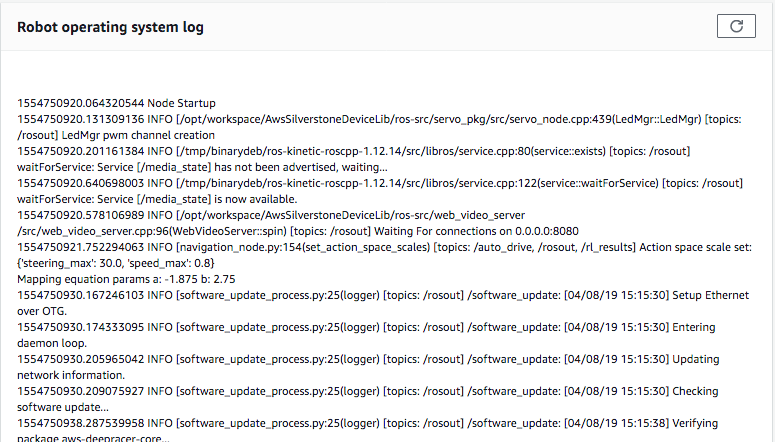View your AWS DeepRacer vehicle logs
Your AWS DeepRacer vehicle logs operational events that can be helpful for troubleshooting issues encountered in running your vehicle. There are two types of AWS DeepRacer vehicle logs:
-
The system event log keeps track of operations taking place in the vehicle's computer operating system, such as process managing, Wi-Fi connecting or password reset events.
-
The robot operating system logs record statuses of operations taking place in the vehicle's operating system node for robotic operations, including vehicle driving, video streaming and policy inferencing operations.
To view the device logs, follow the steps below.
-
With your AWS DeepRacer vehicle connected to the Wi-Fi network, follow the instructions to sign in to the vehicle's device control console.
-
Choose Logs from the device console's main navigation pane.
-
To view the system events, scroll down the event list under System event log.
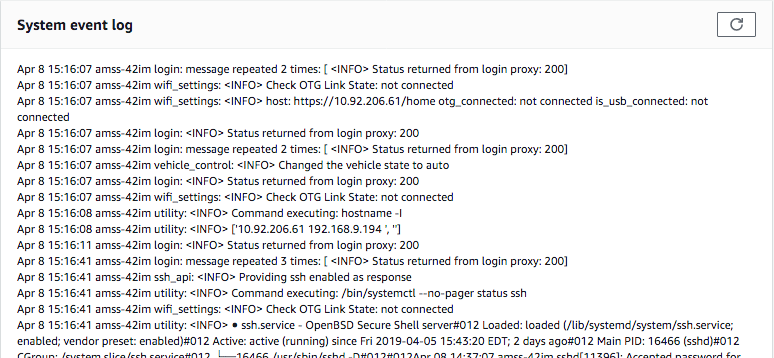
-
To view the robot operating system events, scroll down the event list under Robot operating system log.