Upload a model to your AWS DeepRacer vehicle
To start your AWS DeepRacer vehicle on autonomous driving, you must have uploaded at least one AWS DeepRacer model to your AWS DeepRacer vehicle.
To upload a model, you must have trained and evaluated the model. You can train the model using the AWS DeepRacer console. After that, you need to download the model artifacts from its Amazon S3 storage to a (local or network) drive that can be accessed by your computer.
To upload a trained model to your vehicle
-
Choose Models from the device console's main navigation pane.
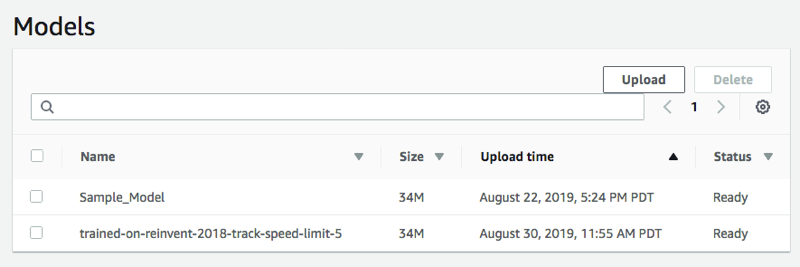
-
On the Models page, choose Upload above the Models list.
-
From the file picker, navigate to the drive or share where you've downloaded your model artifacts and choose the the compressed model file (of the
*.tar.gzextension) to upload.Only a successfully uploaded model will be added to the Models list and can be available for you to load it into the vehicle's inference engine in the autonomous driving mode. For the instructions on how to load a model into your vehicle's inference engine, see Drive your AWS DeepRacer vehicle autonomously .