What is Device Farm desktop browser testing?
This guide shows you how to run your Selenium tests on multiple desktop browsers hosted on AWS. The feature scales seamlessly so you can run your tests in parallel on multiple browser instances to speed up the execution of your test suite. For every browser the test is executed on, Device Farm generates video recordings and Selenium logs to help you quickly identify any issues with your web app.
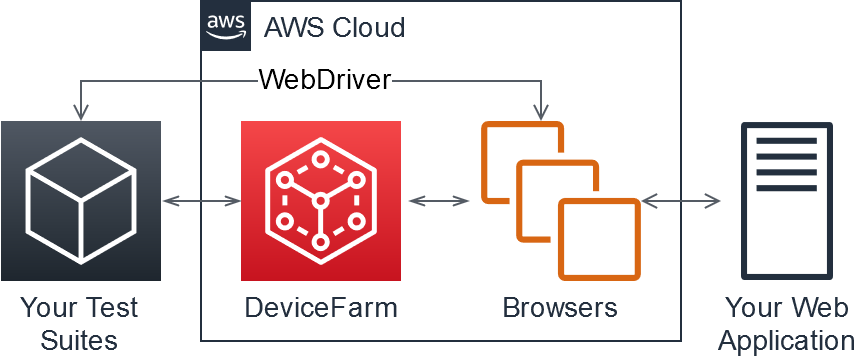
Topics
Before you begin
We recommend that you read the following sections before you use this feature:
-
If you're using Selenium Grid or another browser testing provider, see Migrating to Device Farm desktop browser testing from Selenium Grid and Supported capabilities, browsers, and platforms in Device Farm desktop browser testing.
-
If you're already using Selenium for local testing, see Migrating to Device Farm desktop browser testing from local Selenium WebDrivers.
Device Farm desktop browser testing supports using Amazon VPC to test applications in an isolated environment. For more information, see Using Amazon VPC with Device Farm desktop browser testing.
Terminology
The following terms are used throughout this guide:
- Project
-
A grouping of Selenium sessions in Device Farm. For more information, see Projects in Device Farm desktop browser testing.
- Session
-
A single instance of a browser under your control. For more information, see Look up Device Farm desktop browser testing sessions.
- Artifact
-
A record (recordings, logs, and so on) produced by Device Farm during the execution of your tests. For more information, see Artifacts in Device Farm desktop browser testing.
- Action
-
A record of your test suite interacting with Device Farm using the W3C WebDriver protocol. For more information, see Actions in Device Farm desktop browser testing.
Accessing Device Farm desktop browser testing
You access this feature through the AWS SDK. For more information, see AWS SDK and Tools
Pricing for Device Farm desktop browser testing
This feature is billed on a per-minute basis. For more information, see Device Farm Pricing