Instance deployment workflow
Note
The information in this section doesn't apply to the ECS running on Amazon Linux 2 and Amazon Linux 2023 platform branches. For more information, see the next section Instance deployment workflow for ECS running on Amazon Linux 2 and later.
With many ways to extend your environment's platform, it's useful to know what happens whenever Elastic Beanstalk provisions an instance or runs a deployment to an instance. The following diagram shows this entire deployment workflow. It depicts the different phases in a deployment and the steps that Elastic Beanstalk takes in each phase.
Notes
-
The diagram doesn't represent the complete set of steps that Elastic Beanstalk takes on environment instances during deployment. We provide this diagram for illustration, to provide you with the order and context for the execution of your customizations.
-
For simplicity, the diagram mentions only the
.platform/hooks/*hook subdirectories (for application deployments), and not the.platform/confighooks/*hook subdirectories (for configuration deployments). Hooks in the latter subdirectories run during exactly the same steps as hooks in corresponding subdirectories shown in the diagram.
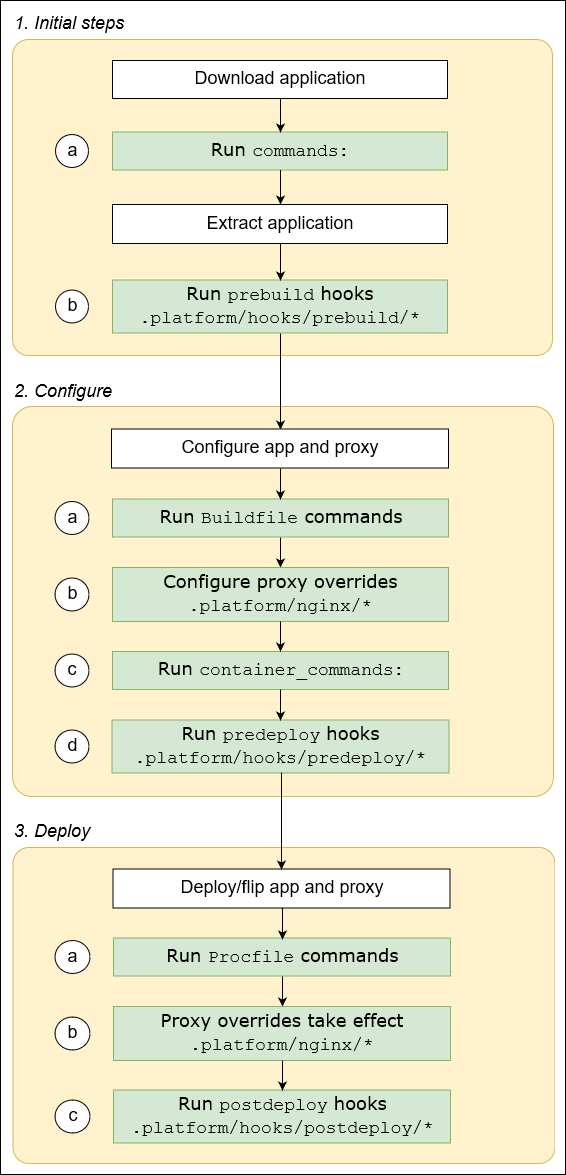
The following list details the deployment phases and steps.
-
Initial steps
Elastic Beanstalk downloads and extracts your application. After each one of these steps, Elastic Beanstalk runs one of the extensibility steps.
-
Runs commands found in the commands: section of any configuration file.
-
Runs any executable files found in the
.platform/hooks/prebuilddirectory of your source bundle (.platform/confighooks/prebuildfor a configuration deployment).
-
-
Configure
Elastic Beanstalk configures your application and the proxy server.
-
Runs the commands found in the
Buildfilein your source bundle. -
Copies your custom proxy configuration files, if you have any in the
.platform/nginxdirectory of your source bundle, to their runtime location. -
Runs commands found in the container_commands: section of any configuration file.
-
Runs any executable files found in the
.platform/hooks/predeploydirectory of your source bundle (.platform/confighooks/predeployfor a configuration deployment).
-
-
Deploy
Elastic Beanstalk deploys and runs your application and the proxy server.
-
Runs the command found in the
Procfilefile in your source bundle. -
Runs or reruns the proxy server with your custom proxy configuration files, if you have any.
-
Runs any executable files found in the
.platform/hooks/postdeploydirectory of your source bundle (.platform/confighooks/postdeployfor a configuration deployment).
-