Explore AWS IoT Core in hands-on tutorials
In this tutorial, you'll install the software and create the AWS IoT resources necessary to connect a device to AWS IoT Core so that it can send and receive MQTT messages with AWS IoT Core. You'll see the messages in the MQTT client in the AWS IoT console.
You can expect to spend 20-30 minutes on this tutorial. If you are using an IoT device or a Raspberry Pi, this tutorial might take longer if, for example, you need to install the operating system and configure the device.
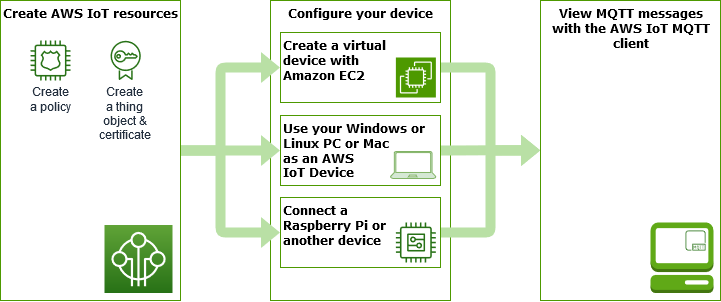
This tutorial is best for developers who want to get started with AWS IoT Core so they can continue to explore more advanced features, such as the rules engine and shadows. This tutorial prepares you to continue learning about AWS IoT Core and how it interacts with other AWS services by explaining the steps in greater detail than the quick start tutorial. If you are looking for just a quick, Hello World, experience, try the Try the AWS IoT Core quick connect tutorial.
After setting up your AWS account and AWS IoT console, you'll follow these steps to see how to connect a device and have it send messages to AWS IoT Core.
Next steps
-
Create AWS IoT resources if you are not going to create a virtual device with Amazon EC2
For more information about AWS IoT Core, see What Is AWS IoT Core?
Which device option is best for you?
If you're not sure which option to pick, use the following list of each option's advantages and disadvantages to help you decide which one is best for you.
| Option | This might be a good option if: | This might not be a good option if: |
|---|---|---|
| Create a virtual device with Amazon EC2 |
|
|
| Use your Windows or Linux PC or Mac as an AWS IoT device |
|
|
| Connect a Raspberry Pi or other device |
|
|