기계 번역으로 제공되는 번역입니다. 제공된 번역과 원본 영어의 내용이 상충하는 경우에는 영어 버전이 우선합니다.
예제 인간 승인 프로젝트 배포
이 자습서에서는 AWS Step Functions 실행이 작업 중에 일시 중지하고 사용자가 이메일에 응답할 때까지 대기할 수 있는 인간 승인 프로젝트를 배포하는 방법을 알아봅니다. 사용자가 작업을 진행하도록 승인하면 워크플로우는 다음 상태로 진행합니다.
이 자습서에 포함된 AWS CloudFormation 스택을 배포하면 다음을 포함하여 필요한 모든 리소스가 생성됩니다.
-
Amazon API Gateway 리소스
-
모든 함수 AWS Lambda
-
AWS Step Functions 스테이트 머신
-
Amazon Simple Notification Service 이메일 주제
-
관련 AWS Identity and Access Management 역할 및 권한
참고
AWS CloudFormation 스택을 생성할 때 액세스할 수 있는 유효한 이메일 주소를 제공해야 합니다.
자세한 내용은 AWS CloudFormation 사용 설명서의 CloudFormation 템플릿 및 AWS::StepFunctions::StateMachine 리소스 사용을 참조하십시오.
1단계: AWS CloudFormation 템플릿 만들기
-
AWS CloudFormation 템플릿 소스 코드 단원에서 예제 코드를 복사합니다.

-
AWS CloudFormation 템플릿의 소스를 로컬 컴퓨터의 파일에 붙여넣습니다.
이 예제의 경우 파일은
human-approval.yaml입니다.
2단계: 스택 만들기
-
AWS CloudFormation 콘솔
에 로그인합니다. -
스택 생성을 선택한 다음 새 리소스 사용(표준)을 선택합니다.
-
Create stack(스택 생성) 페이지에서 다음을 수행합니다.
-
사전 조건 - 템플릿 준비 섹션에서 준비된 템플릿을 선택합니다.
-
템플릿 지정 섹션에서 템플릿 파일 업로드를 선택한 다음 파일 선택을 선택하여 이전에 만든 템플릿 소스 코드가 포함된
human-approval.yaml파일을 업로드합니다.
-
-
Next(다음)를 선택합니다.
-
스택 세부 정보 지정 페이지에서 다음 작업을 수행합니다.
-
스택 이름에 스택 이름을 입력합니다.
-
파라미터에 유효한 이메일 주소를 입력합니다. 이 이메일 주소를 사용하여 Amazon SNS 주제를 구독합니다.
-
-
다음을 선택한 다음 다음을 다시 선택합니다.
-
검토 페이지에서 IAM 리소스를 생성할 AWS CloudFormation 수 있음을 확인합니다를 선택한 다음 [Create] 를 선택합니다.
AWS CloudFormation 스택 생성을 시작하고 CREATE_IN_PROGRESS 상태를 표시합니다. 프로세스가 완료되면 CREATE_COMPLETE 상태가 표시됩니다 AWS CloudFormation .
-
(선택 사항) 스택에 리소스를 표시하려면 스택을 선택하고 [Resources ] 탭을 선택합니다.
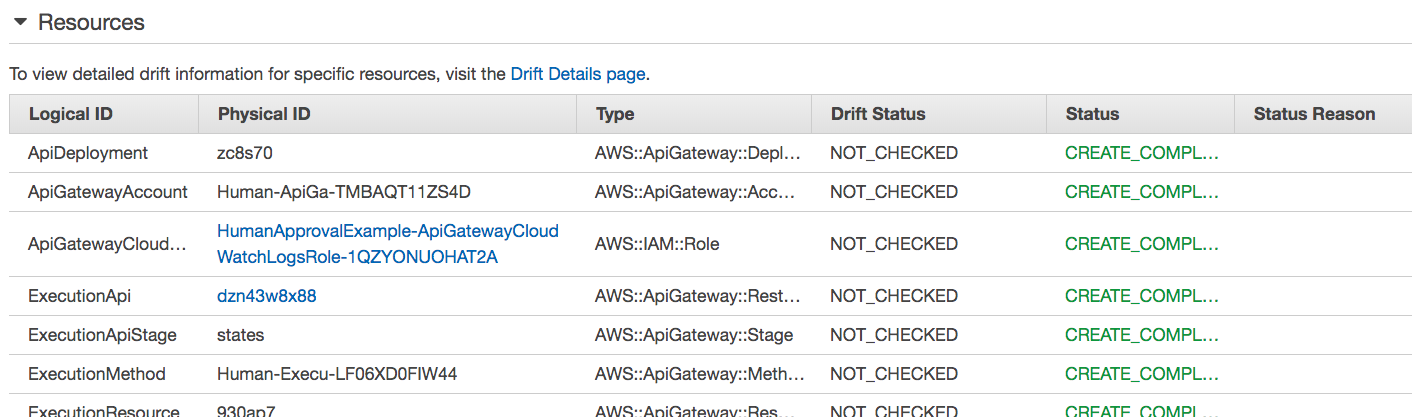
3단계: Amazon SNS 구독 승인
Amazon SNS 주제가 생성되면 구독 확인을 요청하는 이메일이 전송됩니다.
-
스택을 생성할 때 제공한 이메일 계정을 엽니다. AWS CloudFormation
-
no-reply@sns.amazonaws.com에서 보낸 AWS Notification - Subscription Confirmation 메시지를 엽니다.
이메일에는 Amazon SNS 주제에 대한 Amazon 리소스 이름과 확인 링크가 있습니다.
-
Confirm subscription(구독 확인) 링크를 선택합니다.
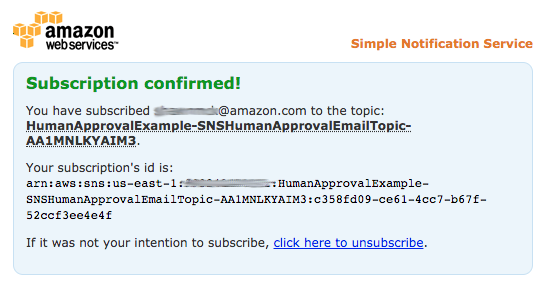
4단계: 상태 시스템 실행
-
HumanApprovalLambdaStateMachine페이지에서 실행 시작을 선택합니다.
실행 시작 대화 상자가 표시됩니다.
-
실행 시작 대화 상자에서 다음을 수행합니다.
-
(선택 사항) 실행을 식별하려면 이름 상자에 해당 실행의 이름을 지정하면 됩니다. 기본적으로 Step Functions는 고유한 실행 이름을 자동으로 생성합니다.
참고
Step Functions를 사용하면 상태 머신, 실행 및 활동의 이름과 ASCII가 아닌 문자가 포함된 레이블을 만들 수 있습니다. 이러한 비 ASCII 이름은 Amazon에서 사용할 수 없습니다. CloudWatch CloudWatch 지표를 추적할 수 있도록 하려면 ASCII 문자만 사용하는 이름을 선택하십시오.
-
입력 상자에 다음 JSON 입력을 입력하여 워크플로를 실행합니다.
{ "Comment": "Testing the human approval tutorial." } -
실행 시작을 선택합니다.
Lambda Callback 태스크에서 ApprovalTest상태 머신 실행이 시작되고 일시 중지됩니다.
-
Step Functions 콘솔은 실행 ID가 제목인 페이지로 이동합니다. 이 페이지를 실행 세부 정보 페이지라고 합니다. 실행이 진행되는 동안 또는 완료된 후에 이 페이지에서 실행 결과를 검토할 수 있습니다.
실행 결과를 검토하려면 그래프 보기에서 개별 상태를 선택한 다음 단계 세부 정보 창에서 개별 탭을 선택하여 입력, 출력 및 정의가 포함된 각 상태의 세부 정보를 각각 봅니다. 실행 세부 정보 페이지에서 볼 수 있는 실행 정보에 대한 자세한 내용은 실행 세부 정보 페이지 - 인터페이스 개요 섹션을 참조하세요.
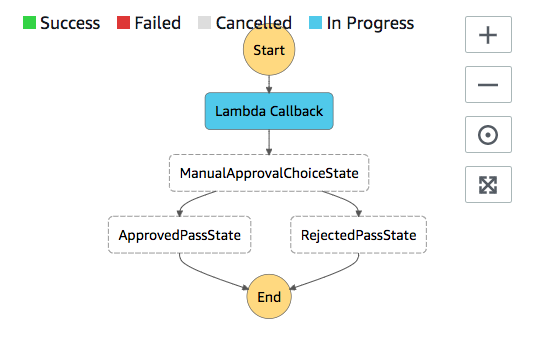
-
-
앞서 Amazon SNS 주제에 사용한 이메일 계정에서 승인 필요 양식이라는 제목의 메시지를 엽니다 AWS Step Functions.
이 메시지에는 Approve(승인) 및 Reject(거부)에 대한 별도의 URL이 포함됩니다.
-
Approve(승인) URL을 선택합니다.
선택을 기반으로 워크플로우가 계속됩니다.
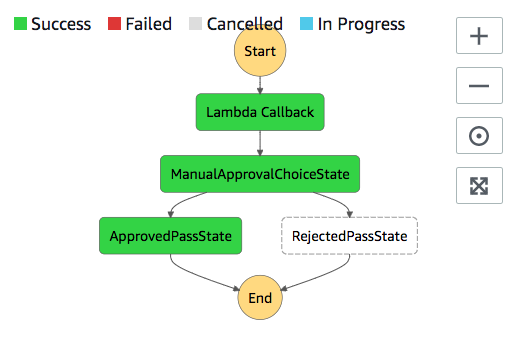
AWS CloudFormation 템플릿 소스 코드
이 AWS CloudFormation 템플릿을 사용하여 사람의 승인 프로세스 워크플로의 예를 배포할 수 있습니다.
AWSTemplateFormatVersion: "2010-09-09" Description: "AWS Step Functions Human based task example. It sends an email with an HTTP URL for approval." Parameters: Email: Type: String AllowedPattern: "^[a-zA-Z0-9_.+-]+@[a-zA-Z0-9-]+\\.[a-zA-Z0-9-.]+$" ConstraintDescription: Must be a valid email address. Resources: # Begin API Gateway Resources ExecutionApi: Type: "AWS::ApiGateway::RestApi" Properties: Name: "Human approval endpoint" Description: "HTTP Endpoint backed by API Gateway and Lambda" FailOnWarnings: true ExecutionResource: Type: 'AWS::ApiGateway::Resource' Properties: RestApiId: !Ref ExecutionApi ParentId: !GetAtt "ExecutionApi.RootResourceId" PathPart: execution ExecutionMethod: Type: "AWS::ApiGateway::Method" Properties: AuthorizationType: NONE HttpMethod: GET Integration: Type: AWS IntegrationHttpMethod: POST Uri: !Sub "arn:aws:apigateway:${AWS::Region}:lambda:path/2015-03-31/functions/${LambdaApprovalFunction.Arn}/invocations" IntegrationResponses: - StatusCode: 302 ResponseParameters: method.response.header.Location: "integration.response.body.headers.Location" RequestTemplates: application/json: | { "body" : $input.json('$'), "headers": { #foreach($header in $input.params().header.keySet()) "$header": "$util.escapeJavaScript($input.params().header.get($header))" #if($foreach.hasNext),#end #end }, "method": "$context.httpMethod", "params": { #foreach($param in $input.params().path.keySet()) "$param": "$util.escapeJavaScript($input.params().path.get($param))" #if($foreach.hasNext),#end #end }, "query": { #foreach($queryParam in $input.params().querystring.keySet()) "$queryParam": "$util.escapeJavaScript($input.params().querystring.get($queryParam))" #if($foreach.hasNext),#end #end } } ResourceId: !Ref ExecutionResource RestApiId: !Ref ExecutionApi MethodResponses: - StatusCode: 302 ResponseParameters: method.response.header.Location: true ApiGatewayAccount: Type: 'AWS::ApiGateway::Account' Properties: CloudWatchRoleArn: !GetAtt "ApiGatewayCloudWatchLogsRole.Arn" ApiGatewayCloudWatchLogsRole: Type: 'AWS::IAM::Role' Properties: AssumeRolePolicyDocument: Version: "2012-10-17" Statement: - Effect: Allow Principal: Service: - apigateway.amazonaws.com Action: - 'sts:AssumeRole' Policies: - PolicyName: ApiGatewayLogsPolicy PolicyDocument: Version: 2012-10-17 Statement: - Effect: Allow Action: - "logs:*" Resource: !Sub "arn:${AWS::Partition}:logs:*:*:*" ExecutionApiStage: DependsOn: - ApiGatewayAccount Type: 'AWS::ApiGateway::Stage' Properties: DeploymentId: !Ref ApiDeployment MethodSettings: - DataTraceEnabled: true HttpMethod: '*' LoggingLevel: INFO ResourcePath: /* RestApiId: !Ref ExecutionApi StageName: states ApiDeployment: Type: "AWS::ApiGateway::Deployment" DependsOn: - ExecutionMethod Properties: RestApiId: !Ref ExecutionApi StageName: DummyStage # End API Gateway Resources # Begin # Lambda that will be invoked by API Gateway LambdaApprovalFunction: Type: 'AWS::Lambda::Function' Properties: Code: ZipFile: Fn::Sub: | const { SFN: StepFunctions } = require("@aws-sdk/client-sfn"); var redirectToStepFunctions = function(lambdaArn, statemachineName, executionName, callback) { const lambdaArnTokens = lambdaArn.split(":"); const partition = lambdaArnTokens[1]; const region = lambdaArnTokens[3]; const accountId = lambdaArnTokens[4]; console.log("partition=" + partition); console.log("region=" + region); console.log("accountId=" + accountId); const executionArn = "arn:" + partition + ":states:" + region + ":" + accountId + ":execution:" + statemachineName + ":" + executionName; console.log("executionArn=" + executionArn); const url = "https://console.aws.amazon.com/states/home?region=" + region + "#/executions/details/" + executionArn; callback(null, { statusCode: 302, headers: { Location: url } }); }; exports.handler = (event, context, callback) => { console.log('Event= ' + JSON.stringify(event)); const action = event.query.action; const taskToken = event.query.taskToken; const statemachineName = event.query.sm; const executionName = event.query.ex; const stepfunctions = new StepFunctions(); var message = ""; if (action === "approve") { message = { "Status": "Approved! Task approved by ${Email}" }; } else if (action === "reject") { message = { "Status": "Rejected! Task rejected by ${Email}" }; } else { console.error("Unrecognized action. Expected: approve, reject."); callback({"Status": "Failed to process the request. Unrecognized Action."}); } stepfunctions.sendTaskSuccess({ output: JSON.stringify(message), taskToken: event.query.taskToken }) .then(function(data) { redirectToStepFunctions(context.invokedFunctionArn, statemachineName, executionName, callback); }).catch(function(err) { console.error(err, err.stack); callback(err); }); } Description: Lambda function that callback to AWS Step Functions FunctionName: LambdaApprovalFunction Handler: index.handler Role: !GetAtt "LambdaApiGatewayIAMRole.Arn" Runtime: nodejs18.x LambdaApiGatewayInvoke: Type: "AWS::Lambda::Permission" Properties: Action: "lambda:InvokeFunction" FunctionName: !GetAtt "LambdaApprovalFunction.Arn" Principal: "apigateway.amazonaws.com" SourceArn: !Sub "arn:aws:execute-api:${AWS::Region}:${AWS::AccountId}:${ExecutionApi}/*" LambdaApiGatewayIAMRole: Type: "AWS::IAM::Role" Properties: AssumeRolePolicyDocument: Version: "2012-10-17" Statement: - Action: - "sts:AssumeRole" Effect: "Allow" Principal: Service: - "lambda.amazonaws.com" Policies: - PolicyName: CloudWatchLogsPolicy PolicyDocument: Statement: - Effect: Allow Action: - "logs:*" Resource: !Sub "arn:${AWS::Partition}:logs:*:*:*" - PolicyName: StepFunctionsPolicy PolicyDocument: Statement: - Effect: Allow Action: - "states:SendTaskFailure" - "states:SendTaskSuccess" Resource: "*" # End Lambda that will be invoked by API Gateway # Begin state machine that publishes to Lambda and sends an email with the link for approval HumanApprovalLambdaStateMachine: Type: AWS::StepFunctions::StateMachine Properties: RoleArn: !GetAtt LambdaStateMachineExecutionRole.Arn DefinitionString: Fn::Sub: | { "StartAt": "Lambda Callback", "TimeoutSeconds": 3600, "States": { "Lambda Callback": { "Type": "Task", "Resource": "arn:${AWS::Partition}:states:::lambda:invoke.waitForTaskToken", "Parameters": { "FunctionName": "${LambdaHumanApprovalSendEmailFunction.Arn}", "Payload": { "ExecutionContext.$": "$$", "APIGatewayEndpoint": "https://${ExecutionApi}.execute-api.${AWS::Region}.amazonaws.com/states" } }, "Next": "ManualApprovalChoiceState" }, "ManualApprovalChoiceState": { "Type": "Choice", "Choices": [ { "Variable": "$.Status", "StringEquals": "Approved! Task approved by ${Email}", "Next": "ApprovedPassState" }, { "Variable": "$.Status", "StringEquals": "Rejected! Task rejected by ${Email}", "Next": "RejectedPassState" } ] }, "ApprovedPassState": { "Type": "Pass", "End": true }, "RejectedPassState": { "Type": "Pass", "End": true } } } SNSHumanApprovalEmailTopic: Type: AWS::SNS::Topic Properties: Subscription: - Endpoint: !Sub ${Email} Protocol: email LambdaHumanApprovalSendEmailFunction: Type: "AWS::Lambda::Function" Properties: Handler: "index.lambda_handler" Role: !GetAtt LambdaSendEmailExecutionRole.Arn Runtime: "nodejs18.x" Timeout: "25" Code: ZipFile: Fn::Sub: | console.log('Loading function'); const { SNS } = require("@aws-sdk/client-sns"); exports.lambda_handler = (event, context, callback) => { console.log('event= ' + JSON.stringify(event)); console.log('context= ' + JSON.stringify(context)); const executionContext = event.ExecutionContext; console.log('executionContext= ' + executionContext); const executionName = executionContext.Execution.Name; console.log('executionName= ' + executionName); const statemachineName = executionContext.StateMachine.Name; console.log('statemachineName= ' + statemachineName); const taskToken = executionContext.Task.Token; console.log('taskToken= ' + taskToken); const apigwEndpint = event.APIGatewayEndpoint; console.log('apigwEndpint = ' + apigwEndpint) const approveEndpoint = apigwEndpint + "/execution?action=approve&ex=" + executionName + "&sm=" + statemachineName + "&taskToken=" + encodeURIComponent(taskToken); console.log('approveEndpoint= ' + approveEndpoint); const rejectEndpoint = apigwEndpint + "/execution?action=reject&ex=" + executionName + "&sm=" + statemachineName + "&taskToken=" + encodeURIComponent(taskToken); console.log('rejectEndpoint= ' + rejectEndpoint); const emailSnsTopic = "${SNSHumanApprovalEmailTopic}"; console.log('emailSnsTopic= ' + emailSnsTopic); var emailMessage = 'Welcome! \n\n'; emailMessage += 'This is an email requiring an approval for a step functions execution. \n\n' emailMessage += 'Please check the following information and click "Approve" link if you want to approve. \n\n' emailMessage += 'Execution Name -> ' + executionName + '\n\n' emailMessage += 'Approve ' + approveEndpoint + '\n\n' emailMessage += 'Reject ' + rejectEndpoint + '\n\n' emailMessage += 'Thanks for using Step functions!' const sns = new SNS(); var params = { Message: emailMessage, Subject: "Required approval from AWS Step Functions", TopicArn: emailSnsTopic }; sns.publish(params) .then(function(data) { console.log("MessageID is " + data.MessageId); callback(null); }).catch( function(err) { console.error(err, err.stack); callback(err); }); } LambdaStateMachineExecutionRole: Type: "AWS::IAM::Role" Properties: AssumeRolePolicyDocument: Version: "2012-10-17" Statement: - Effect: Allow Principal: Service: states.amazonaws.com Action: "sts:AssumeRole" Policies: - PolicyName: InvokeCallbackLambda PolicyDocument: Statement: - Effect: Allow Action: - "lambda:InvokeFunction" Resource: - !Sub "${LambdaHumanApprovalSendEmailFunction.Arn}" LambdaSendEmailExecutionRole: Type: "AWS::IAM::Role" Properties: AssumeRolePolicyDocument: Version: "2012-10-17" Statement: - Effect: Allow Principal: Service: lambda.amazonaws.com Action: "sts:AssumeRole" Policies: - PolicyName: CloudWatchLogsPolicy PolicyDocument: Statement: - Effect: Allow Action: - "logs:CreateLogGroup" - "logs:CreateLogStream" - "logs:PutLogEvents" Resource: !Sub "arn:${AWS::Partition}:logs:*:*:*" - PolicyName: SNSSendEmailPolicy PolicyDocument: Statement: - Effect: Allow Action: - "SNS:Publish" Resource: - !Sub "${SNSHumanApprovalEmailTopic}" # End state machine that publishes to Lambda and sends an email with the link for approval Outputs: ApiGatewayInvokeURL: Value: !Sub "https://${ExecutionApi}.execute-api.${AWS::Region}.amazonaws.com/states" StateMachineHumanApprovalArn: Value: !Ref HumanApprovalLambdaStateMachine