Subscribing to a SaaS private offer
For a software as a service (SaaS) private offer, the configuration options that are available depend on the contract that you might negotiate with the seller.
As shown in the following diagram, the Private offer page includes the following sections:
-
Offer name – This is the name that the seller gave your private offer when they created it.
-
Consolidated billing information – This notification appears if you're using consolidated billing with your AWS accounts.
-
Contract specifications and duration – This pane shows the duration of the offer and the dimensions that define the offer. The dimensions describe how the usage is measured and the duration how long the negotiated pricing is in effect: for example, 5 GB/day for 12 months or $0.01 per user per hour. If the private offer is a contract, you pay for an agreed-to amount of usage over the duration of the contract. If the private offer is a subscription, you pay for your measured usage at the agreed-to rate.
Note
Future-dated private offers are listed as Early renewals. For more information, see Working with future dated agreements and private offers.
-
Contract renewal settings – You can't set private offers to be renewed automatically. For private offers on SaaS products, this pane always indicates that there is no renewal for this offer.
-
Pay-as-you-go pricing – If you negotiate pricing for product usage beyond what is defined in your private offer, the specifications for how much additional usage costs appear here. For example, if you agreed to a SaaS contract for data storage of 5 GB/day for 12 months and you use 10 GB/day, the first 5 GB fall under the contract. The additional 5 GB/day are charged at the pay-as-you-go price. With SaaS subscriptions, you have an agreed-to rate for however much you use during the duration of your contract.
-
End user license agreement (EULA) and contract creation button – This is where you can view the license agreement that the seller uploaded for this private offer. This is also where you accept the contract after you have viewed all of the private offer specifications and are ready to enter into the contract.
-
Payment information – This pane describes when payment is due and, if you negotiated a payment schedule, the date and times when payment is due.
Important
If a section doesn't appear on the Private offer page, then it isn't a negotiated part of the private offer.
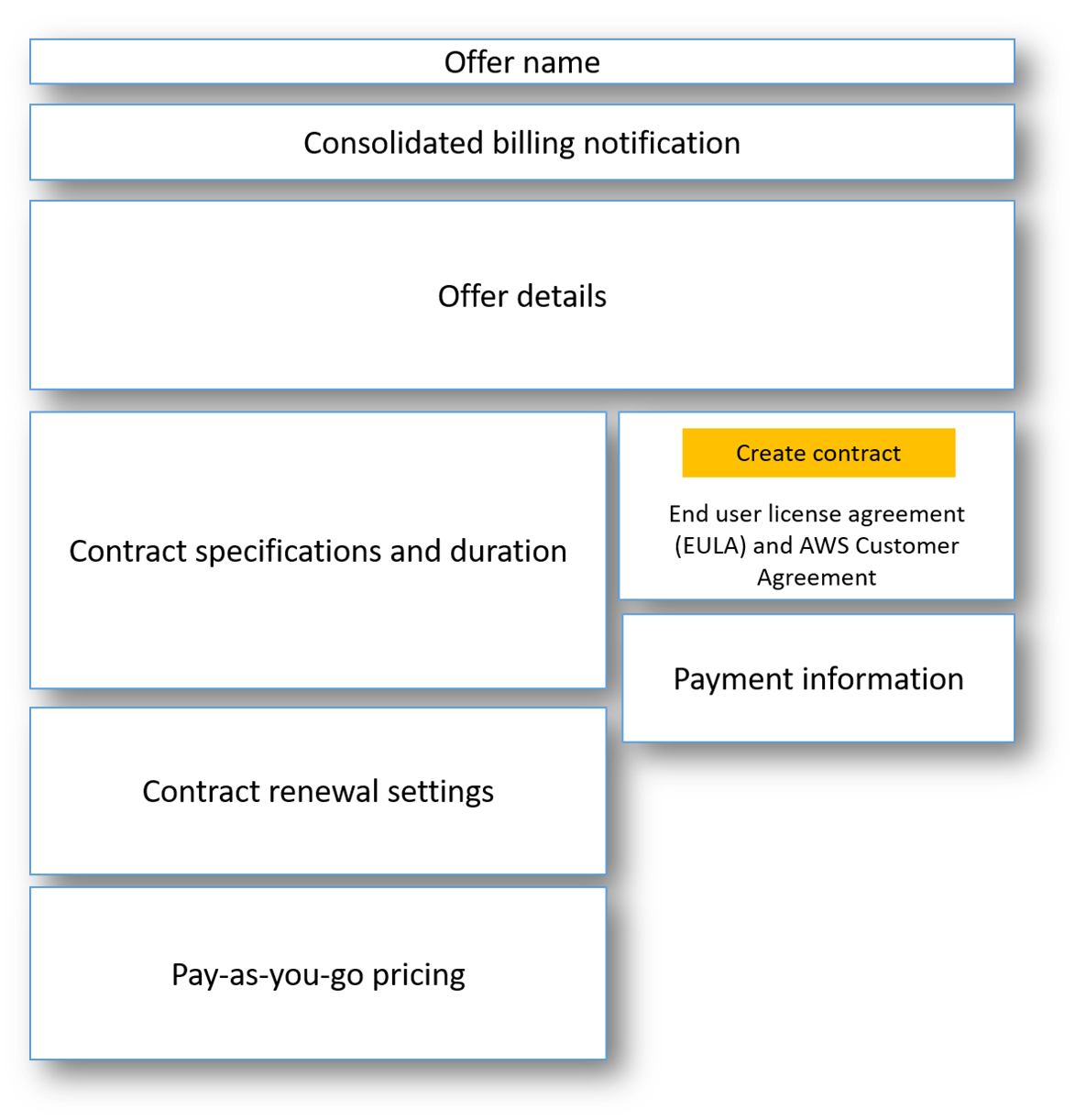
To subscribe to a SaaS private offer
-
Follow the steps for Viewing and subscribing to a private offer.
-
In the offer details pane, verify that you chose the correct private offer. You might have multiple offers for the product.
-
In the contract specification and duration pane, verify that the contract duration and contract details are what you negotiated. If not, verify that you have selected the correct private offer or contact the seller who created the offer.
Note
Future-dated private offers are listed as Early renewals. For more information, see Working with future dated agreements and private offers.
-
If you negotiated pay-as-you-go pricing, there should be a pane with information that describes the terms that you negotiated. Verify the information, or if it's missing (and you expect it), contact the seller.
-
In the payment information pane, verify the payment information. If you negotiated a flexible payment schedule, the payment dates and amounts are listed. If you didn't, the total amount of the contract is billed when you accept the offer.
-
In the EULA and contract creation pane, validate that the EULA is the one you negotiated with the seller. After you review all of the terms and conditions for the contract, choose Create contract to accept the offer.
After you accept the offer, a confirmation page opens, indicating that you successfully subscribed to the product. Choose Set Up Your Account to be redirected to the seller's page and finish configuring your account on the seller's website.
The following video provides an overview of SaaS contract private offers, including how to subscribe.