Client-side ad tracking
Using the AWS Elemental MediaTailor client-side tracking API, you can incorporate player controls during ad breaks in streaming workflows. In client-side tracking, the player or client emits tracking events, such as impression and quartile ad beaconing, to the Ad Decision Server (ADS) and other ad-verification entities. These events track both the overall ad break status and the individual ad avails within each break. For more information about impression and quartile (ADS) and other ad-verification entities. For more information about impression and quartile ad beaconing, see Client-side beaconing. For more information about ADS and other ad-verification entities, see Client-side ad-tracking integrations.
For information about passing player parameters and session data to the ADS for client-side tracking, see MediaTailor player variables for ADS requests and MediaTailor session variables for ADS requests.
Client-side tracking enables functionality like the following:
-
Ad-break countdown timers - For more information, see Ad countdown timer.
-
Ad click-through - For more information, see Ad click-through.
-
Display of companion ads - For more information, see Companion ads.
-
Skippable ads - For more information, see Skippable ads.
-
Display of VAST icons for privacy compliance - For more information, see Icons for Google Why This Ad (WTA).
-
Control of player scrubbing during ads - For more information, see Scrubbing.
Using the MediaTailor client-side tracking API, you can send metadata to the playback device that enables functionality in addition to client-side tracking:
Client-side reporting workflow
The following diagram shows the complete client-side reporting workflow from session initialization through ad playback and beaconing:
The client-side reporting workflow includes the following steps:
-
Session initialization - The video player sends a POST request to the MediaTailor session endpoint with JSON metadata including
adsParams, origin tokens, and session features. MediaTailor responds withmanifestUrlandtrackingUrlfor the session. -
Manifest request and ad decision - The player requests the personalized manifest from MediaTailor. MediaTailor requests the original content manifest from the origin, makes an ad request to the Ad Decision Server (ADS) using player parameters, receives a VAST response with ad metadata, and delivers a personalized manifest with ad markers to the player.
-
Tracking data retrieval - The player polls the tracking URL at regular intervals (matching target duration for HLS or minimum update period for DASH). MediaTailor returns JSON tracking metadata containing avails, ads, tracking events, beacon URLs, and ad verification data.
-
Ad playback and beaconing - During ad breaks, the player parses the tracking metadata, fires impression beacons when ads begin rendering, fires quartile beacons (start, firstQuartile, midpoint, thirdQuartile, complete) at appropriate timing, loads and executes ad verification JavaScript if required, and sends viewability/verification events to third-party verification services.
-
Continuous polling - The player continues polling the tracking URL throughout the session to receive updated metadata for upcoming ad breaks and dynamic content.
This workflow enables advanced features such as ad countdown timers, click-through functionality, companion ads, skippable ads, and VAST icon display for privacy compliance.
Enabling client-side tracking
You enable client-side tracking for each session. The player makes an HTTP
POST to the MediaTailor configuration's session-initialization prefix
endpoint. Optionally, the player can send additional metadata for MediaTailor to use when
making ad calls, calling the origin for a manifest, and invoking or disabling MediaTailor
features at the session level.
The following example shows the structure of the JSON metadata:
{ "adsParams": { # 'adsParams' is case sensitive "param1": "value1", # key is not case sensitive "param2": "value2", # Values can contain spaces. For example, 'value 2' is an allowed value. }, "origin_access_token":"abc123", # this is an example of a query parameter designated for the origin "overlayAvails":"on" # 'overlayAvails' is case sensitive. This is an example of a feature that is enabled at the session level. }
Use the MediaTailor console or API to configure the ADS request template URL to reference
these parameters. In the following example, player_params.param1 are the
player parameters for param1, and player_params.param2 are the
player parameters for param2.
https://my.ads.com/path?param1=[player_params.param1]¶m2=[player_params.param2]
Ad server parameters
At the topmost level of the JSON structure is an adsParams JSON object.
Inside this object are key/value pairs that MediaTailor can read and send to the ad server in
all session requests. MediaTailor supports the following ad servers:
-
Google Ad Manager
-
SpringServe
-
FreeWheel
-
Publica
Origin interaction query parameters
Any reserved key/value pairs within the topmost level of the JSON structure, such as
adsParams, availSuppression, and
overlayAvails, aren’t added to the origin request URL in the form of
query parameters. Every session manifest request that MediaTailor makes to the origin contains
these query parameters. The origin ignores extraneous query parameters. For example,
MediaTailor can use the key/value pairs to send access tokens to the origin.
Session-configured features
Use the session-initialization JSON structure to enable, disable, or override MediaTailor
features such as overlayAvails, availSuppression, and
adSignaling. Any feature configurations passed during session
initialization override the setting at the MediaTailor configuration level.
Note
The metadata submitted to MediaTailor at session initialization is immutable, and additional metadata cannot be added for the duration of the session. Use SCTE-35 markers to carry data that changes during the session. For more information, see MediaTailor session variables for ADS requests.
Example : Performing client-side ad tracking for HLS
POSTmediatailorURL/v1/session/hashed-account-id/origin-id/asset-id.m3u8 { "adsParams": { "deviceType": "ipad" # This value does not change during the session. "uid": "abdgfdyei-2283004-ueu" } }
Example : Performing client-side ad tracking for DASH
POSTmediatailorURL/v1/session/hashed-account-id/origin-id/asset-id.mpd { "adsParams": { "deviceType": "androidmobile", "uid": "xjhhddli-9189901-uic" } }
Reporting mode parameter
You can specify the reporting mode when initializing a session by including the
reportingMode parameter in the request body. This parameter
controls whether MediaTailor performs client-side or server-side ad tracking for the
session.
-
client- The player performs ad tracking and sends beacons to the ad server. This is the default mode if noreportingModeis specified. -
server- MediaTailor performs server-side ad tracking and sends beacons directly to the ad server.
Example Session initialization with server-side reporting mode
POSTmediatailorURL/v1/session/hashed-account-id/origin-id/asset-id.m3u8 { "adsParams": { "deviceType": "ipad", "uid": "abdgfdyei-2283004-ueu" }, "reportingMode": "server" }
Example Session initialization with client-side reporting mode (explicit)
POSTmediatailorURL/v1/session/hashed-account-id/origin-id/asset-id.mpd { "adsParams": { "deviceType": "androidmobile", "uid": "xjhhddli-9189901-uic" }, "reportingMode": "client" }
Note
The reportingMode parameter is set at session initialization and
cannot be changed during the session. If no reportingMode is
specified, MediaTailor defaults to client-side reporting to maintain backward
compatibility.
A successful response is an HTTP 200 with a response body. The body
contains a JSON object with a manifestUrl and a trackingUrl
key. The values are relative URLs that the player can use for both playback and ad-event
tracking purposes.
{ "manifestUrl": "/v1/dashmaster/hashed-account-id/origin-id/asset-id.m3u8?aws.sessionId=session-id", "trackingUrl": "/v1/tracking/hashed-account-id/origin-id/session-id" }
For more information on the client-side tracking schema, see Client-side ad-tracking schema and properties.
Best practices for client-side tracking
This section outlines the best practices for client-side tracking in MediaTailor for both live and VOD workflows.
Live workflows
Poll the tracking endpoint at an interval matching every target duration for HLS, or minimum update period for DASH, in order to always have the most current ad-tracking metadata. Matching this interval is especially important in workflows where the creatives might have an interactive or overlay component.
Note
Some players support event listeners, which could be used as an alternative to polling. For example, the MediaTailor ad ID decoration feature would need to be enabled for each session. For more information, see Ad ID decoration. Using this feature puts a date range (HLS) or event element (DASH) identifier over each ad in the avail. Players can use these manifest tags as a prompt to call the MediaTailor tracking endpoint for the session.
VOD workflows
Following a successful session initialization, and after MediaTailor receives the first manifest containing media, you only need to call the tracking endpoint once.
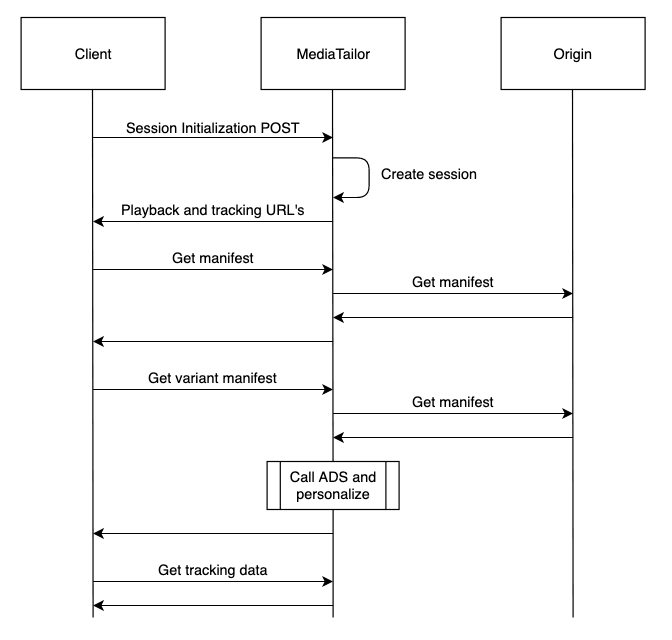
Paging through ad beacons with GetTracking
Use the GetTracking endpoint to narrow the number of ad returned to a player.
For instance, if a manifest window is wide, spanning a lot of time, the number of returned ad
beacons can impact player performance.
GetTracking returns a NextToken value you can use to narrow the
number of returned beacons by paging through the list of returned beacons. You can cycle through
the NextToken values to find the desired value of an ad beacon's
StartTimeInSeconds field.
-
On the first call to
GetTracking, all possible ads falling in the manifest window are returned, including aNextTokenand value of each. If a
GetTrackingrequest does not include aNextToken, all ads in the manifest window are returned.If a
GetTrackingrequest contains aNextTokenbut there are no new beacons to return, MediaTailor returns the same value forNextTokenthat you sent on the original request.When there are no more beacons corresponding to an ad,
GetTrackingremoves the ad from its response.Tokens from
GetTrackingexpire after 24 hours. If aNextTokenvalue is greater than 24 hours old, the next call toGetTrackingreturns a null-valueNextToken.
Generalized calling sequence of GetTracking from player
From the client player, a GetTracking request is a POST with a request body
that contains the NextToken and ads and beacons related to the token.
https://YouMediaTailorUrl/v1/tracking { "NextToken": "value" . . . }
The general sequence for using GetTracking with NextToken is as follows:
Make the first call to
GetTracking.All ads and beacons and the first
NextTokenfor subsequent calls are returned.If the value of
NextTokenis null, MediaTailor returns all ad beacons.If the
NextTokenis expired, MediaTailor returns an HTTP return code 400 error message.Make a fresh call to
GetTrackingto retrieve validNextTokens.Scan the entire response to find the
StartTimeInSecondsof an ad beacon that is in the desired range.Make a new call to
GetTrackingwith the value ofNextTokenassociated with the desiredStartTimeInSeconds.If necessary, cycle again through the returned ads until you find the exact ones you want to play.
Extended example
This example shows how to use
GetTracking's NextToken to constrain the number of ad beacons returned to a
player.
MediaTailor receives a GetTracking request. The response contains an ad
with ID 9935407 and two beacons with StartTimeInSeconds values 52.286 and
48.332 seconds.
MediaTailor sends the JSON response with NextToken as follows:
{ "NextToken": JF57ITe48t1441mv7TmLKuZLroxDzfIslp6BiSNL1IJmzPVMDN0lqrBYycgMbKEb "avails": [ { "ads": [ { "adId": "9935407", "adVerifications": [], "companionAds": [], "creativeId": "", "creativeSequence": "", "duration": "PT15S", "durationInSeconds": 15, "extensions": [], "mediaFiles": { "mediaFilesList": [], "mezzanine": "" }, "startTime": "PT30S", "StartTimeInSeconds": 45, "trackingEvents": [ { "beaconUrls": [ "http://adserver.com/tracking?event=Impression " ], "duration": "PT0S", "durationInSeconds": 0, "eventId": "9935414", "eventType": "secondQuartile", "startTime": "PT52.286S", "StartTimeInSeconds": 52.286 }, { "beaconUrls": [ "http://adserver.com/tracking?event=firstQuartile" ], "duration": "PT0S", "durationInSeconds": 0, "eventId": "9935412", "eventType": "firstQuartile", "startTime": "PT48.332S", "StartTimeInSeconds": 48.332 } ], "vastAdId": "" } ], "startTime": "PT46.47S", "StartTimeInSeconds": 46.47 } ] }
On the next GetTracking request, MediaTailor responds with the
NextToken value,:
JF57ITe48t1441mv7TmLKuZLroxDzfIslp6BiSNL1IJmzPVMDN0lqrBYycgMbKEb.
MediaTailor responds with ads and beacons that match the StartTimeInSeconds
that are set in the NextToken of the previous call.
Assume that now the response includes another ad with ID 9235407 in addition to the
previous ad with ID 9935407. The beacons of ad ID 9235407 have
StartTimeInSecondss 132.41 and 70.339.
MediaTailor iterates over all the beacons in the session to select the ones with
StartTimeInSeconds greater than 52.286 seconds, which are beacon 3 and beacon
4 from the ad with ID 9235407:
{ "NextToken": ZkfknvbfsdgfbsDFRdffg12EdffecFRvhjyjfhdfhnjtsg5SDGN "avails": [ { "ads": [ { "adId": "9235407", "adVerifications": [], "companionAds": [], "creativeId": "", "creativeSequence": "", "duration": "PT15.816S", "durationInSeconds": 19.716, "extensions": [], "mediaFiles": { "mediaFilesList": [], "mezzanine": "" }, "startTime": "PT2M0S", "StartTimeInSeconds": 120.0, "trackingEvents": [ { "beaconUrls": [ "http://adserver.com/tracking?event=complete" ], "duration": "PT0S", "durationInSeconds": 0, "eventId": "8935414", "eventType": "firstQuartile", "startTime": "PT1M10.330S", "StartTimeInSeconds": 70.339 }, { "beaconUrls": [ "http://adserver.com/tracking?event=thirdQuartile" ], "duration": "PT0S", "durationInSeconds": 0, "eventId": "8935412", "eventType": "secondQuartile", "startTime": "PT2M12.41S", "StartTimeInSeconds": 132.41 } ], "vastAdId": "" }, ], "startTime": "PT36.47S", "StartTimeInSeconds": 36.47 } ] }