Database Cloning in Neptune
Using DB cloning, you can quickly and cost-effectively create clones of all your databases in Amazon Neptune. The clone databases require only minimal additional space when they are first created. Database cloning uses a copy-on-write protocol. Data is copied at the time that it changes, either on the source databases or the clone databases. You can make multiple clones from the same DB cluster. You can also create additional clones from other clones. For more information about how the copy-on-write protocol works in the context of Neptune storage, see Copy-on-Write Protocol.
You can use DB cloning in a variety of use cases, especially where you don't want to have an impact on your production environment, such as the following:
Experiment with and assess the impact of changes, such as schema changes or parameter group changes.
Perform workload-intensive operations, such as exporting data or running analytical queries.
Create a copy of a production DB cluster in a non-production environment for development or testing.
To create a clone of a DB cluster using the AWS Management Console
Sign in to the AWS Management Console, and open the Amazon Neptune console at https://console.aws.amazon.com/neptune/home
. In the navigation pane, choose Instances. Choose the primary instance for the DB cluster that you want to create a clone of.
Choose Instance actions, and then choose Create clone.
-
On the Create Clone page, enter a name for the primary instance of the clone DB cluster as the DB instance identifier.
If you want to, configure any other settings for the clone DB cluster. For information about the different DB cluster settings, see Launch using the console.
Choose Create Clone to launch the clone DB cluster.
To create a clone of a DB cluster using the AWS CLI
-
Call the Neptune restore-db-cluster-to-point-in-time AWS CLI command and supply the following values:
--source-db-cluster-identifier– The name of the source DB cluster to create a clone of.--db-cluster-identifier– The name of the clone DB cluster.--restore-type copy-on-write– Thecopy-on-writevalue indicates that a clone DB cluster should be created.--use-latest-restorable-time– This specifies that the latest restorable backup time should be used.
Note
The restore-db-cluster-to-point-in-time AWS CLI command only clones the DB cluster, not the DB instances for that DB cluster.
The following Linux/UNIX example creates a clone from the
source-db-cluster-idDB cluster and names the clonedb-clone-cluster-id.aws neptune restore-db-cluster-to-point-in-time \ --region us-east-1 \ --source-db-cluster-identifier source-db-cluster-id \ --db-cluster-identifier db-clone-cluster-id \ --restore-type copy-on-write \ --use-latest-restorable-timeThe same example works on Windows if the
\line-end escape character is replaced by the Windows^equivalent:aws neptune restore-db-cluster-to-point-in-time ^ --region us-east-1 ^ --source-db-cluster-identifier source-db-cluster-id ^ --db-cluster-identifier db-clone-cluster-id ^ --restore-type copy-on-write ^ --use-latest-restorable-time
Limitations
DB cloning in Neptune has the following limitations:
You can't create clone databases across AWS Regions. The clone databases must be created in the same Region as the source databases.
A cloned database always uses the most recent patch of the Neptune engine version being used by the database it was cloned from. This is true even if the source database has not yet been upgraded to that patch version. The engine version itself does not change, however.
Currently, you are limited to no more than 15 clones per copy of your Neptune DB cluster, including clones based on other clones. After reaching that limit, you must make another copy of your database rather than cloning it. However, if you make a new copy, it can also have up to 15 clones.
Cross-account DB cloning is not currently supported.
You can provide a different virtual private cloud (VPC) for your clone. However, the subnets in those VPCs must map to the same set of Availability Zones.
Copy-on-Write Protocol for DB Cloning
The following scenarios illustrate how the copy-on-write protocol works.
Neptune Database Before Cloning
Data in a source database is stored in pages. In the following diagram, the source database has four pages.
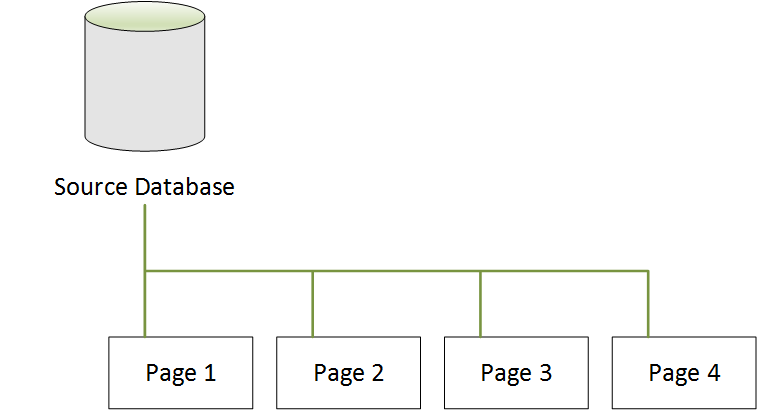
Neptune Database After Cloning
As shown in the following diagram, there are no changes in the source database after DB cloning. Both the source database and the clone database point to the same four pages. No pages have been physically copied, so no additional storage is required.
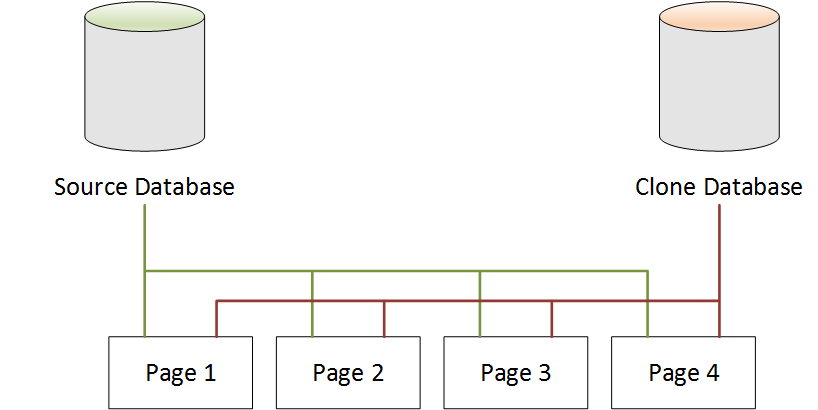
When a Change Is Made to the Source Database
In the following example, the source database makes a change to the data in Page
1. Instead of writing to the original Page 1, it uses additional
storage to create a new page, called Page 1'. The source database now points to
the new Page 1', and also to Page 2, Page 3, and
Page 4. The clone database continues to point to Page 1 through
Page 4.
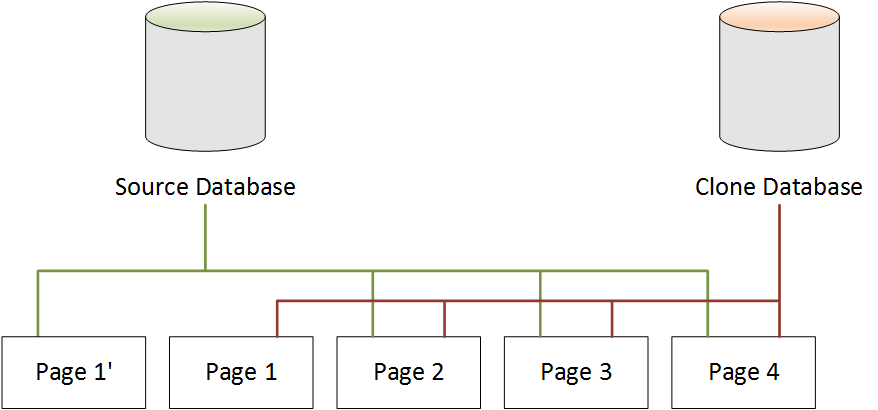
When a Change Is Made to the Clone Database
In the following diagram, the clone database has also changed, this time
in Page 4. Instead of writing to the original Page 4,
additional storage is used to create a new page, called Page 4'.
The source database continues to point to Page 1', and also
Page 2 through Page 4, but the clone database now points to
Page 1 through Page 3, and also Page 4'.
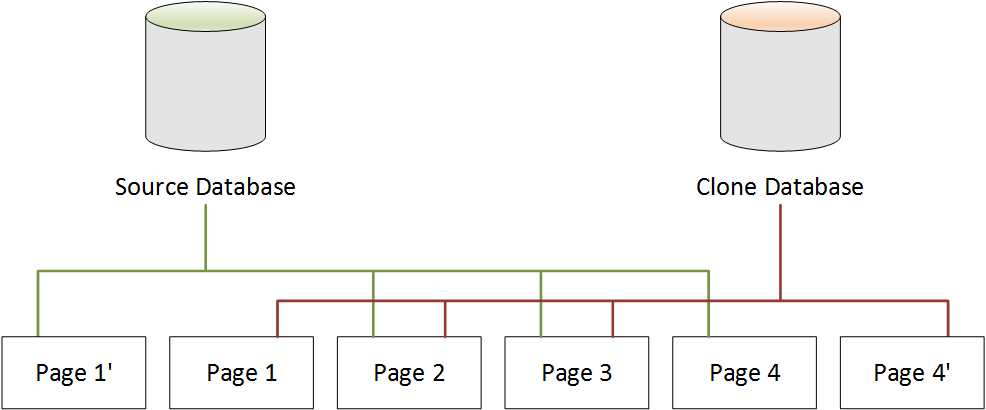
As shown in the second scenario, after DB cloning, there is no additional storage required at the point of clone creation. However, as changes occur in the source database and clone database, only the changed pages are created, as shown in the third and fourth scenarios. As more changes occur over time in both the source database and clone database, you need incrementally more storage to capture and store the changes.
Deleting a Source Database
Deleting a source database does not affect the clone databases that are associated with it. The clone databases continue to point to the pages that were previously owned by the source database.