Monitoring the progress of a Neptune Blue/Green deployment
You can monitor the progress of the Neptune Blue/Green solution by going to the CloudWatch console/aws/neptune/
CloudWatch log group. You can find a link to the CloudWatch logs in the outputs of the solution's
AWS CloudFormation stack:(Neptune Blue/Green deployment ID)

If you provided a public subnet as a stack parameter, you can also SSH to your
Amazon EC2 instance created as part of the stack and refer to the log in
/var/log/cloud-init-output.log.
The log shows the actions taken by the Neptune Blue/Green solution, as shown in this screenshot:
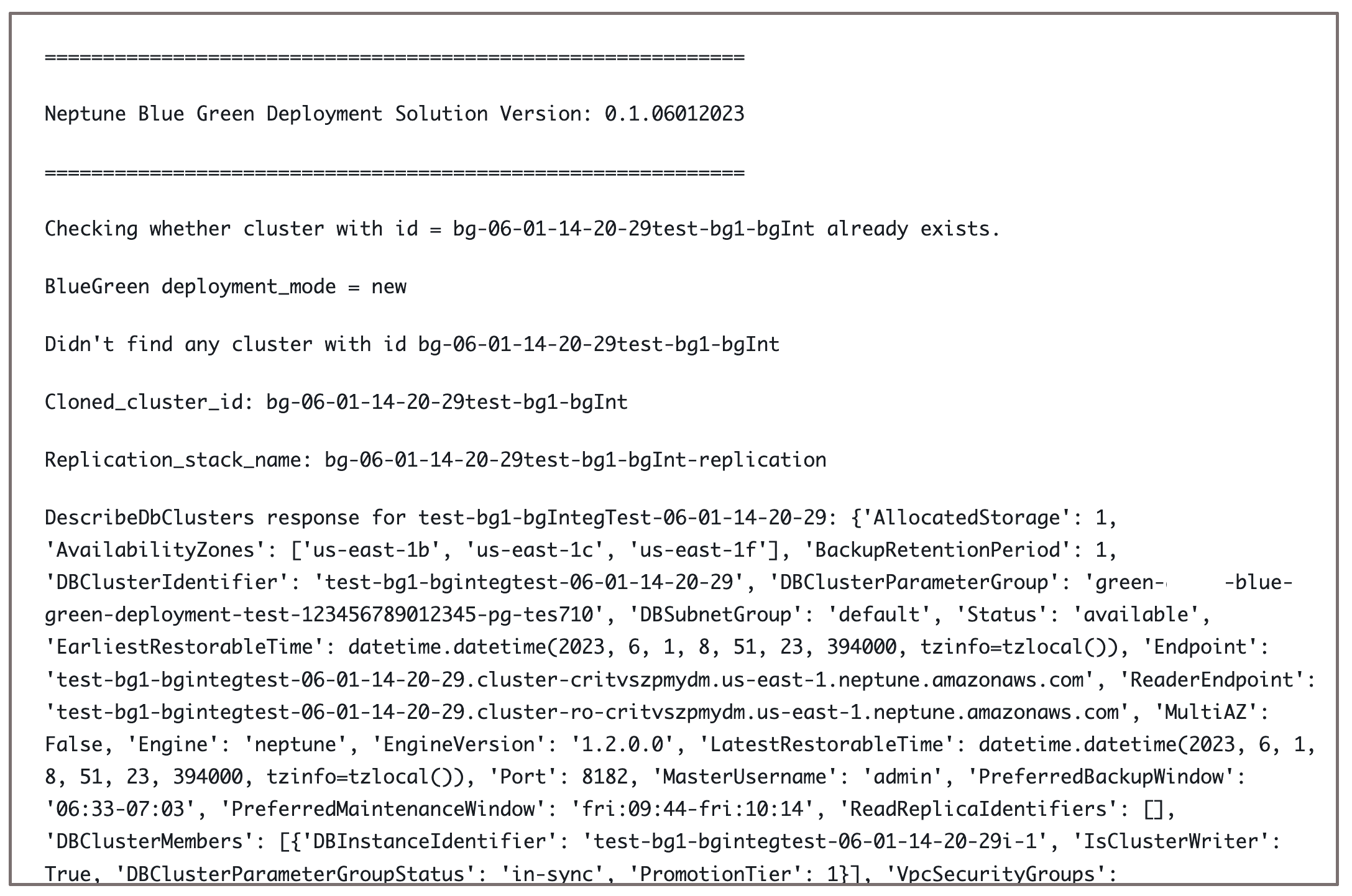
Log messages show the sync status between the blue and green clusters:

The sync process checks the replication lag by computing the difference
between the latest stream eventID on the blue cluster and
the replication checkpoint present in the DynamoDB checkpoint table created
by the Neptune-to-Neptune replication stack. Using these messages, you can
monitor the current replication difference.