Migrate an on-premises MariaDB database to Amazon RDS for MariaDB using native tools
Shyam Sunder Rakhecha, Amazon Web Services
Summary
This pattern provides guidance for migrating an on-premises MariaDB database to Amazon Relational Database Service (Amazon RDS) for MariaDB by using native tools. If you have MySQL tools installed, you can use mysql and mysqldump. If you have MariaDB tools installed, you can use mariadb and mariadb-dump. MySQL and MariaDB tools have the same origin, but there are minor differences in MariaDB version 10.6 and later.
Prerequisites and limitations
Prerequisites
An active AWS account
A MariaDB source database in an on-premises data center
Limitations
Database size limit: 64 TB
Product versions
MariaDB versions 10.0-10.6 (for the latest list of supported versions, see MariaDB on Amazon RDS in the AWS documentation)
Architecture
Source technology stack
MariaDB database in an on-premises data center
Target technology stack
Amazon RDS for MariaDB DB instance
Target architecture

Data migration architecture
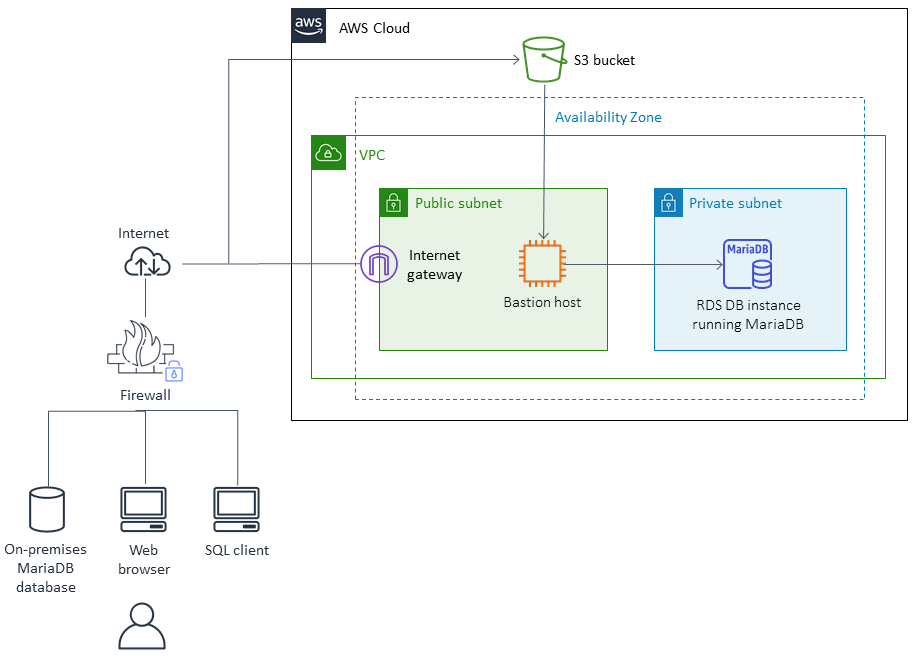
Tools
Native MySQL tools: mysql and mysqldump
Native MariaDB tools: mariadb and mariadb-dump
Epics
| Task | Description | Skills required |
|---|---|---|
Validate source and target database versions and engines. | DBA | |
Identify hardware requirements for the target server instance. | DBA, Systems administrator | |
Identify storage requirements (storage type and capacity). | DBA, Systems administrator | |
Choose the proper instance type based on capacity, storage features, and network features. | DBA, Systems administrator | |
Identify the network access security requirements for source and target databases. | DBA, Systems administrator | |
Identify the application migration strategy. | DBA, App owner, Systems administrator |
| Task | Description | Skills required |
|---|---|---|
Create a virtual private cloud (VPC). | Systems administrator | |
Create security groups. | Systems administrator | |
Configure and start an Amazon RDS DB instance running MariaDB. | Systems administrator |
| Task | Description | Skills required |
|---|---|---|
Use native tools to migrate database objects and data. | In the source database, use mysqldump or mariadb-dump to create an output file that contains database objects and data. In the target database, use mysql or mariadb to restore the data. | DBA |
Validate the data. | Check the source and target databases to confirm that the data migration was successful. | DBA |
| Task | Description | Skills required |
|---|---|---|
Follow the application migration strategy. | DBA, App owner, Systems administrator |
| Task | Description | Skills required |
|---|---|---|
Switch the application clients over to the new infrastructure. | DBA, App owner, Systems administrator |
| Task | Description | Skills required |
|---|---|---|
Shut down the temporary AWS resources. | Systems administrator | |
Review and validate the project documents. | DBA, App owner, Systems administrator | |
Gather metrics around time to migrate, cost savings provided by tools, and so on. | DBA, App owner, Systems administrator | |
Close out the project and provide feedback. | DBA, App owner, Systems administrator |
Related resources
Amazon RDS references
MySQL and MariaDB references
Tutorials and videos