Tutorial: Generating estimates for Windows Servers and SQL Servers on EC2
This tutorial shows you how to use the Microsoft Windows Server and Microsoft SQL Server on Amazon EC2 in AWS Pricing Calculator to generate an estimate.
Procedure
Tasks
Step 1: Choose your AWS Region
To name your estimate and select your Region
-
Open the Configure Windows Server and SQL Server on Amazon EC2 section of AWS Pricing Calculator at https://calculator.aws/#/createCalculator/EC2WinSQL
. -
Enter the following estimate description:
Workload_SQL_BYOL. -
Make sure that your location type is set to Region. Then, choose the Region
US East (Ohio).Note
All AWS resources are priced based on the Region you choose.
Step 2: Choose your licensing and tenancy recommendation
In this section, you can specify your license details to determine your cost-optimized tenancy qualifications. For more information about licensing and tenancy supported by AWS Pricing Calculator, see Licensing and tenancy recommendations.
To determine your licensing and tenancy recommendations for this example
-
Open the Configure Windows Server and SQL Server on Amazon EC2 section of AWS Pricing Calculator at https://calculator.aws/#/createCalculator/EC2WinSQL
. -
In the Licensing and tenancy recommendation section, clear the Windows Server checkbox.
-
Under SQL Server, select both options.
-
Keep the default selection of the shared tenancy.
You will notice that the recommended tenancy options are Shared and Dedicated Hosts. You can use the Amazon EC2 Dedicated Hosts calculator
to estimate Dedicated Host tenancy.
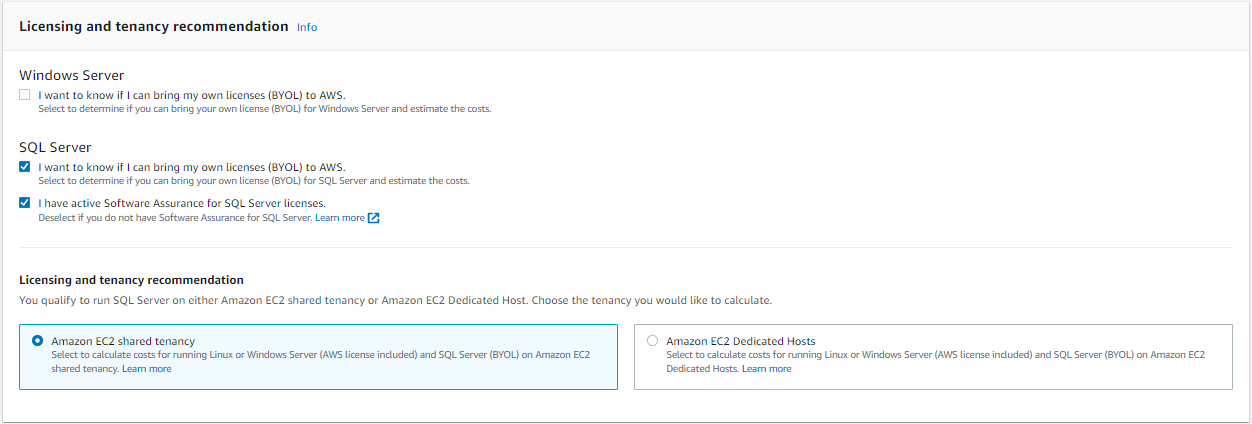
Step 3: Configure your machine specifications
In this step, you can input machine specifications to configure your AWS Pricing Calculator estimate.
The following table provides an example workload scenario to show several capabilities in the AWS Pricing Calculator. You can use these values for the purpose of this tutorial.
| Host description | vCPUs | Ram | Storage (GB) | IOPS | Software | Optimize vCPUs | Quantity | Passive node count |
|---|---|---|---|---|---|---|---|---|
| Server 1 | 16 | 800 | 5000 | 60000 | SQL Enterprise Edition | 16 | 10 | 5 |
| Server 2 | 16 | 64 | 3000 | 15000 | SQL Standard Edition | 16 | 8 | 4 |
| Server 3 | 8 | 16 | 1000 | SQL Web Edition | 8 | 10 | 0 | |
| Server 4 | 4 | 32 | 500 | Windows | N/A | 8 | N/A |
To specify your machine specifications for this example
-
Open the Configure Windows Server and SQL Server on Amazon EC2 section of AWS Pricing Calculator at https://calculator.aws/#/createCalculator/EC2WinSQL
. -
In the Configure machine specifications section, choose the Add new machine specification button.
-
For Machine description, keep the name
Server 1. -
For Operating system, choose Windows Server.
-
For SQL Server edition (BYOL), choose SQL Server Enterprise.
-
Under Storage volumes per specifications, enter the storage amount (GiB) as
5000and IOPS as60000.For more information, see Machine specifications details.
-
For Amazon EC2 instance type, choose the Obtain an Amazon EC2 instance type recommendation.
For more information, see Amazon EC2 instance type details.
-
For Optimize vCPU, keep the optimize CPU value as
16.For more information, see Benefits of Optimize vCPUs.
-
For Quantity, enter
10. -
For number of passive instances, choose 5.
-
Choose Add machine to add more machine specification types.
For this tutorial, add the remaining three workloads from the example workload table.
Machine specifications details
If you enter the storage size (GB) only, the calculator provides you with the
most cost-effective Amazon Elastic Block Store (Amazon EBS) storage option. If you enter a value
between 16000 and 64000 for IOPS,
the AWS Pricing Calculator recommends the io2 EBS volume type. Anything value beyond that
range, AWS Pricing Calculator recommends io2 Block Express with tiered pricing. For more
information, see Amazon EBS volume
types.
Amazon EC2 instance type details
You can choose Obtain an Amazon EC2 instance type recommendation for the server type specifications. AWS recommendations always default to the latest, cost-optimized instances for Windows Server and SQL Server workloads.
You can also choose Search for an Amazon EC2 instance type if you want the ability to filter the instance types. You can filter by instance category, memory, CPU, and other options.
Benefits of Optimize vCPUs
You have the flexibility to specify a custom number of vCPUs while using the same memory, storage, and bandwidth of a full-sized instance. This means that BYOL customers can optimize vCPU-based licensing costs.
Even though the CPU optimized instance has the same price as the instance
that's not optimized for CPU, it offers flexibility to choose the CPU count, so
you can bring the right SQL Server license to avoid extra costs. For example, an
x1e.8xlarge instance has 32 vCPUs by default. But you can
specify x1e.8xlarge with Optimize CPU value to 16, 14, or 12.
The passive SQL Server nodes allow for additional cost optimization. A passive SQL Server node doesn't serve SQL Server data or run active SQL Server workloads. If you bring SQL Server to AWS with Software Assurance, you aren’t required to license SQL Server on a passive node.
Step 4: Choose a pricing strategy
In this step, you use the pricing strategy section in AWS Pricing Calculator to choose a pricing model.
To choose a pricing strategy for this example
-
Open the Configure Windows Server and SQL Server on Amazon EC2 section of AWS Pricing Calculator at https://calculator.aws/#/createCalculator/EC2WinSQL
. -
In the Choose a pricing strategy section - under Pricing model, choose Standard Reserved Instance.
-
Under Reservation term, choose 1 year.
-
Under Payment options, choose No Upfront.
Note
This is a default pricing strategy that offers up to 75 percent savings over
On-Demand pricing. For more information, see Amazon EC2 pricing
Step 5: Review calculations and cost details
At this stage in the example tutorial, you can view the breakdown your cost estimates.
To view the calculation and cost details of this example
-
Open the Configure Windows Server and SQL Server on Amazon EC2 section of AWS Pricing Calculator at https://calculator.aws/#/createCalculator/EC2WinSQL
. -
To view the breakdown of the calculations, select the arrow next Show calculations.
-
The view the cost details of the EC2 instance, storage, and BYOL SQL license specifications, select the arrow next to Cost details section.
-
After you review the calculations and cost details of all four example workloads, choose Save and add service.
At this point, you successfully estimated workload costs for Windows Server License Included and SQL Server Bring Your Own License (BYOL) licensing. If want to clone your existing estimate to generate an estimate for the License Included option for an SQL Server, navigate to Step 6: Add a Windows LI and SQL Server LI to your estimate.
Step 6: Add a Windows LI and SQL Server LI to your estimate
To add a Windows LI and SQL Server LI to your estimate
-
Navigate to the My Estimate section in AWS Pricing Calculator.
-
Select the checkbox of the service you want to duplicate. Then, choose Duplicate.
-
Choose the Edit icon on the duplicate version of the estimate.
-
For the Estimate details description, enter
Workload_LI. -
Keep the Region as is.
-
In the Licensing and tenancy recommendation section, keep the Windows Server and SQL Server check boxes cleared.
-
For the SQL Server section, review and adjust the machine specifications.
-
Review the new monthly cost estimate and aggregated monthly costs.
-
Choose Update.
On the My Estimate page, you can now compare the price under both the licensing options. In this example, the shared tenancy with Windows License Included and SQL Server BYOL option is approximately half of the cost of shared tenancy with Windows License Included and SQL Server License Included.
You have now completed the tutorial for using the Microsoft Windows Server and Microsoft SQL Server to generate a pricing estimate.