Gravação individual de participante do IVS | Streaming em tempo real
Este documento explica como usar a gravação de participantes individuais com o streaming em tempo real do IVS.
Sujeito a custos de armazenamento padrão e solicitação do S3. As miniaturas não incorrem em cobranças adicionais do IVS. Para obter mais detalhes, consulte Preços do Amazon IVS
Introdução
A gravação individual de participante permite que os clientes de streaming em tempo real do IVS gravem os publicadores de palco do IVS individualmente em buckets do S3. Quando a gravação individual de participante está habilitada para um palco, o conteúdo do publicador é gravado assim que ele começa a publicar no palco.
Observação: se você precisar juntar todos os participantes do palco em um único vídeo, o recurso de gravação composta é o mais adequado. Consulte Gravação para obter um resumo da gravação de conteúdo de streaming em tempo real do IVS.
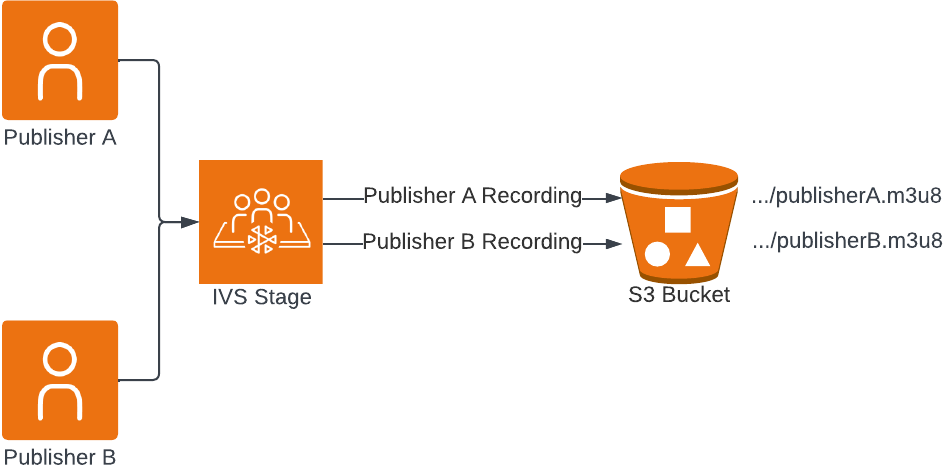
Fluxo de trabalho
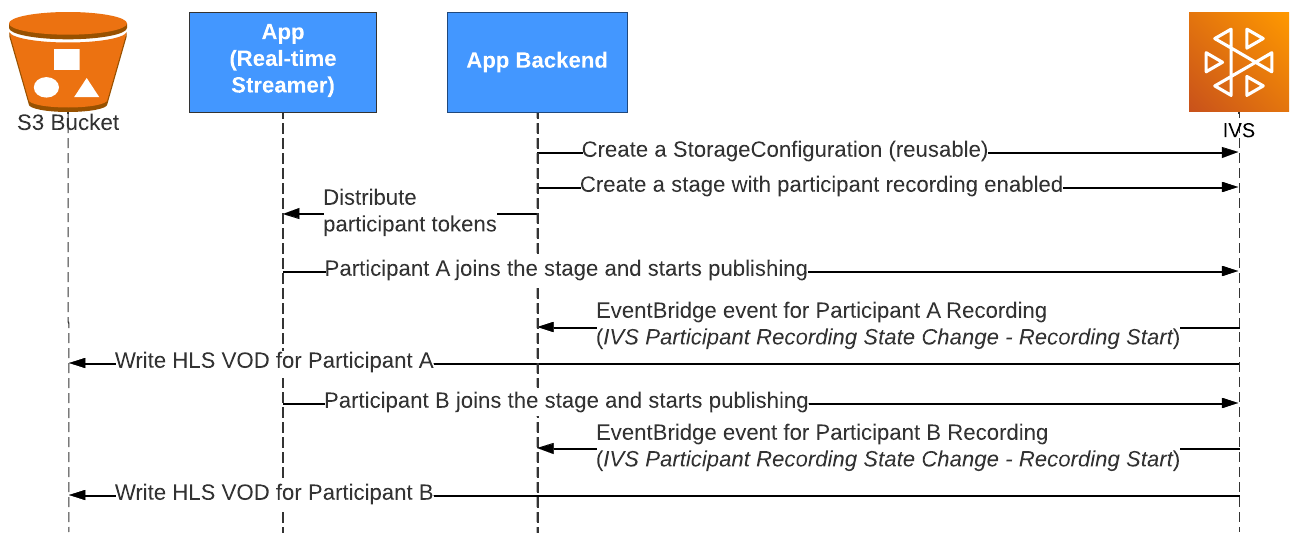
1. Crie um bucket do S3
Você precisará de um bucket do S3 para gravar VODs. Para obter detalhes, consulte a documentação do S3 sobre como criar buckets. Observe que, para a gravação individual de participante, os buckets do S3 devem ser criados na mesma região da AWS do palco do IVS.
Importante: se você usa um bucket do S3 existente:
-
A configuração de Propriedade do objeto deve ser Imposta pelo proprietário do bucket ou Preferencial do proprietário do bucket.
-
A configuração de Criptografia padrão deve ser Criptografia do lado do servidor com chaves gerenciadas pelo Amazon S3 (SSE-S3).
Para obter mais detalhes, consulte a documentação do S3 sobre como controlar a propriedade de objetos e proteger dados com criptografia.
2. Criar um objeto StorageConfiguration
Depois de criar um bucket, chame a API de streaming em tempo real do IVS para criar um objeto StorageConfiguration. Depois que a configuração de armazenamento for criada com êxito, o IVS terá permissão para gravar no bucket fornecido do S3. Você pode reutilizar esse objeto StorageConfiguration em vários palcos.
3. Criar um palco com tokens de participantes
Agora você precisa criar um palco do IVS com a gravação individual de participante habilitada (definindo o objeto AutoParticipantRecordingConfiguration), bem como tokens de participantes para cada publicador.
A solicitação abaixo cria um palco com dois tokens de participantes e a gravação individual de participante habilitada.
POST /CreateStage HTTP/1.1 Content-type: application/json { "autoParticipantRecordingConfiguration": { "mediaTypes": ["AUDIO_VIDEO"], "storageConfigurationArn": "arn:aws:ivs:us-west-2:123456789012:storage-configuration/AbCdef1G2hij", "thumbnailConfiguration": { "recordingMode": "INTERVAL", "storage": ["LATEST", "SEQUENTIAL"], "targetIntervalSeconds": 60 } }, "name": "TestStage", "participantTokenConfigurations": [ { "capabilities": ["PUBLISH", "SUBSCRIBE"], "duration": 20160, "userId": "1" }, { "capabilities": ["PUBLISH", "SUBSCRIBE"], "duration": 20160, "userId": "2" } ] }
4. Entrar no palco como publicador ativo
Distribua os tokens de participantes para os publicadores e faça com que eles entrem no palco e comecem a publicar nele.
Quando eles entram no palco e começam a publicar nele usando um dos SDKs de transmissão de streaming em tempo real do IVS, o processo de gravação do participante é iniciado automaticamente e envia para você um evento do EventBridge indicando que a gravação começou. (O evento é Alteração do estado da gravação do participante do IVS - Início da gravação.) Ao mesmo tempo, o processo de gravação do participante começa a gravar os arquivos VOD e de metadados no bucket configurado do S3. Observação: não é garantido que os participantes conectados por períodos extremamente curtos (menos de 5s) sejam gravados.
Há duas maneiras de obter o prefixo do S3 para cada gravação:
-
Receber o evento do EventBridge:
{ "version": "0", "id": "12345678-1a23-4567-a1bc-1a2b34567890", "detail-type": "IVS Participant Recording State Change", "source": "aws.ivs", "account": "123456789012", "time": "2024-03-13T22:19:04Z", "region": "us-east-1", "resources": ["arn:aws:ivs:us-west-2:123456789012:stage/AbCdef1G2hij"], "detail": { "session_id": "st-ZyXwvu1T2s", "event_name": "Recording Start", "participant_id": "xYz1c2d3e4f", "recording_s3_bucket_name": "ivs-recordings", "recording_s3_key_prefix": "<stage_id>/<session_id>/<participant_id>/2024-01-01T12-00-55Z" } } -
Usar a operação da API GetParticipant: a resposta inclui o prefixo e o bucket do S3 de onde um participante está sendo gravado. A solicitação é:
POST /GetParticipant HTTP/1.1 Content-type: application/json { "participantID": "xYz1c2d3e4f", "sessionId": "st-ZyXwvu1T2s", "stageArn": "arn:aws:ivs:us-west-2:123456789012:stage/AbCdef1G2hij" }E esta é a resposta:
Content-type: application/json { "participant": { ... "recordingS3BucketName": "ivs-recordings", "recordingS3Prefix": "<stage_id>/<session_id>/<participant_id>", "recordingState": "ACTIVE", ... } }
5. Reproduzir o VOD
Depois que a gravação for finalizada, você poderá assisti-la usando o reprodutor do IVS
Gravação somente de áudio
Ao configurar a gravação individual de participante, você pode optar por ter somente segmentos de áudio HLS gravados no bucket do S3. Para usar esse recurso, escolha AUDIO_ONLY
mediaType ao criar o palco:
POST /CreateStage HTTP/1.1 Content-type: application/json { "autoParticipantRecordingConfiguration": { "storageConfigurationArn": "arn:aws:ivs:us-west-2:123456789012:storage-configuration/AbCdef1G2hij", "mediaTypes": ["AUDIO_ONLY"], "thumbnailConfiguration": { "recordingMode": "DISABLED" } }, "name": "TestStage", "participantTokenConfigurations": [ { "capabilities": ["PUBLISH", "SUBSCRIBE"], "duration": 20160, "userId": "1" }, { "capabilities": ["PUBLISH", "SUBSCRIBE"], "duration": 20160, "userId": "2" } ] }
Gravação somente de miniaturas
Ao configurar a gravação individual de participante, você pode optar por ter apenas miniaturas gravadas no seu bucket do S3. Para usar esse atributo, defina mediaType como NONE ao criar o estágio. Isso garante que nenhum segmento HLS seja gerado; as miniaturas ainda são criadas e gravadas no seu bucket do S3.
POST /CreateStage HTTP/1.1 Content-type: application/json { "autoParticipantRecordingConfiguration": { "storageConfigurationArn": "arn:aws:ivs:us-west-2:123456789012:storage-configuration/AbCdef1G2hij", "mediaTypes": ["NONE"], "thumbnailConfiguration": { "recordingMode": "INTERVAL", "storage": ["LATEST", "SEQUENTIAL"], "targetIntervalSeconds": 60 } }, "name": "TestStage", "participantTokenConfigurations": [ { "capabilities": ["PUBLISH", "SUBSCRIBE"], "duration": 20160, "userId": "1" }, { "capabilities": ["PUBLISH", "SUBSCRIBE"], "duration": 20160, "userId": "2" } ] }
Conteúdo do registro
Quando a gravação individual de participante estiver ativa, segmentos de vídeo HLS, arquivos de metadados e miniaturas começarão a ser gravados no bucket do S3 fornecido quando o estágio foi criado. Esse conteúdo está disponível para pós-processamento ou reprodução como vídeo sob demanda.
Observe que depois que uma gravação é finalizada, um evento Alteração do estado da gravação do participante do IVS - Início da gravação é enviado pelo EventBridge. Recomendamos que você reproduza ou processe streams gravados somente após o evento ter sido recebido. Para mais detalhes, consulte Usar o EventBridge com o streaming em tempo real do IVS
Veja a seguir um exemplo de estrutura de diretório e conteúdo de uma gravação de uma sessão do IVS ao vivo:
s3://mybucket/stageId/stageSessionId/participantId/timestamp events recording-started.json recording-ended.json media hls multivariant.m3u8 high playlist.m3u8 1.mp4 thumbnails high 1.jpg 2.jpg latest_thumbnail high thumb.jpg
A pasta events contém os arquivos de metadados correspondentes ao evento de gravação. Os arquivos de metadados JSON são gerados quando a gravação é iniciada, termina com êxito ou termina com falhas:
-
events/recording-started.json -
events/recording-ended.json -
events/recording-failed.json
Uma determinada pasta de events vai conter recording-started.json e recording-ended.json ou recording-failed.json. Elas contêm metadados relacionados à sessão gravada e seus formatos de saída. Os detalhes de JSON são fornecidos abaixo.
A pasta media contém o conteúdo de mídia compatível. A subpasta hls contém todos os arquivos de mídia e manifesto gerados durante a sessão de gravação e pode ser reproduzida com o reprodutor do IVS. Se configuradas, as subpastas thumbnails e latest_thumbnail contêm arquivos de mídia em miniatura JPEG gerados durante a sessão de gravação.
Mesclar gravações fragmentadas de participantes individuais
A propriedade recordingReconnectWindowSeconds em uma configuração de gravação permite especificar uma janela de tempo (em segundos) durante a qual o IVS tentará gravar no mesmo prefixo do S3 da sessão anterior se o publicador do palco se desconectar e então se reconectar ao palco. Em outras palavras, se um publicador se desconectar e depois se reconectar dentro do intervalo especificado, as várias gravações serão consideradas uma única gravação e mescladas juntas.
Se a gravação de miniaturas estiver habilitada no modo SEQUENTIAL, as miniaturas também serão mescladas sob o mesmo recordingS3Prefix. Quando as gravações são mescladas, o contador de miniaturas é reiniciado com base no valor da miniatura anterior que foi gravado para a gravação anterior.
Eventos de mudança de estado de gravação do IVS no Amazon EventBridge: os eventos Recording End e os arquivos de metadados JSON recording-ended são atrasados em pelo menos recordingReconnectWindowSeconds, pois o IVS espera para garantir que um novo fluxo não seja iniciado.
Para obter instruções sobre como configurar a funcionalidade de mesclagem de fluxos, consulte Etapa 2: criar um palco com gravação opcional de participantes em Conceitos básicos do streaming em tempo real do Amazon IVS.
Elegibilidade
Para mesclar várias gravações usando o mesmo prefixo do S3, é necessário atender a algumas condições para todas as gravações:
-
O valor da propriedade
recordingReconnectWindowSecondsde AutoParticipantRecordingConfiguration para o palco estar definido como maior que 0. -
O
StorageConfigurationArnusado para gravar os artefatos de VOD ser o mesmo para cada gravação. -
A diferença de tempo em segundos entre o momento em que o participante sai e volta ao palco ser menor ou igual a
recordingReconnectWindowSeconds.
Observe que o valor padrão de recordingReconnectWindowSeconds é 0, o que desativa a mesclagem.
Arquivos de metadados de JSON
Os metadados estão em formato JSON. Eles contêm as seguintes informações:
| Campo | Tipo | Obrigatório | Descrição |
|---|---|---|---|
|
string | Sim | ARN do palco que está sendo usado como a origem da gravação. |
|
string | Sim | String representando o |
|
string | Sim | String representando o identificador do participante gravado. |
|
string | Condicional | Timestamp RFC 3339 UTC de quando a gravação foi iniciada. Isso não estará disponível quando |
|
string | Condicional | Timestamp RFC 3339 UTC em que a gravação terminou. Isso só está disponível quando Observação: |
|
string | Sim | O status da gravação. Valores válidos: |
|
string | Condicional | Informações descritivas sobre o status. Isso só está disponível quando |
|
objeto | Sim | Objeto que contém os objetos enumerados de conteúdo de mídia disponível para essa gravação. Valor válido: |
|
objeto | Sim | Campo enumerado que descreve a saída do formato HLS da Apple. |
|
inteiro | Condicional | Duração do conteúdo de HLS gravado em milissegundos. Isso só está disponível quando |
|
string | Sim | Caminho relativo do prefixo S3 onde o conteúdo de HLS é armazenado. |
|
string | Sim | Nome do arquivo da lista de reprodução principal de HLS. |
|
objeto | Sim | Matriz de execuções (variantes de HLS) de objetos de metadados. Há sempre pelo menos uma representação. |
|
string | Sim | Caminho relativo do prefixo S3 em que o conteúdo de HLS é armazenado para essa versão. |
|
string | Sim | Nome do arquivo da lista de reprodução de mídia para esta versão. |
|
objeto | Condicional | Campo enumerado que descreve a saída de miniaturas. Isso está disponível somente quando o campo |
|
string | Sim | Caminho relativo do prefixo do S3 onde o conteúdo da miniatura sequencial é armazenado. |
|
objeto | Sim | Matriz de versões (variantes de miniaturas) de objetos de metadados. Há sempre pelo menos uma representação. |
|
string | Sim | Caminho relativo do prefixo S3 onde o conteúdo da miniatura é armazenado para esta versão. |
|
objeto | Condicional | Campo enumerado que descreve a saída de miniaturas. Isso está disponível somente quando o campo |
|
string | Sim | Caminho relativo do prefixo do S3 onde |
|
objeto | Sim | Matriz de versões (variantes de miniaturas) de objetos de metadados. Há sempre pelo menos uma representação. |
|
string | Sim | Caminho relativo do prefixo S3 onde a miniatura mais recente é armazenada para esta versão. |
|
string | Sim | A versão do esquema de metadados. |
Exemplo: recording-started.json
{ "version": "v1", "stage_arn": "arn:aws:ivs:us-west-2:aws_account_id:stage/AbCdef1G2hij", "session_id": "st-ZyXwvu1T2s", "participant_id": "xYz1c2d3e4f", "recording_started_at": "2024-03-13T13:17:17Z", "recording_status": "RECORDING_STARTED", "media": { "hls": { "path": "media/hls", "playlist": "multivariant.m3u8", "renditions": [ { "path": "high", "playlist": "playlist.m3u8" } ] }, "thumbnails": { "path": "media/thumbnails", "renditions": [ { "path": "high" } ] }, "latest_thumbnail": { "path": "media/latest_thumbnail", "renditions": [ { "path": "high" } ] } } }
Exemplo: recording-ended.json
{ "version": "v1", "stage_arn": "arn:aws:ivs:us-west-2:aws_account_id:stage/AbCdef1G2hij", "session_id": "st-ZyXwvu1T2s", "participant_id": "xYz1c2d3e4f", "recording_started_at": "2024-03-13T19:44:19Z", "recording_ended_at": "2024-03-13T19:55:04Z", "recording_status": "RECORDING_ENDED", "media": { "hls": { "duration_ms": 645237, "path": "media/hls", "playlist": "multivariant.m3u8", "renditions": [ { "path": "high", "playlist": "playlist.m3u8" } ] }, "thumbnails": { "path": "media/thumbnails", "renditions": [ { "path": "high" } ] }, "latest_thumbnail": { "path": "media/latest_thumbnail", "renditions": [ { "path": "high" } ] } } }
Exemplo: recording-failed.json
{ "version": "v1", "stage_arn": "arn:aws:ivs:us-west-2:aws_account_id:stage/AbCdef1G2hij", "session_id": "st-ZyXwvu1T2s", "participant_id": "xYz1c2d3e4f", "recording_started_at": "2024-03-13T19:44:19Z", "recording_ended_at": "2024-03-13T19:55:04Z", "recording_status": "RECORDING_ENDED_WITH_FAILURE", "media": { "hls": { "duration_ms": 645237, "path": "media/hls", "playlist": "multivariant.m3u8", "renditions": [ { "path": "high", "playlist": "playlist.m3u8" } ] }, "thumbnails": { "path": "media/thumbnails", "renditions": [ { "path": "high" } ] }, "latest_thumbnail": { "path": "media/latest_thumbnail", "renditions": [ { "path": "high" } ] } } }
Converter gravações em MP4
As gravações de participantes individuais são armazenadas no formato HLS, que consiste em listas de reprodução e segmentos MP4 fragmentados (fMP4). Para converter uma gravação HLS em um único arquivo MP4, instale o FFmpeg e execute o seguinte comando:
ffmpeg -i /path/to/playlist.m3u8 -i /path/to/playlist.m3u8 -map 0:v -map 1:a -c copy output.mp4