Managing resource permissions with AWS SAM connectors
Connectors are an AWS Serverless Application Model (AWS SAM) abstract resource type, identified as
AWS::Serverless::Connector, that provides simple and well-scoped permissions between your serverless
application resources.
Benefits of AWS SAM connectors
By automatically composing the appropriate access policies between resources, connectors give you the ability to author your serverless applications and focus on your application architecture without needing expertise in AWS authorization capabilities, policy language, and service-specific security settings. Therefore, connectors are a great benefit to developers who may be new to serverless development, or seasoned developers looking to increase their development velocity.
Using AWS SAM connectors
Use the Connectors resource attribute by embedding it within a
source resource. Then, define your destination
resource and describe how data or events should flow between those resources. AWS SAM then composes the access policies
necessary to facilitate the required interactions.
The following outlines how this resource attribute is written:
AWSTemplateFormatVersion: '2010-09-09' Transform: AWS::Serverless-2016-10-31 ... Resources:<source-resource-logical-id>: Type:<resource-type>... Connectors:<connector-name>: Properties: Destination:<properties-that-identify-destination-resource>Permissions:<permission-types-to-provision>...
How connectors work
Note
This section explains how connectors provision the necessary resources behind the scenes. This happens for you automatically when using connectors.
First, the embedded Connectors resource attribute is transformed into an
AWS::Serverless::Connector resource type. Its logical ID is automatically created as
<source-resource-logical-id><embedded-connector-logical-id>.
For example, here is an embedded connector:
AWSTemplateFormatVersion: '2010-09-09' Transform: AWS::Serverless-2016-10-31 ... Resources: MyFunction: Type: AWS::Lambda::Function Connectors: MyConn: Properties: Destination: Id: MyTable Permissions: - Read - Write MyTable: Type: AWS::DynamoDB::Table
This will generate the following AWS::Serverless::Connector resource:
Transform: AWS::Serverless-2016-10-31 Resources: ... MyFunctionMyConn: Type: AWS::Serverless::Connector Properties: Source: Id: MyFunction Destination: Id: MyTable Permissions: - Read - Write
Note
You can also define connectors in your AWS SAM template by using this syntax. This is recommended when your source resource is defined on a separate template from your connector.
Next, the necessary access policies for this connection are automatically composed. For more information about the resources generated by connectors, see CloudFormation resources generated when you specify AWS::Serverless::Connector.
Example of connectors
The following example shows how you can use connectors to write data from an AWS Lambda function to an Amazon DynamoDB table.
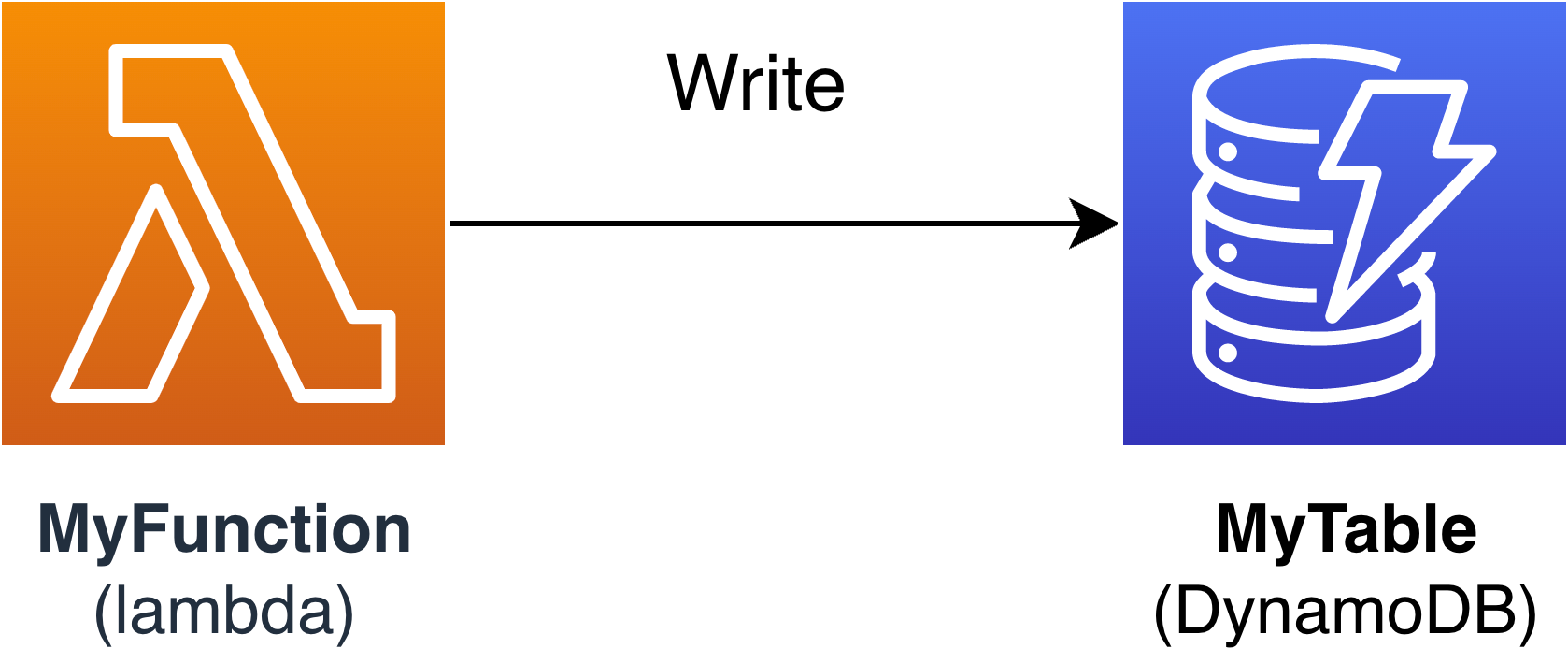
Transform: AWS::Serverless-2016-10-31 Resources: MyTable: Type: AWS::Serverless::SimpleTable MyFunction: Type: AWS::Serverless::Function Connectors: MyConn: Properties: Destination: Id: MyTable Permissions: - Write Properties: Runtime: nodejs16.x Handler: index.handler InlineCode: | const AWS = require("aws-sdk"); const docClient = new AWS.DynamoDB.DocumentClient(); exports.handler = async (event, context) => { await docClient.put({ TableName: process.env.TABLE_NAME, Item: { id: context.awsRequestId, event: JSON.stringify(event) } }).promise(); } Environment: Variables: TABLE_NAME: !Ref MyTable
The Connectors resource attribute is embedded within the Lambda function source resource. The
DynamoDB table is defined as the destination resource using the Id property. Connectors will provision
Write permissions between these two resources.
When you deploy your AWS SAM template to CloudFormation, AWS SAM will automatically compose the necessary access policies required for this connection to work.
Supported connections between source and destination resources
Connectors support Read and Write data and event permission types between a select
combination of source and destination resource connections. For example, connectors support a Write
connection between an AWS::ApiGateway::RestApi source resource and an AWS::Lambda::Function
destination resource.
Source and destination resources can be defined by using a combination of supported properties. Property requirements will depend on the connection you are making and where the resources are defined.
Note
Connectors can provision permissions between supported serverless and non-serverless resource types.
For a list of supported resource connections and their property requirements, see Supported source and destination resource types for connectors.
Learn more
For more information about using AWS SAM connectors, see the following topics:
Provide feedback
To provide feedback on connectors, submit a new issue