Understanding email deliverability in Amazon SES
You want your recipients to read your emails, find them valuable, and not label them as spam. In other words, you want to maximize email deliverability—the percentage of your emails that arrive in your recipients' inboxes. This topic reviews email deliverability concepts that you should be familiar with when you use Amazon SES.
To maximize email deliverability, you need to understand email delivery issues, proactively take steps to prevent them, stay informed of the status of the emails that you send, and then improve your email-sending program, if necessary, to further increase the likelihood of successful deliveries. The following sections review the concepts behind these steps and how Amazon SES helps you through the process.
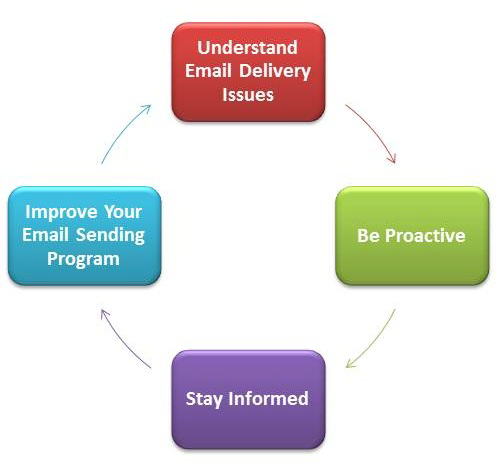
Understand email delivery issues
In most cases, your messages are delivered successfully to recipients who expect them. In some cases, however, a delivery might fail, or a recipient might not want to receive the mail that you are sending. Bounces, complaints, and the suppression list are related to these delivery issues and are described in the following sections.
Bounce
If your recipient's receiver (for example, an email provider) fails to deliver your message to the recipient, the receiver bounces the message back to Amazon SES. Amazon SES then notifies you of the bounced email through email or through Amazon Simple Notification Service (Amazon SNS), depending on how you have your system set up. For more information, see Setting up event notifications for Amazon SES.
There are hard bounces and soft bounces, as follows:
-
Hard bounce – A persistent email delivery failure. For example, the mailbox does not exist. Amazon SES does not retry hard bounces, with the exception of DNS lookup failures. We strongly recommend that you do not make repeated delivery attempts to email addresses that hard bounce.
-
Soft bounce – A temporary email delivery failure. For example, the mailbox is full, there are too many connections (also called throttling), or the connection times out. Amazon SES retries soft bounces multiple times. If the email still cannot be delivered, then Amazon SES stops retrying it.
Amazon SES notifies you of hard bounces and soft bounces that will no longer be
retried. However, only hard bounces count toward your bounce rate and the bounce
metric that you retrieve using the Amazon SES console or the
GetSendStatistics API.
Bounces can also be synchronous or asynchronous. A synchronous bounce occurs while the email servers of the sender and receiver are actively communicating. An asynchronous bounce occurs when a receiver initially accepts an email message for delivery and then subsequently fails to deliver it to the recipient.
Complaint
Most email client programs provide a button labeled "Mark as Spam," or similar, which moves the message to a spam folder, and forwards it to the email provider. Additionally, most email providers maintain an abuse address (e.g., abuse@example.net), where users can forward unwanted email messages and request that the email provider take action to prevent them. In both of these cases, the recipient is making a complaint. If the email provider concludes that you are a spammer, and Amazon SES has a feedback loop set up with the email provider, then the email provider will send the complaint back to Amazon SES. When Amazon SES receives such a complaint, it forwards the complaint to you either by email or by using an Amazon SNS notification, depending on how you have your system set up. For more information, see Setting up event notifications for Amazon SES. We recommend that you do not make repeated delivery attempts to email addresses that generate complaints.
Global suppression list
The Amazon SES global suppression list, owned and managed by SES to protect the reputation of addresses in the SES shared IP pool, contains recipient email addresses that have recently caused a hard bounce for any SES customer. If you try to send an email through SES to an address that is on the suppression list, the call to SES succeeds, but SES treats the email as a hard bounce instead of attempting to send it. Like any hard bounce, suppression list bounces count towards your sending quota and your bounce rate. An email address can remain on the suppression list for up to 14 days. If you're sure that the email address that you're trying to send to is valid, you can override the global suppression list by making sure the address isn't listed in your account-level suppression list and SES will still attempt delivery, but if it bounces, the bounce will affect your own reputation, but no one else will get bounces because they can’t send to that email address if they aren’t using their own account-level suppression list. To understand more about the account-level suppression list, see Using the Amazon SES account-level suppression list.
Be proactive
One of the biggest issues with email on the Internet is unsolicited bulk email (spam). Email providers take extensive measures to prevent their customers from receiving spam. Amazon SES also takes steps to decrease the likelihood that email providers consider your email to be spam. Amazon SES uses verification, authentication, sending quotas, and content filtering. Amazon SES also maintains a trusted reputation with email providers and requires you to send high-quality email. Amazon SES does some of those things for you automatically (for example, content filtering); in other cases, it provides the tools (such as authentication), or guides you in the right direction (sending quotas). The following sections provide more information about each concept.
Verification
Unfortunately, it's possible for a spammer to falsify an email header and spoof the originating email address so that it appears as though the email originated from a different source. To maintain trust between email providers and Amazon SES, Amazon SES needs to ensure that its senders are who they say they are. You are therefore required to verify all email addresses from which you send emails through Amazon SES to protect your sending identity. You can verify email addresses by using the Amazon SES console or by using the Amazon SES API. You can also verify entire domains. For more information, see Creating an email address identity and Creating a domain identity.
If your account is still in the Amazon SES sandbox, you also need to verify all recipient addresses except for addresses provided by the Amazon SES mailbox simulator. For information about getting out of the sandbox, see Request production access (Moving out of the Amazon SES sandbox). For more information about the mailbox simulator, see Using the mailbox simulator manually.
Authentication
Authentication is another way that you can indicate to email providers that you are who you say you are. When you authenticate an email, you provide evidence that you are the owner of the account and that your emails have not been modified in transit. In some cases, email providers refuse to forward email that is not authenticated. Amazon SES supports two methods of authentication: Sender Policy Framework (SPF) and DomainKeys Identified Mail (DKIM). For more information, see Configuring identities in Amazon SES.
Sending quotas
If an email provider detects sudden, unexpected spikes in the volume or rate of your emails, the email provider might suspect you are a spammer and block your emails. Therefore, every Amazon SES account has a set of sending quotas. These quotas restrict the number of emails that you can send in a 24-hour period, and the number that you can send per second. These sending quotas help protect your trustworthiness with email providers.
In most cases, if you're a brand-new user, Amazon SES lets you send a small amount of
email each day. If the mail that you send is acceptable to email providers, we
automatically increase this quota. Your sending quotas steadily increase over time
so that you can send larger quantities of email at faster rates. You can also create
an SES Sending Limits Increase case
For more information about sending quotas and how to increase them, see Managing your Amazon SES sending limits.
Content filtering
Many email providers use content filtering to determine if incoming emails are spam. Content filters look for questionable content and block the email if the email fits the profile of spam. Amazon SES uses content filters also. When your application sends a request to Amazon SES, Amazon SES assembles an email message on your behalf and then scans the message header and body to determine if they contain content that email providers might consider spam. If your messages look like spam to the content filters that Amazon SES uses, your reputation with Amazon SES will be negatively affected.
Amazon SES also scans all messages for viruses. If a message contains a virus, Amazon SES doesn't attempt to deliver the message to the recipient's mail server.
Reputation
When it comes to email sending, reputation—a measure of confidence that an IP address, email address, or sending domain is not the source of spam—is important. Amazon SES maintains a strong reputation with email providers so that they deliver your email to your recipients' inboxes. Similarly, you need to maintain a trusted reputation with Amazon SES. You build your reputation with Amazon SES by sending high-quality content. When you send high-quality content, your reputation becomes more trusted over time and Amazon SES increases your sending quotas. Excessive bounces and complaints negatively impact your reputation and can cause Amazon SES to reduce the sending quotas for your account, or terminate your Amazon SES account.
One way to help maintain your reputation is to use the mailbox simulator when you test your system, instead of sending to email addresses that you have created yourself. Emails to the mailbox simulator do not count toward your bounce and complaint metrics. For more information about the mailbox simulator, see Using the mailbox simulator manually.
High-quality email
High-quality email is email that recipients find valuable and want to receive. Value means different things to different recipients and can come in the form of offers, order confirmations, receipts, newsletters, etc. Ultimately, your deliverability rests on the quality of the emails that you send because email providers block emails that they consider to be low quality.
Stay informed
Whether your deliveries fail, your recipients complain about your emails, or Amazon SES successfully delivers an email to a recipient's mail server, Amazon SES helps you to track down the issue by providing notifications and by enabling you to easily monitor your usage statistics.
Notifications
When an email bounces, the email provider notifies Amazon SES, and Amazon SES notifies you. Amazon SES notifies you of hard bounces and soft bounces that Amazon SES will no longer retry. Many email providers also forward complaints, and Amazon SES sets up complaint feedback loops with the major email providers so you don't have to. Amazon SES can notify you of bounces, complaints, and successful deliveries in two ways: you can set your account up to receive notifications through Amazon SNS, or you can receive notifications by email (bounces and complaints only). For more information, see Setting up event notifications for Amazon SES.
Usage statistics
Amazon SES provides usage statistics so that you can view your failed deliveries to determine and resolve the root causes. You can view your usage statistics by using the Amazon SES console or by calling the Amazon SES API. You can view how many deliveries, bounces, complaints, and virus-infected rejected emails you have, and you can also view your sending quotas to ensure that you stay within them.
Improve your email-sending program
If you are getting large numbers of bounces and complaints, it's time to reassess your email-sending strategy. Remember that excessive bounces, complaints, and attempts to send low-quality email constitute abuse and put your AWS account at risk of termination. Ultimately, you need to be sure that you use Amazon SES to send high-quality emails and to only send emails to recipients who want to receive them.
At-least-once delivery
Amazon SES stores copies of your messages on multiple servers for redundancy and high availability. On rare occasions, one of the servers that stores a copy of a message might be unavailable when you receive or delete a message.
If this occurs, the copy of the message isn't deleted on that unavailable server, and you might get that message copy again when you receive messages. Design your applications to be idempotent (they should not be affected adversely when processing the same message more than once).