AWS Snowball Edge is no longer available to new customers. New customers should explore AWS DataSync
Powering off the Snowball Edge
When you've finished transferring data on to the AWS Snowball Edge device, prepare it for its return trip to AWS. Before you continue, make sure that all data transfer to the device has stopped. If you were using the NFS interface to transfer data, disable it before you power off the device. For more information, see Managing the NFS interface.
When all communication with the device has ended, turn it off by pressing the power button located above the LCD screen. It takes about 20 seconds for the device to shut down. While the device is shutting down, the LCD screen displays a message indicating the device is shutting down.
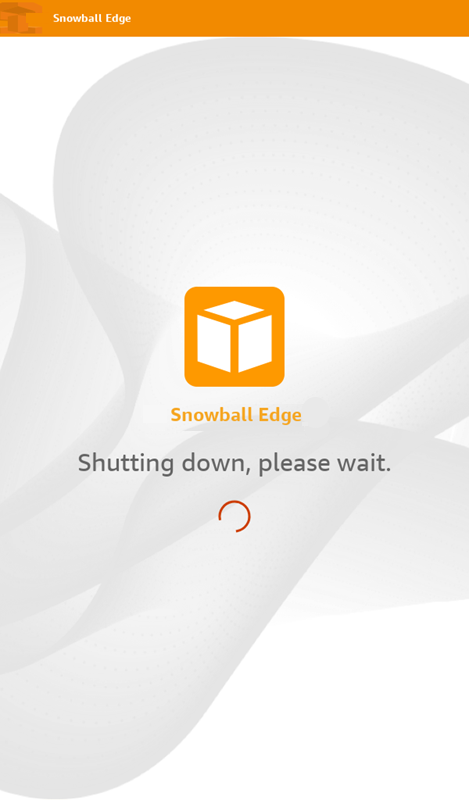
Note
If the LCD screen is displaying the shutdown message when the device is not actually being shut down, press the Restart display button on the screen to return the screen to normal operation.

After the device shuts down, the shipping information appears on the E Ink display. If return shipping information does not appear on the E Ink display, contact Support.
Next: Returning the Snowball Edge device