Understanding command statuses
Run Command, a tool in AWS Systems Manager, reports detailed status information about the different states a command experiences during processing and for each managed node that processed the command. You can monitor command statuses using the following methods:
-
Choose the Refresh icon on the Commands tab in the Run Command console interface.
-
Call list-commands or list-command-invocations using the AWS Command Line Interface (AWS CLI). Or call Get-SSMCommand or Get-SSMCommandInvocation using AWS Tools for Windows PowerShell.
-
Configure Amazon EventBridge to respond to state or status changes.
-
Configure Amazon Simple Notification Service (Amazon SNS) to send notifications for all status changes or specific statuses such as
FailedorTimedOut.
Run Command status
Run Command reports status details for three areas: plugins, invocations, and an overall command status. A plugin is a code-execution block that is defined in your command's SSM document. For more information about plugins, see Command document plugin reference.
When you send a command to multiple managed nodes at the same time, each copy of
the command targeting each node is a command invocation. For
example, if you use the AWS-RunShellScript document and send an
ifconfig command to 20 Linux instances, that command has 20
invocations. Each command invocation individually reports status. The plugins for a
given command invocation individually report status as well.
Lastly, Run Command includes an aggregated command status for all plugins and invocations. The aggregated command status can be different than the status reported by plugins or invocations, as noted in the following tables.
Note
If you run commands to large numbers of managed nodes using the
max-concurrency or max-errors parameters, command
status reflects the limits imposed by those parameters, as described in the
following tables. For more information about these parameters, see Run commands at scale.
| Status | Details |
|---|---|
| Pending | The command hasn't yet been sent to the managed node or hasn't
been received by SSM Agent. If the command isn't received by the
agent before the length of time passes that is equal to the sum of
the Timeout (seconds) parameter and the
Execution timeout parameter, the status
changes to Delivery Timed Out. |
| InProgress | Systems Manager is attempting to send the command to the managed node, or
the command was received by SSM Agent and has started running on the
instance. Depending on the result of all command plugins, the status
changes to Success, Failed, Delivery
Timed Out, or Execution Timed Out. Exception: If the agent isn't running
or available on the node, the command status remains at In
Progress until the agent is available again, or until the
execution timeout limit is reached. The status then changes to a
terminal state. |
| Delayed | The system attempted to send the command to the managed node but wasn't successful. The system retries again. |
| Success | This status is returned under a variety of conditions. This
status doesn't mean the command was processed
on the node. For example, the command can be received by SSM Agent on
the managed node and return an exit code of zero as a result of your
PowerShell ExecutionPolicy preventing the command from
running. This is a terminal state. Conditions that result in a
command returning a Success status are:
NoteThe same conditions apply when targeting resource groups. To troubleshoot errors or get more information about the command execution, send a command that handles errors or exceptions by returning appropriate exit codes (non-zero exit codes for command failure). |
| DeliveryTimedOut | The command wasn't delivered to the managed node before the total
timeout expired. Total timeouts don't count against the parent
command’s max-errors limit, but they do contribute to
whether the parent command status is Success,
Incomplete, or Delivery Timed Out.
This is a terminal state. |
| ExecutionTimedOut | Command automation started on the managed node, but the command wasn’t completed before the execution timeout expired. Execution timeouts count as a failure, which will send a non-zero reply and Systems Manager will exit the attempt to run the command automation, and report a failure status. |
| Failed | The command wasn't successful on the managed node. For a plugin,
this indicates that the result code wasn't zero. For a command
invocation, this indicates that the result code for one or more
plugins wasn't zero. Invocation failures count against the
max-errors limit of the parent command. This is a
terminal state. |
| Cancelled | The command was canceled before it was completed. This is a terminal state. |
| Undeliverable | The command can't be delivered to the managed node. The node
might not exist or it might not be responding. Undeliverable
invocations don't count against the parent command’s
max-errors limit, but they do contribute to whether
the parent command status is Success or
Incomplete. For example, if all invocations in a
command have the status Undeliverable, then the command
status returned is Failed. However, if a command has
five invocations, four of which return the status
Undeliverable and one of which returns the status
Success, then the parent command's status is
Success. This is a terminal state. |
| Terminated | The parent command exceeded its max-errors limit and
subsequent command invocations were canceled by the system. This is
a terminal state. |
| InvalidPlatform | The command was sent to a managed node that didn't match the
required platforms specified by the chosen document. Invalid
Platform doesn't count against the parent command’s
max-errors limit, but it does contribute to whether the parent
command status is Success or Failed. For example, if all invocations
in a command have the status Invalid Platform, then the
command status returned is Failed. However, if a
command has five invocations, four of which return the status
Invalid Platform and one of which returns the
status Success, then the parent command's status is
Success. This is a terminal state. |
| AccessDenied | The AWS Identity and Access Management (IAM) user or role initiating the command doesn't
have access to the targeted managed node. Access Denied
doesn't count against the parent command’s max-errors
limit, but it does contribute to whether the parent command status
is Success or Failed. For example, if all
invocations in a command have the status Access Denied,
then the command status returned is Failed. However, if
a command has five invocations, four of which return the status
Access Denied and one of which returns the status
Success, then the parent command's status is
Success. This is a terminal state. |
| Status | Details |
|---|---|
| Pending | The command wasn't yet received by an agent on any managed nodes. |
| InProgress | The command has been sent to at least one managed node but hasn't reached a final state on all nodes. |
| Delayed | The system attempted to send the command to the node but wasn't successful. The system retries again. |
| Success | The command was received by SSM Agent on all specified or targeted
managed nodes and returned an exit code of zero. All command
invocations have reached a terminal state, and the value of
max-errors wasn't reached. This status
doesn't mean the command was successfully
processed on all specified or targeted managed nodes. This is a
terminal state. NoteTo troubleshoot errors or get more information about the command execution, send a command that handles errors or exceptions by returning appropriate exit codes (non-zero exit codes for command failure). |
| DeliveryTimedOut | The command wasn't delivered to the managed node before the total
timeout expired. The value of max-errors or more
command invocations shows a status of Delivery Timed
Out. This is a terminal state. |
| Failed |
The command wasn't successful on the managed node. The value
of |
| Incomplete | The command was attempted on all managed nodes and one or more of
the invocations doesn't have a value of Success.
However, not enough invocations failed for the status to be
Failed. This is a terminal state. |
| Cancelled | The command was canceled before it was completed. This is a terminal state. |
| RateExceeded | The number of managed nodes targeted by the command exceeded the account quota for pending invocations. The system has canceled the command before executing it on any node. This is a terminal state. |
| AccessDenied | The user or role initiating the command doesn't have access to
the targeted resource group. AccessDenied doesn't count
against the parent command’s max-errors limit, but does
contribute to whether the parent command status is
Success or Failed. (For example, if
all invocations in a command have the status
AccessDenied, then the command status returned is
Failed. However, if a command has 5 invocations, 4
of which return the status AccessDenied and 1 of which
returns the status Success, then the parent command's
status is Success.) This is a terminal state. |
| No Instances In Tag | The tag key-pair value or resource group targeted by the command doesn't match any managed nodes. This is a terminal state. |
Understanding command timeout values
Systems Manager enforces the following timeout values when running commands.
Total Timeout
In the Systems Manager console, you specify the timeout value in the Timeout
(seconds) field. After a command is sent, Run Command checks whether
the command has expired or not. If a command reaches the command expiration
limit (total timeout), it changes status to DeliveryTimedOut for
all invocations that have the status InProgress,
Pending or Delayed.

On a more technical level, total timeout (Timeout (seconds)) is a combination of two timeout values, as shown here:
Total timeout = "Timeout(seconds)" from the console + "timeoutSeconds": "{{
executionTimeout }}" from your SSM document
For example, the default value of Timeout (seconds) in the
Systems Manager console is 600 seconds. If you run a command by using the
AWS-RunShellScript SSM document, the default value of
"timeoutSeconds": "{{ executionTimeout }}" is 3600 seconds,
as shown in the following document sample:
"executionTimeout": { "type": "String", "default": "3600", "runtimeConfig": { "aws:runShellScript": { "properties": [ { "timeoutSeconds": "{{ executionTimeout }}"
This means the command runs for 4,200 seconds (70 minutes) before the system sets
the command status to DeliveryTimedOut.
Execution Timeout
In the Systems Manager console, you specify the execution timeout value in the Execution Timeout field, if available. Not all SSM documents require that you specify an execution timeout. The Execution Timeout field is only displayed when a corresponding input parameter has been defined in the SSM document. If specified, the command must complete within this time period.
Note
Run Command relies on the SSM Agent document terminal response to determine
whether or not the command was delivered to the agent. SSM Agent must send an
ExecutionTimedOut signal for an invocation or command to be
marked as ExecutionTimedOut.
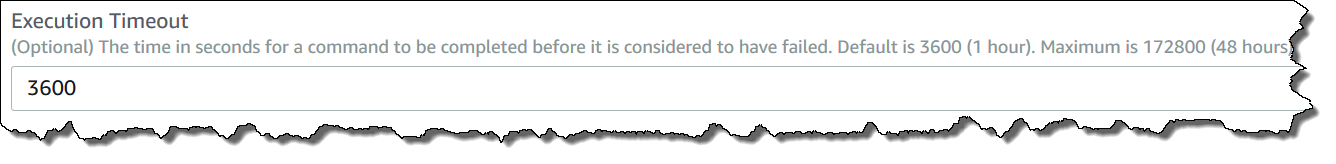
Default Execution Timeout
If a SSM document doesn't require that you explicitly specify an execution timeout value, then Systems Manager enforces the hard-coded default execution timeout.
How Systems Manager reports timeouts
If Systems Manager receives an execution timeout reply from SSM Agent on a
target, then Systems Manager marks the command invocation as
executionTimeout.
If Run Command doesn't receive a document terminal response from SSM Agent, the
command invocation is marked as deliveryTimeout.
To determine timeout status on a target, SSM Agent combines all parameters and the
content of the SSM document to calculate for executionTimeout. When
SSM Agent determines that a command has timed out, it sends
executionTimeout to the service.
The default for Timeout (seconds) is 3600 seconds. The default for Execution Timeout is also 3600 seconds. Therefore, the total default timeout for a command is 7200 seconds.
Note
SSM Agent processes executionTimeout differently depending on the
type of SSM document and the document version.