How VPC Lattice works
VPC Lattice is designed to help you easily and effectively discover, secure, connect, and monitor all of the services and resources within it. Each component within VPC Lattice communicates unidirectionally or bi-directionally within the service network based on its association with the service network and its access settings. Access settings are comprised of authentication and authorization policies required for this communication.
The following summary describes communication between components within VPC Lattice:
-
There are two ways a VPC can be connected to a service network - through a VPC association and through a VPC endpoint of type service network.
-
Services and resources that are associated with the service network can receive requests from clients whose VPCs are also connected to the service network.
-
A client can send requests to services and resources associated with a service network only if it's in a VPC that's connected to the same service network. Client traffic that traverses a VPC peering connection, a transit gateway, Direct Connect, or VPN can reach resources and services only if the VPC is connected to the service network through a VPC endpoint.
-
Targets of services in VPCs that are associated with the service network are also clients and can send requests to other services and resources associated with the service network.
-
Targets of services in VPCs that aren't associated with the service network aren't clients and can't send requests to other services and resources associated with the service network.
-
Clients in VPCs that have resources but where the VPC isn’t associated with the service network aren't clients and can't send requests to other services and resources associated with the service network.
The following flow diagram uses an example scenario to explain the flow of information and direction of communication between the components within VPC Lattice. There are two services associated with a service network. Both services and all VPCs were created in the same account as the service network. Both services are configured to allow traffic from the service network.
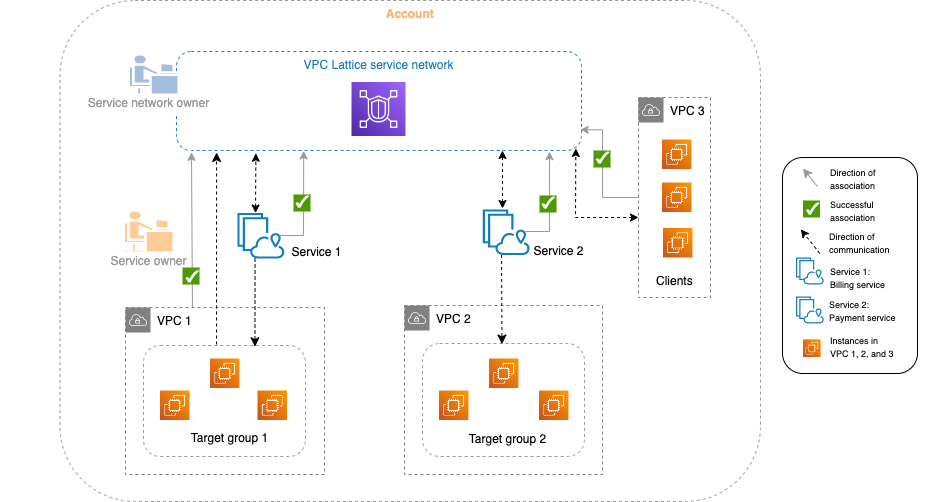
Service 1 is a billing application running on a group of instances registered with target group 1 in VPC 1. Service 2 is a payment application running on a group of instances registered with target group 2 in VPC 2. VPC 3 is in the same account, and it has clients but no services. Resource 1 is a database that has customer data in VPC 4.
The following list describes, in order, the typical workflow of tasks for VPC Lattice.
-
Create a service network
The service network owner creates the service network.
-
Create a service
The service owners create their respective services, service 1 and service 2. During creation, the service owner adds listeners and defines rules for routing requests to the target group for each service.
-
Define routing
The service owners create the target group for each service (target group 1 and target group 2). They do this by specifying the target instances on which the services run. They also specify the VPCs in which these targets reside.
In the preceding diagram, the solid arrows represent services routing traffic to target groups, and resource configurations routing to resources.
-
Associate services with the service network
The service network owner or the service owner associates the services with the service network. The associations are shown as arrows with check marks pointing to the service network from the service. When you associate a service with a service network, that service becomes discoverable to other services associated with the service network and clients in VPCs connected to the service network.
The dashed arrows between the service network and target groups show the direction of connection establishment. Return traffic flows back to clients using the service network. The arrows representing the returning traffic aren't included in this diagram.
-
Create a resource gateway
The resource owner creates a resource gateway in VPC 4 in order to be able to enable connectivity from clients to resource 1.
-
Create a resource configuration
The resource owner creates a resource configuration to represent resource 1 and specifies the resource gateway for resource 1.
-
Associate resource configurations with the service network
The service network owner or the resource owner associates the resource configuration with the service network. The association is shown as an arrow with a check mark pointing to the service network from the resource configuration. When you associate a resource configuration with a service network, that resource configuration becomes discoverable to other services associated with the service network and clients in the VPCs connected to the service network.
The dashed arrows from the service network to the resource represent the resource receiving requests from clients. Return traffic flows back to the client using the service network. The arrows representing the returning traffic aren't included in this diagram.
-
Connect VPCs with the service network
VPCs can be connected with the service network in two ways - by associating the VPC to service network, or by creating a VPC endpoint. Here, the service network owner associates VPC 1 and VPC 3 with the service network. The associations are shown using arrows with check marks pointed to the service network. With these associations, any resources in the VPC can act as clients, and can make requests to services within the service network. The dashed arrows between VPC 1 and the service network show the direction of connection establishment. The service network only initiates connections towards resources targeted by service 1 target groups. Any resource in VPC 1 can act as a client and initiate connections to the service network services and resources.
VPC 2 does not have an arrow or a check mark that represents an association. This means that the service network owner or the service owner hasn't associated VPC 2 with the service network. This is because service 2, in this example, only needs to receive requests and send responses using the same request. In other words, the targets for service 2 aren't clients and don't need to make requests to other services in the service network.
Similarly, VPC 4 does not have an arrow or a check mark that represents an association. This means that the service network owner or the resource owner hasn't associated VPC 4 with the service network. This is because resource 1 only receives requests and send responses using the same request. It cannot make requests to other services and resources in the service network.
In summary, the proceeding diagram showed the following scenarios:
-
VPCs with ingress only connections from VPC Lattice to their resources. VPC 2 and VPC 4 represent these scenarios.
-
A VPC with egress only connections from their resources to VPC Lattice. VPC 3 represents this scenario.
-
A VPC with ingress connections from VPC Lattice to their resources and with egress connections from their resources to VPC Lattice. VPC 1 represents this scenario.