NAT instance basics
The following figure illustrates the NAT instance basics. The route table associated with the private subnet sends internet traffic from the instances in the private subnet to the NAT instance in the public subnet. The NAT instance then sends the traffic to the internet gateway. The traffic is attributed to the public IP address of the NAT instance. The NAT instance specifies a high port number for the response; if a response comes back, the NAT instance sends it to an instance in the private subnet based on the port number for the response.
The NAT instance must have internet access, so it must be in a public subnet (a subnet that has a route table with a route to the internet gateway), and it must have a public IP address or an Elastic IP address.
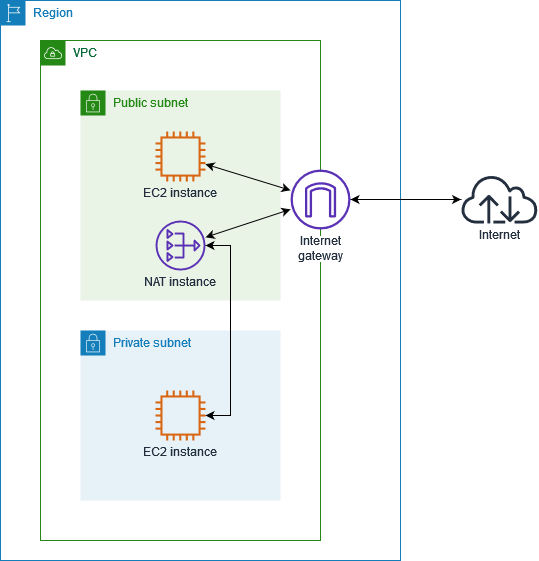
To get started with NAT instances, create a NAT AMI, create a security group for the NAT instance, and launch the NAT instance into your VPC.
Your NAT instance quota depends on your instance quota for the Region. For more information, see Amazon EC2 service quotas in the AWS General Reference.