Flow log record examples
The following are examples of flow log records that capture specific traffic flows.
For information about flow log record format, see Flow log records. For information about how to create flow logs, see Work with flow logs.
Contents
Accepted and rejected traffic
The following are examples of default flow log records.
In this example, SSH traffic (destination port 22, TCP protocol) from IP address 172.31.16.139 to network interface with private IP address is 172.31.16.21 and ID eni-1235b8ca123456789 in account 123456789010 was allowed.
2 123456789010 eni-1235b8ca123456789 172.31.16.139 172.31.16.21 20641 22 6 20 4249 1418530010 1418530070 ACCEPT OKIn this example, RDP traffic (destination port 3389, TCP protocol) to network interface eni-1235b8ca123456789 in account 123456789010 was rejected.
2 123456789010 eni-1235b8ca123456789 172.31.9.69 172.31.9.12 49761 3389 6 20 4249 1418530010 1418530070 REJECT OKNo data and skipped records
The following are examples of default flow log records.
In this example, no data was recorded during the aggregation interval.
2 123456789010 eni-1235b8ca123456789 - - - - - - - 1431280876 1431280934 - NODATAVPC Flow Logs skips records when it can't capture flow log data during an aggregation interval because it exceeds internal capacity. A single skipped record can represent multiple flows that were not captured for the network interface during the aggregation interval.
2 123456789010 eni-11111111aaaaaaaaa - - - - - - - 1431280876 1431280934 - SKIPDATANote
Some flow log records may be skipped during the aggregation interval (see log-status in Available fields). This may be caused by an internal AWS capacity constraint or internal error. If you are using AWS Cost Explorer to view VPC flow log charges and some flow logs are skipped during the flow log aggregation interval, the number of flow logs reported in AWS Cost Explorer will be higher than the number of flow logs published by Amazon VPC.
Security group and network ACL rules
If you're using flow logs to diagnose overly restrictive or permissive security group rules or network ACL rules, be aware of the statefulness of these resources. Security groups are stateful — this means that responses to allowed traffic are also allowed, even if the rules in your security group do not permit it. Conversely, network ACLs are stateless, therefore responses to allowed traffic are subject to network ACL rules.
For example, you use the ping command from your home computer (IP address is 203.0.113.12) to your instance (the network interface's private IP address is 172.31.16.139). Your security group's inbound rules allow ICMP traffic but the outbound rules do not allow ICMP traffic. Because security groups are stateful, the response ping from your instance is allowed. Your network ACL permits inbound ICMP traffic but does not permit outbound ICMP traffic. Because network ACLs are stateless, the response ping is dropped and does not reach your home computer. In a default flow log, this is displayed as two flow log records:
-
An ACCEPT record for the originating ping that was allowed by both the network ACL and the security group, and therefore was allowed to reach your instance.
-
A REJECT record for the response ping that the network ACL denied.
2 123456789010 eni-1235b8ca123456789 203.0.113.12 172.31.16.139 0 0 1 4 336 1432917027 1432917142 ACCEPT OK2 123456789010 eni-1235b8ca123456789 172.31.16.139 203.0.113.12 0 0 1 4 336 1432917094 1432917142 REJECT OKIf your network ACL permits outbound ICMP traffic, the flow log displays two ACCEPT records (one for the originating ping and one for the response ping). If your security group denies inbound ICMP traffic, the flow log displays a single REJECT record, because the traffic was not permitted to reach your instance.
IPv6 traffic
The following is an example of a default flow log record. In the example, SSH traffic (port 22) from IPv6 address 2001:db8:1234:a100:8d6e:3477:df66:f105 to network interface eni-1235b8ca123456789 in account 123456789010 was allowed.
2 123456789010 eni-1235b8ca123456789 2001:db8:1234:a100:8d6e:3477:df66:f105 2001:db8:1234:a102:3304:8879:34cf:4071 34892 22 6 54 8855 1477913708 1477913820 ACCEPT OKTCP flag sequence
This section contains examples of custom flow logs that capture the following fields in the following order.
version vpc-id subnet-id instance-id interface-id account-id type srcaddr dstaddr srcport dstport pkt-srcaddr pkt-dstaddr protocol bytes packets start end action tcp-flags log-statusThe tcp-flags field in the examples in this section are represented by the second-to-last value in the flow log. TCP flags can help you identify the direction of the traffic, for example, which server initiated the connection.
Note
For more information about the tcp-flags option and an explanation of each of the TCP flags, see Available fields.
In the following records (starting at 7:47:55 PM and ending at 7:48:53 PM), two connections were started by a client to a server running on port 5001. Two SYN flags (2) were received by server from the client from different source ports on the client (43416 and 43418). For each SYN, a SYN-ACK was sent from the server to the client (18) on the corresponding port.
3 vpc-abcdefab012345678 subnet-aaaaaaaa012345678 i-01234567890123456 eni-1235b8ca123456789 123456789010 IPv4 52.213.180.42 10.0.0.62 43416 5001 52.213.180.42 10.0.0.62 6 568 8 1566848875 1566848933 ACCEPT 2 OK
3 vpc-abcdefab012345678 subnet-aaaaaaaa012345678 i-01234567890123456 eni-1235b8ca123456789 123456789010 IPv4 10.0.0.62 52.213.180.42 5001 43416 10.0.0.62 52.213.180.42 6 376 7 1566848875 1566848933 ACCEPT 18 OK
3 vpc-abcdefab012345678 subnet-aaaaaaaa012345678 i-01234567890123456 eni-1235b8ca123456789 123456789010 IPv4 52.213.180.42 10.0.0.62 43418 5001 52.213.180.42 10.0.0.62 6 100701 70 1566848875 1566848933 ACCEPT 2 OK
3 vpc-abcdefab012345678 subnet-aaaaaaaa012345678 i-01234567890123456 eni-1235b8ca123456789 123456789010 IPv4 10.0.0.62 52.213.180.42 5001 43418 10.0.0.62 52.213.180.42 6 632 12 1566848875 1566848933 ACCEPT 18 OKIn the second aggregation interval, one of the connections that was established during the previous flow is now closed. The server sent a FIN flag (1) to the client for the connection on port 43418. The client responded with a FIN to the server on port 43418.
3 vpc-abcdefab012345678 subnet-aaaaaaaa012345678 i-01234567890123456 eni-1235b8ca123456789 123456789010 IPv4 10.0.0.62 52.213.180.42 5001 43418 10.0.0.62 52.213.180.42 6 63388 1219 1566848933 1566849113 ACCEPT 1 OK 3 vpc-abcdefab012345678 subnet-aaaaaaaa012345678 i-01234567890123456 eni-1235b8ca123456789 123456789010 IPv4 52.213.180.42 10.0.0.62 43418 5001 52.213.180.42 10.0.0.62 6 23294588 15774 1566848933 1566849113 ACCEPT 1 OK
For short connections (for example, a few seconds) that are opened and closed within a single aggregation interval, the flags might be set on the same line in the flow log record for traffic flow in the same direction. In the following example, the connection is established and finished within the same aggregation interval. In the first line, the TCP flag value is 3, which indicates that there was a SYN and a FIN message sent from the client to the server. In the second line, the TCP flag value is 19, which indicates that there was SYN-ACK and a FIN message sent from the server to the client.
3 vpc-abcdefab012345678 subnet-aaaaaaaa012345678 i-01234567890123456 eni-1235b8ca123456789 123456789010 IPv4 52.213.180.42 10.0.0.62 43638 5001 52.213.180.42 10.0.0.62 6 1260 17 1566933133 1566933193 ACCEPT 3 OK
3 vpc-abcdefab012345678 subnet-aaaaaaaa012345678 i-01234567890123456 eni-1235b8ca123456789 123456789010 IPv4 10.0.0.62 52.213.180.42 5001 43638 10.0.0.62 52.213.180.42 6 967 14 1566933133 1566933193 ACCEPT 19 OKTraffic through a zonal NAT gateway
In this example, an instance in a private subnet accesses the internet through a zonal NAT gateway that's in a public subnet.
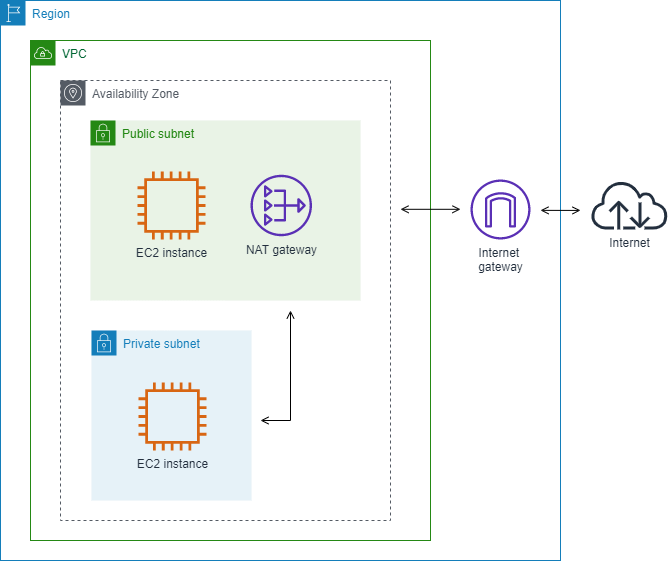
The following custom flow log for the zonal NAT gateway network interface captures the following fields in the following order.
instance-id interface-id srcaddr dstaddr pkt-srcaddr pkt-dstaddrThe flow log shows the flow of traffic from the instance IP address (10.0.1.5) through the zonal NAT gateway network interface to a host on the internet (203.0.113.5). The zonal NAT gateway network interface is a requester-managed network interface, therefore the flow log record displays a '-' symbol for the instance-id field. The following line shows traffic from the source instance to the zonal NAT gateway network interface. The values for the dstaddr and pkt-dstaddr fields are different. The dstaddr field displays the private IP address of the zonal NAT gateway network interface, and the pkt-dstaddr field displays the final destination IP address of the host on the internet.
- eni-1235b8ca123456789 10.0.1.5 10.0.0.220 10.0.1.5 203.0.113.5The next two lines show the traffic from the zonal NAT gateway network interface to the target host on the internet, and the response traffic from the host to the NAT gateway network interface.
- eni-1235b8ca123456789 10.0.0.220 203.0.113.5 10.0.0.220 203.0.113.5
- eni-1235b8ca123456789 203.0.113.5 10.0.0.220 203.0.113.5 10.0.0.220The following line shows the response traffic from the zonal NAT gateway network interface to the source instance. The values for the srcaddr and pkt-srcaddr fields are different. The srcaddr field displays the private IP address of the zonal NAT gateway network interface, and the pkt-srcaddr field displays the IP address of the host on the internet.
- eni-1235b8ca123456789 10.0.0.220 10.0.1.5 203.0.113.5 10.0.1.5You create another custom flow log using the same set of fields as above. You create the flow log for the network interface for the instance in the private subnet. In this case, the instance-id field returns the ID of the instance that's associated with the network interface, and there is no difference between the dstaddr and pkt-dstaddr fields and the srcaddr and pkt-srcaddr fields. Unlike the network interface for the zonal NAT gateway, this network interface is not an intermediate network interface for traffic.
i-01234567890123456 eni-1111aaaa2222bbbb3 10.0.1.5 203.0.113.5 10.0.1.5 203.0.113.5 #Traffic from the source instance to host on the internet
i-01234567890123456 eni-1111aaaa2222bbbb3 203.0.113.5 10.0.1.5 203.0.113.5 10.0.1.5 #Response traffic from host on the internet to the source instanceTraffic through a regional NAT gateway
A regional NAT gateway can connect to multiple subnets across different Availability Zones. In this example, two instances in private subnets from two different Availability Zones access the internet through the same regional NAT gateway. The following flow logs show traffic from one of the instances to the internet through the regional NAT gateway.

The following custom flow log for the regional NAT gateway captures the following fields in the following order.
resource-id instance-id interface-id subnet-id srcaddr dstaddr pkt-srcaddr pkt-dstaddrThe flow log shows the flow of traffic from the instance IP address (10.0.1.5) through the regional NAT gateway to a host on the internet (203.0.113.5). instance-id, interface-id, and subnet-id don’t apply to the regional NAT gateway. Therefore, the flow log record displays a '-' symbol for these fields. Instead, the resource-id field displays the ID of the regional NAT gateway. The dstaddr and pkt-dstaddr fields display the final destination IP address of the host on the internet.
nat-1234567890abcdef - - - 10.0.1.5 203.0.113.5 10.0.1.5 203.0.113.5The next two lines show the traffic from the regional NAT gateway (public IP address 107.22.182.139) to the target host on the internet, and the response traffic from the host to the regional NAT gateway.
nat-1234567890abcdef - - - 107.22.182.139 203.0.113.5 107.22.182.139 203.0.113.5
nat-1234567890abcdef - - - 203.0.113.5 107.22.182.139 203.0.113.5 107.22.182.139The following line shows the response traffic from the regional NAT gateway to the source instance. The srcaddr and pkt-srcaddr fields display the IP address of the host on the internet.
nat-1234567890abcdef - - - 203.0.113.5 10.0.1.5 203.0.113.5 10.0.1.5You create another custom flow log using the same set of fields as above. You create the flow log for the network interface for the instance in the private subnet. In this case, the instance-id field returns the ID of the instance that's associated with the network interface, and the resource-id is '-'. There is no difference between the dstaddr and pkt-dstaddr fields and the srcaddr and pkt-srcaddr fields.
- i-01234567890123456 eni-1111aaaa2222bbbb3 subnet-aaaaaaaa012345678 10.0.1.5 203.0.113.5 10.0.1.5 203.0.113.5 #Traffic from the source instance to host on the internet
- i-01234567890123456 eni-1111aaaa2222bbbb3 subnet-aaaaaaaa012345678 203.0.113.5 10.0.1.5 203.0.113.5 10.0.1.5 #Response traffic from host on the internet to the source instanceTraffic through a transit gateway
In this example, a client in VPC A connects to a web server in VPC B through a transit gateway. The client and server are in different Availability Zones. Traffic arrives at the server in VPC B using one elastic network interface ID (in this example, let's say the ID is eni-11111111111111111) and leaves VPC B using another (for example eni-22222222222222222).

You create a custom flow log for VPC B with the following format.
version interface-id account-id vpc-id subnet-id instance-id srcaddr dstaddr srcport dstport protocol tcp-flags type pkt-srcaddr pkt-dstaddr action log-statusThe following lines from the flow log records demonstrate the flow of traffic on the network interface for the web server. The first line is the request traffic from the client, and the last line is the response traffic from the web server.
3 eni-33333333333333333 123456789010 vpc-abcdefab012345678 subnet-22222222bbbbbbbbb i-01234567890123456 10.20.33.164 10.40.2.236 39812 80 6 3 IPv4 10.20.33.164 10.40.2.236 ACCEPT OK
...
3 eni-33333333333333333 123456789010 vpc-abcdefab012345678 subnet-22222222bbbbbbbbb i-01234567890123456 10.40.2.236 10.20.33.164 80 39812 6 19 IPv4 10.40.2.236 10.20.33.164 ACCEPT OKThe following line is the request traffic on eni-11111111111111111, a requester-managed network interface for the transit gateway in subnet subnet-11111111aaaaaaaaa. The flow log record therefore displays a '-' symbol for the instance-id field. The srcaddr field displays the private IP address of the transit gateway network interface, and the pkt-srcaddr field displays the source IP address of the client in VPC A.
3 eni-11111111111111111 123456789010 vpc-abcdefab012345678 subnet-11111111aaaaaaaaa - 10.40.1.175 10.40.2.236 39812 80 6 3 IPv4 10.20.33.164 10.40.2.236 ACCEPT OKThe following line is the response traffic on eni-22222222222222222, a requester-managed network interface for the transit gateway in subnet subnet-22222222bbbbbbbbb. The dstaddr field displays the private IP address of the transit gateway network interface, and the pkt-dstaddr field displays the IP address of the client in VPC A.
3 eni-22222222222222222 123456789010 vpc-abcdefab012345678 subnet-22222222bbbbbbbbb - 10.40.2.236 10.40.2.31 80 39812 6 19 IPv4 10.40.2.236 10.20.33.164 ACCEPT OKService name, traffic path, and flow direction
The following is an example of the fields for a custom flow log record.
version srcaddr dstaddr srcport dstport protocol start end type packets bytes account-id vpc-id subnet-id instance-id interface-id region az-id sublocation-type sublocation-id action tcp-flags pkt-srcaddr pkt-dstaddr pkt-src-aws-service pkt-dst-aws-service traffic-path flow-direction log-statusIn the following example, the version is 5 because the records include version 5 fields. An EC2 instance calls the Amazon S3 service. Flow logs are captured on the network interface for the instance. The first record has a flow direction of ingress and the second record has a flow direction of egress. For the egress record, traffic-path is 8, indicating that the traffic goes through an internet gateway. The traffic-path field is not supported for ingress traffic. When pkt-srcaddr or pkt-dstaddr is a public IP address, the service name is shown.
5 52.95.128.179 10.0.0.71 80 34210 6 1616729292 1616729349 IPv4 14 15044 123456789012 vpc-abcdefab012345678 subnet-aaaaaaaa012345678 i-0c50d5961bcb2d47b eni-1235b8ca123456789 ap-southeast-2 apse2-az3 - - ACCEPT 19 52.95.128.179 10.0.0.71 S3 - - ingress OK 5 10.0.0.71 52.95.128.179 34210 80 6 1616729292 1616729349 IPv4 7 471 123456789012 vpc-abcdefab012345678 subnet-aaaaaaaa012345678 i-0c50d5961bcb2d47b eni-1235b8ca123456789 ap-southeast-2 apse2-az3 - - ACCEPT 3 10.0.0.71 52.95.128.179 - S3 8 egress OK