View and update DNS attributes for your VPC
You can view and update the DNS support attributes for your VPC using the Amazon VPC console. These settings control whether your instances get public DNS hostnames and whether the Amazon DNS server can resolve your private DNS names. Configuring these attributes correctly is vital for ensuring seamless communication within your VPC.
To describe and update DNS support for a VPC using the console
Open the Amazon VPC console at https://console.aws.amazon.com/vpc/
. In the navigation pane, choose Your VPCs.
Select the checkbox for the VPC.
-
Review the information in Details. In this example, both DNS hostnames and DNS resolution are enabled.
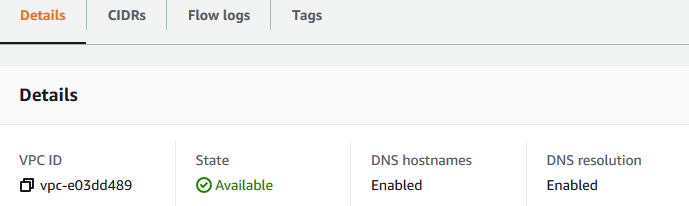
-
To update these settings, choose Actions and then choose Edit VPC settings. Select or clear Enable on the appropriate DNS attribute and choose Save changes.
To describe DNS support for a VPC using the command line
describe-vpc-attribute (AWS CLI)
Get-EC2VpcAttribute (AWS Tools for Windows PowerShell)
To update DNS support for a VPC using the command line
modify-vpc-attribute (AWS CLI)
Edit-EC2VpcAttribute (AWS Tools for Windows PowerShell)