Amazon SNS and AWS X-Ray
You can use AWS X-Ray with Amazon Simple Notification Service (Amazon SNS) to trace and analyze requests as they travel through your SNS topics to your SNS-supported subscription services. Use X-Ray tracing with Amazon SNS to analyze latencies in your messages and their back-end services, such as how long a request spends in a topic, and how long it takes to deliver the message to each of the topic’s subscriptions. Amazon SNS supports X-Ray tracing for both standard and FIFO topics.
If you publish to an Amazon SNS topic from a service that’s already instrumented with X-Ray, Amazon SNS passes the trace context from publisher to subscribers. In addition, you can turn on active tracing to send segment data about your Amazon SNS subscriptions to X-Ray for messages published from an instrumented SNS client. Turn on active tracing for an Amazon SNS topic by using the Amazon SNS console, or by using the Amazon SNS API or CLI. See Instrumenting your application for more information about instrumenting your SNS clients.
Configure Amazon SNS active tracing
You can use the Amazon SNS console or the AWS CLI or SDK to configure Amazon SNS active tracing.
When you use the Amazon SNS console, Amazon SNS attempts to create the necessary permissions for SNS to call X-Ray. The attempt can be rejected if you don't have sufficient permissions to modify X-Ray resource policies. For more information about these permissions, see Identity and access management in Amazon SNS and Example cases for Amazon SNS access control in the Amazon Simple Notification Service Developer Guide. For more information about turning on active tracing using the Amazon SNS console, see Enabling active tracing on an Amazon SNS topic in the Amazon Simple Notification Service Developer Guide.
When using the AWS CLI or SDK to turn on active tracing, you must manually configure the permissions
using resource-based policies. Use PutResourcePolicy to configure
X-Ray with the necessary resource-based policy to allow Amazon SNS to send traces to X-Ray.
Example X-Ray resource-based policy for Amazon SNS active tracing
This example policy document specifies the permissions that Amazon SNS needs to send trace data to X-Ray:
{ Version: "2012-10-17", Statement: [ { Sid: "SNSAccess", Effect: Allow, Principal: { Service: "sns.amazonaws.com", }, Action: [ "xray:PutTraceSegments", "xray:GetSamplingRules", "xray:GetSamplingTargets" ], Resource: "*", Condition: { StringEquals: { "aws:SourceAccount": "account-id" }, StringLike: { "aws:SourceArn": "arn:partition:sns:region:account-id:topic-name" } } } ] }
Use the CLI to create a resource-based policy that gives Amazon SNS permissions to send trace data to X-Ray:
aws xray put-resource-policy --policy-name MyResourcePolicy --policy-document '{ "Version": "2012-10-17", "Statement": [ { "Sid": "SNSAccess", "Effect": "Allow", "Principal": { "Service": "sns.amazonaws.com" }, "Action": [ "xray:PutTraceSegments", "xray:GetSamplingRules", "xray:GetSamplingTargets" ], "Resource": "*", "Condition": { "StringEquals": { "aws:SourceAccount": "account-id" }, "StringLike": { "aws:SourceArn": "arn:partition:sns:region:account-id:topic-name" } } } ] }'
To use these examples, replace partitionregionaccount-idtopic-name*.
View Amazon SNS publisher and subscriber traces in the X-Ray console
Use the X-Ray console to view a trace map and trace details that display a connected view of Amazon SNS publishers and subscribers. When Amazon SNS active tracing is turned on for a topic, the X-Ray trace map and trace details map displays connected nodes for Amazon SNS publishers, the Amazon SNS topic, and downstream subscribers:
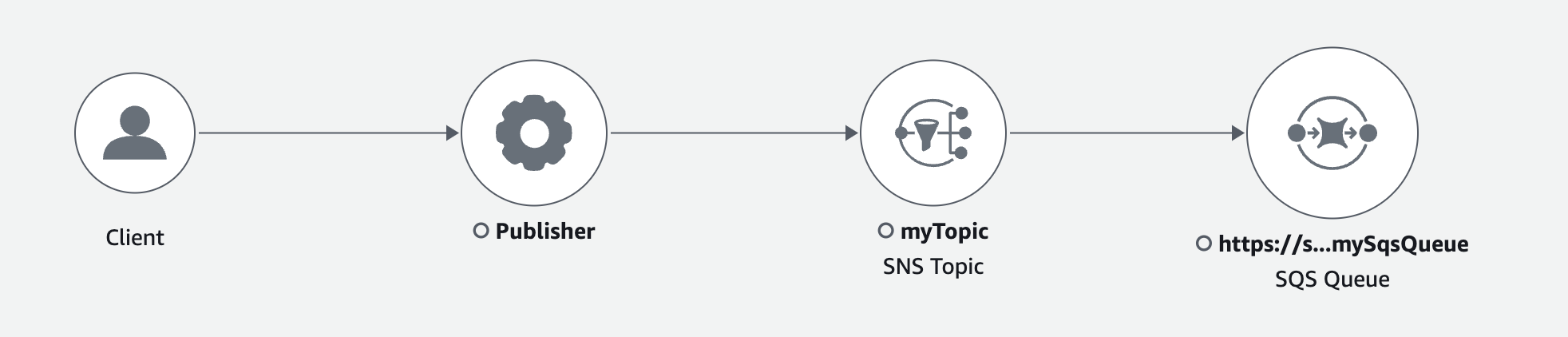
After choosing a trace that spans an Amazon SNS publisher and subscriber, the X-Ray trace details page displays a trace details map and segment timeline.
Example timeline with Amazon SNS publisher and subscriber
This example shows a timeline that includes an Amazon SNS publisher that sends a message to an Amazon SNS topic, which is processed by an Amazon SQS subscriber.

The example timeline above provides details about the Amazon SNS message flow:
The SNS segment represents the round-trip duration of the
PublishAPI call from the client.The myTopic segment represents the latency of the Amazon SNS response to the publish request.
The SQS subsegment represents the round-trip time it takes Amazon SNS to publish the message to an Amazon SQS queue.
The time between the myTopic segment and the SQS subsegment represents the time that the message spends in the Amazon SNS system.
Example timeline with batched Amazon SNS messages
If multiple Amazon SNS messages are batched within a single trace, the segment timeline displays segments that represent each message that's processed.
