本文為英文版的機器翻譯版本,如內容有任何歧義或不一致之處,概以英文版為準。
在 Aurora PostgreSQL 相容中使用檔案編碼將 BLOB 檔案載入 TEXT
Bhanu Ganesh Gudivada 和 Jeevan Shetty,Amazon Web Services
Summary
通常在遷移期間,在某些情況下,您必須處理從本機檔案系統的檔案載入的非結構化和結構化資料。資料也可能位於與資料庫字元集不同的字元集中。
這些檔案會保存以下類型的資料:
中繼資料 – 此資料說明檔案結構。
半結構化資料 – 這些是特定格式的文字字串,例如 JSON 或 XML。您可以對這類資料提出聲明,例如「一律以「<」」或「不包含任何換行字元」。
全文 – 此資料通常包含所有類型的字元,包括換行字元和引號字元。它也可能由 UTF-8 中的多位元組字元組成。
二進位資料 – 此資料可能包含位元組或位元組組合,包括 null 和end-of-file標記。
載入這些資料類型的混合可能是一項挑戰。
此模式可與現場部署 Oracle 資料庫 、Amazon Web Services (AWS) 雲端上 Amazon Elastic Compute Cloud (Amazon EC2) 執行個體上的 Oracle 資料庫,以及 Oracle 資料庫的 Amazon Relational Database Service (Amazon RDS) 搭配使用。例如,此模式使用 Amazon Aurora PostgreSQL 相容版本。
在 Oracle Database 中,透過 BFILE(二進位檔案) 指標、DBMS_LOB套件和 Oracle 系統函數的協助,您可以從檔案載入並使用字元編碼轉換為 CLOB。由於 PostgreSQL 在遷移至 Amazon Aurora PostgreSQL 相容版本資料庫時不支援 BLOB 資料類型,因此這些函數必須轉換為 PostgreSQL 相容指令碼。
此模式提供兩種方法,可將檔案載入 Amazon Aurora PostgreSQL 相容資料庫中的單一資料庫資料欄:
方法 1 – 您可以使用
aws_s3延伸的table_import_from_s3函數搭配 編碼選項,從 Amazon Simple Storage Service (Amazon S3) 儲存貯體匯入資料。方法 2 – 您在資料庫外部編碼為十六進位,然後解碼以在
TEXT資料庫中檢視。
建議使用方法 1,因為 Aurora PostgreSQL 相容 與 aws_s3 延伸模組直接整合。
此模式使用範例,將包含多位元組字元和不同格式之電子郵件範本的平面檔案載入 Amazon Aurora PostgreSQL 相容資料庫。
先決條件和限制
先決條件
作用中的 AWS 帳戶
Amazon RDS 執行個體或 Aurora PostgreSQL 相容執行個體
對 SQL 和關聯式資料庫管理系統 (RDBMS) 的基本了解
Amazon Simple Storage Service (Amazon S3) 儲存貯體。
Oracle 和 PostgreSQL 中的系統函數知識
RPM 套件 HexDump-XXD-0.1.1 (隨附於 Amazon Linux 2)
注意
Amazon Linux 2 即將終止支援。如需詳細資訊,請參閱 Amazon Linux 2 FAQs
。
限制
對於
TEXT資料類型,可以存放的最長字元字串約為 1 GB。
產品版本
Aurora 支援 Amazon Aurora PostgreSQL 更新中列出的 PostgreSQL 版本。 PostgreSQL
架構
目標技術堆疊
Aurora PostgreSQL 相容
目標架構
方法 1 – 使用 aws_s3.table_import_from_s3
從內部部署伺服器,包含多位元組字元和自訂格式的電子郵件範本的檔案會傳輸至 Amazon S3。此模式提供的自訂資料庫函數使用 aws_s3.table_import_from_s3函數搭配 file_encoding 將檔案載入資料庫,並以TEXT資料類型傳回查詢結果。
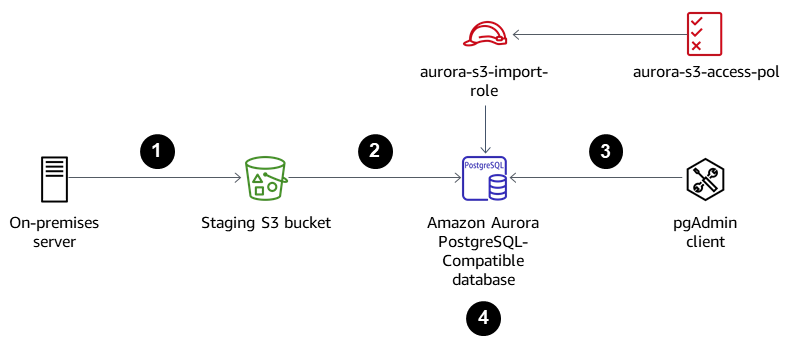
檔案會傳輸至預備 S3 儲存貯體。
檔案會上傳至 Amazon Aurora PostgreSQL 相容資料庫。
使用 pgAdmin 用戶端,自訂函數
load_file_into_clob會部署到 Aurora 資料庫。自訂函數會在內部
table_import_from_s3搭配 file_encoding 使用 。函數的輸出是透過使用array_to_string和array_agg做為TEXT輸出來取得。
方法 2 – 在資料庫外部編碼為十六進位,並解碼以檢視資料庫中的 TEXT
來自內部部署伺服器或本機檔案系統的檔案會轉換為十六進位傾印。然後,檔案會匯入 PostgreSQL 做為TEXT欄位。

使用
xxd -p選項,將檔案轉換為命令列中的十六進位傾印。使用
\copy選項將十六進位傾印檔案上傳至 Aurora PostgreSQL 相容,然後將十六進位傾印檔案解碼為二進位檔案。將二進位資料編碼為傳回為
TEXT。
工具
AWS 服務
Amazon Aurora PostgreSQL 相容版本是完全受管的 ACID 相容關聯式資料庫引擎,可協助您設定、操作和擴展 PostgreSQL 部署。
AWS Command Line Interface (AWS CLI) 是一種開放原始碼工具,可協助您透過命令列 shell 中的命令與 AWS 服務互動。
其他工具
pgAdmin4
是 PostgreSQL 的開放原始碼管理和開發平台。pgAdmin4 可用於 Linux、Unix、mac OS 和 Windows 來管理 PostgreSQL。
史詩
| 任務 | 描述 | 所需的技能 |
|---|---|---|
啟動 EC2 執行個體。 | 如需啟動執行個體的指示,請參閱啟動執行個體。 | DBA |
安裝 PostgreSQL 用戶端 pgAdmin 工具。 | 下載並安裝 pgAdmin | DBA |
建立 IAM 政策。 | 建立名為 的 AWS Identity and Access Management (IAM) 政策
| DBA |
建立 IAM 角色,以將物件從 Amazon S3 匯入 Aurora PostgreSQL 相容。 | 使用以下程式碼建立名為 的 IAM 角色
| DBA |
將 IAM 角色與叢集建立關聯。 | 若要將 IAM 角色與 Aurora PostgreSQL 相容資料庫叢集建立關聯,請執行下列 AWS CLI 命令。
| DBA |
將範例上傳至 Amazon S3。 |
| DBA、應用程式擁有者 |
部署自訂 函數。 |
| 應用程式擁有者、DBA |
執行自訂函數,將資料匯入資料庫。 | 執行下列 SQL 命令,將角括號中的項目取代為適當的值。
在執行 命令之前,將角括號中的項目取代為適當的值,如下列範例所示。
命令會從 Amazon S3 載入檔案,並將輸出傳回為 | 應用程式擁有者、DBA |
| 任務 | 描述 | 所需的技能 |
|---|---|---|
將範本檔案轉換為十六進位傾印。 | 注意Hexdump 公用程式會以十六進位、小數、八進位或 ASCII 顯示二進位檔案的內容。 若要將檔案內容轉換為十六進位傾印,請執行下列 shell 命令。
將路徑和檔案取代為適當的值,如下列範例所示。
| DBA |
將 hexdump 檔案載入資料庫結構描述。 | 使用下列命令將 hexdump 檔案載入 Aurora PostgreSQL 相容資料庫。
| DBA |
相關資源
參考
教學課程
其他資訊
load_file_into_clob 自訂函數
CREATE OR REPLACE FUNCTION load_file_into_clob( s3_bucket_name text, s3_bucket_region text, file_name text, file_delimiter character DEFAULT '&'::bpchar, file_encoding text DEFAULT 'UTF8'::text) RETURNS text LANGUAGE 'plpgsql' COST 100 VOLATILE PARALLEL UNSAFE AS $BODY$ DECLARE blob_data BYTEA; clob_data TEXT; l_table_name CHARACTER VARYING(50) := 'file_upload_hex'; l_column_name CHARACTER VARYING(50) := 'template'; l_return_text TEXT; l_option_text CHARACTER VARYING(150); l_sql_stmt CHARACTER VARYING(500); BEGIN EXECUTE format ('CREATE TEMPORARY TABLE %I (%I text, id_serial serial)', l_table_name, l_column_name); l_sql_stmt := 'select ''(format text, delimiter ''''' || file_delimiter || ''''', encoding ''''' || file_encoding || ''''')'' '; EXECUTE FORMAT(l_sql_stmt) INTO l_option_text; EXECUTE FORMAT('SELECT aws_s3.table_import_from_s3($1,$2,$6, aws_commons.create_s3_uri($3,$4,$5))') INTO l_return_text USING l_table_name, l_column_name, s3_bucket_name, file_name,s3_bucket_region,l_option_text; EXECUTE format('select array_to_string(array_agg(%I order by id_serial),E''\n'') from %I', l_column_name, l_table_name) INTO clob_data; drop table file_upload_hex; RETURN clob_data; END; $BODY$;
電子郵件範本
###################################################################################### ## ## ## johndoe Template Type: email ## ## File: johndoe.salary.event.notification.email.vm ## ## Author: Aimée Étienne Date 1/10/2021 ## ## Purpose: Email template used by EmplmanagerEJB to inform a johndoe they ## ## have been given access to a salary event ## ## Template Attributes: ## ## invitedUser - PersonDetails object for the invited user ## ## salaryEvent - OfferDetails object for the event the user was given access ## ## buyercollege - CompDetails object for the college owning the salary event ## ## salaryCoordinator - PersonDetails of the salary coordinator for the event ## ## idp - Identity Provider of the email recipient ## ## httpWebRoot - HTTP address of the server ## ## ## ###################################################################################### $!invitedUser.firstname $!invitedUser.lastname, Ce courriel confirme que vous avez ete invite par $!salaryCoordinator.firstname $!salaryCoordinator.lastname de $buyercollege.collegeName a participer a l'evenement "$salaryEvent.offeringtitle" sur johndoeMaster Sourcing Intelligence. Votre nom d'utilisateur est $!invitedUser.username Veuillez suivre le lien ci-dessous pour acceder a l'evenement. ${httpWebRoot}/myDashboard.do?idp=$!{idp} Si vous avez oublie votre mot de passe, utilisez le lien "Mot de passe oublie" situe sur l'ecran de connexion et entrez votre nom d'utilisateur ci-dessus. Si vous avez des questions ou des preoccupations, nous vous invitons a communiquer avec le coordonnateur de l'evenement $!salaryCoordinator.firstname $!salaryCoordinator.lastname au ${salaryCoordinator.workphone}. ******* johndoeMaster Sourcing Intelligence est une plateforme de soumission en ligne pour les equipements, les materiaux et les services. Si vous avez des difficultes ou des questions, envoyez un courriel a support@johndoeMaster.com pour obtenir de l'aide.