Restoring from a snapshot to a Multi-AZ DB cluster
You can restore a snapshot to a Multi-AZ DB cluster using the AWS Management Console, the AWS CLI, or the RDS API. You can restore each of these types of snapshots to a Multi-AZ DB cluster:
-
A snapshot of a Single-AZ deployment
-
A snapshot of a Multi-AZ DB cluster deployment with a single DB instance
-
A snapshot of a Multi-AZ DB cluster
For information about Multi-AZ deployments, see Configuring and managing a Multi-AZ deployment for Amazon RDS.
Tip
You can migrate a Single-AZ deployment or a Multi-AZ DB cluster deployment to a Multi-AZ DB cluster deployment by restoring a snapshot.
For information about restoring Multi-AZ DB cluster with an RDS Extended Support version, see Restoring a DB instance or a Multi-AZ DB cluster with Amazon RDS Extended Support.
To restore a snapshot to a Multi-AZ DB cluster
Sign in to the AWS Management Console and open the Amazon RDS console at https://console.aws.amazon.com/rds/
. -
In the navigation pane, choose Snapshots.
-
Choose the snapshot that you want to restore from.
-
For Actions, choose Restore snapshot.
-
On the Restore snapshot page, in Availability and durability, choose Multi-AZ DB cluster.
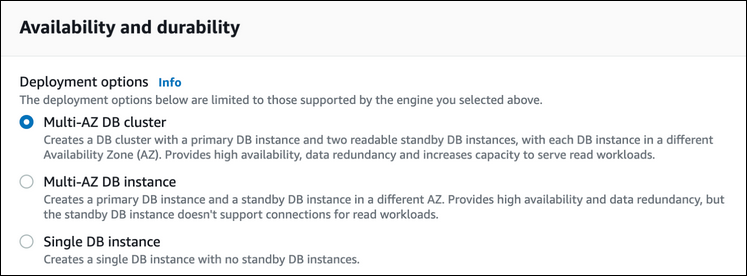
-
For DB cluster identifier, enter the name for your restored Multi-AZ DB cluster.
-
For the remaining sections, specify your DB cluster settings. For information about each setting, see Settings for creating Multi-AZ DB clusters.
-
Choose Restore DB instance.
To restore a snapshot to a Multi-AZ DB cluster, use the AWS CLI command restore-db-cluster-from-snapshot.
In the following example, you restore from a previously created snapshot named
mysnapshot. You restore to a new Multi-AZ DB cluster named
mynewmultiazdbcluster. You also specify the DB instance class used
by the DB instances in the Multi-AZ DB cluster. Specify either mysql or
postgres for the DB engine.
For the --snapshot-identifier option, you can use either the name or
the Amazon Resource Name (ARN) to specify a DB cluster snapshot. However, you can
use only the ARN to specify a DB snapshot.
For the --db-cluster-instance-class option, specify the DB instance
class for the new Multi-AZ DB cluster. Multi-AZ DB clusters only support specific DB instance classes, such as
the db.m6gd and db.r6gd DB instance classes. For more information about DB instance
classes, see DB instance classes.
You can also specify other options.
For Linux, macOS, or Unix:
aws rds restore-db-cluster-from-snapshot \ --db-cluster-identifiermynewmultiazdbcluster\ --snapshot-identifiermysnapshot\ --enginemysql|postgres\ --db-cluster-instance-classdb.r6gd.xlarge
For Windows:
aws rds restore-db-cluster-from-snapshot ^ --db-cluster-identifiermynewmultiazdbcluster^ --snapshot-identifiermysnapshot^ --enginemysql|postgres^ --db-cluster-instance-classdb.r6gd.xlarge
After you restore the DB cluster, you can add the Multi-AZ DB cluster to the security group associated with the DB cluster or DB instance that you used to create the snapshot, if applicable. Completing this action provides the same functions of the previous DB cluster or DB instance.
To restore a snapshot to a Multi-AZ DB cluster, call the RDS API operation RestoreDBClusterFromSnapshot with the following parameters:
-
DBClusterIdentifier -
SnapshotIdentifier -
Engine
You can also specify other optional parameters.
After you restore the DB cluster, you can add the Multi-AZ DB cluster to the security group associated with the DB cluster or DB instance that you used to create the snapshot, if applicable. Completing this action provides the same functions of the previous DB cluster or DB instance.