Attach a claimed or ported phone number to a flow in Amazon Connect
After you publish a flow, you can attach a claimed or ported phone number to it. When a contact calls the phone number that you associate with a flow, they are connected to that flow.
To associate a claimed or ported phone number with a published flow
-
Log in to your Amazon Connect instance (https://
instance name.my.connect.aws/) with an Admin account or a user account that has Phone number - Edit permissions in it's security profile. (To find the name of your instance, see Find your Amazon Connect instance ID or ARN.) -
On the navigation menu, choose Channels, Phone numbers.
-
Locate the phone number to associate with the flow in the list. Click the phone number to open the Edit Phone number page. The following image shows a sample phone number that you would click.
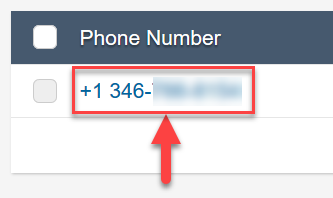
-
On the Edit Phone number page, do the following:
-
(Optional) Edit the description for the phone number.
-
For Flow / IVR, select the flow. Note that only published flows are included in this list.
-
Choose Save.
-