Flow block in Amazon Connect: Change routing priority / age
This topic describes setting up the Change routing priority / age flow block for changing the priority or length of time of a customer in a queue.
Description
-
Change a customer's position in the queue. For example, move the contact to the front of the queue, or to the back of the queue.
Supported channels
The following table lists how this block routes a contact who is using the specified channel.
| Channel | Supported? |
|---|---|
Voice |
Yes |
Chat |
Yes |
Task |
Yes |
Yes |
Flow types
You can use this block in the following flow types:
-
Inbound flow
-
Customer queue flow
-
Transfer to Agent flow
-
Transfer to Queue flow
Properties
The following image shows the Properties page of the Change routing priority / age block. It is configured to add 8 seconds to the routing age of the contact.
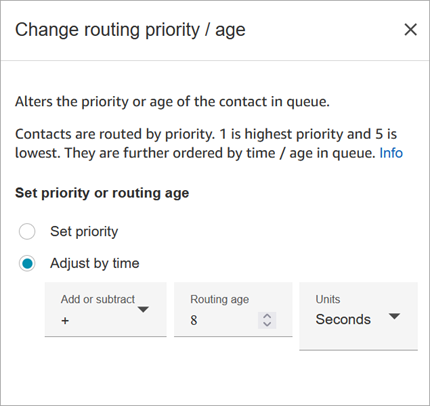
This block gives you two options for changing a contact's position in queue:
-
Set priority. The default priority for new contacts is 5. You can raise the priority of a contact - compared to other contacts in the queue - by assigning them a higher priority, such as 1 or 2.
-
Default priority: 5
-
Range of valid values: 1 (highest) - 9223372036854775807 (lowest). If you enter a number larger than that, it will fail when the flow is published.
-
-
Adjust by time. You can add or subtract seconds or minutes from the amount of time the current contact spends in queue. Contacts are routed to agents on a first-come, first-served basis. So changing their amount of time in queue compared to others also changes their position in queue.
Here's how this block works:
-
Amazon Connect takes the actual "time in queue" for the contact (in this case, how long this specific contact has spent in queue so far), and adds the number of seconds you specified in the Adjust by time property.
-
The additional seconds makes this specific contact look artificially older than it is.
-
The routing system now perceives this contact's "time in queue" as longer than it actually is, which affects its position within the ranked list.
Configuration tips
-
When using this block, it takes at least 60 seconds for a change to take effect for contacts already in queue.
-
If you need a change in a contact's priority to take effect immediately, set the priority before putting the contact in queue, that is, before using a Transfer to queue block.
Configured block
The following image shows an example of what this block looks like when it is configured. It shows the Queue time is set to +8 seconds, and it has a Success branch.
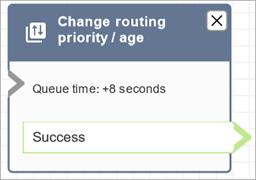
Sample flows
Amazon Connect includes a set of sample flows. For instructions that explain how to access the sample flows in the flow designer, see Sample flows in Amazon Connect. Following are topics that describe the sample flows which include this block.
Scenarios
See these topics for more information about how routing priority works: