Configuring .NET containers using the AWS toolkit for Visual Studio
The Container/.NET Options panel lets you fine-tune the behavior of your Amazon EC2 instances and enable or disable Amazon S3 log rotation. You can use the AWS Toolkit for Visual Studio to configure your container information.
Note
You can modify your configuration settings with zero downtime by swapping the CNAME for your environments. For more information, see Blue/Green deployments with Elastic Beanstalk.
If you want to, you can extend the number of parameters. For information about extending parameters, see Option settings.
To access the Container/.NET options panel for your Elastic Beanstalk application
-
In AWS Toolkit for Visual Studio, expand the Elastic Beanstalk node and your application node.
-
In AWS Explorer, double-click your Elastic Beanstalk environment.
-
At the bottom of the Overview pane, click the Configuration tab.
-
Under Container, you can configure container options.
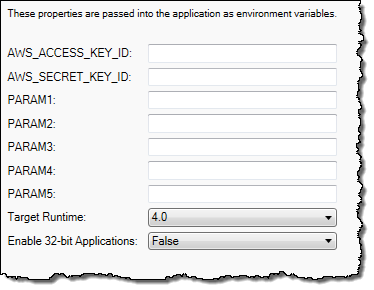
.NET container options
You can choose the version of .NET Framework for your application. Choose either 2.0 or 4.0 for Target runtime. Select Enable 32-bit Applications if you want to enable 32-bit applications.
Application settings
The Application Settings section lets you specify environment variables that you can read from your application code.
