What Is AWS Launch Wizard for Internet Information Services?
AWS Launch Wizard is a service that guides you through the sizing, configuration, and deployment of a Windows Server workload running Internet Information Services (IIS) resources on AWS, following the AWS Well-Architected Framework. IIS for Windows Server is a Web server which enables various use cases such as hosting web content and web applications. The deployment includes best practices for configuring a highly available, fault-tolerant, and secure IIS environment.
This Launch Wizard deployment provides a guided console experience that uses CloudFormation templates
for deployment. The templates are based on the Internet Information Services on
AWS Quick Start
The deployment consists of Amazon Elastic Compute Cloud instances in an Amazon EC2 Auto Scaling group. The instances are deployed in separate subnets across multiple Availability Zones for high availability. The infrastructure provides a foundation for running many Microsoft solutions, such as Microsoft SharePoint and Microsoft .NET Framework.
The automation in the solution is provided by Amazon EC2 Systems Manager, AWS CloudFormation,
and Windows PowerShell Desired State
Configuration
Deployment options
This Launch Wizard application provides the following deployment options:
-
Deploy IIS into a new VPC. This option builds a new AWS environment consisting of a VPC, subnets, NAT gateways, security groups, bastion hosts, and other infrastructure components, and then deploys IIS into this new VPC.
-
Deploy IIS into an existing VPC. This option provisions IIS in your existing AWS infrastructure.
Components
An IIS environment deployed with Launch Wizard will include the following components:
-
A highly available architecture that spans two Availability Zones. *
-
An Amazon VPC configured with public and private subnets according to AWS best practices, to provide you with your own virtual network on AWS. *
-
In the public subnets:
-
Managed network address translation (NAT) gateways to allow internet access for resources in the private subnets. *
-
Elastic Load Balancing is provided by an Application Load Balancer to distribute traffic across Amazon EC2 instances (when using internet-facing as the Elastic Load Balancing scheme).
-
(Optional) Remote Desktop Gateways (RD Gateways) in an Amazon EC2 Auto Scaling group.
-
-
In the private subnets:
-
Amazon EC2 Auto Scaling group of EC2 instances into which IIS is deployed.
-
Elastic Load Balancing is provided by an Application Load Balancer to distribute traffic across Amazon EC2 instances (when using internal as the Elastic Load Balancing scheme).
-
AWS Managed Microsoft AD.
-
-
Amazon EventBridge, providing the rules that initiate automation routines in response to Amazon EC2 Auto Scaling events.
-
Amazon EC2 Systems Manager to store automation documents.
-
AWS Identity and Access Management (IAM) roles.
-
Security groups to control traffic to your EC2 instances.
-
S3 bucket for storing Managed Object Format
(MOF) files.
* When you deploy IIS into an existing VPC, the components marked by asterisks are not created. You will be prompted to enter resource IDs from your existing VPC.
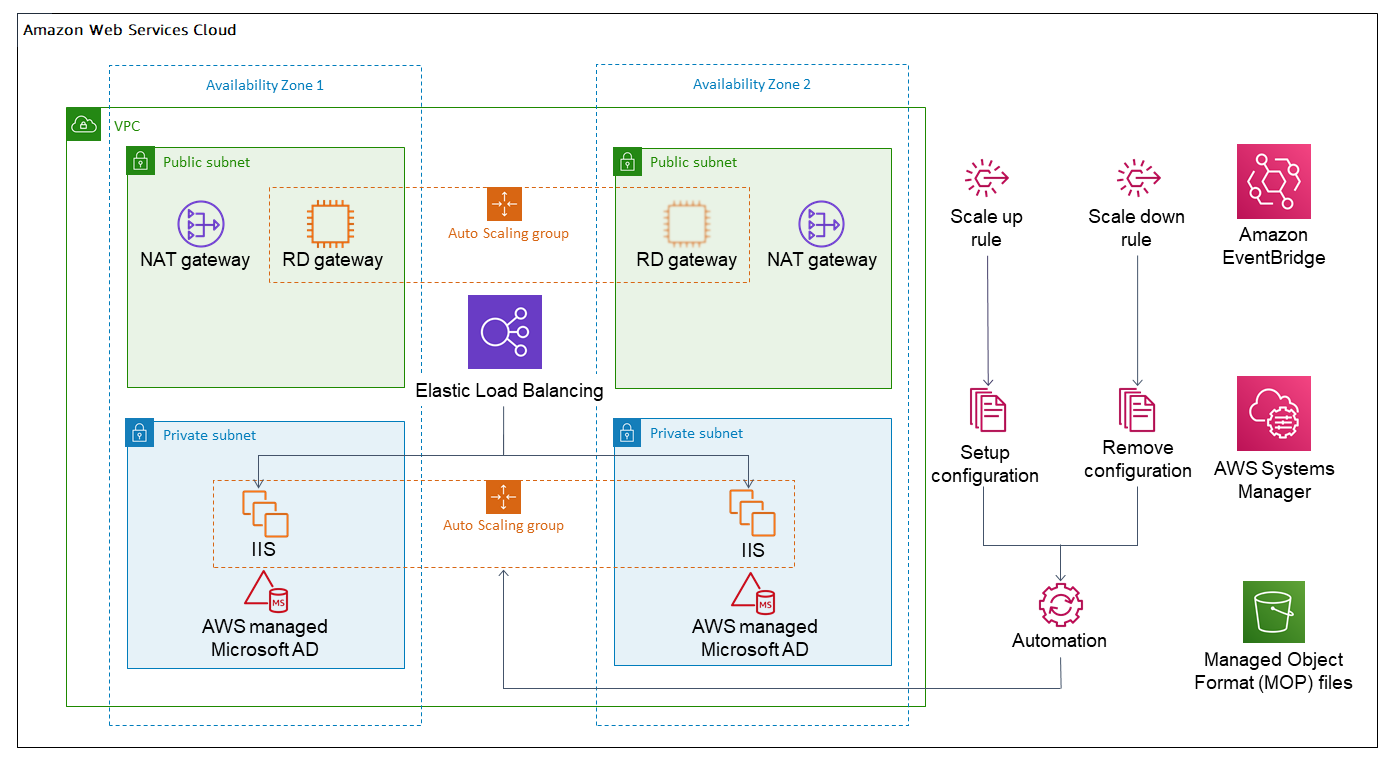
AWS Regions
Launch Wizard uses various AWS services during the provisioning of the application's environment. Not every workload is supported in all AWS Regions. For a current list of Regions where the workload can be provisioned, see AWS Launch Wizard workload availability.