Finding the AWS Region for a Ground Station
The AWS Global Network includes Ground Station locations that are not physically located in the AWS Region
There are multiple methods of determining a Ground Station’s AWS Region. The AWS Ground Station console page displays the Ground Station’s AWS Region when displaying it in both the filters and contacts table as shown in the image below. The AWS SDK contains the Ground Station’s AWS Region in the ListGroundStation response. Finally, the AWS CLI contains the Ground Station’s AWS Region in the list-ground-stations response.
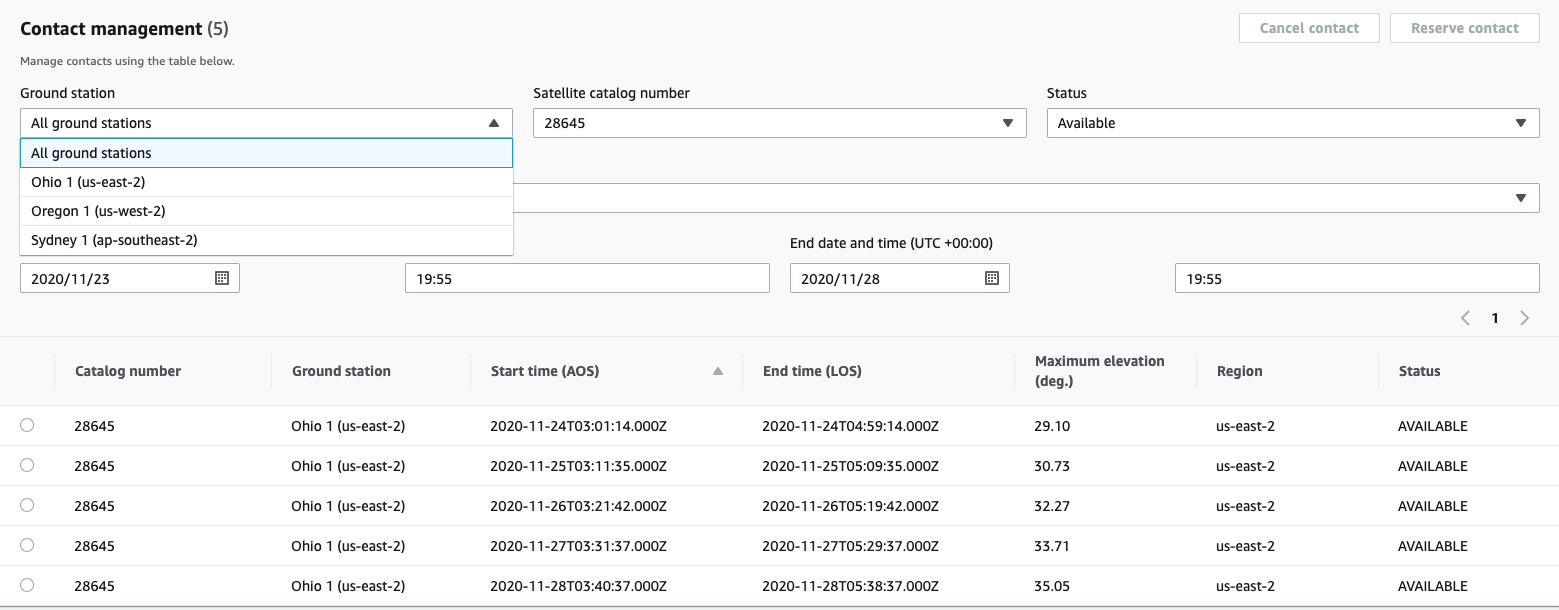
Example Ground Station Located Outside of an AWS Region
Hawaii 1 is an example of a Ground Station location that is not physically located in the AWS Region to which it is connected. The Hawaii 1 Ground Station is located in Hawaii, USA but is connected to the us-west-2 (Oregon) AWS Region. In order to list and reserve contacts using Hawaii 1, you must have a mission profile configured in the us-west-2 (Oregon) AWS Region and use the us-west-2 (Oregon) AWS Region in the AWS Ground Station console, AWS CLI, or AWS SDK.
-
To list and reserve contacts for Hawaii 1 in the AWS Ground Station console you must use the AWS Ground Station console in the us-west-2 (Oregon) region.
-
To list and reserve contacts for Hawaii 1 using the AWS CLI you must specify the region as us-west-2 using the
--regionCLI argument. -
To list and reserve contacts for Hawaii 1 using the AWS SDK you must set the region of your client to us-west-2. How you set this depends on the programming language your are using. An example of how to set this using JavaScript is described in the AWS SDK for JavaScript documentation. For more information, refer to the language specific SDK documentation.