Connect to the internet or other networks using NAT devices
You can use a NAT device to allow resources in private subnets to connect to the internet, other VPCs, or on-premises networks. These instances can communicate with services outside the VPC, but they cannot receive unsolicited connection requests.
For example, the following diagram shows a NAT device in a public subnet that allows the EC2 instances in a private subnet to connect to the internet through an internet gateway. The NAT device replaces the source IPv4 address of the instances with the address of the NAT device. When sending response traffic to the instances, the NAT device translates the addresses back to the original source IPv4 addresses.
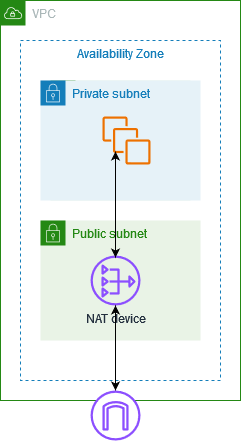
Important
We use the term NAT in this documentation to follow common IT practice, though the actual role of a NAT device is both address translation and port address translation (PAT).
You can use a managed NAT device offered by AWS, called a NAT gateway, or you can create your own NAT device on an EC2 instance, called a NAT instance. We recommend that you use NAT gateways because they provide better availability and bandwidth and require less effort on your part to administer.