Amazon Connect service quotas
Note
End of support notice: On May 20, 2026, AWS will end support for Amazon Connect Voice ID. After May 20, 2026, you will no longer be able to access Voice ID on the Amazon Connect console, access Voice ID features on the Amazon Connect admin website or Contact Control Panel, or access Voice ID resources. For more information, visit Amazon Connect Voice ID end of support.
All service quotas can be adjusted unless otherwise noted.
Your AWS account has default quotas, formerly referred to as limits, for each AWS service.
To request a quota increase, see Requesting a quota increase in the Service Quotas User Guide.
Important things to know
-
You must create your instance before you can request a service quota increase.
-
We recommend you plan for quota changes. This will help support the lifecyle of your contact center.
-
We review each request for a quota increase. For smaller increase requests, we can approve in hours. Larger increase requests take time to review, process, approve, and deploy. Depending on your specific implementation, your resource, and the size of quota that you want, a request can take up to 3 weeks. An extra-large worldwide increase can potentially take months. If you're increasing your quotas as part of a larger project, keep this information in mind and plan accordingly.
-
There are two types of quota adjustability: account level and resource-level.
-
Account level quotas, when adjusted, apply to all Amazon Connect instances in this account and Region. For example, the maximum transactions per second (TPS) limits for a specific API.
-
Resource level quotas, when adjusted, only apply to resources within a specific Amazon Connect instance. For example, the maximum number of users per instance. Resource level quotas cannot be adjusted at the account level.
-
-
The quotas apply per AWS Region. You can have multiple Amazon Connect instances in each Region. It's possible to raise quotas for all instances in a Region.
-
Default quota values in this documentation are specifically for new accounts. Because quota defaults have been adjusted over time, the default and applied quota values for your account might be lower than the default values described in this topic.
-
Not all quotas can be adjusted.
-
You need AWS CLI version 2.13.20 or higher to view and manage resource-level quotas such as Phone numbers per instance for Amazon Connect.
-
Use the same form to submit a request to port your US phone number from your current carrier to Amazon Connect. For more information about porting phone numbers, see Port a current phone number to Amazon Connect.
Amazon Connect quotas
| Name | Default | Adjustable | Adjustability |
|---|---|---|---|
|
Active email contact expiry |
Default of 14 days Customizable up to 90 days |
No |
Resource Level |
|
Active email thread expiry |
90 days |
No |
Resource Level |
|
AWS Lambda functions per instance |
50 |
Yes |
Resource Level |
|
Agent status per instance |
50 |
No |
Not Adjustable |
|
Amazon Connect instances per account |
2 |
Yes |
Account Level |
|
Amazon Lex bots per instance |
70 |
No |
Resource Level |
|
Amazon Lex V2 bot aliases per instance |
100 |
Yes |
Resource Level |
|
Concurrent active calls per instance |
10 This includes PSTN and WebRTC calls. For more information, see How contacts are counted. |
Yes |
Resource Level |
|
Concurrent active chats per instance |
500 This includes SMS, WhatsApp, and Apple Messages for Business. It also includes chats that are waiting. If the customer has initiated a chat and has gone silent for hours, this idle chat is counted against the quota. To avoid having idle chats count against your quota, we recommend using persistent chats. If this quota is exceeded, the API call fails with a quota exceeded error. |
Yes |
Resource Level |
|
Concurrent active emails per instance |
1000 |
Yes |
Resource Level |
|
Concurrent active tasks per instance |
2500 concurrent active tasks All tasks that have not yet ended are considered active and are counted as concurrent tasks: tasks that are being routed in flows, waiting in a queue for an agent, being handled by agents, or being run in After Contact Work (ACW). |
Yes |
Resource Level |
|
Email addresses per instance |
100 email addresses |
Yes |
Resource Level |
|
Email addresses per inbound email message |
50 email addresses total across To and CC. BCC email addresses are not supported in Amazon Connect. |
No |
Not Adjustable |
|
Email domains per instance |
1 Amazon Connect email domain 100 custom email domains |
No |
Resource Level |
|
External voice transfer connectors per account |
0 |
Yes |
Account Level |
|
Maximum individual attachments size |
20 MB |
Yes |
Resource Level |
|
Flows per instance |
100 |
Yes |
Resource Level |
|
Hours of operation per instance |
100 |
Yes |
Resource Level |
|
Overrides per hours of operation |
50 |
No |
Not Adjustable |
|
Maximum duration that a task can be scheduled in future |
6 days |
No |
Not Adjustable |
|
Maximum number of reschedules allowed for a task scheduled for a future time |
20 |
No |
Not Adjustable |
|
Modules per instance |
200 |
Yes |
Resource Level |
|
Phone numbers per instance |
5 It's possible to get an error message that "You've reached the limit of Phone Numbers," even if it's the first time you've claimed a phone number. All the issues that cause this error message require help from Support to resolve. |
Yes |
Resource Level |
|
Predefined attributes per instance |
25 |
Yes |
Resource Level |
|
Proficiencies per agent |
10 |
Yes |
Resource Level |
|
Prompts per instance |
500 |
Yes |
Resource Level |
|
Queues per instance |
100 |
Yes |
Resource Level |
|
Maximum contacts in an agent queue per instance |
10 This quota applies to the maximum contacts you can have queued at once in a single agent queue. The same quota applies to every agent queue in your instance. |
Yes |
Resource Level |
|
Queues per routing profile per instance |
50 This quota refers to number of queue/channel combinations per routing profile. For example, in the following image there are two queues, but there are three queue-channel combinations: Escalation queue Voice, Escalation queue Chat, and BasicQueue Voice. This counts three towards the service quota of 50. 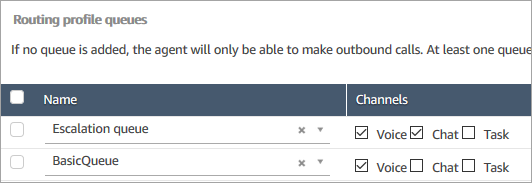
|
Yes |
Resource Level |
|
Quick connects per instance |
100 |
Yes |
Resource Level |
|
Rate of API requests |
Yes |
Account Level |
|
|
Reports per instance |
2,000 Personal saved reports count towards the reports per instance. For example, if one of your supervisors saves a report every day, it will count towards your overall number of saved reports per instance. As a best practice, we recommend you implement policies so reports don't pile up. |
Yes |
Resource Level |
|
Routing profiles per instance |
500 |
Yes |
Resource Level |
|
Scheduled reports per instance |
100 |
Yes |
Resource Level |
|
Security profiles per instance |
100 |
Yes |
Resource Level |
|
Task templates per instance |
50 |
No |
Not Adjustable |
|
Task template customized fields per instance |
50 |
No |
Not Adjustable |
|
Theme detection reports generated within 30 minutes per instance |
6 |
No |
Resource Level |
|
User hierarchy groups per instance |
500 This quota applies to the total number of hierarchy groups you have, across all levels. There is no feature limit for how many hierarchy groups you can have for each level. For example, one level could have 500 hierarchy groups, which would reach the quota for your instance. |
Yes |
Resource Level |
|
Users per instance |
500 The maximum number of users you can create in this instance in the current Region. All 500 users can be logged into Amazon Connect concurrently as agents and handling contacts. |
Yes |
Resource Level |
Amazon Connect AppIntegrations service quotas
All AppIntegrations quotas are at the Account level.
| Name | Default | Adjustable |
|---|---|---|
|
Data integration associations per data integration |
10 |
Yes |
|
Data integrations per Region |
10 |
Yes |
|
Event integration associations per event integration |
10 |
Yes |
|
Event integrations per Region |
10 |
Yes |
|
Application per region (third-party application) |
25 |
No |
Amazon Q in Connect service quotas
All Amazon Q quotas are at the Account level.
| Item | Default quotas | Adjustable |
|---|---|---|
|
Assistants |
5 |
No |
|
Knowledge bases |
10 |
No |
|
Assistant associations |
1 |
No |
|
Maximum size of a knowledge base |
5GB per knowledge base |
No |
|
Quick responses per knowledge base |
1,000 |
No |
|
Content per knowledge base |
5,000 Examples of content are frequently asked questions (FAQs), wikis, articles, and step-by-step instructions for handling different customer issues. |
No |
|
Maximum size per document |
1MB |
No |
|
Maximum number of message templates per knowledge base |
200 |
No |
|
Maximum number of versions per message template |
20 |
No |
|
Maximum number of attachments per email message template |
10 |
No |
|
Maximum size per attachment in an email message template |
1 MB |
No |
|
Maximum number of characters in an email message template |
5,000,000 |
No |
|
Maximum number of characters in an SMS message template |
800 |
No |
|
RateLimit for all APIs |
10TPS The rate limit for DeleteQuickResponse and SearchQuickResponses is 20TPS |
No |
Amazon Connect Cases service quotas
All the Cases quotas are at the Account level.
| Name | Default | Adjustable |
|---|---|---|
|
Cases domains per AWS account |
5 |
Yes |
|
Fields in a Cases domain |
500 |
Yes |
|
Field options per single-select field in the Cases domain |
500 |
Yes |
|
Layouts in a Cases domain |
100 |
Yes |
|
Templates in a Cases domain |
100 |
Yes |
|
Related items that can be attached to a case |
200 |
Yes |
|
Files that can be attached to a case |
50 |
Yes |
|
Case fields per case layout |
100 |
No |
|
SLAs that can be attached to a case |
10 |
Yes |
Contact Lens service quotas
All Contact Lens quotas are at the Account level.
| Name | Default | Adjustable |
|---|---|---|
|
Concurrent real-time calls with analytics |
300 |
Yes |
|
Concurrent post-call analytics jobs |
200 See Derive Concurrent post-call analytics jobs based on your Amazon Connect call volume. |
Yes |
|
Concurrent chat analytics jobs |
200 |
Yes |
|
Concurrent post-contact summary jobs (limit is shared between all supported channels - voice, chat) |
10 |
Yes |
|
Contact Lens connectors per account |
0 |
Yes |
|
Maximum active recording sessions from external voice systems per instance |
10 |
Yes |
|
Number of evaluation questions that can be answered with Ask AI on a single contact (for manually submitted evaluations) |
10 |
No |
|
Number of evaluation questions that can be answered automatically on a contact using generative AI (for automated submissions of evaluations) |
10 |
No |
Derive Concurrent post-call analytics jobs based on your Amazon Connect call volume
A post-call analytics job is kicked off after the completion of each contact that has Contact Lens conversational analytics enabled on it. The time to complete a post-call analytics job can vary, but for planning purposes, you can estimate that it usually takes about 40% of the call length. If you choose 40% for your estimate, to calculate concurrent post-call analytics jobs, you would use the following formula:
(average call duration in minutes) * (0.4) * (calls per hour) /
(60)
The following table shows some examples of what the approximate number of concurrent post call jobs would be if you assume the time to complete the analysis is 40%.
| Average call duration (in minutes) | Calls per hour* | Approximate Concurrent post-call jobs |
|---|---|---|
|
5 |
1000 |
33 |
|
10 |
500 |
33 |
|
10 |
1000 |
67 |
|
10 |
3000 |
200 |
*For the example calculations in the preceding table, we assume a fairly uniform
distribution of calls during the hour. If you have more complex traffic patterns,
contact Support
Amazon Connect Customer Profiles service quotas
All Customer Profiles quotas are at the Account level.
| Name | Default | Adjustable | Description |
|---|---|---|---|
| Amazon Connect Customer Profiles domain count | Each supported Region: 100 | Yes | The maximum number of Amazon Connect Customer Profiles domains you can create in this account in the current AWS Region. |
| Keys per object type | Each supported Region: 10 | Yes | The maximum number of keys that can be defined per object type in the current AWS Region. |
| Maximum expiration in days | Each supported Region: 1,098 | Yes | The maximum expiration, in days, that can be defined for an object or profile in the current AWS Region. |
| Maximum number of calculated attributes per domain | Each supported Region: 50 | No | The maximum number of calculated attributes per domain in the current AWS Region. |
| Maximum number of event stream per domain | Each supported Region: 1 | No | The maximum number of event streams per domain in the current AWS Region. |
| Maximum number of event triggers per domain | Each supported Region: 20 | Yes | The maximum number of event triggers per domain in the current AWS Region. |
| Maximum number of integrations | Each supported Region: 50 | Yes | The maximum number of integrations per domain in the current AWS Region. |
| Maximum size of all objects for a profile | Each supported Region: 51,200 Kilobytes | Yes | The total size of a profile, including all of its related objects, in the current AWS Region. |
| Object and profile maximum size | Each supported Region: 250 Kilobytes | No | The maximum size of a single profile or profile object in the current AWS Region. |
| Object types per domain | Each supported Region: 100 | Yes | The maximum number of object types you can define per domain in the current AWS Region. |
| Objects per profile | Each supported Region: 1,000 | Yes | The maximum number of objects that can be attached to a single profile in the current AWS Region. |
| Concurrent bulk export jobs | 20 | No | The maximum number of concurrent bulk export jobs per AWS Region per account. After a bulk export job completes or fails, it no longer counts towards the concurrency quota. |
Amazon Connect Outbound campaigns service quotas
All outbound campaigns quotas are at the Account level.
| Name | Default | Adjustable | Adjustability |
|---|---|---|---|
|
Campaigns |
25 This is the maximum number of campaigns that an AWS account can configure. |
Yes |
Resource Level |
|
Concurrent campaign active calls per instance |
0 The maximum number of concurrent campaign active calls you can have in this instance in the current Region. If this is exceeded, contacts will get a fast busy tone, which indicates the transmission path to the called number is not available. |
Yes |
Resource Level |
Amazon Connect Voice ID service quotas
All Voice ID quotas are at the Account level.
| Item | Default quotas |
|---|---|
|
Domains |
3 This quota applies per account. |
|
Concurrent active sessions per domain |
50 See the following table for information about how to derive your Concurrent active sessions quota based on your Amazon Connect call volume. |
|
Maximum number of fraudsters per watchlist |
500 |
|
Maximum number of watchlists per domain |
3, including the default watchlist of a domain |
|
Maximum number of speakers per domain |
100,000 |
|
Active Batch Speaker Enrollment Jobs per domain |
1 |
|
Active Batch Fraudster Registration Jobs per domain |
1 |
|
Speakers per Batch Speaker Enrollment Job |
10,000 |
|
Fraudsters per Batch Fraudster Registration Job |
500 |
Derive Concurrent active sessions based on your Amazon Connect call volume
Use the information in the following table to derive your quota for Voice ID Concurrent active sessions per domain. Base your quota on the number of voice calls handled by your Amazon Connect contact center where Voice ID is enabled.
| Amazon Connect Voice Contacts (Calls)/Hour* | Voice ID Concurrent active sessions |
|---|---|
|
1,000 |
50 |
|
5,000 |
250 |
|
10,000 |
500 |
|
20,000 |
1,000 |
|
50,000 |
2,500 |
*For the calculations in the preceding table, we assume a fairly uniform
distribution of calls during the hour. If you have more complex traffic patterns,
contact Support
How contacts are counted
The following contacts are counted in Concurrent active calls per instance:
-
Handled by a flow
-
Waiting in queue
-
Handled by an agent
-
Outbound call
The following contacts are not counted:
-
Callbacks waiting in a callback queue are not counted until the callback is offered to an available agent.
-
External transfers
If the quota for Concurrent active calls per instance is exceeded, contacts get a reorder tone (also known as a fast busy tone), which indicates that there is no available transmission path to the called number.
You can calculate your configured quota using CloudWatch metrics. For instructions, see Use CloudWatch metrics to calculate concurrent call quota.
If you're only taking calls you can also determine your Concurrent active calls per instance quota by doing the following:
-
Navigate to the Edit a queue page: choose Routing, Queues, and choose a queue.
-
Choose Set a limit across all channels.
-
Enter an exceptionally large number in the Maximum contacts in queue box for the contact limit.
The resulting error message displays your quota as less than the sum of the following quotas combined: Concurrent calls per instance + Concurrent active chats per instance + Concurrent active tasks per instance.
For example, in the following image from the Edit queues page, you add 1 to the error message, to get Concurrent calls per instance + Concurrent active chats per instance + Concurrent active tasks per instance quota = 3010.

The error message shows 3009 because you must set always set Maximum contacts in queue to a number that is at least 1 less than your combined quota (which is the default limit).
API throttling quotas
Amazon Connect API throttling quotas
Amazon Connect throttling quotas are by account, and per Region, not by user and not by instance. For example:
-
If different users from the same account make requests, they are sharing a throttle bucket.
-
If multiple requests are sent from different instances from the same account, they are also sharing a throttle bucket.
When you use the Amazon Connect
Service API, all operations have a RateLimit of 2 requests
per second and a BurstLimit of 5 requests per second, with the following exceptions:
| Operation | Rate limit | Burst limit |
|---|---|---|
| For all Evaluations actions |
1 request per second |
|
| *GetMetricData |
5 |
8 |
| *GetMetricDataV2 |
10 |
10 |
| *GetCurrentMetricData |
5 |
8 |
| SearchContacts |
.5 |
1 |
| StartContactStreaming |
5 |
8 |
| StartChatContact |
5 |
8 |
| CreatePersistentContactAssociation |
5 |
8 |
| UpdateParticipantRoleConfig |
5 |
8 |
| StopContactStreaming |
5 |
8 |
| CreateParticipant |
5 |
8 |
| GetContactAttributes |
10 |
15 |
| UpdateContactAttributes |
10 |
15 |
| DescribeContact |
10 |
15 |
| StopContact |
10 |
15 |
| UpdateContact |
10 |
15 |
| ListContactReferences |
10 |
15 |
| BatchPutContact |
10 |
15 |
| TagContact |
20 |
25 |
| UntagContact |
20 |
25 |
| UpdateContactRoutingData |
20 |
20 |
17 |
26 |
|
SendIntegrationEvent (this is a separate permission-only API used by AWS End User Messaging Social) |
10 |
15 |
|
2 1 for the SES_IDENTITY IntegrationType field |
5 |
|
|
25 |
50 |
Important
*GetCurrentMetricData, GetMetricDataV2, and
GetCurrentUserData may incorrectly display 200 as their
throttling quota in the Service Quotas console. We recommend using the default
quotas specified here, or opening a ticket.
Amazon Connect Cases API throttling quotas
| API | Default TPS throttling limits |
|---|---|
|
CreateCase, SearchCases, UpdateCase, AssociateContact, ListTemplates, CreateRelatedItem, SearchRelatedItems |
10 |
|
CreateField, ListFields, CreateDomain, GetDomain,CreateTemplate, BatchPutFieldOptions, CreateLayout, UpdateLayout, UpdateTemplate, UpdateField |
5 |
|
BatchGetField |
25 |
|
GetCase |
15 |
|
GetTemplate, GetLayout |
20 |
|
ListFieldOptions |
15 |
Amazon Connect Contact Lens Service API throttling quotas
Amazon Connect Contact Lens throttling quotas are by account, not by user and not by instance. For example:
-
If different users from the same account make requests, they are sharing a throttle bucket.
-
If multiple requests are sent from different instances from the same account, they are also sharing a throttle bucket.
When you use the Amazon Connect Contact Lens API, the number of requests per second is limited to the following:
-
ListRealtimeContactAnalysisSegments: a
RateLimitof 1 request per second, and aBurstLimitof 2 requests per second. -
ListRealtimeContactAnalysisSegmentsV2: a
RateLimitof 2 request per second, and aBurstLimitof 5 requests per second.
Amazon Connect Customer Profiles API throttling quotas
| API | Default TPS throttling limits |
|---|---|
|
ListDomains |
5 |
| GetDomain |
5 |
|
CreateDomain |
1 |
| UpdateDomain |
1 |
|
DeleteDomain |
1 |
| ListProfileObjectTypes |
5 |
|
GetProfileObjectType |
10 |
|
PutProfileObjectType |
1 |
|
DeleteProfileObjectType |
1 |
|
ListProfileObjectTypeTemplates |
5 |
|
GetProfileObjectTypeTemplate |
5 |
|
ListIntegrations |
5 |
|
GetIntegration |
5 |
|
PutIntegration |
1 |
|
DeleteIntegration |
1 |
|
ListIdentityResolutionJobs |
5 |
|
GetIdentityResolutionJob |
5 |
|
GetAutoMergingPreview |
1 |
|
CreateEventStream |
1 |
| ListEventStreams |
5 |
|
DeleteEventStream |
5 |
|
GetEventStream |
5 |
|
CreateCalculatedAttributeDefinition |
1 |
|
GetCalculatedAttributeDefinition |
5 |
|
UpdateCalculatedAttributeDefinition |
1 |
|
DeleteCalculatedAttributeDefinition |
5 |
|
ListCalculatedAttributeDefinitions |
5 |
|
CreateIntegrationWorkflow |
5 |
|
DeleteWorkflow |
5 |
|
ListWorkflows |
5 |
|
GetWorkflow |
5 |
|
GetWorkflowSteps |
5 |
|
SearchProfiles |
100 |
|
ListProfileObjects |
100 |
|
GetMatches |
100 |
|
GetSimilarProfiles |
100 |
|
ListRuleBasedMatches |
5 |
|
GetCalculatedAttributeForProfile |
100 |
|
ListCalculatedAttributesForProfile |
100 |
|
CreateProfile |
100 |
|
UpdateProfile |
100 |
|
PutProfileObject |
100 |
|
AddProfileKey |
100 |
|
DeleteProfile |
100 |
|
DeleteProfileObject |
100 |
|
DeleteProfileKey |
100 |
|
MergeProfiles |
100 |
|
TagResource |
5 |
|
UntagResource |
5 |
|
ListTagsForResource |
5 |
|
ListAccountIntegrations |
100 |
Amazon Connect Outbound Campaigns Service API throttling quotas
Outbound campaigns throttling quotas are by account, and per Region, not by user and not by instance. For example:
-
If different users from the same account make requests, they share a throttle bucket.
-
If multiple requests are sent from different instances from the same account, they also share a throttle bucket.
When you use the Amazon Connect Outbound Campaigns Service API, the number of requests per second is limited to the following:
-
The following APIs have a
RateLimitof 1 request per second, and aBurstLimitof 2 requests per second: -
The following APIs have a
RateLimitof 5 requests per second, and aBurstLimitof 10 requests per second: -
The following APIs have a RateLimit of 10 requests per second, and a BurstLimit of 10 requests per second:
-
For PutDialRequestBatch API, the throttling quota is 10 request per second.
-
For DescribeCampaign API, a
RateLimitof 25 requests per second, and aBurstLimitof 35 requests per second. -
For all other operations, a
RateLimitof 2 requests per second, and aBurstLimitof 5 requests per second.
Amazon Connect Participant Service API throttling quotas
For the Amazon Connect Participant Service, the quotas are by instance.
When you use the Amazon Connect Participant Service API, the number of requests per second is limited to the following:
-
CompleteAttachmentUpload: a
RateLimitof 2 requests per second, and aBurstLimitof 5 requests per second. -
CreateParticipantConnection: a
RateLimitof 6 requests per second, and aBurstLimitof 9 requests per second. -
DisconnectParticipant: a
RateLimitof 3 requests per second, and aBurstLimitof 5 requests per second. -
GetAttachment: a
RateLimitof 8 requests per second, and aBurstLimitof 12 requests per second. -
GetTranscript: a
RateLimitof 8 requests per second, and aBurstLimitof 12 requests per second. -
SendEvent and SendMessage: a
RateLimitof 10 requests per second, and aBurstLimitof 15 requests per second. -
StartAttachmentUpload: a
RateLimitof 2 requests per second, and aBurstLimitof 5 requests per second.
Amazon Connect Voice ID Service API throttling quotas
| API | Default TPS throttling limits |
|---|---|
|
EvaluateSession |
60 |
|
Domain APIs: CreateDomain, DescribeDomain, UpdateDomain, DeleteDomain, ListDomains Batch APIs: StartSpeakerEnrollmentJob, DescribeSpeakerEnrollmentJob, ListSpeakerEnrollmentJobs, StartFraudsterRegistrationJob, DescribeFraudsterRegistrationJob, ListFraudsterRegistrationJobs |
2 |
|
ListSpeakers |
5 |
|
DescribeSpeaker, OptOutSpeaker, DeleteSpeaker, DescribeFraudster, DeleteFraudster |
10 |
|
TagResource, UnTagResource, ListTagsForResource |
2 |
Amazon Q in Connect Service API throttling quotas
| API | Default TPS throttling limits |
|---|---|
|
DeleteMessageTemplate |
10 |
|
DeleteMessageTemplateAttachment |
10 |
|
GetMessageTemplate |
10 |
|
ListMessageTemplates |
10 |
|
ListMessageTemplateVersions |
10 |
|
RenderMessageTemplate |
10 |
|
SearchMessageTemplates |
10 |
|
ActivateMessageTemplate |
3 |
|
CreateMessageTemplate |
3 |
|
CreateMessageTemplateAttachment |
3 |
|
CreateMessageTemplateVersion |
3 |
|
UpdateMessageTemplate |
3 |
|
UpdateMessageTemplateMetadata |
3 |
|
DeactivateMessageTemplate |
3 |