Flow block in Amazon Connect: Call phone number
This topic defines the flow block for the call phone number used for voice interactions with contact center customers.
Description
-
Use to place an outbound call from an Outbound Whisper flow.
Supported channels
The following table lists how this block routes a contact who is using the specified channel.
| Channel | Supported? |
|---|---|
Voice |
Yes |
Chat |
No |
Task |
No |
No |
Flow types
You can use this block in the following flow types:
-
Outbound Whisper flow
Properties
The following image shows an example of what the Call phone number properties page looks like when you select a phone number manually. The Select a number from your instance option is selected, and the dropdown menu displays a list of available phone numbers claimed for your instance.
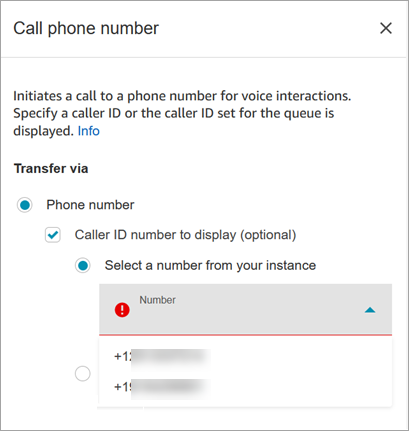
The following image shows an example of what the Call phone number properties page looks like when you select a phone number dynamically. The Use Attribute option is selected. The Namespace box is set to User-defined. The Attribute box is set to MainPhoneNumber.
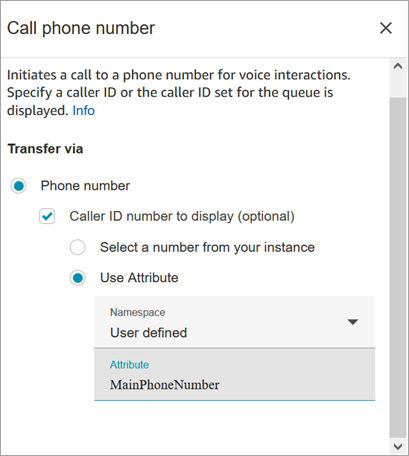
Outbound whisper flows run in Amazon Connect immediately after an agent accepts the call during direct dial and callback scenarios. When the flow runs:
-
The caller ID number is set if one is specified in the Call phone number block.
-
If no caller ID is specified in the Call phone number block, the caller ID number defined for the queue is used when the call is placed.
-
When there is an error with a call that is initiated by the Call phone number block, the call is disconnected and the agent is placed in AfterContactWork (ACW).
Only published flows can be selected as the outbound whisper flow for a queue.
Note
To use a custom caller ID, you must open an Support ticket to enable this feature. For more information, see Set up outbound caller ID.
Configured block
The following image shows an example of what this block looks like when it is configured. It shows the Caller ID phone number, and a Success branch.
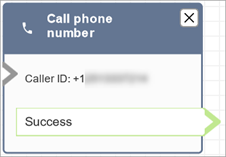
There is no error branch for the block. If a call is not successfully initiated, the flow ends and the agent is placed in an AfterContactWork (ACW).
Sample flows
Amazon Connect includes a set of sample flows. For instructions that explain how to access the sample flows in the flow designer, see Sample flows in Amazon Connect. Following are topics that describe the sample flows which include this block.
Scenarios
See these topics for more information about caller ID works: