Quick connect scenarios for transferring contacts
This article explains how each type of quick connect works: agent, queue, and phone number quick connects. It explains which flows are used, and what appears on the agent's Contact Control Panel (CCP).
Tip
For all three types of quick connects, when the quick connect is invoked, the contact that the agent is working on hears the Default customer hold flow unless you specify a different customer hold flow.
User quick connects
Let's say an agent named John is talking to a customer. During the conversation he needs to transfer the call to an agent named Maria. This is a user quick connect.
Here's what John and Maria do, and what flow blocks are triggered:
-
John chooses the Quick Connect button on his CCP. (On the earlier CCP, the button is named Transfer). He selects Maria from the list of quick connects.
When John does this, his CCP banner changes to Connected. However, the call isn't actually connected to Maria yet.
-
In our example scenario, Amazon Connect triggers an agent transfer flow that looks like the following image. It has the following blocks connected by Success branches: a Play prompt, a Set whisper flow, another Set whisper flow, and then a Transfer to agent block.
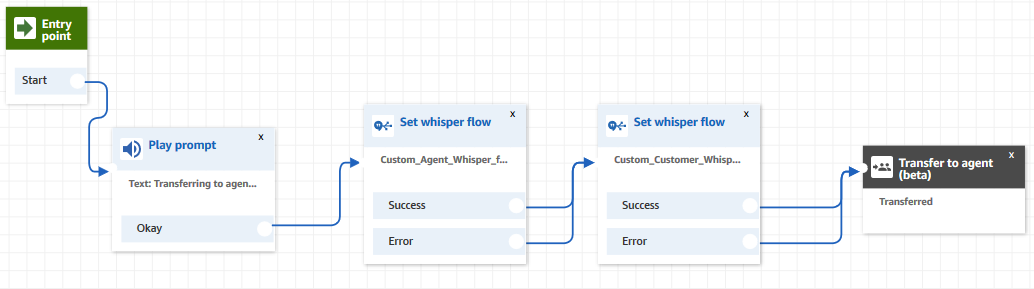
The call is not yet connected to Maria.
-
John hears the first Play prompt, "Transferring to agent."
-
Maria receives a notification in her CCP to either accept or reject the call.
-
Maria accepts the incoming call. The banner in her CCP changes to Connecting.
-
The first Set whisper flow block is triggered. This block sets the custom agent whisper flow. It plays the Custom_Agent_Whisper to Maria, for example, "This is an internal call transferred from another agent."
Note
If you don't create and then select a custom agent whisper flow, Amazon Connect plays the default agent whisper flow, which says the queue name.
-
The next Set whisper flow block is triggered. It plays the Custom_Customer_Whisper to John, for example, "Your call is now connecting to an agent."
Note
If you don't create and then select a custom customer whisper flow, Amazon Connect plays the default customer whisper flow, which plays a beep.
-
Maria's CCP banner shows she's Connected. John and Maria are connected and can start talking.
-
Now John can do one of the following on his CCP:
-
Choose Join. This joins all parties on the call. John, Maria, and the customer have a conference call.
-
Choose Hold all. This puts Maria and the customer on hold.
-
Put Maria on hold, so he only talks to the customer.
-
Choose End call. He leaves the call but Maria and the customer are directly connected and continue talking.
-
Queue quick connects
Let’s say John is talking to a customer. The customer needs help resetting his password, so John needs to transfer him to the PasswordReset queue. This is a queue quick connect.
Another agent, Maria, is assigned to handle contacts in the PasswordReset queue. Her status in the CCP is Available.
Here's what John and Maria do, and what flow blocks are triggered:
-
John chooses the Quick Connect button on his CCP. (On the earlier CCP, the button is named Transfer). He chooses to transfer the contact to the PasswordReset queue. As soon as John chooses the PasswordReset quick connect, his CCP banner shows Connecting.
Important
Even though the status of the transferred call (internal-transfer) shows on John's CCP banner as Connecting, the contact is not yet transferred to the PasswordReset queue.

-
Amazon Connect invokes the queue transfer flow that's associated with the PasswordReset quick connect. In this flow, the Transfer to queue block transfers the contact to the PasswordReset queue since it's specified in the block. The contact is now in the PasswordReset queue.
-
Maria is notified in her CCP to accept or reject the incoming call.
-
Maria accepts the incoming call and her CCP banner changes to Connecting.
-
The Agent whisper flow is played to Maria. It says "Connecting you to PasswordReset queue."
-
The Customer whisper flow is played to John. It says "Connecting you to PasswordReset queue."
-
Maria's CCP banner changes to Connected. John and Maria are connected and can start talking.
-
Now John can do one of the following from his CCP:
-
Choose Join. This joins all parties on the call. John, Maria, and the customer have a conference call.
-
Choose Hold all. This puts Maria and the customer on hold.
-
Put Maria on hold, so he only talks to the customer.
-
Choose End call. He leaves the call but Maria and the customer are directly connected and continue talking.
-
Phone number quick connects
There are no flows involved in a phone number quick connect. When an agent invokes a phone number quick connect, the call is directly connected to the destination without invoking any flows.
Because no flow is involved in phone number quick connects, you can't set the outbound caller ID. Instead, the caller ID that you specified when you created the queue is used.