Les traductions sont fournies par des outils de traduction automatique. En cas de conflit entre le contenu d'une traduction et celui de la version originale en anglais, la version anglaise prévaudra.
Création du réseau VPC
Amazon Managed Workflows pour Apache Airflow nécessite un Amazon VPC et des composants réseau spécifiques pour prendre en charge un environnement. Ce guide décrit les différentes options permettant de créer le réseau Amazon VPC pour un environnement Amazon Managed Workflows for Apache Airflow.
Note
Apache Airflow fonctionne mieux dans un environnement réseau à faible latence. Si vous utilisez un Amazon VPC existant qui achemine le trafic vers une autre région ou vers un environnement sur site, nous vous recommandons d'ajouter des points de AWS PrivateLink terminaison pour Amazon SQS, CloudWatch Amazon S3 et. AWS KMS Pour plus d'informations sur la configuration AWS PrivateLink pour Amazon MWAA, consultez Création d'un réseau Amazon VPC sans accès à Internet.
Table des matières
Prérequis
The AWS Command Line Interface (AWS CLI) est un outil open source qui vous permet d'interagir avec les AWS services à l'aide de commandes dans votre shell de ligne de commande. Pour effectuer les étapes indiquées sur cette page, vous avez besoin des éléments suivants :
Avant de commencer
-
Le réseau VPC que vous spécifiez pour votre environnement ne peut pas être modifié une fois l'environnement créé.
-
Vous pouvez utiliser un routage privé ou public pour votre Amazon VPC et votre serveur Web Apache Airflow. Pour consulter la liste des options, reportez-vous àExemples de cas d'utilisation pour un Amazon VPC et le mode d'accès Apache Airflow.
Options pour créer le réseau Amazon VPC
La section suivante décrit les options disponibles pour créer le réseau Amazon VPC pour un environnement.
Note
Amazon MWAA ne prend pas en charge l'utilisation de use1-az3 la zone de disponibilité (AZ) dans la région USA Est (Virginie du Nord). Lorsque vous créez le VPC pour Amazon MWAA dans la région USA Est (Virginie du Nord), vous devez l'attribuer explicitement AvailabilityZone dans le modèle AWS CloudFormation (CFN). Le nom de zone de disponibilité attribué ne doit pas être mappé àuse1-az3. Vous pouvez récupérer le mappage détaillé des noms d'AZ avec leur AZ correspondant IDs en exécutant la commande suivante :
aws ec2 describe-availability-zones --region us-east-1
Première option : créer le réseau VPC sur la console Amazon MWAA
La section suivante explique comment créer un réseau Amazon VPC sur la console Amazon MWAA. Cette option utiliseRoutage public sur Internet. Il peut être utilisé pour un serveur Web Apache Airflow avec les modes d'accès réseau privé ou réseau public.
L'image suivante montre où se trouve le bouton Create MWAA VPC sur la console Amazon MWAA.
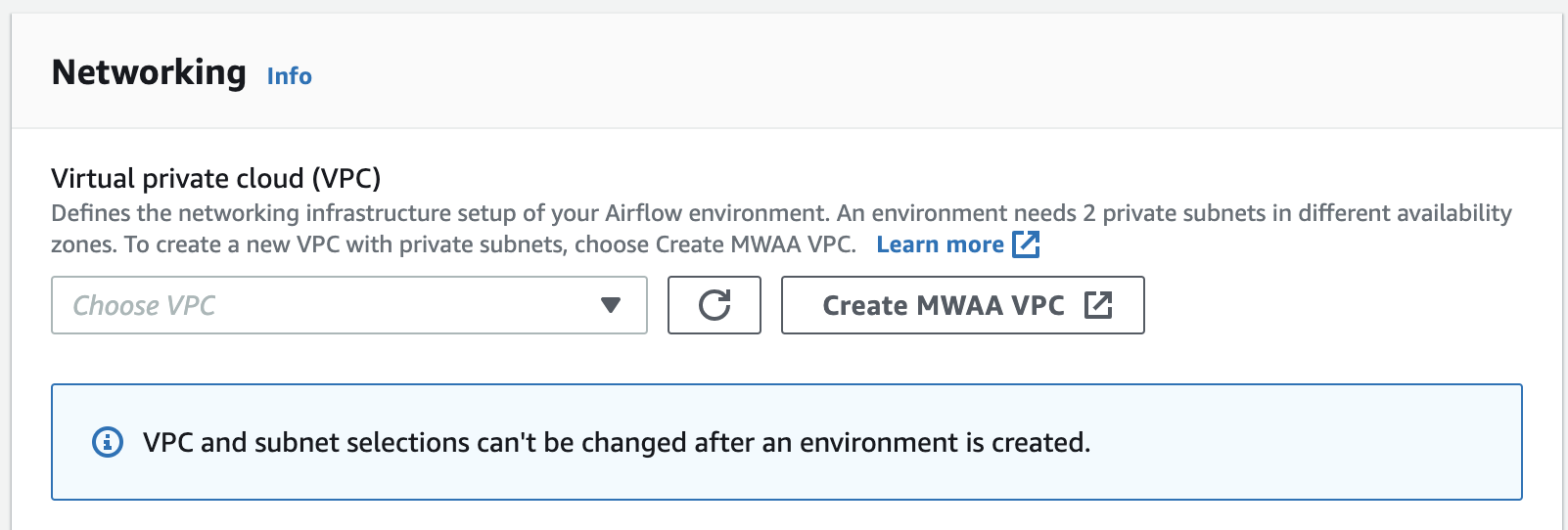
Deuxième option : créer un réseau Amazon VPC avec accès à Internet
Le AWS CloudFormation modèle suivant crée un réseau Amazon VPC avec accès à Internet dans votre région par défaut AWS . Cette option utiliseRoutage public sur Internet. Ce modèle peut être utilisé pour un serveur Web Apache Airflow avec les modes d'accès réseau privé ou réseau public.
-
Copiez le contenu du modèle suivant et enregistrez-le localement sous
cfn-vpc-public-private.yaml. Vous pouvez également télécharger le modèle.Description: This template deploys a VPC, with a pair of public and private subnets spread across two Availability Zones. It deploys an internet gateway, with a default route on the public subnets. It deploys a pair of NAT gateways (one in each AZ), and default routes for them in the private subnets. Parameters: EnvironmentName: Description: An environment name that is prefixed to resource names Type: String Default: mwaa- VpcCIDR: Description: Please enter the IP range (CIDR notation) for this VPC Type: String Default: 10.192.0.0/16 PublicSubnet1CIDR: Description: Please enter the IP range (CIDR notation) for the public subnet in the first Availability Zone Type: String Default: 10.192.10.0/24 PublicSubnet2CIDR: Description: Please enter the IP range (CIDR notation) for the public subnet in the second Availability Zone Type: String Default: 10.192.11.0/24 PrivateSubnet1CIDR: Description: Please enter the IP range (CIDR notation) for the private subnet in the first Availability Zone Type: String Default: 10.192.20.0/24 PrivateSubnet2CIDR: Description: Please enter the IP range (CIDR notation) for the private subnet in the second Availability Zone Type: String Default: 10.192.21.0/24 Resources: VPC: Type: AWS::EC2::VPC Properties: CidrBlock: !Ref VpcCIDR EnableDnsSupport: true EnableDnsHostnames: true Tags: - Key: Name Value: !Ref EnvironmentName InternetGateway: Type: AWS::EC2::InternetGateway Properties: Tags: - Key: Name Value: !Ref EnvironmentName InternetGatewayAttachment: Type: AWS::EC2::VPCGatewayAttachment Properties: InternetGatewayId: !Ref InternetGateway VpcId: !Ref VPC PublicSubnet1: Type: AWS::EC2::Subnet Properties: VpcId: !Ref VPC AvailabilityZone: !Select [ 0, !GetAZs '' ] CidrBlock: !Ref PublicSubnet1CIDR MapPublicIpOnLaunch: true Tags: - Key: Name Value: !Sub ${EnvironmentName} Public Subnet (AZ1) PublicSubnet2: Type: AWS::EC2::Subnet Properties: VpcId: !Ref VPC AvailabilityZone: !Select [ 1, !GetAZs '' ] CidrBlock: !Ref PublicSubnet2CIDR MapPublicIpOnLaunch: true Tags: - Key: Name Value: !Sub ${EnvironmentName} Public Subnet (AZ2) PrivateSubnet1: Type: AWS::EC2::Subnet Properties: VpcId: !Ref VPC AvailabilityZone: !Select [ 0, !GetAZs '' ] CidrBlock: !Ref PrivateSubnet1CIDR MapPublicIpOnLaunch: false Tags: - Key: Name Value: !Sub ${EnvironmentName} Private Subnet (AZ1) PrivateSubnet2: Type: AWS::EC2::Subnet Properties: VpcId: !Ref VPC AvailabilityZone: !Select [ 1, !GetAZs '' ] CidrBlock: !Ref PrivateSubnet2CIDR MapPublicIpOnLaunch: false Tags: - Key: Name Value: !Sub ${EnvironmentName} Private Subnet (AZ2) NatGateway1EIP: Type: AWS::EC2::EIP DependsOn: InternetGatewayAttachment Properties: Domain: vpc NatGateway2EIP: Type: AWS::EC2::EIP DependsOn: InternetGatewayAttachment Properties: Domain: vpc NatGateway1: Type: AWS::EC2::NatGateway Properties: AllocationId: !GetAtt NatGateway1EIP.AllocationId SubnetId: !Ref PublicSubnet1 NatGateway2: Type: AWS::EC2::NatGateway Properties: AllocationId: !GetAtt NatGateway2EIP.AllocationId SubnetId: !Ref PublicSubnet2 PublicRouteTable: Type: AWS::EC2::RouteTable Properties: VpcId: !Ref VPC Tags: - Key: Name Value: !Sub ${EnvironmentName} Public Routes DefaultPublicRoute: Type: AWS::EC2::Route DependsOn: InternetGatewayAttachment Properties: RouteTableId: !Ref PublicRouteTable DestinationCidrBlock: 0.0.0.0/0 GatewayId: !Ref InternetGateway PublicSubnet1RouteTableAssociation: Type: AWS::EC2::SubnetRouteTableAssociation Properties: RouteTableId: !Ref PublicRouteTable SubnetId: !Ref PublicSubnet1 PublicSubnet2RouteTableAssociation: Type: AWS::EC2::SubnetRouteTableAssociation Properties: RouteTableId: !Ref PublicRouteTable SubnetId: !Ref PublicSubnet2 PrivateRouteTable1: Type: AWS::EC2::RouteTable Properties: VpcId: !Ref VPC Tags: - Key: Name Value: !Sub ${EnvironmentName} Private Routes (AZ1) DefaultPrivateRoute1: Type: AWS::EC2::Route Properties: RouteTableId: !Ref PrivateRouteTable1 DestinationCidrBlock: 0.0.0.0/0 NatGatewayId: !Ref NatGateway1 PrivateSubnet1RouteTableAssociation: Type: AWS::EC2::SubnetRouteTableAssociation Properties: RouteTableId: !Ref PrivateRouteTable1 SubnetId: !Ref PrivateSubnet1 PrivateRouteTable2: Type: AWS::EC2::RouteTable Properties: VpcId: !Ref VPC Tags: - Key: Name Value: !Sub ${EnvironmentName} Private Routes (AZ2) DefaultPrivateRoute2: Type: AWS::EC2::Route Properties: RouteTableId: !Ref PrivateRouteTable2 DestinationCidrBlock: 0.0.0.0/0 NatGatewayId: !Ref NatGateway2 PrivateSubnet2RouteTableAssociation: Type: AWS::EC2::SubnetRouteTableAssociation Properties: RouteTableId: !Ref PrivateRouteTable2 SubnetId: !Ref PrivateSubnet2 SecurityGroup: Type: AWS::EC2::SecurityGroup Properties: GroupName: "mwaa-security-group" GroupDescription: "Security group with a self-referencing inbound rule." VpcId: !Ref VPC SecurityGroupIngress: Type: AWS::EC2::SecurityGroupIngress Properties: GroupId: !Ref SecurityGroup IpProtocol: "-1" SourceSecurityGroupId: !Ref SecurityGroup Outputs: VPC: Description: A reference to the created VPC Value: !Ref VPC PublicSubnets: Description: A list of the public subnets Value: !Join [ ",", [ !Ref PublicSubnet1, !Ref PublicSubnet2 ]] PrivateSubnets: Description: A list of the private subnets Value: !Join [ ",", [ !Ref PrivateSubnet1, !Ref PrivateSubnet2 ]] PublicSubnet1: Description: A reference to the public subnet in the 1st Availability Zone Value: !Ref PublicSubnet1 PublicSubnet2: Description: A reference to the public subnet in the 2nd Availability Zone Value: !Ref PublicSubnet2 PrivateSubnet1: Description: A reference to the private subnet in the 1st Availability Zone Value: !Ref PrivateSubnet1 PrivateSubnet2: Description: A reference to the private subnet in the 2nd Availability Zone Value: !Ref PrivateSubnet2 SecurityGroupIngress: Description: Security group with self-referencing inbound rule Value: !Ref SecurityGroupIngress -
Dans votre invite de commande, accédez au répertoire dans lequel
cfn-vpc-public-private.yamlest stocké. Par exemple :cd mwaaproject -
Utilisez la
aws cloudformation create-stackcommande pour créer la pile à l'aide du AWS CLI.aws cloudformation create-stack --stack-name mwaa-environment --template-body file://cfn-vpc-public-private.yamlNote
La création de l'infrastructure Amazon VPC prend environ 30 minutes.
Troisième option : créer un réseau Amazon VPC sans accès à Internet
Le AWS CloudFormation modèle suivant crée un réseau Amazon VPC sans accès à Internet dans votre région par défaut AWS .
Cette option utiliseRoutage privé sans accès à Internet. Ce modèle peut être utilisé pour un serveur Web Apache Airflow avec le mode d'accès réseau privé uniquement. Il crée les points de terminaison VPC requis pour les AWS services utilisés par un environnement.
-
Copiez le contenu du modèle suivant et enregistrez-le localement sous
cfn-vpc-private.yaml. Vous pouvez également télécharger le modèle.AWSTemplateFormatVersion: "2010-09-09" Parameters: VpcCIDR: Description: The IP range (CIDR notation) for this VPC Type: String Default: 10.192.0.0/16 PrivateSubnet1CIDR: Description: The IP range (CIDR notation) for the private subnet in the first Availability Zone Type: String Default: 10.192.10.0/24 PrivateSubnet2CIDR: Description: The IP range (CIDR notation) for the private subnet in the second Availability Zone Type: String Default: 10.192.11.0/24 Resources: VPC: Type: AWS::EC2::VPC Properties: CidrBlock: !Ref VpcCIDR EnableDnsSupport: true EnableDnsHostnames: true Tags: - Key: Name Value: !Ref AWS::StackName RouteTable: Type: AWS::EC2::RouteTable Properties: VpcId: !Ref VPC Tags: - Key: Name Value: !Sub "${AWS::StackName}-route-table" PrivateSubnet1: Type: AWS::EC2::Subnet Properties: VpcId: !Ref VPC AvailabilityZone: !Select [ 0, !GetAZs '' ] CidrBlock: !Ref PrivateSubnet1CIDR MapPublicIpOnLaunch: false Tags: - Key: Name Value: !Sub "${AWS::StackName} Private Subnet (AZ1)" PrivateSubnet2: Type: AWS::EC2::Subnet Properties: VpcId: !Ref VPC AvailabilityZone: !Select [ 1, !GetAZs '' ] CidrBlock: !Ref PrivateSubnet2CIDR MapPublicIpOnLaunch: false Tags: - Key: Name Value: !Sub "${AWS::StackName} Private Subnet (AZ2)" PrivateSubnet1RouteTableAssociation: Type: AWS::EC2::SubnetRouteTableAssociation Properties: RouteTableId: !Ref RouteTable SubnetId: !Ref PrivateSubnet1 PrivateSubnet2RouteTableAssociation: Type: AWS::EC2::SubnetRouteTableAssociation Properties: RouteTableId: !Ref RouteTable SubnetId: !Ref PrivateSubnet2 S3VpcEndoint: Type: AWS::EC2::VPCEndpoint Properties: ServiceName: !Sub "com.amazonaws.${AWS::Region}.s3" VpcEndpointType: Gateway VpcId: !Ref VPC RouteTableIds: - !Ref RouteTable SecurityGroup: Type: AWS::EC2::SecurityGroup Properties: VpcId: !Ref VPC GroupDescription: Security Group for Amazon MWAA Environments to access VPC endpoints GroupName: !Sub "${AWS::StackName}-mwaa-vpc-endpoints" SecurityGroupIngress: Type: AWS::EC2::SecurityGroupIngress Properties: GroupId: !Ref SecurityGroup IpProtocol: "-1" SourceSecurityGroupId: !Ref SecurityGroup SqsVpcEndoint: Type: AWS::EC2::VPCEndpoint Properties: ServiceName: !Sub "com.amazonaws.${AWS::Region}.sqs" VpcEndpointType: Interface VpcId: !Ref VPC PrivateDnsEnabled: true SubnetIds: - !Ref PrivateSubnet1 - !Ref PrivateSubnet2 SecurityGroupIds: - !Ref SecurityGroup CloudWatchLogsVpcEndoint: Type: AWS::EC2::VPCEndpoint Properties: ServiceName: !Sub "com.amazonaws.${AWS::Region}.logs" VpcEndpointType: Interface VpcId: !Ref VPC PrivateDnsEnabled: true SubnetIds: - !Ref PrivateSubnet1 - !Ref PrivateSubnet2 SecurityGroupIds: - !Ref SecurityGroup CloudWatchMonitoringVpcEndoint: Type: AWS::EC2::VPCEndpoint Properties: ServiceName: !Sub "com.amazonaws.${AWS::Region}.monitoring" VpcEndpointType: Interface VpcId: !Ref VPC PrivateDnsEnabled: true SubnetIds: - !Ref PrivateSubnet1 - !Ref PrivateSubnet2 SecurityGroupIds: - !Ref SecurityGroup KmsVpcEndoint: Type: AWS::EC2::VPCEndpoint Properties: ServiceName: !Sub "com.amazonaws.${AWS::Region}.kms" VpcEndpointType: Interface VpcId: !Ref VPC PrivateDnsEnabled: true SubnetIds: - !Ref PrivateSubnet1 - !Ref PrivateSubnet2 SecurityGroupIds: - !Ref SecurityGroup Outputs: VPC: Description: A reference to the created VPC Value: !Ref VPC MwaaSecurityGroupId: Description: Associates the Security Group to the environment to allow access to the VPC endpoints Value: !Ref SecurityGroup PrivateSubnets: Description: A list of the private subnets Value: !Join [ ",", [ !Ref PrivateSubnet1, !Ref PrivateSubnet2 ]] PrivateSubnet1: Description: A reference to the private subnet in the 1st Availability Zone Value: !Ref PrivateSubnet1 PrivateSubnet2: Description: A reference to the private subnet in the 2nd Availability Zone Value: !Ref PrivateSubnet2 -
Dans votre invite de commande, accédez au répertoire dans lequel
cfn-vpc-private.ymlest stocké. Par exemple :cd mwaaproject -
Utilisez la
aws cloudformation create-stackcommande pour créer la pile à l'aide du AWS CLI.aws cloudformation create-stack --stack-name mwaa-private-environment --template-body file://cfn-vpc-private.ymlNote
La création de l'infrastructure Amazon VPC prend environ 30 minutes.
-
Vous devez créer un mécanisme pour accéder à ces points de terminaison VPC depuis votre ordinateur. Pour en savoir plus, reportez-vous àGestion de l'accès aux points de terminaison Amazon VPC spécifiques à un service sur Amazon MWAA.
Note
Vous pouvez restreindre davantage l'accès sortant dans le CIDR de votre groupe de sécurité Amazon MWAA. Par exemple, vous pouvez vous limiter à elle-même en ajoutant une règle d'autoréférencement sortant, la liste de préfixes pour Amazon S3 et le CIDR de votre Amazon VPC.
Quelle est la prochaine étape ?
-
Découvrez comment créer un environnement Amazon MWAA dansCréation d'un environnement Amazon MWAA.
-
Découvrez comment créer un tunnel VPN entre votre ordinateur et votre Amazon VPC avec un routage privé intégré. Tutoriel : Configuration de l'accès au réseau privé à l'aide d'un AWS Client VPN