Prepare
| GAMEOPS01 - How do you define your game's live operations (LiveOps) strategy? |
|---|
GAMEOPS_BP01: Use game objectives and business performance metrics to develop your live operations strategy.
You should consult business stakeholders, such as game producers and publishing partners, to determine objectives and performance metrics for a game. This can help you to develop plans for how you will manage the game, including defining your maintenance windows, software and infrastructure update schedules, and system reliability and recoverability goals.
For example, you might define targets for player concurrency (CCU), daily and monthly active user targets (DAU/MAU), infrastructure budget, financial targets, or other performance metrics such as the frequency for release of new content and features, or the frequency of in-game events and promotions to increase player engagement. These objectives and metrics feed into decisions about the game design, release management, observability, and support that is needed for efficient operations.
Your game might have an objective to release new content updates at least once each month with no downtime during release. This information can help you to define your release deployment strategy and coordinate the scheduling of required maintenance that may require downtime at other times throughout the month and contribute towards your availability SLA.
These metrics can also help you to determine at which stage of your game's lifecycle you should incorporate a live operations team (Live Ops) to monitor game health, collect direct game feedback, and build streamlined and automated release processes. For example, a new game might wait until a certain scale is achieved, measured by active player count, revenue, or another set of metrics, before setting up a dedicated live operations team. An established game development studio might already have live operations experience, perhaps for their other games, so they’d only need to on-board the new game.
GAMEOPS_BP02: Validate and test your existing game software before reusing it in your game
Organizations tend to reuse existing components and source code (from a previous game) to save on development time and cost. These legacy components and/or code may not be subjected to a thorough review, or have detailed integration testing, and instead rely on their past performance. While reuse helps improve productivity, it can also introduce the risk of reintroducing past performance and stability issues into a new project. Therefore, when reusing existing components and source code from previous games, robust testing should be implemented.
For example, if the source code and components that were designed, written, and tested for Game A are reused in Game B, they might not be able to handle all the conditions that Game B requires. During a production incident, the developers might not have sufficient knowledge to debug and fix that code/component, or the time to rewrite it to alleviate their operational pain. If the original authors of the code are unavailable, that can increase the time to implement appropriate fixes. It is recommended that if previously used code or components had an issue, replacing or fixing them must be a priority before they are used again, without waiting for them to impact operations again.
| GAMEOPS02 - How do you structure your accounts for hosting your game environments? |
|---|
GAMEOPS_BP03: Adopt a multi-account strategy to isolate different games and applications into their own accounts.
A game architecture deployed in AWS should use multiple accounts that are logically organized to provide proper isolation, which reduces the blast radius of issues and simplifies operations as your game infrastructure scales. AWS accounts that host game infrastructure are typically grouped into the following logical environments:
-
Game development environments (Dev) are used by developers for developing the software and systems for the game.
-
Test or QA environments are used for performing integration testing, manual quality assurance (QA), and any other automated testing that must be conducted.
-
Staging or pre-production environments are used for hosting final built software so that load testing and smoke testing can be conducted prior to launching to production.
-
Live or production environments are used for hosting the live software and infrastructure and serving production traffic from players.
-
Shared services or tools environments provide access to common platforms, software, and tools that are used by many different teams. For example, a central self-hosted source control repository and game build farm might be hosted in a shared services account.
-
Security environments are used for consolidating centralized logs and security technologies that are used by teams that focus on cloud security.
For game infrastructure on AWS, it is recommended to create separate accounts for each game environment (dev, test, staging, prod), as well as accounts for security, logging, and central shared services.
Typically, smaller game development studios that manage a limited number of infrastructure resources, usually a few hundred servers or less, may desire to create one AWS account for each of these environments, for example, one production account, one development account, and one staging account. However, as your game infrastructure or team size grows over time, this simplified model may not scale well. When setting up these environments, it is important to consider that many AWS services share resource and API-level Service Quotas for an entire account within a particular Region. This must be considered when determining how to logically organize accounts. AWS accounts only incur cost for consuming services deployed into them. Therefore, this provides a way to effectively reduce resource contention and service quotas, particularly as your game grows and more developers need access to build and manage resources.
Based on our experience working with larger game development studios that typically operate thousands of servers with hundreds of developers accessing resources, we recommend to design a more fine-grained account structure where individual applications supporting your game have their own development, test, staging, and production accounts for each. Our experience supporting large and successful games shows that it is difficult and time consuming to re-design your AWSmulti-account strategy after you have launched your game due to the complexity in planning and migrating live systems. Consider your future scaling needs when determining the right multi-account structure.
AWS Organizations
AWS Control Tower
Such isolation allows you to set up custom or individual permissions and guardrails to each game environment. Production accounts should have all the necessary guardrails, access restrictions, monitoring and alerting, and security tools, while non-production accounts may not require the same level of guardrails and permissions. Non-production environments can be automated to shutdown resources after hours and save costs. Separation of accounts at this level of granularity makes it easier to monitor infrastructure costs for each of the environments supporting a game.
The following is an example of a multi-account structure for a game company using AWS Organizations, and organizational units (OUs) to logically group AWS accounts into separate environments and studios. In this example, OUs are used to group together accounts based on their environment, and then based on the studio that operates the environment. This demonstrates how you can create a nested hierarchy to allow separate applications and games to be deployed into their own accounts, which can be useful if you develop and operate multiple games. Refer to the documentation and whitepapers provided in the resources section of this pillar to learn about additional strategies that you can consider for organizing your multi-account strategy.
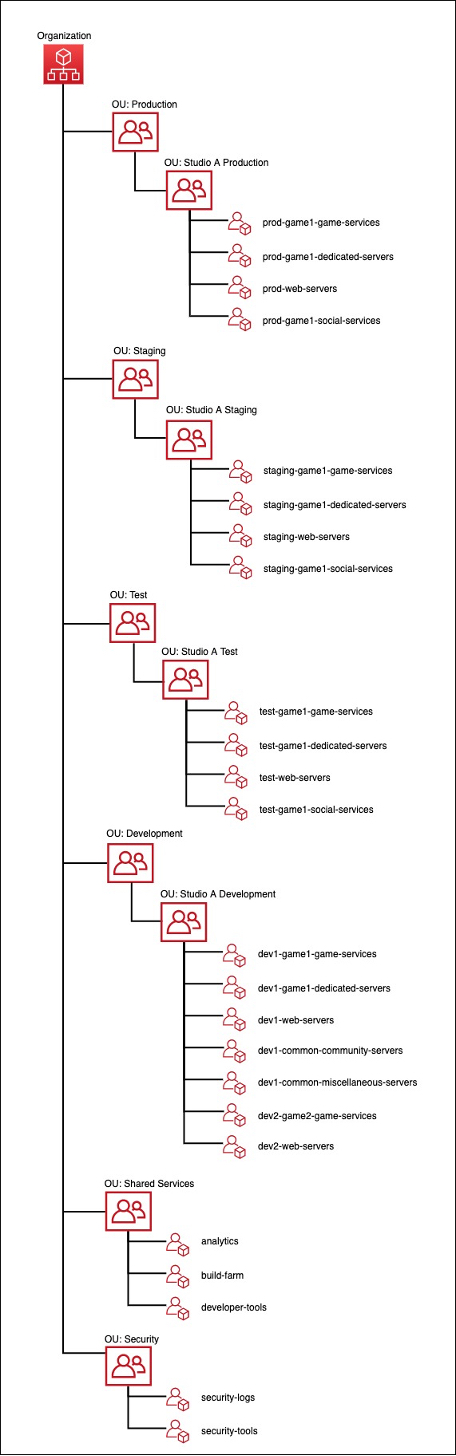
GAMEOPS_BP04: Organize infrastructure resources using resource tagging.
To effectively manage and track your infrastructure resources in AWS, it is recommended to use proper resource tagging and grouping that can help identify each resource’s owner, project, app, cost-center, and other data. Tagged resources can be grouped together, usingresource groups, which assists with operational support.
As a best practice, you should define tagging
policies. Typical strategies include resource tags for identifying the
resource owner, such as team name or individual name, the name of the game/app/project
name, the studio name, environment (such as dev, test, prod, staging, or common), and
the role of the resource (such as, database server, web server, dedicated game server,
app server, or cache server). You can add any other tags to help with business and IT
needs. AWS Config
| GAMEOPS03 - How do you manage game deployments? |
|---|
GAMEOPS_BP05: Adopt a deployment strategy that minimizes impact to players.
You should incorporate a deployment strategy for your game software and infrastructure that minimizes the amount of downtime that keeps players out of your game. While certain types of updates might require installing new updates to the game client, the game backend should be designed to minimize or eliminate the need for downtime during deployments.
One of the most important steps to consider when developing a game deployment
strategy is to determine how your game infrastructure will be managed. It is a best
practice to manage your game infrastructure using an infrastructure as code (IaC) tool
such as AWS CloudFormation
There are several deployment strategies that can be used for a game:
Rolling substitution: The primary objective of a rolling substitution for deployment is to perform the release without shutting down the game and without impacting any players. It is important that the upgrade or changes that are to be performed are backward compatible and will work adjacent to the previous versions of the system.
As the name suggests, in this deployment the server instances are incrementally replaced (substituted or rolled-out) by instances running the updated version. This rolling substitution can be performed in a few different ways. For example, to implement rolling updates to a fleet of dedicated game servers, a typical approach involves creating a new Auto Scaling group of EC2 instances that contain the new game server build version deployed onto them, and then gradually routing players into game sessions hosted on this new fleet of servers. If there is an associated game client update that is required as a prerequisite in order to use the new game server build, then you must include a validation check to ensure that only players that have this new game client update installed are routed into these game sessions.
Server fleets (for example, EC2 Auto Scaling groups) containing the old game server build version are only removed from service after they are drained of all active player sessions in a graceful manner, typically by setting up per-server metrics that allow game operations teams to automate this process. Alternatively, to reduce the amount of infrastructure and time to conduct a rolling deployment, an approach can be performed where existing production instances are removed from service, updated with the new game server build, and then placed back into the production fleet. This approach reduces the amount of infrastructure that is required, but it also increases risk since the number of available live game servers for players is reduced as servers are being replaced.
This model can also be used for performing rolling deployments to backend services such as databases, caches, and application servers that don't host gameplay. As long as these services are deployed in a highly-available manner with multiple clustered instances, then the complexity of deployments to these services should be less than deployments to dedicated game servers.
Blue/green deployment: The primary objective of a
blue/green deployment in a game is to minimize downtime while also allowing safe
rollback to the previous deployment if any issues are identified. It is suitable for
deployments where two versions of the game backend are compatible and can serve players
simultaneously. In the blue/green deployment strategy, two identical environments (blue
and green) are set up and the existing game version is labeled as blue, while the new
game version that is the deployment target is labeled as green. When the green
environment is ready for migration, you can configure your routing layer to flip the
traffic over to the green environment while keeping the old environment (blue) available
for a period of time in case failback is needed. In this scenario, the routing updates
might require updating the matchmaking service to configure it to begin sending game
sessions to the new fleet, or in the case of game backend services this could be
updating DNS records in Route 53 for your service or shifting application load balancer weights
One of the drawbacks of the blue/green deployment strategy is the inherent cost of the standby environment due to the additional infrastructure that is required while performing the deployment. An option to mitigate this additional infrastructure cost is to consider adopting a variant of blue/green deployment where new game software is deployed onto the same servers that are already deployed into production. In this scenario, a new green server process can be started with the new software alongside the existing blue server process, with the cut over happening between server processes rather than between completely separate physical infrastructure. This approach can also speed up game deployments across a large amount of infrastructure by removing the need to wait for new servers to be launched in the cloud. Refer to the Blue/Green Deployments on AWS whitepaper to learn more about best practices for this deployment approach.
Canary deployment: Canary deployment is of particular interest to game developers, as the strategy can be applied to release an early alpha/beta build of a game, or a game feature like a new game mode/map/challenge to a restricted or small set of players in-production. Such a deployment is called a canary. The release may have additional tracking and reporting, so when real players play that game/feature, their game play telemetry is collected and analyzed for anomalies/issues. For new features, the players are not always notified about this, and the game telemetry is the primary source used to determine if players are experiencing issues, and if the release should be rolled-back. At the same time, if no significant issues are identified, the feature can then be further rolled-out to more players for additional data. If the players are notified, then they can be asked to provide regular feedback about their experience. Such test activity would ideally be coordinated by a live operations team.
As a strategy, canary deployment can also be used for standard releases, to gradually make a new feature available to the players. A potential advantage over the standard blue/green environment is that a full-scale second environment does not need to be set up. The capacity of the new scaled-down environment determines how many players are to be onboarded to the new feature. Before adding more players, the capacity has to be scaled appropriately. Even if this customized blue/green technique is expected to cost comparatively lesser than standard blue/green, it is still estimated to incur cost that may be higher than the rolling substitution technique of canary deployments.
It is recommended to run only a single canary on a production environment, and to focus it for its data and feedback. If multiple canaries are deployed, it complicates troubleshooting and isolating of issues in production, and impairs the quality of the datasets and feedback being collected.
A variation in the canary is when one or more experiments (generally UI tests) are run via targeted deployments, where one set of the game backend servers serve one version of a feature, and another same sized set serve another version of the same feature. No additional/special infrastructure is spun up for this, and only the chosen backend servers receive these updates. The outcome of the experiments is to observe how players react to each of the versions of the same feature, and if there is a consensus of overall like or dislike, and to observe if there are any issues identified with its usability or functionality, and other such intended results. Such strategic experiments are also called A/B tests, and the overall process is called A/B testing. On completion of these experiments, any necessary test data is collected before reverting to the current version of the game backend system on the servers used for the tests.
Legacy traditional deployment: In the traditional style of deployment, during a scheduled maintenance window the game is shut down and all connected players are dropped or drained before all server instances within the game backend are updated with the latest code builds. This deployment impacts all players each time it is performed, and the players must be notified ahead of the schedule. As a result, this model results in the most player impact and should be avoided whenever possible. After the game update is deployed, the game can be smoke tested prior to opening up the game to the players, who would be waiting for the game to reopen. This can cause a spike of traffic when all players try to login and play within a short period of time. Therefore, if the game is not designed to handle such spikes of traffic, you can choose to gradually allow players back into the game in batches. Alternatively, you can opt to over-provision the infrastructure to sustain the opening spike of traffic, and eventually after the game traffic settles, resources can be scaled down. It is recommended that this type of deployment be conducted during off-peak hours when the number of players is at its lowest. Frequently scheduled maintenance, as well as extended maintenance, inherently carries a risk of player attrition and potential loss of revenue. Players also expect changes after a new release and can lose trust in the game once returning after a period of downtime.
GAMEOPS_BP06: Pre-scale infrastructure required to support peak requirements
You should scale infrastructure ahead of large-scale game events to make sure that you can handle the sudden increase in player demand.
In addition to new game launches, live games typically run in-game events, promotions, new content, and season releases as examples of ways to sustain and improve player engagement. Such activities experience a high volume of player traffic for the duration of the event or promotion. The business expects to hit or surpass their intended targets for the event, and the game infrastructure must sustain and support them through it. It is important to prepare your infrastructure ahead of time to be able to support the anticipated player load that you will experience during large scale events. To prepare, game operations teams should coordinate with stakeholders in sales and marketing to estimate the projected demand that will be generated in an upcoming event by looking at past player concurrency, engagement metrics, and sales data. If the event is for a new game launch, game operations teams should work with these stakeholders to identify realistic projections for what scale they anticipate. While it may be difficult to predict how successful a game will become, it is important that everyone understands what the expectations are for success so that the infrastructure can be scaled and tested to support those goals.
Many games choose to launch in stages, starting with a soft-launch by opening the game to a small number of players, and then organically scaling the players at every stage, prior to a full public launch. During the soft-launch period, it is recommended to monitor, identify, track, and resolve any issues while refining your projections for the public launch.
To properly estimate infrastructure requirements, you should collect data through load and performance tests run against your game backends running on production, or a production-like staging environment, prior to the game launch. Multiple rounds of these tests should be run to simulate different conditions of the game, and validate that the backend is able to withstand the load under all conditions. To achieve this, developers can write game play bots that traverse various workflows in the game, and emulate different conditions. It is imperative that these tests inspect all the different system layers of the game backend so that each layer and component is tested and the details are recorded. The data collected from these tests is used for the provision planning for the game launch.
Single points of failure (SPOF) should be removed, when possible, by making the application more highly available and fault tolerant. Use load tests to find any SPOFs by emulating failures at different upstream and downstream layers, and verifying game and other component behavior.
Along with the necessary estimated infrastructure to be provisioned for the game launch, or in-game event or promotion preparations, the system should also be set up to automatically scale on-demand. Scaling event thresholds must be defined, configured, and monitored to allow the game backend to scale to sustain a high volume of player traffic. For variable traffic, pre-provisioning is best because there may not be enough time to scale-out. Manual scaling might be required during initial game launches that drive higher than anticipated demand faster than automated systems can scale resources.
On AWS, organizations should request higher Service Quotas for the services that they use in the game backend. Service Quotas are set up for all accounts to safeguard customers from inadvertently standing up or scaling more infrastructure than intended. There is no cost for higher quotas until additional resources are consumed. When a game running in an account hits the upper limit of the configured service quota in that Region, the service throttles all the requests beyond the provisioned quota, and any burst provisions. Throttles can cause unintended or unexpected errors, and impair the player experience. It is essential to monitor, track, and regularly review service quota thresholds for all the services used by the game in-production to avoid throttling. When the usage crosses a tolerable service quota threshold, an increase in the quota can be requested by raising an Support Case from the Console Support Center, after logging in to the affected account, or via the Support API.
If you are launching a game hosted on Amazon GameLift Servers, review the pre-launch checklists to help you prepare.
GAMEOPS_BP07: Conduct performance engineering and load testing before launch by simulating player behavior
To prepare for a launch, you should develop gameplay simulations that can be tested at scale against your infrastructure to ensure that you can scale to meet your peak usage requirements.
Performance engineering is the process of monitoring multiple key operational metrics of an app to discover optimization opportunities that can further improve the app’s performance. This is an iterative process that starts with testing, followed by optimizing code, its dependencies, associated processes, its host operating system, and the underlying infrastructure.
To conduct a deeper analysis of the app’s performance, it is recommended to integrate an Application Performance Monitoring (APM) or debugging tool in the app code that can isolate issues and reduce troubleshooting time by tracking its behavior for anomalies across all flows of the app. APM tools are also able to identify slow performing methods and external operations.
AWS X-Ray
To simulate artificial player traffic, you need bots that emulate the game client flows and transact with the game backend to simulate real-world player behavior. Generally, this data is captured through game play logs and data generated by human QA tests, as well as through real-world limited scale alpha or beta tests where real players are invited to play the game.
It is also recommended to perform load testing and inject different kinds of failures in the game backend during these various load tests to check how the system behaves for each failure. It is important to record the system’s behavior in an operational runbook to assist in troubleshooting possible failures in the future. It is important to have human testers test the game against the same environment that is being load tested while it is being load tested. Humans can catch something during the load test that bots or other metrics do not.
For critical events like game launches, and even major in-game events or promotions,
AWS Infrastrucure Event
Management (IEM).
AWS Fault Injection Simulator