Accessing your FSx for ONTAP data
You can access your Amazon FSx file systems using a variety of supported clients and methods in both the AWS Cloud and on premises environments.
Each SVM has four endpoints that are used to access data or to manage the SVM using the NetApp ONTAP CLI or REST API:
Nfs– For connecting using the Network File System (NFS) protocolSmb– For connecting using the Service Message Block (SMB) protocol (If your SVM is joined to an Active Directory, or you're using a workgroup.)Iscsi– For connecting using the Internet Small Computer Systems Interface (iSCSI) protocol for shared block storage support.Nvme– For connecting using the Non-Volatile Memory Express (NVMe) over TCP/IP for shared block storage support.Management– For managing SVMs using the NetApp ONTAP CLI or API, or NetApp Console
Note
The iSCSI protocol is available on all file systems that have 6 or fewer high-availability pairs (HA) pairs. The NVMe/TCP protocol is available on second-generation file systems that have 6 or fewer HA pairs.
Topics
Supported clients
FSx for ONTAP file systems support accessing data from a wide variety of compute instances and operating systems. It does this by supporting access using the Network File System (NFS) protocol (v3, v4.0, v4.1 and v4.2), all versions of the Server Message Block (SMB) protocol (including 2.0, 3.0, and 3.1.1), and the Internet Small Computer Systems Interface (iSCSI) protocol.
Important
Amazon FSx doesn't support accessing file systems from the public internet. Amazon FSx automatically detaches any Elastic IP address which is a public IP address reachable from the Internet, that gets attached to a file system's elastic network interface.
The following AWS compute instances are supported for use with FSx for ONTAP:
-
Amazon Elastic Compute Cloud (Amazon EC2) instances running Linux with NFS or SMB support, Microsoft Windows, and MacOS. For more information see Mounting volumes on Linux clients Mounting volumes on Microsoft Windows clients, and Mounting volumes on macOS clients.
-
Amazon Elastic Container Service (Amazon ECS) Docker containers on Amazon EC2 Windows and Linux instances. For more information, see Using Amazon Elastic Container Service with FSx for ONTAP.
-
Amazon Elastic Kubernetes Service – To learn more, see Amazon FSx for NetApp ONTAP CSI driver in the Amazon EKS User Guide.
-
Red Hat OpenShift Service on AWS (ROSA) – To learn more, see What is Red Hat OpenShift Service on AWS? in the Red Hat OpenShift Service on AWS User Guide.
-
Amazon WorkSpaces instances. For more information, see Using Amazon WorkSpaces with FSx for ONTAP.
-
Amazon AppStream 2.0 instances.
-
AWS Lambda – For more information, see the AWS blog post Enabling SMB access for server-less workloads with Amazon FSx
. -
Virtual machines (VMs) running in VMware Cloud on AWS environments. For more information, see Configure Amazon FSx for NetApp ONTAP as External Storage
and VMware Cloud on AWS with Amazon FSx for NetApp ONTAP Deployment Guide .
Once mounted, FSx for ONTAP file systems appear as a local directory or drive letter over NFS and SMB, providing fully managed, shared network file storage that can be simultaneously accessed by up to thousands of clients. iSCSI LUNS are accessible as block devices when mounted over iSCSI.
Using block storage protocols
Amazon FSx for NetApp ONTAP supports the Internet Small Computer Systems Interface (iSCSI) and Non-Volatile Memory Express (NVMe) over TCP (NVMe/TCP) block storage protocols. In Storage Area Network (SAN) environments, storage systems are targets that have storage target devices. For iSCSI, the storage target devices are referred to as logical units (LUNs). For NVMe/TCP, the storage target devices are referred to as namespaces.
You use an SVM's iSCSI logical interface (LIF) to connect to both NVMe and iSCSI block storage.
You configure storage by creating LUNs for iSCSI and by creating namespaces for NVMe. LUNs and namespaces are then accessed by hosts using iSCSI or TCP protocols.
For more information about configuring iSCSI and NVMe/TCP block storage, see:
Accessing data from within the AWS Cloud
Each Amazon FSx file system is associated with a Virtual Private Cloud (VPC). You can access your FSx for ONTAP file system from anywhere in the file system's VPC, regardless of Availability Zone. You can also access your file system from other VPCs that can be in different AWS accounts or AWS Regions. In addition to the requirements described in the following sections for accessing FSx for ONTAP resources, you also need to ensure that your file system's VPC security group is configured so that data and management traffic can flow between your file system and clients. For more information about configuring security groups with the required ports, see Amazon VPC security groups.
Accessing data from within the same VPC
When you create your Amazon FSx for NetApp ONTAP file system, you select the Amazon VPC in which it is located. All SVMs and volumes associated with the Amazon FSx for NetApp ONTAP file system are also located in the same VPC. When mounting a volume, if the file system and the client mounting the volume are located in the same VPC and AWS account, you can use the SVM's DNS name and volume junction or SMB share, depending on the client.
You can achieve optimal performance if the client and the volume are located in the in the same Availability Zone as the file system's subnet, or preferred subnet for Multi-AZ file systems. To identify a file system's subnet or preferred subnet, in the Amazon FSx console, choose File systems, then choose the ONTAP file system whose volume you are mounting, and the subnet or preferred subnet (Multi-AZ) is displayed in the Subnet or Preferred subnet panel.
Accessing data from outside the deployment VPC
This section describes how to access an FSx for ONTAP file system's endpoints from AWS locations outside of the file system's deployment VPC.
Accessing NFS, SMB, and ONTAP management endpoints on Multi-AZ file systems
The NFS, SMB, and ONTAP management endpoints on Amazon FSx for NetApp ONTAP Multi-AZ file systems use floating internet protocol (IP) addresses so that connected clients seamlessly transition between the preferred and standby file servers during a failover event. For more information about failovers, see Failover process for FSx for ONTAP.
These floating IP addresses are created in the VPC route tables that you associate
with your file system, and are within the file system's EndpointIPv4AddressRange
or EndpointIPv6AddressRange
which you specify during creation. The endpoint IP address range uses the
following address ranges, depending on how a file system is created:
Multi-AZ dual-stack file systems created with the Amazon FSx console or Amazon FSx API by default use an available /118 IP address range selected by Amazon FSx from one of the VPC's CIDR ranges. You can have overlapping endpoint IP addresses for file systems deployed in the same VPC/route tables, as long as they don't overlap with any subnet.
Multi-AZ IPv4-only file systems created using the Amazon FSx console use the last 64 IP addresses in the VPC's primary CIDR range for the file system's endpoint IP address range by default.
Multi-AZ IPv4-only file systems created using the AWS CLI or Amazon FSx API use an IP address range within the
198.19.0.0/16address block for the endpoint IP address range by default.For either network type, you can also specify your own IP address range when you use the Standard create option. The IP address range that you choose can either be inside or outside the VPC’s IP address range, as long as it doesn't overlap with any subnet, and as long as it isn't already used by another file system with the same VPC and route tables. For this option we recommend using a range that is inside the VPC's IP address range.
Only AWS Transit Gateway
The following diagram illustrates using Transit Gateway for NFS, SMB, or management access to a Multi-AZ file system that is in a different VPC than the clients that are accessing it.

Note
Ensure that all of the route tables you're using are associated with your Multi-AZ file system. Doing so helps prevent unavailability during a failover. For information about associating your Amazon VPC route tables with your file system, see Updating file systems.
For information about when you need to use Transit Gateway to access your FSx for ONTAP file system, see When is Transit Gateway required?.
Amazon FSx manages VPC route tables for Multi-AZ file systems using tag-based authentication.
These route tables are tagged with Key: AmazonFSx; Value: ManagedByAmazonFSx.
When creating or updating FSx for ONTAP Multi-AZ file systems using CloudFormation we recommend that you add the
Key: AmazonFSx; Value: ManagedByAmazonFSx tag manually.
Accessing NFS, SMB, or the ONTAP CLI and API for Single-AZ file systems
The endpoints used to access FSx for ONTAP Single-AZ file systems over NFS or SMB, and for administering file systems using the ONTAP CLI or REST API, are secondary IP addresses on the ENI of the active file server. The secondary IP addresses are within the VPC’s CIDR range, so clients can access data and management ports using VPC Peering, AWS Direct Connect, or Site-to-Site VPN without requiring AWS Transit Gateway.
The following diagram illustrates using Site-to-Site VPN or Direct Connect for NFS, SMB, or management access to a Single-AZ file system that is in a different VPC than the clients accessing it.
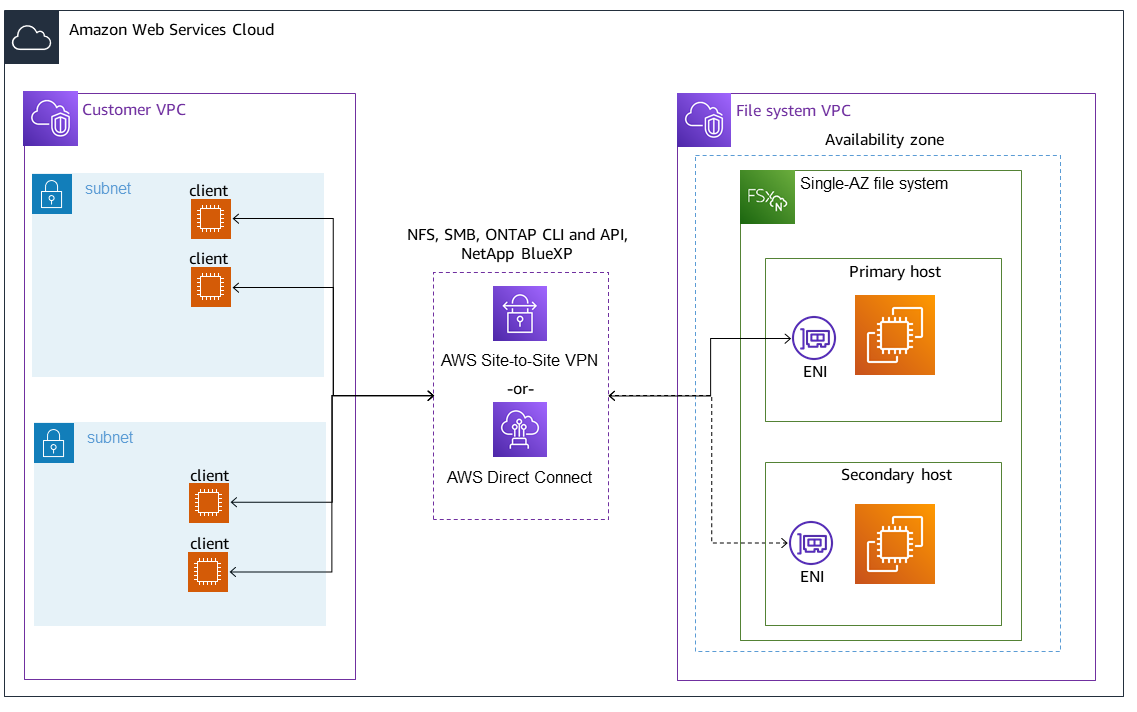
When is Transit Gateway required?
Whether or not Transit Gateway is required for your Multi-AZ file systems depends on the method you use to access your file system data. Single-AZ file systems do not require Transit Gateway. The following table describes when you will need to use AWS Transit Gateway to access Multi-AZ file systems.
| Data access | Requires Transit Gateway? |
|---|---|
|
Accessing FSx over NFS, SMB, or the NetApp ONTAP REST API, CLI. or NetApp Console |
Only if:
|
| Accessing data over iSCSI | No |
| Accessing data over NVMe | No |
| Joining an SVM to an Active Directory | No |
| SnapMirror | No |
| FlexCache Caching | No |
| Global File Cache | No |
Accessing NVMe, iSCSI and inter-cluster endpoints outside of the deployment VPC
You can use either VPC Peering or AWS Transit Gateway to access your file system's NVMe, iSCSI, and inter-cluster endpoints from outside of the file system's deployment VPC. You can use VPC Peering to route NVMe, iSCSI, and inter-cluster traffic between VPCs. A VPC peering connection is a networking connection between two VPCs, and is used to route traffic between them using private IPv4 or IPv6 addresses. You can use VPC peering to connect VPCs within the same AWS Region or between different AWS Regions. For more information on VPC peering, see What is VPC peering? in the Amazon VPC Peering Guide.
Accessing data from on-premises
You can access your FSx for ONTAP file systems from on-premises using Site-to-Site VPN
Accessing NFS, SMB, and ONTAP CLI and REST API endpoints from on-premises
This section describes how to access the NFS, SMB, and ONTAP management ports on FSx for ONTAP file systems from on-premises networks.
Accessing Multi-AZ file systems from on-premises
Amazon FSx requires that you use AWS Transit Gateway or that you configure remote NetApp Global File Cache or NetApp FlexCache to access Multi-AZ file systems from an on-premises network. In order to support failover across availability zones for Multi-AZ file systems, Amazon FSx uses floating IP addresses for the interfaces used for NFS, SMB, and ONTAP management endpoints.
Because the NFS, SMB, and management endpoints use floating IP addresses, you must use
AWS Transit GatewayEndpointIPv4AddressRange or EndpointIPv6AddressRange you specify
when creating your Multi-AZ file system. The endpoint IP address range uses the
following address ranges, depending on how a file system is created:
Multi-AZ dual-stack file systems created with the Amazon FSx console or Amazon FSx API by default use an available /118 IP address range selected by Amazon FSx from one of the VPC's CIDR ranges. You can have overlapping endpoint IP addresses for file systems deployed in the same VPC/route tables, as long as they don't overlap with any subnet.
Multi-AZ IPv4-only file systems created using the Amazon FSx console use the last 64 IP addresses in the VPC's primary CIDR range for the file system's endpoint IP address range by default.
Multi-AZ IPv4-only file systems created using the AWS CLI or Amazon FSx API use an IP address range within the
198.19.0.0/16address block for the endpoint IP address range by default.For either network type, you can also specify your own IP address range when you use the Standard create option. The IP address range that you choose can either be inside or outside the VPC’s IP address range, as long as it doesn't overlap with any subnet, and as long as it isn't already used by another file system with the same VPC and route tables. For this option we recommend using a range that is inside the VPC's IP address range.
The floating IP addresses are used to enable a seamless transition of your clients to the standby file system in the event a failover is required. For more information, see Failover process for FSx for ONTAP.
Important
To access a Multi-AZ file system using a Transit Gateway, each of the Transit Gateway's attachments must be created in a subnet whose route table is associated with your file system.
For more information, see Configure routing to access Multi-AZ file systems from on-premises.
Accessing Single-AZ file systems from on-premises
The requirement to use AWS Transit Gateway to access data from an on-premises network doesn’t exist for Single-AZ file systems. Single-AZ file systems are deployed in a single subnet, and a floating IP address is not required to provide failover between nodes. Instead, the IP addresses you access on Single-AZ file systems are implemented as secondary IP addresses within the file system’s VPC CIDR range, enabling you to access your data from another network without requiring AWS Transit Gateway.
Accessing inter-cluster endpoints from on-premises
FSx for ONTAP’s inter-cluster endpoints are dedicated to replication traffic between NetApp ONTAP file systems, including between on-premises NetApp deployments and FSx for ONTAP. Replication traffic includes SnapMirror, FlexCache, and FlexClone relationships between storage virtual machines (SVMs) and volumes across different file systems, and NetApp Global File Cache. The inter-cluster endpoints are also used for Active Directory traffic.
Because a file system's inter-cluster endpoints use IP addresses that are within the CIDR range of the VPC you provide when you create your FSx for ONTAP file system, you are not required to use a Transit Gateway for routing inter-cluster traffic between on-premises and the AWS Cloud. However, on-premises clients still must use Site-to-Site VPN or Direct Connect to establish a secure connection to your VPC.
For more information, see Configure routing to access Multi-AZ file systems from on-premises.