What is AWS IoT Wireless?
AWS IoT Wireless is a managed cloud service that simplifies the process of connecting wireless devices to the cloud, enabling seamless data transmission and remote management. This service supports a wide range of wireless protocols, including LoRaWAN, Sidewalk, LTE-M, and NB-IoT, ensuring compatibility with diverse IoT devices and applications.
AWS IoT Wireless provides the cloud services that connect your wireless devices to other devices and AWS Cloud services. By connecting your devices to AWS IoT Wireless, you can integrate your devices into AWS IoT-based solutions. Using AWS IoT Wireless, you can onboard both LoRaWAN and Sidewalk devices to AWS IoT. These wireless devices use the Low Power Wide Area Networking (LPWAN) communication protocol to communicate with AWS IoT.
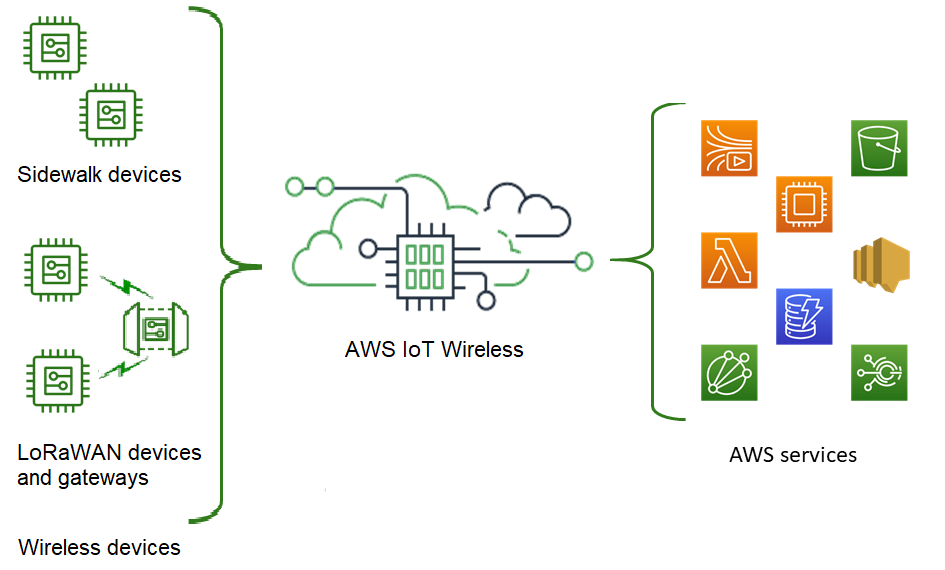
Features of AWS IoT Wireless
AWS IoT Wireless provides the following features:
Onboard LoRaWAN and Sidewalk devices
You can onboard both LoRaWAN and Sidewalk devices to AWS IoT Wireless.
-
AWS IoT Core for LoRaWAN
To onboard your LoRaWAN devices and gateways to AWS IoT Wireless, use AWS IoT Core for LoRaWAN. It is a fully managed LoRaWAN network server (LNS) that eliminates the need for you to set up and operate a private LNS. AWS IoT Core for LoRaWAN provides gateway management using the Configuration and Update Server (CUPS) and Firmware Updates Over-The-Air (FUOTA) capabilities. For more information, see What is AWS IoT Core for LoRaWAN?.
-
AWS IoT Core for Amazon Sidewalk
To onboard your Sidewalk devices to AWS IoT Wireless, you can use the capabilities offered by AWS IoT Core for Amazon Sidewalk. Amazon Sidewalk
is a shared network that connects devices such as Amazon Echo, Ring security cams, outdoor lights, and can support other Sidewalk devices in your community. For more information, see What is AWS IoT Core for Amazon Sidewalk?.
Integration with AWS IoT Core
You can use the following capabilities offered by the AWS IoT Wireless integration with AWS IoT Core:
-
Associate devices with an AWS IoT thing
You can associate your wireless devices and gateways to an AWS IoT thing, which helps you store a representation of your device on the Cloud. You can use things in AWS IoT to more easily search and manage your devices, and access other AWS IoT Core features. For more information, see Managing devices with AWS IoT in the AWS IoT Core developer guide.
-
Use AWS IoT rules to route messages
You can use the rules feature of AWS IoT to interact with other AWS services and applications. Uplink messages that are sent from your devices to the cloud can be routed to these services and other applications. For more information, see AWS IoT rules in the AWS IoT Core developer guide.
For first-time users of AWS IoT Wireless
If you are a first-time user of AWS IoT Wireless, we recommend that you begin by reading the following sections:
-
What is AWS IoT Core for LoRaWAN?
This section gives an overview of the LoRaWAN technology and how AWS IoT Core for LoRaWAN works. It also provides resources to help you learn more.
-
What is AWS IoT Core for Amazon Sidewalk?
This section gives an overview of the Amazon Sidewalk technology and how AWS IoT Core for Amazon Sidewalk works. It also provides resources to help you learn more.
-
Getting started with AWS IoT Core for Amazon Sidewalk
Read this section to learn about using AWS IoT Core for Amazon Sidewalk and how to onboard your Amazon Sidewalk devices.
-
Connecting gateways and devices to AWS IoT Core for LoRaWAN
Next, you can learn more about how to onboard your LoRaWAN devices by using the console and the API.
Related services
-
Amazon CloudWatch
After you onboard your LoRaWAN or Sidewalk devices to AWS IoT Wireless, you can use Amazon CloudWatch to log and monitor your wireless devices and gateways in real time. To monitor your LoRaWAN devices and gateways, you can also use network analyzer, which reduces the time it takes to set up a connection and start receiving trace messages.
-
AWS IoT Core
You can also use the AWS IoT Core integration to connect to AWS services that can be accessed from the rules engine. For more information, see AWS services used by the rules engine.
Accessing AWS IoT Wireless
You can use the console, the API, or the CLI to onboard both your LoRaWAN and Sidewalk devices.
-
Using the AWS IoT console
To onboard your wireless devices, use the AWS IoT Wireless
page of the AWS Management Console. -
Using the AWS IoT Wireless API
You can onboard both Sidewalk and LoRaWAN devices by using the AWS IoT Wireless API. The AWS IoT Wireless API that AWS IoT Core is built on is supported by the AWS SDK. For more information, see AWS SDKs and Toolkits
. -
Using the AWS CLI
You can use the AWS CLI to run commands for onboarding and managing your LoRaWAN and Amazon Sidewalk devices. For more information, see AWS IoT Wireless CLI reference.
Quotas for AWS IoT Wireless
Your AWS account has default quotas, formerly referred to as limits, for each AWS service. Unless otherwise noted, each quota is Region-specific. You can request increases for some quotas, and other quotas cannot be increased.
To view the quotas for AWS IoT Wireless, open the Service Quotas console
To request a quota increase, see Requesting a Quota Increase in the Service Quotas User Guide.
If the quota is not yet available in Service Quotas, use the limit increase form
AWS IoT Wireless has quotas for:
-
AWS IoT Core for LoRaWAN quotas that apply to device data that is transmitted between the devices
-
AWS IoT Wireless API operations that apply to both LoRaWAN and Sidewalk devices.
For more information, see AWS IoT Core for LoRaWAN quotas in the AWS General Reference.