AWS End User Messaging SMS Best Practices
For the best results for creating and sending messages, we recommend that you perform the following best practices.
SMS and MMS best practices
Additionally, mobile phone carriers continuously audit bulk SMS and MMS senders and throttle or block messages from originators that they determine to be sending unsolicited messages.
Sending unsolicited content is also a violation of the AWS acceptable use
policy
In many countries, regions, and jurisdictions, there are severe penalties for sending unsolicited SMS or MMS messages. For example, in the United States, the Telephone Consumer Protection Act (TCPA) states that consumers are entitled to $500–$1,500 in damages (paid by the sender) for each unsolicited message that they receive.
Important
This section describes several best practices that might help you improve your customer engagement and avoid costly penalties. However, note that this section doesn't contain legal advice. Always consult an attorney to obtain legal advice.
Before creating message content you should review the SMS protocol security considerations and SMS protocol security best practices to ensure the SMS channel is appropriate for your use case.
Topics
Comply with laws, regulations, and carrier requirements
You can face significant fines and penalties if you violate the laws and regulations of the places where your customers reside. For this reason, it's vital to understand the laws related to SMS and MMS messaging in each country or region where you do business.
Important
In many countries, the local carriers ultimately have the authority to determine what kind of traffic flows over their networks. This means that the carriers might impose restrictions on SMS and MMS content that exceed the minimum requirements of local laws.
The following list includes links to key laws that apply to SMS and MMS communications in some of the major markets around the world. This guide doesn't cover the laws for all locales, so it's important that you research them.
-
United States: The Telephone Consumer Protection Act of 1991, also known as TCPA, applies to certain types of SMS messages. For more information, see the rules and regulations
at the Federal Communications Commission website. -
United Kingdom: The Privacy and Electronic Communications (EC Directive) Regulations 2003, also known as PECR, applies to certain types of SMS messages. For more information, see What are PECR?
at the website of the UK Information Commissioner's Office. -
European Union: The Privacy and Electronic Communications Directive 2002, sometimes known as the ePrivacy Directive, applies to some types of SMS messages. For more information, see the full text of the law
at the Europa.eu website. -
Canada: The Fighting Internet and Wireless Spam Act, more commonly known as Canada's Anti-Spam Law or CASL, applies to certain types of SMS messages. For more information, see the full text of the law
at the website of the Parliament of Canada. -
Japan: The Act on Regulation of Transmission of Specific Electronic Mail can apply to certain types of SMS messages.
As a sender, these laws can apply to you even if your company or organization isn't based in one of these countries. Some of the laws in this list were originally created to address unsolicited email or telephone calls, but have been interpreted or expanded to apply to SMS and MMS messages as well. Other countries and regions have their own laws related to the transmission of SMS and MMS messages. Consult an attorney in each country or region where your customers are located to obtain legal advice.
Prohibited message content
The following are general prohibited content categories for all message types globally. Some countries might allow content on the list in the following table, but no country actively allows unsolicited content. Some countries or mobile carriers require that you register your number or sender ID with them before live messaging will be enabled. When using or registering a number as an originator, follow these guidelines:
-
Because regulators have a high bar for number registration, you must provide a valid opt-in workflow to register the number. For more information, see SMS Best Practices: Obtain Permission.
-
Don't use shortened URLs created from third-party URL shorteners, as these messages are more likely to be filtered as spam. If you want to use a shortened URL, use a 10LDC phone number or short code. Using either of these number types requires that you register your message template, which can then include a shortened URL in the message.
-
For toll-free numbers, the keyword opt-out and opt-in responses are set at the carrier level, using STOP and UNSTOP. These are the only keywords that you can use, and you cannot modify them. Response messages when a user replies with STOP and UNSTOP are also managed by the carrier and you cannot modify them.
-
Don't send the same or similar message contents using multiple numbers. This is considered snowshoe spamming, which is a practice used by spammers to avoid number rate and volume limitations.
-
Any messages related to these industries could be considered restricted, and are subject to heavy filtering or being blocked outright. This can include one-time passwords and multi-factor authentication for services related to restricted categories.
If you had a registration denied for a noncompliant use case and you feel that this designation is incorrect, you can submit a request through AWS support.
The following table describes the types of restricted content.
Category Examples Gambling -
Casinos
-
Sweepstakes
-
App/Websites the offer gambling
-
50/50 Raffles
-
Betting/Sports picks
High-risk financial services
-
Payday loans
-
Short-term high-interest loans
-
Auto loans
-
Mortgage loans
-
Student loans
-
Debt collection
-
Stock alerts
-
Cryptocurrency
Debt forgiveness -
Debt consolidation
-
Debt reduction
-
Credit repair programs
-
Debt relief
-
Third-party debt collection
Get-rich-quick schemes -
Work-from-home programs
-
Risk-investment opportunities
-
Pyramid or multi-level marketing schemes
-
Mystery shopping
Illegal substances -
Cannabis/CBD
-
Kratom
-
Paraphernalia products
-
Fireworks
-
Vape/E-cig
Prescription drugs -
Drugs that require a prescription
Phishing/smishing -
Attempts to get users to reveal personal information or website login information.
S.H.A.F.T. -
Sex
-
Hate
-
Alcohol
-
Firearms
-
Tobacco/Vape
Third-Party Lead Generation
-
Companies that buy, sell, or share consumer information
-
Affiliate lending
-
Affiliate marketing
-
deceptive marketing
-
Obtain permission
Never send messages to recipients who haven't explicitly asked to receive the specific types of messages that you plan to send. Don't share opt-in lists, even among organizations within the same company.
If recipients can sign up to receive your messages by using an online form, add systems that prevent automated scripts from subscribing people without their knowledge. You should also limit the number of times a user can submit a phone number in a single session.
When you receive an SMS or MMS opt-in request, send the recipient a message that asks them to confirm that they want to receive messages from you. Don't send that recipient any additional messages until they confirm their subscription. A subscription confirmation message might resemble the following example:
Text YES to join ExampleCorp alerts. 2 msgs/month. Msg &
data rates may apply. Reply HELP for help, STOP to cancel.
Maintain records that include the date, time, and source of each opt-in request and confirmation. This might be useful if a carrier or regulatory agency requests it, and can also help you perform routine audits of your customer list.
Opt-in workflow
In some cases, such as US toll-free or short code registration, mobile carriers require you to provide mockups or screenshots of your entire opt-in workflow. The mockups or screenshots must closely resemble the opt-in workflow that your recipients will complete.
Your mockups or screenshots should include all of the following required disclosures to maintain the highest level of compliance.
Required disclosures for your opt-in
-
A description of the messaging use case that you will send through your program.
-
The phrase “Message and data rates may apply.”
-
An indication of how often recipients will get messages from you. For example, a recurring messaging program might say “one message per week.” A one-time password or multi-factor authentication use case might say “message frequency varies” or “one message per login attempt.”
-
Publicly accessible links to your Terms and Conditions and Privacy Policy documents.
Note
If you don't have publicly accessible links to your Terms and Conditions and Privacy Policy documents then you can alternatively attach them to the registration form or another method like an Amazon S3 presigned URL.
Common rejection reasons for noncompliant opt-ins
-
If the provided company name does not match what is provided in the mockup or screenshot. Any relationships that are not obvious should be explained in the opt-in workflow description.
-
If it appears that a message will be sent to the recipient, but no consent is explicitly gathered before doing so. Explicit consent from the intended recipient is a requirement of all messaging.
-
If it appears that receiving a text message is required to sign up for a service. This is not compliant if the workflow doesn’t provide any alternative to receiving an opt-in message in another form, such as an email or a voice call.
-
If the opt-in language is presented entirely in the Terms of Service. The disclosures should always be presented to the recipient at time of opt-in rather than housed inside of a linked policy document.
-
If a customer provided consent to receive one type of text message from you and you send them other types of text messages. For example, they consent to receive one-time passwords, but are also sent polling and survey messages.
-
If the previously listed required disclosures are not presented to the recipients.
The following example complies with the mobile carriers’ requirements for a multi-factor authentication use case.
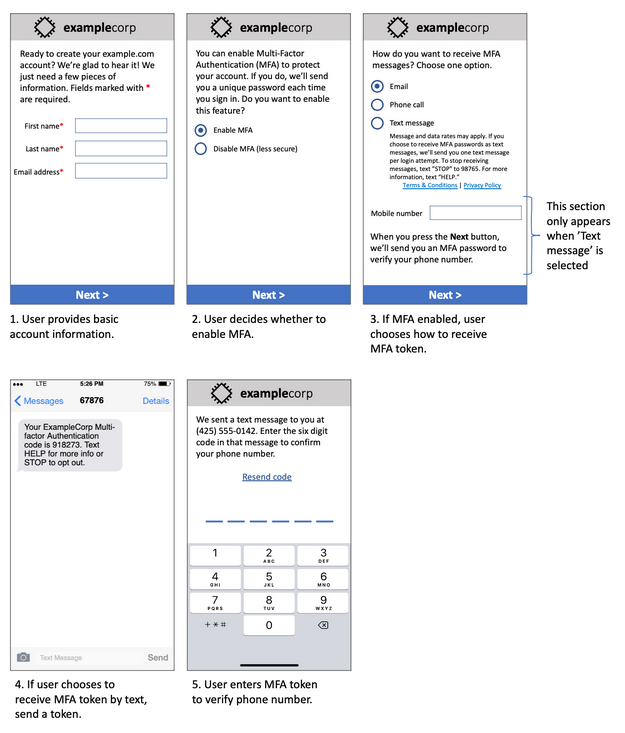
It contains finalized text and images, and it shows the entire opt-in flow, complete with annotations. In the opt-in flow, the customer must take distinct, intentional actions to provide their consent to receive text messages and contains all of the required disclosures.
Other opt-in workflow types
Mobile carriers will also accept opt-in workflows outside of applications and websites, such as verbal or written opt-in if it complies with what has been described in the previous section. A compliant opt-in workflow and verbal or written script will gather explicit consent from the recipient to receive a specific message type. For example, a verbal script that a support agent uses to gather consent before recording into a service database, or a phone number listed on a promotional flyer. To provide a mockup of these opt-in workflow types, you can provide a screenshot of your opt-in script, marketing material, or database where numbers are collected. Mobile carriers might have additional questions around these use cases if an opt-in is not clear or the use case exceed certain volumes.
SMS and MMS specific Terms and Conditions page
Mobile carriers also require that you make a specific set of SMS and MMS Terms and Conditions available to your customers. The following terms and conditions comply with the mobile carriers’ requirements. You can copy these terms and modify them to fit your use case.
Important
If you copy these terms, be sure to replace all of the items shown in {curly braces} with the appropriate values for your use case. Your legal department should also want to review these terms before you publish them, so plan accordingly.
-
When you opt in to the service, we will send you {description of the messages that you plan to send}.
-
You can cancel the SMS or MMS service at any time by texting “STOP” to {short code or phone number}. When you send the SMS message “STOP” to us, we reply with an SMS message that confirms that you have been unsubscribed. After this, you won’t receive SMS any additional messages from us. If you want to join again, sign up as you did the first time and we will start sending SMS and MMS messages to you again.
-
You can get more information at any time by texting “HELP” to {short code or phone number}. When you send the SMS message “HELP” to us, we respond with instructions on how to use our service and how to unsubscribe.
-
We are able to deliver messages to the following mobile phone carriers: Major carriers: AT&T, Verizon Wireless, Sprint, T-Mobile, MetroPCS, US Cellular, Alltel, Boost Mobile, Nextel, and Virgin Mobile. Minor carriers: Alaska Communications Systems (ACS), Appalachian Wireless (EKN), Bluegrass Cellular, Cellular One of East Central IL (ECIT), Cellular One of Northeast Pennsylvania, Cincinnati Bell Wireless, Cricket, Coral Wireless (Mobi PCS), COX, Cross, Element Mobile (Flat Wireless), Epic Touch (Elkhart Telephone), GCI, Golden State, Hawkeye (Chat Mobility), Hawkeye (NW Missouri), Illinois Valley Cellular, Inland Cellular, iWireless (Iowa Wireless), Keystone Wireless (Immix Wireless/PC Man), Mosaic (Consolidated or CTC Telecom), Nex-Tech Wireless, NTelos, Panhandle Communications, Pioneer, Plateau (Texas RSA 3 Ltd), Revol, RINA, Simmetry (TMP Corporation), Thumb Cellular, Union Wireless, United Wireless, Viaero Wireless, and West Central (WCC or 5 Star Wireless). Carriers are not liable for delayed or undelivered messages.
-
Message and data rates may apply for any messages that we send to you or you send to us. You will receive {message frequency} messages per {time period}. Contact your wireless provider for more information about your text plan or data plan. If you have questions about the services provided by this short code, email us at {support email address}.
-
If you have any questions regarding privacy, read our privacy policy at {link to privacy policy}
Important
If you don’t provide your customers with a copy of these terms, the carriers won’t approve your short code application. When these terms have been reviewed, plan to host them in a publicly accessible location. A URL that links to these terms is a required part of every short code application. If this URL isn’t live when you submit your short code request, determine what the URL will be, and include a copy of the Terms and Conditions in a file that you include with your request.
Don't send messages to old lists
People change phone numbers often. A phone number that you gathered consent to contact two years ago might belong to somebody else today. Don't use an old list of phone numbers for a new messaging program. If you do, you're likely to have some messages fail because the number is no longer in service, or because some people opted out because they didn't remember giving you their consent in the first place.
Audit your customer lists
If you send recurring SMS or MMS messsages, audit your customer lists on a regular basis. Auditing your customer lists helps to make sure that the only customers who receive your messages are those who are interested in receiving them.
When you audit your list, send each opted-in customer a message that reminds them that they're subscribed, and provides them with information about unsubscribing. A reminder message might resemble the following example:
You're subscribed to ExampleCorp alerts. Msg & data rates
may apply. Reply HELP for help, STOP to unsubscribe.
Keep records
Keep records that show when each customer requested to receive SMS and MMS messages from you, and which messages you sent to each customer. Many countries and regions around the world require SMS and MMS senders to maintain these records in a way that can be easily retrieved. Mobile carriers might also request this information from you at any time. The exact information that you must provide varies by country or region. For more information about record-keeping requirements, review the regulations about commercial SMS messaging in each country or region where your customers are located.
Occasionally, a carrier or regulatory agency asks us to provide proof that a customer opted to receive messages from you. In these situations, Support contacts you with a list of the information that the carrier or agency requires. If you can't provide the necessary information, we may pause your ability to send additional SMS and MMS messages.
Make your messages clear, honest, and concise
SMS is a unique medium. The 160-character-per-message limit means that your messages must be concise. Techniques that you might use in other communication channels, such as email, might not apply to the SMS channel, and might even seem dishonest or deceptive when used with SMS messages. If the content in your messages doesn't align with best practices, recipients might ignore your messages. In the worst case scenario, the mobile carriers might identify your messages as spam and block future messages from your phone number.
MMS has a 1,600 character limit for the message body. Your message doesn’t have to be concise, but it should still follow the best practices.
The following section provides some tips and ideas for creating an effective SMS message body.
Identify yourself as the sender
Your recipients should be able to immediately identify that a message is from you. Senders who follow this best practice include an identifying name ("program name") at the beginning of each message.
- Don't do this:
-
Your account has been accessed from a new device. Reply Y to confirm. - Try this instead:
-
ExampleCorp Financial Alerts: You have logged in to your account from a new device. Reply Y to confirm, or STOP to opt-out.
Don't try to make your message look like a person-to-person message
Some marketers are tempted to add a personal touch to their messages by making their messages appear to come from an individual. However, this technique might make your message seem like a phishing attempt.
- Don't do this:
-
Hi, this is Jane. Did you know that you can save up to 50% at Example.com? Click here for more info: https://www.example.com. - Try this instead:
-
ExampleCorp Offers: Save 25-50% on sale items at Example.com. Click here to browse the sale: https://www.example.com. Text STOP to opt-out.
Be careful when talking about money
Scammers often prey upon people's desire to save and receive money. Don't make offers seem too good to be true. Don't use the lure of money to deceive people. Don't use currency symbols to indicate money.
- Don't do this:
-
Save big $$$ on your next car repair by going to https://www.example.com.
- Try this instead:
-
ExampleCorp Offers: Your ExampleCorp insurance policy gets you discounts at 2300+ repair shops nationwide. More info at https://www.example.com. Text STOP to opt-out.
Use only the necessary characters
Brands are often inclined to protect their trademarks by including trademark symbols such as ™ or ® in their messages. However, these symbols are not part of the standard set of characters that can be included in a 160-character SMS message. These characters are known as the GSM alphabet. When you send a message that contains one of these characters, your message is automatically sent using a different character encoding system, which supports only 70 characters for each message part. As a result, your message could be broken into several parts. Because you're billed for each message part that you send, it could cost you more than you expect to spend to send the entire message. Additionally, your recipients might receive several sequential messages from you, rather than one single message. For more information about SMS character encoding, see SMS character limits.
- Don't do this:
-
ExampleCorp Alerts: Save 20% when you buy a new ExampleCorp Widget® at example.com and use the promo code WIDGET.
- Try this instead:
-
ExampleCorp Alerts: Save 20% when you buy a new ExampleCorp Widget(R) at example.com and use the promo code WIDGET.
Note
The two preceding examples are almost identical, but the first example contains a Registered Trademark symbol (®), which is not part of the GSM alphabet. As a result, the first example is sent as two message parts, while the second example is sent as one message part.
Use valid, safe links
If your message includes links, double-check the links to make sure that they work. Test your links on a device outside of your internal network to confirm that links resolve properly. Because of the 160-character limit of SMS messages, very long URLs could be split across multiple messages. You should use redirect domains to provide shortened URLs. However, you shouldn't use free link-shortening services such as tinyurl.com or bitly.com, because carriers tend to filter messages that include links on these domains. However, you can use paid link-shortening services as long as your links point to a domain that is dedicated to the exclusive use of your company or organization.
- Don't do this:
-
Go to https://tinyurl.com/4585y8mr today for a special offer!
- Try this instead:
-
ExampleCorp Offers: Today only, get an exclusive deal on an ExampleCorp Widget. See https://a.co/cFKmaRG for more info. Text STOP to opt-out.
Limit the number of abbreviations that you use
The 160-character limitation of the SMS channel leads some senders to believe that they need to use abbreviations extensively in their messages. However, the overuse of abbreviations can seem unprofessional to many readers, and could cause some users to report your message as spam. It's completely possible to write a coherent message without using an excessive number of abbreviations.
- Don't do this:
-
Get a gr8 deal on ExampleCorp widgets when u buy a 4-pack 2day.
- Try this instead:
-
ExampleCorp Alerts: Today only—an exclusive deal on ExampleCorp Widgets at example.com. Text STOP to opt-out.
Respond appropriately
When a recipient replies to your messages, make sure that you respond with useful information. For example, when a customer responds to one of your messages with the keyword "HELP", send them information about the program that they're subscribed to, the number of messages you will send each month, and the ways that they can contact you for more information. A HELP response might resemble the following example:
HELP: ExampleCorp alerts: email help@example.com or call
425-555-0199. 2 msgs/month. Msg & data rates may apply. Reply STOP to
cancel.
When a customer replies with the keyword "STOP", let them know that they won't receive any further messages. A STOP response might resemble the following example:
You're unsubscribed from ExampleCorp alerts. No more messages
will be sent. Reply HELP, email help@example.com, or call 425-555-0199 for more
info.
Adjust your sending based on engagement
Your customers' priorities can change over time. If customers no longer find your messages to be useful, they might opt out of your messages entirely, or even report your messages as unsolicited. For these reasons, it's important that you adjust your sending practices based on customer engagement.
For customers who rarely engage with your messages, you should adjust the frequency of your messages. For example, if you send weekly messages to engaged customers, you could create a separate monthly digest for customers who are less engaged.
Finally, remove customers who are completely unengaged from your customer lists. This step prevents customers from becoming frustrated with your messages. It also saves you money and helps protect your reputation as a sender.
Send at appropriate times
Send messages during normal daytime business hours. If you send messages at dinner time or in the middle of the night, there's a good chance that your customers will unsubscribe from your lists to avoid being disturbed. You might want to avoid sending SMS or MMS messages when your customers can't respond to them immediately.
If you send campaigns or journeys to very large audiences, double-check the throughput rates for your originator phone numbers. Divide the number of recipients by your throughput rate to determine how long it will take to send messages to all of your recipients.
Avoid cross-channel fatigue
In your campaigns, if you use multiple communication channels (such as email, SMS, MMS, and push messages), don't send the same message in every channel. When you send the same message at the same time in more than one channel, your customers will probably perceive your sending behavior to be annoying rather than helpful.
Use dedicated short codes
If you use short codes, maintain a separate short code for each brand and each type of message. For example, if your company has two brands, use a separate short code for each one. Similarly, if you send both transactional and promotional messages, use a separate short code for each type of message or register the short code once for transactional and create another registration for promotional. For more information about requesting short codes, see Request a phone number in AWS End User Messaging SMS.
Verify your destination phone numbers
When you send SMS and MMS messages through AWS End User Messaging SMS, you're billed for each message part
that you send. The price you pay per message part varies on the recipient's country or
region. For more information about SMS and MMS pricing, see AWS End User Messaging Pricing
When AWS End User Messaging SMS accepts a request to send an SMS or MMS message, you're charged for sending that message. This statement is true even if the intended recipient doesn't actually receive the message. For example, if the recipient's phone number is no longer in service, or if you sent the message to mobile phone number that wasn't valid, you're still billed for sending the message.
AWS End User Messaging SMS accepts valid requests to send SMS messages and attempts to deliver them. For this reason, you should validate that the phone numbers that you send messages to are valid mobile numbers. You can use the Amazon Pinpoint phone number validation service to determine if a phone number is valid and what type of number it is (such as mobile, landline, or VoIP). For more information, see Validating phone numbers in the Amazon Pinpoint Developer Guide.
Design with redundancy in mind
For mission-critical messaging programs, we recommend that you configure AWS End User Messaging SMS in more than one AWS Region. AWS End User Messaging SMS is available in several AWS Regions. For a complete list of Regions where AWS End User Messaging SMS is available, see the AWS General Reference.
The phone numbers that you use for SMS or MMS messages—including short codes, long codes, toll-free numbers, and 10DLC numbers—can't be replicated across AWS Regions. So to use AWS End User Messaging SMS in multiple Regions, you must request separate phone numbers in each Region where you want to use AWS End User Messaging SMS. For example, if you use a short code to send text messages to recipients in the United States, you must request separate short codes in each AWS Region that you plan to use.
In some countries, you can also use multiple types of phone numbers for added redundancy. For example, in the United States, you can request short codes, 10DLC numbers, and toll-free numbers. Each of these phone number types takes a different route to the recipient. Having multiple phone number types available—either in the same AWS Region or spread across multiple AWS Regions—provides an additional layer of redundancy, which can help improve resiliency.
Handling deactivated phone numbers
A deactivated phone number means that the mobile subscriber has terminated their service or transferred their phone number to a different mobile network provider. Eventually, deactivated numbers are recycled and reassigned to new subscribers. Therefore, it’s possible to mistakenly send an SMS or MMS message to a phone number that now belongs to a different subscriber who has not opted in to your SMS or MMS message program.
Mobile network providers frequently publish deactivation reports that contain a current list of deactivated phone numbers in their networks. These reports are published to help keep your SMS and MMS sending list current and compliant.
Note
Many of the mobile phone numbers on deactivation reports are numbers that have been transferred to a different mobile network provider by the subscriber. Changing mobile network providers requires an opt-in from the new mobile network provider. There is a risk of removing a deactivated number that your end user believes should still receive messages. You can engage with your end users through different channels, such as email or voice calls, if you find their phone number is deactivated.
Why is handling deactivated phone numbers important?
In the US, the Federal Communications Commission (FCC) considers sending messages to a phone number that belongs to a subscriber who has not opted in to your projects as spam. This stance can result in end-user and mobile network provider complaints, which can then lead to audits, and put your SMS and MMS message sending at risk of being entirely blocked by mobile network providers. In the worst-case scenarios, the FCC can impose fines, or you could be subject to a class-action lawsuit.
Additionally, when you send SMS or MMS messages through AWS End User Messaging SMS, you're billed for each message that you send. By keeping your end-users lists up to date, you can prevent charges on unnecessary messages.
AWS End User Messaging SMS provides a copy of the deactivation reports to allow you to keep all of your end-users lists up to date periodically. These reports originate from mobile network providers and are processed daily. Each report contains a list of phone numbers that have been deactivated on the mobile network provider networks. You should download and compare them to your existing end-users list. Delete all phone numbers from your end-users lists that have been deactivated.
Requesting deactivation reports
Before you can obtain a copy of a deactivation report, you must first request a deactivation report through an Amazon S3 GET OBJECT API request using the REQUESTER PAYS buckets option to download a file. For more information about Requester Pays buckets, see Downloading objects in Requester Pays buckets in the Amazon S3 User Guide.
You pay for requests made against S3 buckets and objects requiring the Requester pays
option. S3 request costs are based on the request type, and are charged on the quantity of
requests. For more information about S3 request costs, see Amazon S3 pricing
Note
The deactivation reports retrieve only United States phone numbers.
AWS End User Messaging SMS provides two types of deactivation reports. For ease of use, if you want the most recent deactivation report, you can submit a request using the latest object format. If you want a deactivation report for a specific date, you can submit a request using the date specific object format.
Note
AWS End User Messaging SMS stores only the last 90 days of date-specific objects.
You can use the following template example to request a deactivation report through the AWS CLI. For more information about configuring the AWS CLI, see Configure the AWS CLI in the AWS Command Line Interface User Guide.
Bucket name format: {region}-pinpoint-sms-voice/
Latest object format:
/sms-deact-reports/{iso2}/latest-deact-report.csv
Date specific object format:
/sms-deact-reports/{iso2}/{YYYY}-{MM}-{DD}-deact-report.csv
In the preceding examples, make the following changes:
-
Replace
{region}with the AWS Region that host the report, for exampleus-east-1. For a list of supported AWS Regions for bucket name, see Endpoints and quotas in the AWS General Reference. -
Replace
{iso2}with the two-letter ISO-3166 alpha-2 code for the country . -
Replace
{YYYY}with the four digit year. -
Replace
{MM}with the two digit month. -
Replace
{DD}with the two digit day.
The following example shows you how to request the latest deactivation report using AWS CLI command.
aws s3api get-object --bucket us-east-1-pinpoint-sms-voice --key
sms-deact-reports/us/latest-deact-report.csv OUTFILE.csv --request-payer
requester
The following example shows you how to request a date-specific deactivation report using AWS CLI command.
aws s3api get-object --bucket us-east-1-pinpoint-sms-voice --key
sms-deact-reports/US/2023-09-28-deact-report.csv OUTFILE.csv --request-payer
requester
After the Amazon S3 GET OBJECT API request is submitted, the deactivation report is downloaded to the OUTFILE.csv specified in the command.
Using the Amazon S3 API, you can get a list of deactivation reports. You can list the
deactivation reports only within the embedded sms-deact-reports/us/
folder.
The following example shows you how to get the list of deactivation reports available.
aws s3api list-objects-v2 --bucket
us-east-1-pinpoint-sms-voice --prefix "sms-deact-reports/us/"
--request-payer requester
Voice best practices
This section contains several best practices related to sending voice messages using AWS End User Messaging SMS. These practices can help with the satisfaction of your recipients, and can protect you from unexpected charges.
Topics in this section:
Comply with laws and regulations
You can face significant fines and penalties if you violate the laws and regulations of the places where your customers reside. For this reason, it's vital to understand the laws related to automated voice calls in each country where you do business. As a sender, these laws might apply to you even if you don't reside in one of these countries. You are responsible for complying with all applicable laws. Note that some national subdivisions have stricter rules than their parent countries. For example, several US states have rules that are more strict than the US Federal laws concerning voice calls. This information is not intended to be legal advice. Consult an attorney in each country or region where your customers are located to obtain legal advice.
Send at appropriate times
Only send messages during normal daytime business hours in each recipient's time zone. If you send messages at dinner time or in the middle of the night, there's a good chance that your customers will unsubscribe from your lists in order to avoid being disturbed again in the future. Additionally, many countries and regions restrict the days and times at which people can receive automated messages. Although regulations vary by country, it's a good idea to not send messages before 9 AM or after 8 PM. Many countries also prohibit sending messages on Sundays and national holidays. This information is not intended to be legal advice. Consult an attorney in each country or region where your customers are located to obtain legal advice.
Avoid cross-channel fatigue
If you use multiple communication channels (such as voice, email, SMS, and push messages), don't send the same message across multiple channels unless there's a good reason for doing so. If you send the same message at the same time in more than one channel, your customers are likely to perceive this behavior as annoying rather than helpful.
Protect yourself against voice fraud
Because voice calls can be expensive, it's important to secure your AWS account against unauthorized access, and to monitor the destinations of the messages that you send.
- Carefully manage IAM roles, policies, and users
-
In general, the IAM policies of your users should grant least privilege—that is, only the permissions that are required to do a task, and nothing more. You can restrict these permissions so that only a small number of users have them. For more information, see Security best practices in IAMin the IAM User Guide.
Additionally, you should change the passwords and access keys for your users regularly. The process of changing passwords and access keys is known as credential rotation. For more information, see Security best practices in IAM
- Know which country you're sending to
-
The per-minute price that you pay for sending voice messages depends on the recipient's country. The country code of the recipient's phone number isn't always the best way to tell which country they're in. For example, many senders realize that the United States and Canada both use the same country code (+1). However, they might not realize that 23 other countries and territories (mainly in the Pacific and Caribbean) also use this country code. Sending voice messages to some of these countries can be significantly more expensive than for others. For example, sending messages to recipients in the US and Canada costs $0.013 per minute, but sending to Jamaica costs $0.564 per minute1. Phone numbers in all three of these countries begin with +1 followed by 10 digits, so to the untrained eye they can be difficult to distinguish.
You can use the Amazon Pinpoint phone number validation service to verify the country of each phone number that you send messages to.
- Limit your sending to specific countries
-
If you plan to send messages only to recipients in specific countries, configure your message-sending applications to send messages only to those countries.
- Limit the number of messages that you send to a single number
-
Configure your applications so that they can only send a certain number of voice messages to the same recipient each day.
1 Prices quoted are accurate as of December 2021. Per-minute rates are
subject to change. For current pricing, see AWS End User Messaging Pricing