Automate data ingestion from AWS Data Exchange into Amazon S3
Adnan Alvee and Manikanta Gona, Amazon Web Services
Summary
This pattern provides an AWS CloudFormation template that enables you to automatically ingest data from AWS Data Exchange into your data lake in Amazon Simple Storage Service (Amazon S3).
AWS Data Exchange is a service that makes it easy to securely exchange file-based data sets in the AWS Cloud. AWS Data Exchange data sets are subscription-based. As a subscriber, you can also access data set revisions as providers publish new data.
The AWS CloudFormation template creates an event in Amazon CloudWatch Events and an AWS Lambda function. The event watches for any updates to the data set you have subscribed to. If there is an update, CloudWatch initiates a Lambda function, which copies the data over to the S3 bucket you specify. When the data has been copied successfully, Lambda sends you an Amazon Simple Notification Service (Amazon SNS) notification.
Prerequisites and limitations
Prerequisites
An active AWS account
Subscription to a data set in AWS Data Exchange
Limitations
The AWS CloudFormation template must be deployed separately for each subscribed data set in AWS Data Exchange.
Architecture
Target technology stack
AWS Lambda
Amazon S3
AWS Data Exchange
Amazon CloudWatch
Amazon SNS
Target architecture
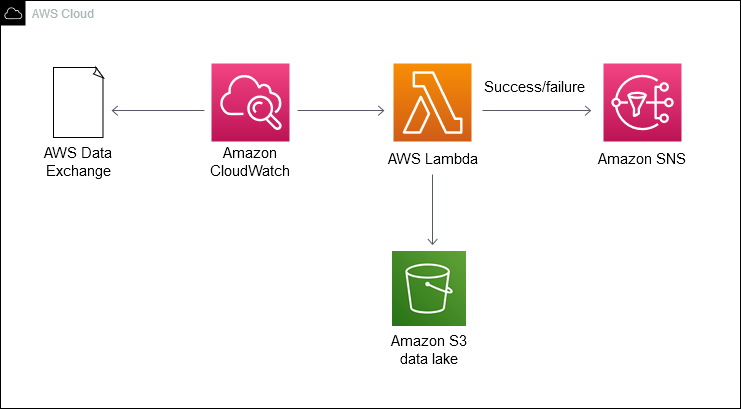
Automation and scale
You can use the AWS CloudFormation template multiple times for the data sets you want to ingest into the data lake.
Tools
AWS Data Exchange makes it easy for AWS customers to securely exchange file-based data sets in the AWS Cloud. As a subscriber, you can find and subscribe to hundreds of products from qualified data providers. Then, you can quickly download the data set or copy it to Amazon S3 for use across a variety of AWS analytics and machine learning services. Anyone with an AWS account can be an AWS Data Exchange subscriber.
AWS Lambda lets you run code without provisioning or managing servers. Lambda runs your code only when needed and scales automatically, from a few requests per day to thousands per second. You pay only for the compute time you consume; there is no charge when your code isn't running. With Lambda, you can run code for virtually any type of application or backend service with zero administration. Lambda runs your code on a high-availability compute infrastructure and manages all the compute resources, including server and operating system maintenance, capacity provisioning and automatic scaling, code monitoring, and logging.
Amazon S3 provides storage for the internet. You can use Amazon S3 to store and retrieve any amount of data at any time, from anywhere on the web.
Amazon CloudWatch Events delivers a near real-time stream of system events that describe changes in AWS resources. Using simple rules that you can quickly set up, you can match events and route them to one or more target functions or streams. CloudWatch Events becomes aware of operational changes as they occur. It responds to these operational changes and takes corrective action as necessary, by sending messages to respond to the environment, activating functions, making changes, and capturing state information. You can also use CloudWatch Events to schedule automated actions that self-initiate at certain times using cron or rate expressions.
Amazon Simple Notification Service (Amazon SNS) enables applications, end-users, and devices to instantly send and receive notifications from the cloud. Amazon SNS provides topics (communication channels) for high-throughput, push-based, many-to-many messaging. Using Amazon SNS topics, publishers can distribute messages to a large number of subscribers for parallel processing, including Amazon Simple Queue Service (Amazon SQS) queues, Lambda functions, and HTTP/S webhooks. You can also use Amazon SNS to send notifications to end users using mobile push, SMS, and email.
Epics
| Task | Description | Skills required |
|---|---|---|
Subscribe to a data set. | In the AWS Data Exchange console, subscribe to a dataset. For instructions, see Subscribing to data products on AWS Data Exchange in the AWS documentation. | General AWS |
Note the data set attributes. | Note the AWS Region, ID, and revision ID for the data set. You will need this for the AWS CloudFormation template in the next step. | General AWS |
| Task | Description | Skills required |
|---|---|---|
Create an S3 bucket and folder. | If you already have a data lake in Amazon S3, create a folder to store the data to ingest from AWS Data Exchange. If you are deploying the template for testing purposes, create a new S3 bucket, and note the bucket name and folder prefix for the next step. | General AWS |
Deploy the AWS CloudFormation template. | Deploy the AWS CloudFormation template that's provided as an attachment to this pattern. For instructions, see the AWS CloudFormation documentation. Configure the following parameters to correspond to your AWS account, data set, and S3 bucket settings: Dataset AWS Region, Dataset ID, Revision ID, S3 Bucket Name (for example, | General AWS |
Related resources
Subscribing to data products on AWS Data Exchange (AWS Data Exchange documentation)
Attachments
To access additional content that is associated with this document, unzip the following file: attachment.zip