Set up Oracle UTL_FILE functionality on Aurora PostgreSQL-Compatible
Rakesh Raghav and anuradha chintha, Amazon Web Services
Summary
As part of your migration journey from Oracle to Amazon Aurora PostgreSQL-Compatible Edition on the Amazon Web Services (AWS) Cloud, you might encounter multiple challenges. For example, migrating code that relies on the Oracle UTL_FILE utility is always a challenge. In Oracle PL/SQL, the UTL_FILE package is used for file operations, such as read and write, in conjunction with the underlying operating system. The UTL_FILE utility works for both server and client machine systems.
Amazon Aurora PostgreSQL-Compatible is a managed database offering. Because of this, it isn't possible to access files on the database server. This pattern walks you through the integration of Amazon Simple Storage Service (Amazon S3) and Amazon Aurora PostgreSQL-Compatible to achieve a subset of UTL_FILE functionality. Using this integration, we can create and consume files without using third-party extract, transform, and load (ETL) tools or services.
Optionally, you can set up Amazon CloudWatch monitoring and Amazon SNS notifications.
We recommend thoroughly testing this solution before implementing it in a production environment.
Prerequisites and limitations
Prerequisites
An active AWS account
AWS Database Migration Service (AWS DMS) expertise
Expertise in PL/pgSQL coding
An Amazon Aurora PostgreSQL-Compatible cluster
An S3 bucket
Limitations
This pattern doesn't provide the functionality to act as a replacement for the Oracle UTL_FILE utility. However, the steps and sample code can be enhanced further to achieve your database modernization goals.
Product versions
Amazon Aurora PostgreSQL-Compatible Edition 11.9
Architecture
Target technology stack
Amazon Aurora PostgreSQL-Compatible
Amazon CloudWatch
Amazon Simple Notification Service (Amazon SNS)
Amazon S3
Target architecture
The following diagram shows a high-level representation of the solution.
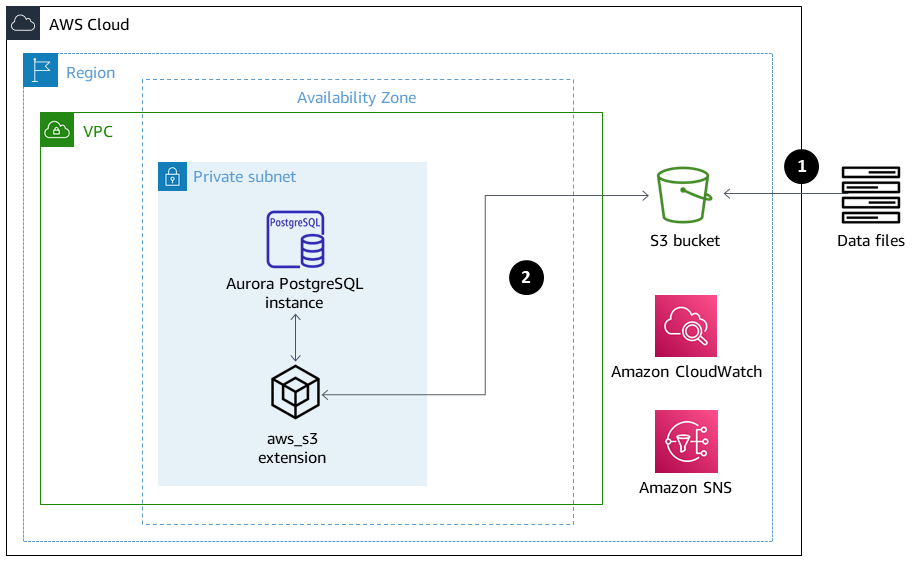
Files are uploaded from the application into the S3 bucket.
The
aws_s3extension accesses the data, using PL/pgSQL, and uploads the data to Aurora PostgreSQL-Compatible.
Tools
Amazon Aurora PostgreSQL-Compatible – Amazon Aurora PostgreSQL-Compatible Edition is a fully managed, PostgreSQL-compatible, and ACID-compliant relational database engine. It combines the speed and reliability of high-end commercial databases with the cost-effectiveness of open-source databases.
AWS CLI – The AWS Command Line Interface (AWS CLI) is a unified tool to manage your AWS services. With only one tool to download and configure, you can control multiple AWS services from the command line and automate them through scripts.
Amazon CloudWatch – Amazon CloudWatch monitors Amazon S3 resources and use.
Amazon S3 – Amazon Simple Storage Service (Amazon S3) is storage for the internet. In this pattern, Amazon S3 provides a storage layer to receive and store files for consumption and transmission to and from the Aurora PostgreSQL-Compatible cluster.
aws_s3 – The
aws_s3extension integrates Amazon S3 and Aurora PostgreSQL-Compatible.Amazon SNS – Amazon Simple Notification Service (Amazon SNS) coordinates and manages the delivery or sending of messages between publishers and clients. In this pattern, Amazon SNS is used to send notifications.
pgAdmin
– pgAdmin is an open-source management tool for Postgres. pgAdmin 4 provides a graphical interface for creating, maintaining, and using database objects.
Code
To achieve the required functionality, the pattern creates multiple functions with naming similar to UTL_FILE. The Additional information section contains the code base for these functions.
In the code, replace testaurorabucket with the name of your test S3 bucket. Replace us-east-1 with the AWS Region where your test S3 bucket is located.
Epics
| Task | Description | Skills required |
|---|---|---|
| Set up IAM policies. | Create AWS Identity and Access Management (IAM) policies that grant access to the S3 bucket and objects in it. For the code, see the Additional information section. | AWS administrator, DBA |
| Add Amazon S3 access roles to Aurora PostgreSQL. | Create two IAM roles: one role for read and one role for write access to Amazon S3. Attach the two roles to the Aurora PostgreSQL-Compatible cluster:
For more information, see the Aurora PostgreSQL-Compatible documentation on importing and exporting data to Amazon S3. | AWS administrator, DBA |
| Task | Description | Skills required |
|---|---|---|
| Create the aws_commons extension. | The | DBA, Developer |
| Create the aws_s3 extension. | The | DBA, Developer |
| Task | Description | Skills required |
|---|---|---|
| Test importing files from Amazon S3 into Aurora PostgreSQL. | To test importing files into Aurora PostgreSQL-Compatible, create a sample CSV file and upload it into the S3 bucket. Create a table definition based on the CSV file, and load the file into the table by using the | DBA, Developer |
| Test exporting files from Aurora PostgreSQL to Amazon S3. | To test exporting files from Aurora PostgreSQL-Compatible, create a test table, populate it with data, and then export the data by using the | DBA, Developer |
| Task | Description | Skills required |
|---|---|---|
| Create the utl_file_utility schema. | The schema keeps the wrapper functions together. To create the schema, run the following command.
| DBA, Developer |
| Create the file_type type. | To create the
| DBA/Developer |
| Create the init function. | The | DBA/Developer |
| Create the wrapper functions. | Create the wrapper functions | DBA, Developer |
| Task | Description | Skills required |
|---|---|---|
| Test the wrapper functions in write mode. | To test the wrapper functions in write mode, use the code provided in the Additional information section. | DBA, Developer |
| Test the wrapper functions in append mode. | To test the wrapper functions in append mode, use the code provide in the Additional information section. | DBA, Developer |
Related resources
Additional information
Set up IAM policies
Create the following policies.
Policy name | JSON |
|---|---|
S3IntRead |
|
S3IntWrite |
|
Create the init function
To initialize common variables, such as bucket or region, create the init function by using the following code.
CREATE OR REPLACE FUNCTION utl_file_utility.init( ) RETURNS void LANGUAGE 'plpgsql' COST 100 VOLATILE AS $BODY$ BEGIN perform set_config ( format( '%s.%s','UTL_FILE_UTILITY', 'region' ) , 'us-east-1'::text , false ); perform set_config ( format( '%s.%s','UTL_FILE_UTILITY', 's3bucket' ) , 'testaurorabucket'::text , false ); END; $BODY$;
Create the wrapper functions
Create the fopen, put_line, and fclose wrapper functions.
fopen
CREATE OR REPLACE FUNCTION utl_file_utility.fopen( p_file_name character varying, p_path character varying, p_mode character DEFAULT 'W'::bpchar, OUT p_file_type utl_file_utility.file_type) RETURNS utl_file_utility.file_type LANGUAGE 'plpgsql' COST 100 VOLATILE AS $BODY$ declare v_sql character varying; v_cnt_stat integer; v_cnt integer; v_tabname character varying; v_filewithpath character varying; v_region character varying; v_bucket character varying; BEGIN /*initialize common variable */ PERFORM utl_file_utility.init(); v_region := current_setting( format( '%s.%s', 'UTL_FILE_UTILITY', 'region' ) ); v_bucket := current_setting( format( '%s.%s', 'UTL_FILE_UTILITY', 's3bucket' ) ); /* set tabname*/ v_tabname := substring(p_file_name,1,case when strpos(p_file_name,'.') = 0 then length(p_file_name) else strpos(p_file_name,'.') - 1 end ); v_filewithpath := case when NULLif(p_path,'') is null then p_file_name else concat_ws('/',p_path,p_file_name) end ; raise notice 'v_bucket %, v_filewithpath % , v_region %', v_bucket,v_filewithpath, v_region; /* APPEND MODE HANDLING; RETURN EXISTING FILE DETAILS IF PRESENT ELSE CREATE AN EMPTY FILE */ IF p_mode = 'A' THEN v_sql := concat_ws('','create temp table if not exists ', v_tabname,' (col1 text)'); execute v_sql; begin PERFORM aws_s3.table_import_from_s3 ( v_tabname, '', 'DELIMITER AS ''#''', aws_commons.create_s3_uri ( v_bucket, v_filewithpath , v_region) ); exception when others then raise notice 'File load issue ,%',sqlerrm; raise; end; execute concat_ws('','select count(*) from ',v_tabname) into v_cnt; IF v_cnt > 0 then p_file_type.p_path := p_path; p_file_type.p_file_name := p_file_name; else PERFORM aws_s3.query_export_to_s3('select ''''', aws_commons.create_s3_uri(v_bucket, v_filewithpath, v_region) ); p_file_type.p_path := p_path; p_file_type.p_file_name := p_file_name; end if; v_sql := concat_ws('','drop table ', v_tabname); execute v_sql; ELSEIF p_mode = 'W' THEN PERFORM aws_s3.query_export_to_s3('select ''''', aws_commons.create_s3_uri(v_bucket, v_filewithpath, v_region) ); p_file_type.p_path := p_path; p_file_type.p_file_name := p_file_name; END IF; EXCEPTION when others then p_file_type.p_path := p_path; p_file_type.p_file_name := p_file_name; raise notice 'fopenerror,%',sqlerrm; raise; END; $BODY$;
put_line
CREATE OR REPLACE FUNCTION utl_file_utility.put_line( p_file_name character varying, p_path character varying, p_line text, p_flag character DEFAULT 'W'::bpchar) RETURNS boolean LANGUAGE 'plpgsql' COST 100 VOLATILE AS $BODY$ /************************************************************************** * Write line, p_line in windows format to file, p_fp - with carriage return * added before new line. **************************************************************************/ declare v_sql varchar; v_ins_sql varchar; v_cnt INTEGER; v_filewithpath character varying; v_tabname character varying; v_bucket character varying; v_region character varying; BEGIN PERFORM utl_file_utility.init(); /* check if temp table already exist */ v_tabname := substring(p_file_name,1,case when strpos(p_file_name,'.') = 0 then length(p_file_name) else strpos(p_file_name,'.') - 1 end ); v_sql := concat_ws('','select count(1) FROM pg_catalog.pg_class c LEFT JOIN pg_catalog.pg_namespace n ON n.oid = c.relnamespace where n.nspname like ''pg_temp_%''' ,' AND pg_catalog.pg_table_is_visible(c.oid) AND Upper(relname) = Upper( ''' , v_tabname ,''' ) '); execute v_sql into v_cnt; IF v_cnt = 0 THEN v_sql := concat_ws('','create temp table ',v_tabname,' (col text)'); execute v_sql; /* CHECK IF APPEND MODE */ IF upper(p_flag) = 'A' THEN PERFORM utl_file_utility.init(); v_region := current_setting( format( '%s.%s', 'UTL_FILE_UTILITY', 'region' ) ); v_bucket := current_setting( format( '%s.%s', 'UTL_FILE_UTILITY', 's3bucket' ) ); /* set tabname*/ v_filewithpath := case when NULLif(p_path,'') is null then p_file_name else concat_ws('/',p_path,p_file_name) end ; begin PERFORM aws_s3.table_import_from_s3 ( v_tabname, '', 'DELIMITER AS ''#''', aws_commons.create_s3_uri ( v_bucket, v_filewithpath, v_region ) ); exception when others then raise notice 'Error Message : %',sqlerrm; raise; end; END IF; END IF; /* INSERT INTO TEMP TABLE */ v_ins_sql := concat_ws('','insert into ',v_tabname,' values(''',p_line,''')'); execute v_ins_sql; RETURN TRUE; exception when others then raise notice 'Error Message : %',sqlerrm; raise; END; $BODY$;
fclose
CREATE OR REPLACE FUNCTION utl_file_utility.fclose( p_file_name character varying, p_path character varying) RETURNS boolean LANGUAGE 'plpgsql' COST 100 VOLATILE AS $BODY$ DECLARE v_filewithpath character varying; v_bucket character varying; v_region character varying; v_tabname character varying; v_sql character varying; BEGIN PERFORM utl_file_utility.init(); v_region := current_setting( format( '%s.%s', 'UTL_FILE_UTILITY', 'region' ) ); v_bucket := current_setting( format( '%s.%s', 'UTL_FILE_UTILITY', 's3bucket' ) ); v_tabname := substring(p_file_name,1,case when strpos(p_file_name,'.') = 0 then length(p_file_name) else strpos(p_file_name,'.') - 1 end ); v_filewithpath := case when NULLif(p_path,'') is null then p_file_name else concat_ws('/',p_path,p_file_name) end ; raise notice 'v_bucket %, v_filewithpath % , v_region %', v_bucket,v_filewithpath, v_region ; /* exporting to s3 */ perform aws_s3.query_export_to_s3 (concat_ws('','select * from ',v_tabname,' order by ctid asc'), aws_commons.create_s3_uri(v_bucket, v_filewithpath, v_region) ); v_sql := concat_ws('','drop table ', v_tabname); execute v_sql; RETURN TRUE; EXCEPTION when others then raise notice 'error fclose %',sqlerrm; RAISE; END; $BODY$;
Test your setup and wrapper functions
Use the following anonymous code blocks to test your setup.
Test the write mode
The following code writes a file named s3inttest in the S3 bucket.
do $$ declare l_file_name varchar := 's3inttest' ; l_path varchar := 'integration_test' ; l_mode char(1) := 'W'; l_fs utl_file_utility.file_type ; l_status boolean; begin select * from utl_file_utility.fopen( l_file_name, l_path , l_mode ) into l_fs ; raise notice 'fopen : l_fs : %', l_fs; select * from utl_file_utility.put_line( l_file_name, l_path ,'this is test file:in s3bucket: for test purpose', l_mode ) into l_status ; raise notice 'put_line : l_status %', l_status; select * from utl_file_utility.fclose( l_file_name , l_path ) into l_status ; raise notice 'fclose : l_status %', l_status; end; $$
Test the append mode
The following code appends lines onto the s3inttest file that was created in the previous test.
do $$ declare l_file_name varchar := 's3inttest' ; l_path varchar := 'integration_test' ; l_mode char(1) := 'A'; l_fs utl_file_utility.file_type ; l_status boolean; begin select * from utl_file_utility.fopen( l_file_name, l_path , l_mode ) into l_fs ; raise notice 'fopen : l_fs : %', l_fs; select * from utl_file_utility.put_line( l_file_name, l_path ,'this is test file:in s3bucket: for test purpose : append 1', l_mode ) into l_status ; raise notice 'put_line : l_status %', l_status; select * from utl_file_utility.put_line( l_file_name, l_path ,'this is test file:in s3bucket : for test purpose : append 2', l_mode ) into l_status ; raise notice 'put_line : l_status %', l_status; select * from utl_file_utility.fclose( l_file_name , l_path ) into l_status ; raise notice 'fclose : l_status %', l_status; end; $$
Amazon SNS notifications
Optionally, you can set up Amazon CloudWatch monitoring and Amazon SNS notifications on the S3 bucket. For more information, see Monitoring Amazon S3 and Setting up Amazon SNS Notifications.