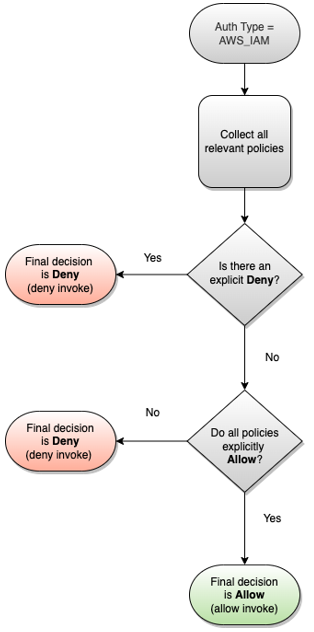Control access to VPC Lattice services using auth policies
VPC Lattice auth policies are IAM policy documents that you attach to service networks or services to control whether a specified principal has access to a group of services or specific service. You can attach one auth policy to each service network or service that you want to control access to.
Note
The auth policy on the service network doesn’t apply to resource configurations in the service network.
Auth policies are different from IAM identity-based policies. IAM identity-based policies are attached to IAM users, groups, or roles and define what actions those identities can do on which resources. Auth policies are attached to services and service networks. For authorization to succeed, both auth policies and identity-based policies need to have explicit allow statements. For more information, see How authorization works.
You can use the AWS CLI and console to view, add, update, or remove auth policies on
services and service networks. When you add, update, or remove an auth policy, it might take
a few minutes to be ready. When using the AWS CLI, make sure you are in the correct Region.
You can either change the default Region for your profile, or use the --region
parameter with the command.
Contents
To get started with auth policies, follow the procedure to create an auth policy that applies to a service network. For more restrictive permissions that you don't want applied to other services, you can optionally set auth policies on individual services.
The following AWS CLI tasks show you how to manage access to a service network using auth policies. For instructions that use the console, see Service networks in VPC Lattice.
Tasks
Add an auth policy to a service network
Follow the steps in this section to use the AWS CLI to:
-
Enable access control on a service network using IAM.
-
Add an auth policy to the service network. If you do not add an auth policy, all traffic will get an access denied error.
To enable access control and add an auth policy to a new service network
-
To enable access control on a service network so that it can use an auth policy, use the create-service-network command with the
--auth-typeoption and a value ofAWS_IAM.aws vpc-lattice create-service-network --nameName--auth-type AWS_IAM [--tagsTagSpecification]If successful, the command returns output similar to the following.
{ "arn": "arn", "authType": "AWS_IAM", "id": "sn-0123456789abcdef0", "name": "Name" } -
Use the put-auth-policy command, specifying the ID of the service network where you want to add the auth policy and the auth policy you want to add.
For example, use the following command to create an auth policy for the service network with the ID
sn-0123456789abcdef0aws vpc-lattice put-auth-policy --resource-identifiersn-0123456789abcdef0--policyfile://policy.jsonUse JSON to create a policy definition. For more information, see Common elements in an auth policy.
If successful, the command returns output similar to the following.
{ "policy": "policy", "state": "Active" }
To enable access control and add an auth policy to an existing service network
-
To enable access control on a service network so that it can use an auth policy, use the update-service-network command with the
--auth-typeoption and a value ofAWS_IAM.aws vpc-lattice update-service-network --service-network-identifiersn-0123456789abcdef0--auth-type AWS_IAMIf successful, the command returns output similar to the following.
{ "arn": "arn", "authType": "AWS_IAM", "id": "sn-0123456789abcdef0", "name": "Name" } -
Use the put-auth-policy command, specifying the ID of the service network where you want to add the auth policy and the auth policy you want to add.
aws vpc-lattice put-auth-policy --resource-identifiersn-0123456789abcdef0--policyfile://policy.jsonUse JSON to create a policy definition. For more information, see Common elements in an auth policy.
If successful, the command returns output similar to the following.
{ "policy": "policy", "state": "Active" }
Change a service network's auth type
To disable the auth policy for a service network
Use the update-service-network command with the
--auth-type option and a value of NONE.
aws vpc-lattice update-service-network --service-network-identifiersn-0123456789abcdef0--auth-type NONE
If you need to enable the auth policy again later, run this command with
AWS_IAM specified for the --auth-type
option.
Remove an auth policy from a service network
To remove an auth policy from a service network
Use the delete-auth-policy command.
aws vpc-lattice delete-auth-policy --resource-identifiersn-0123456789abcdef0
The request fails if you remove an auth policy before changing the
auth type of a service network to NONE.
The following AWS CLI tasks show you how to manage access to a service using auth policies. For instructions that use the console, see Services in VPC Lattice.
Tasks
Add an auth policy to a service
Follow these steps to use the AWS CLI to:
-
Enable access control on a service using IAM.
-
Add an auth policy to the service. If you do not add an auth policy, all traffic will get an access denied error.
To enable access control and add an auth policy to a new service
-
To enable access control on a service so that it can use an auth policy, use the create-service command with the
--auth-typeoption and a value ofAWS_IAM.aws vpc-lattice create-service --nameName--auth-type AWS_IAM [--tagsTagSpecification]If successful, the command returns output similar to the following.
{ "arn": "arn", "authType": "AWS_IAM", "dnsEntry": { ... }, "id": "svc-0123456789abcdef0", "name": "Name", "status": "CREATE_IN_PROGRESS" } -
Use the put-auth-policy command, specifying the ID of the service where you want to add the auth policy and the auth policy you want to add.
For example, use the following command to create an auth policy for the service with the ID
svc-0123456789abcdef0.aws vpc-lattice put-auth-policy --resource-identifiersvc-0123456789abcdef0--policyfile://policy.jsonUse JSON to create a policy definition. For more information, see Common elements in an auth policy.
If successful, the command returns output similar to the following.
{ "policy": "policy", "state": "Active" }
To enable access control and add an auth policy to an existing service
-
To enable access control on a service so that it can use an auth policy, use the update-service command with the
--auth-typeoption and a value ofAWS_IAM.aws vpc-lattice update-service --service-identifiersvc-0123456789abcdef0--auth-type AWS_IAMIf successful, the command returns output similar to the following.
{ "arn": "arn", "authType": "AWS_IAM", "id": "svc-0123456789abcdef0", "name": "Name" } -
Use the put-auth-policy command, specifying the ID of the service where you want to add the auth policy and the auth policy you want to add.
aws vpc-lattice put-auth-policy --resource-identifiersvc-0123456789abcdef0--policyfile://policy.jsonUse JSON to create a policy definition. For more information, see Common elements in an auth policy.
If successful, the command returns output similar to the following.
{ "policy": "policy", "state": "Active" }
Change a service's auth type
To disable the auth policy for a service
Use the update-service command with the
--auth-type option and a value of NONE.
aws vpc-lattice update-service --service-identifiersvc-0123456789abcdef0--auth-type NONE
If you need to enable the auth policy again later, run this command with
AWS_IAM specified for the --auth-type
option.
Remove an auth policy from a service
To remove an auth policy from a service
Use the delete-auth-policy command.
aws vpc-lattice delete-auth-policy --resource-identifiersvc-0123456789abcdef0
The request fails if you remove an auth policy before changing the
auth type of the service to NONE.
If you enable auth policies that require authenticated requests to a service, any requests to that service must contain a valid request signature that is computed using Signature Version 4 (SigV4). For more information, see SIGv4 authenticated requests for Amazon VPC Lattice.
Common elements in an auth policy
VPC Lattice auth policies are specified using the same syntax as IAM policies. For more information, see Identity-based policies and resource-based policies in the IAM User Guide.
An auth policy contains the following elements:
-
Principal – The person or application who is allowed access to the actions and resources in the statement. In an auth policy, the principal is the IAM entity who is the recipient of this permission. The principal is authenticated as an IAM entity to make requests to a specific resource, or group of resources as in the case of services in a service network.
You must specify a principal in a resource-based policy. Principals can include accounts, users, roles, federated users, or AWS services. For more information, see AWS JSON policy elements: Principal in the IAM User Guide.
-
Effect – The effect when the specified principal requests the specific action. This can be either
AlloworDeny. By default, when you enable access control on a service or service network using IAM, principals have no permissions to make requests to the service or service network. -
Actions – The specific API action for which you are granting or denying permission. VPC Lattice supports actions that use the
vpc-lattice-svcsprefix. For more information, see Actions defined by Amazon VPC Lattice Services in the Service Authorization Reference. -
Resources – The services that are affected by the action.
-
Condition – Conditions are optional. You can use them to control when your policy is in effect. For more information, see Condition keys for Amazon VPC Lattice Services in the Service Authorization Reference.
As you create and manage auth policies, you might want to use the IAM Policy Generator.
Requirement
The policy in JSON must not contain newlines or blank lines.
Resource format for auth policies
You can restrict access to specific resources by creating an auth policy that uses a
matching schema with a <serviceARN>/<path> pattern and code the
Resource element as shown in the following examples.
| Protocol | Examples |
|---|---|
| HTTP |
|
| gRPC |
|
Use the following Amazon Resource Name (ARN) resource format for
<serviceARN>:
arn:aws:vpc-lattice:region:account-id:service/service-id
For example:
"Resource": "arn:aws:vpc-lattice:us-west-2:123456789012:service/svc-0123456789abcdef0"Condition keys that can be used in auth policies
Access can be further controlled by condition keys in the Condition element of auth policies. These condition keys are present for evaluation depending on the protocol and whether the request is signed with Signature Version 4 (SigV4) or anonymous. Condition keys are case sensitive.
AWS provides global condition keys that you can use to control access, such
as aws:PrincipalOrgID and aws:SourceIp. To see a list
of the AWS global condition keys, see AWS global
condition context keys in the IAM User Guide.
The following tale lists the VPC Lattice condition keys. For more information, see Condition keys for Amazon VPC Lattice Services in the Service Authorization Reference.
| Condition keys | Description | Example | Available for anonymous (unauthenticated) caller? | Available for gRPC? |
|---|---|---|---|---|
vpc-lattice-svcs:Port |
Filters access by the service port the request is made to | 80 | Yes | Yes |
vpc-lattice-svcs:RequestMethod |
Filters access by the method of the request | GET | Yes | Always POST |
vpc-lattice-svcs:RequestPath |
Filters access by the path portion of the request URL | /path | Yes | Yes |
vpc-lattice-svcs:RequestHeader/ |
Filters access by a header name-value pair in the request headers | content-type: application/json | Yes | Yes |
vpc-lattice-svcs:RequestQueryString/ |
Filters access by the query string key-value pairs in the request URL | quux: [corge, grault] | Yes | No |
vpc-lattice-svcs:ServiceNetworkArn |
Filters access by the ARN of the service network of the service that is receiving the request | arn:aws:vpc-lattice:us-west-2:123456789012:servicenetwork/sn-0123456789abcdef0 | Yes | Yes |
vpc-lattice-svcs:ServiceArn |
Filters access by the ARN of the service that is receiving the request | arn:aws:vpc-lattice:us-west-2:123456789012:service/svc-0123456789abcdef0 | Yes | Yes |
vpc-lattice-svcs:SourceVpc |
Filters access by the VPC the request is made from | vpc-1a2b3c4d | Yes | Yes |
vpc-lattice-svcs:SourceVpcOwnerAccount |
Filters access by the owning account of the VPC the request is made from | 123456789012 | Yes | Yes |
Resource tags
A tag is a metadata label that you assign or that AWS assigns to an AWS resource. Each tag has two parts:
-
A tag key (for example,
CostCenter,Environment, orProject). Tag keys are case sensitive. -
An optional field known as a tag value (for example,
111122223333orProduction). Omitting the tag value is the same as using an empty string. Like tag keys, tag values are case-sensitive.
For more information about tagging, see Controlling access to AWS resources using tags
You can use tags in your auth policies using the aws:ResourceTag/key
AWS global condition context key.
The following example policy grants access to services with the tag
Environment=Gamma. This policy lets you refer to services without
hard‑coding service ARNs or IDs.
{ "Version": "2012-10-17", "Statement": [ { "Sid": "AllowGammaAccess", "Effect": "Allow", "Principal": "*", "Action": "vpc-lattice-svcs:Invoke", "Resource": "arn:aws:vpc-lattice:us-west-2:123456789012:service/svc-0124446789abcdef0/*", "Condition": { "StringEquals": { "aws:ResourceTag/Environment": "Gamma", } } } ] }
Principal tags
You can control access to your services and resources based on the tags attached to
the caller's identity. VPC Lattice supports access control based on any principal tags on
the user, role, or session tags using the aws:PrincipalTag/context variables. For more information, see Controlling access for IAM principals.
The following example policy grants access only to identities with the tag
Team=Payments. This policy lets you control access without hard‑coding
account IDs or role ARNs.
{ "Version": "2012-10-17", "Statement": [ { "Sid": "AllowPaymentsTeam", "Effect": "Allow", "Principal": "*", "Action": "vpc-lattice-svcs:Invoke", "Resource": "arn:aws:vpc-lattice:us-west-2:123456789012:service/svc-0123456789abcdef0/*", "Condition": { "StringEquals": { "aws:PrincipalTag/Team": "Payments", } } } ] }
Anonymous (unauthenticated) principals
Anonymous principals are callers that don't sign their AWS requests with Signature Version 4 (SigV4), and are within a VPC that is connected to the service network. Anonymous principals can make unauthenticated requests to services in the service network if an auth policy allows it.
Example auth policies
The following are example auth policies that require requests to be made by authenticated principals.
All examples use the us-west-2 Region and contain fictitious account
IDs.
Example 1: Restrict access to services by a specific AWS organization
The following auth policy example grants permissions to any authenticated request to access any services in the service network to which the policy applies. However, the request must originate from principals that belong to the AWS organization specified in the condition.
Example 2: Restrict access to a service by a specific IAM role
The following auth policy example grants permissions to any authenticated request
that uses the IAM role rates-client to make HTTP GET requests on the
service specified in the Resource element. The resource in the
Resource element is the same as the service that the policy is
attached to.
Example 3: Restrict access to services by authenticated principals in a specific VPC
The following auth policy example only allows authenticated requests from
principals in the VPC whose VPC ID is
vpc-1a2b3c4d
How authorization works
When a VPC Lattice service receives a request, the AWS enforcement code evaluates all
relevant permissions policies together to determine whether to authorize or deny the
request. It evaluates all the IAM identity-based policies and auth policies that are
applicable in the request context during authorization. By default, all requests are
implicitly denied when the auth type is AWS_IAM. An explicit allow from all
relevant policies overrides the default.
Authorization includes:
-
Collecting all the relevant IAM identity-based policies and auth policies.
-
Evaluating the resulting set of policies:
-
Verifying that the requester (such as an IAM user or role) has permissions to perform the operation from the account to which the requester belongs. If there is no explicit allow statement, AWS does not authorize the request.
-
Verifying that the request is allowed by the auth policy for the service network. If an auth policy is enabled, but there is no explicit allow statement, AWS does not authorize the request. If there is an explicit allow statement, or the auth type is
NONE, the code continues. -
Verifying that the request is allowed by the auth policy for the service. If an auth policy is enabled, but there is no explicit allow statement, AWS does not authorize the request. If there is an explicit allow statement,or the auth type is
NONE, then the enforcement code returns a final decision of Allow. -
An explicit deny in any policy overrides any allows.
-
The diagram shows the authorization workflow. When a request is made, the relevant policies allow or deny the request access to a given service.