適用於 JavaScript 的 AWS SDK V3 API 參考指南詳細說明 第 3 版 適用於 JavaScript 的 AWS SDK (V3) 的所有 API 操作。
本文為英文版的機器翻譯版本,如內容有任何歧義或不一致之處,概以英文版為準。
使用 API Gateway 叫用 Lambda
您可以使用 Amazon API Gateway 叫用 Lambda 函數,這是一種大規模建立、發佈、維護、監控和保護 REST、HTTP 和 WebSocket APIs AWS 的服務。API 開發人員可以建立 APIs 來存取 AWS 或其他 Web 服務,以及存放在 AWS 雲端的資料。身為 API Gateway 開發人員,您可以建立 APIs以用於您自己的用戶端應用程式。如需詳細資訊,請參閱什麼是 Amazon API Gateway。
AWS Lambda 是一種運算服務,可讓您執行程式碼,而無需佈建或管理伺服器。您可以使用各種程式設計語言建立 Lambda 函數。如需 的詳細資訊 AWS Lambda,請參閱什麼是 AWS Lambda 。
在此範例中,您會使用 Lambda JavaScript 執行時期 API 建立 Lambda 函式。此範例會叫用不同的 AWS 服務來執行特定的使用案例。例如,假設組織傳送行動文字訊息給在一年週年紀念日恭喜他們的員工,如下圖所示。
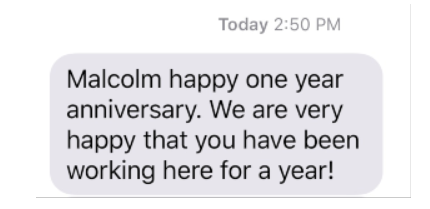
此範例大約需要 20 分鐘才能完成。
此範例說明如何使用 JavaScript 邏輯來建立執行此使用案例的解決方案。例如,您將了解如何讀取資料庫,以判斷哪些員工已達到一週年的日期、如何處理資料,以及使用 Lambda 函數傳送文字訊息。然後,您將了解如何使用 API Gateway 來使用 Rest 端點叫用此 AWS Lambda 函數。例如,您可以使用此 curl 命令叫用 Lambda 函數:
curl -XGET "https://xxxxqjko1o3.execute-api.us-east-1.amazonaws.com/cronstage/employee"
本 AWS 教學課程使用名為 Employee 的 Amazon DynamoDB 資料表,其中包含這些欄位。
id - 資料表的主索引鍵。
firstName - 員工的名字。
電話 - 員工的電話號碼。
startDate - 員工的開始日期。
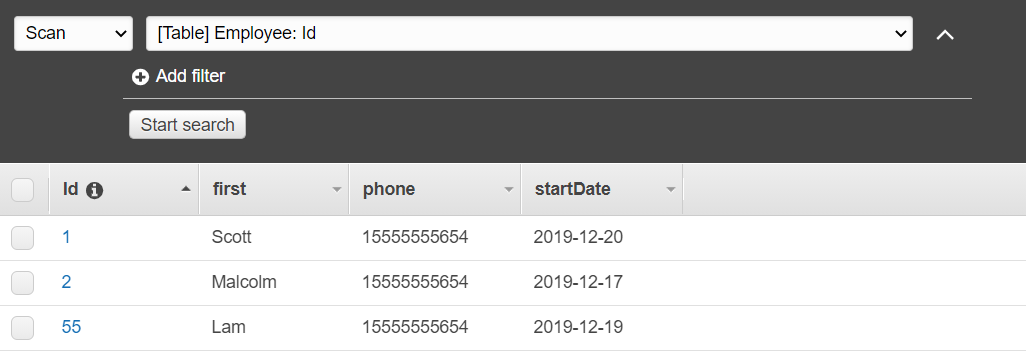
重要
完成成本:本文件中包含 AWS 的服務包含在 AWS 免費方案中。不過,在完成此範例後,請務必終止所有資源,以確保不會向您收費。
若要建置應用程式:
先決條件任務
若要設定和執行此範例,您必須先完成這些任務:
-
設定專案環境以執行這些 Node TypeScript 範例,並安裝必要的 適用於 JavaScript 的 AWS SDK 和第三方模組。遵循 GitHub
上的指示。 -
透過使用者登入資料建立共用組態檔。如需提供共用登入資料檔案的詳細資訊,請參閱 AWS SDKs 和工具參考指南中的共用組態和登入資料檔案。
建立 AWS 資源
本教學課程需要下列資源:
-
名為 的 Amazon DynamoDB 資料表
Employee,具有名為 的索引鍵Id和上圖中顯示的欄位。請務必輸入正確的資料,包括您要用來測試此使用案例的有效行動電話。如需詳細資訊,請參閱建立資料表。 -
具有連接許可的 IAM 角色,可執行 Lambda 函數。
-
用於託管 Lambda 函數的 Amazon S3 儲存貯體。
您可以手動建立這些資源,但我們建議您 CloudFormation 如本教學所述,使用 佈建這些資源。
使用 建立 AWS 資源 CloudFormation
CloudFormation 可讓您以可預測且重複的方式建立和佈建 AWS 基礎設施部署。如需 的詳細資訊 CloudFormation,請參閱AWS CloudFormation 《 使用者指南》。
若要使用 建立 CloudFormation 堆疊 AWS CLI:
在 AWS CLI 使用者指南中安裝和設定 AWS CLI 下列指示。
在專案資料夾的
setup.yaml根目錄中建立名為 的檔案,並將 GitHub 上的此處內容複製到其中。 注意
CloudFormation 範本是使用 GitHub 上此處
提供的 AWS CDK 產生。如需 的詳細資訊 AWS CDK,請參閱 AWS Cloud Development Kit (AWS CDK) 開發人員指南。 從命令列執行下列命令,將
STACK_NAME取代為堆疊的唯一名稱。重要
堆疊名稱在 AWS 區域和 AWS 帳戶中必須是唯一的。您最多可以指定 128 個字元,且允許使用數字和連字號。
aws cloudformation create-stack --stack-name STACK_NAME --template-body file://setup.yaml --capabilities CAPABILITY_IAM如需
create-stack命令參數的詳細資訊,請參閱 AWS CLI 命令參考指南和 CloudFormation 使用者指南。-
接著,依照程序 填入資料表填入資料表。
填入資料表
若要填入資料表,請先建立名為 的目錄libs,並在其中建立名為 的檔案dynamoClient.js,並將以下內容貼入其中。
const { DynamoDBClient } = require ( "@aws-sdk/client-dynamodb" ); // Set the AWS Region. const REGION = "REGION"; // e.g. "us-east-1" // Create an Amazon Lambda service client object. const dynamoClient = new DynamoDBClient({region:REGION}); module.exports = { dynamoClient };
此程式碼可在 GitHub 上取得
接著,populate-table.js在專案資料夾的根目錄中建立名為 的檔案,並將 GitHub 上的此處phone 屬性的值取代為 E.164 格式的有效行動電話號碼,並將 的值startDate取代為今天的日期。
從命令列執行下列命令。
node populate-table.js
const { BatchWriteItemCommand } = require ( "aws-sdk/client-dynamodb" ); const {dynamoClient} = require ( "./libs/dynamoClient" ); // Set the parameters. export const params = { RequestItems: { Employees: [ { PutRequest: { Item: { id: { N: "1" }, firstName: { S: "Bob" }, phone: { N: "155555555555654" }, startDate: { S: "2019-12-20" }, }, }, }, { PutRequest: { Item: { id: { N: "2" }, firstName: { S: "Xing" }, phone: { N: "155555555555653" }, startDate: { S: "2019-12-17" }, }, }, }, { PutRequest: { Item: { id: { N: "55" }, firstName: { S: "Harriette" }, phone: { N: "155555555555652" }, startDate: { S: "2019-12-19" }, }, }, }, ], }, }; export const run = async () => { try { const data = await dbclient.send(new BatchWriteItemCommand(params)); console.log("Success", data); } catch (err) { console.log("Error", err); } }; run();
此程式碼可在 GitHub 上取得
建立 AWS Lambda 函數
設定軟體開發套件
在 libs目錄中,建立名為 snsClient.js和 的檔案lambdaClient.js,並將以下內容分別貼到這些檔案中。
const { SNSClient } = require("@aws-sdk/client-sns"); // Set the AWS Region. const REGION = "REGION"; //e.g. "us-east-1" // Create an Amazon SNS service client object. const snsClient = new SNSClient({ region: REGION }); module.exports = { snsClient };
將 REGION 取代為 AWS 區域。此程式碼可在 GitHub 上取得
const { LambdaClient } = require("@aws-sdk/client-lambda"); // Set the AWS Region. const REGION = "REGION"; //e.g. "us-east-1" // Create an Amazon Lambda service client object. const lambdaClient = new LambdaClient({ region: REGION }); module.exports = { lambdaClient };
將 REGION 取代為 AWS 區域。此程式碼可在 GitHub 上取得
首先,匯入必要的 適用於 JavaScript 的 AWS SDK (v3) 模組和命令。然後計算今天的日期,並將其指派給參數。第三,建立 的參數ScanCommand。將 TABLE_NAME 取代為您在此範例的 建立 AWS 資源 區段中建立的資料表名稱。
下列程式碼片段說明此步驟。(如需完整範例,請參閱綁定 Lambda 函數。)
const { ScanCommand } = require("@aws-sdk/client-dynamodb"); const { PublishCommand } = require("@aws-sdk/client-sns"); const { snsClient } = require("./libs/snsClient"); const { dynamoClient } = require("./libs/dynamoClient"); // Get today's date. const today = new Date(); const dd = String(today.getDate()).padStart(2, "0"); const mm = String(today.getMonth() + 1).padStart(2, "0"); //January is 0! const yyyy = today.getFullYear(); const date = `${yyyy}-${mm}-${dd}`; // Set the parameters for the ScanCommand method. const params = { // Specify which items in the results are returned. FilterExpression: "startDate = :topic", // Define the expression attribute value, which are substitutes for the values you want to compare. ExpressionAttributeValues: { ":topic": { S: date }, }, // Set the projection expression, which are the attributes that you want. ProjectionExpression: "firstName, phone", TableName: "Employees", };
掃描 DynamoDB 資料表
首先,建立名為 的非同步/等待函數sendText,以使用 Amazon SNS 發佈文字訊息PublishCommand。然後,新增try區塊模式,以掃描 DynamoDB 資料表,找出今天工作週年紀念的員工,然後呼叫 sendText函數來傳送文字訊息給這些員工。如果發生錯誤,則會呼叫 catch區塊。
下列程式碼片段說明此步驟。(如需完整範例,請參閱綁定 Lambda 函數。)
// Helper function to send message using Amazon SNS. exports.handler = async () => { // Helper function to send message using Amazon SNS. async function sendText(textParams) { try { await snsClient.send(new PublishCommand(textParams)); console.log("Message sent"); } catch (err) { console.log("Error, message not sent ", err); } } try { // Scan the table to identify employees with work anniversary today. const data = await dynamoClient.send(new ScanCommand(params)); for (const element of data.Items) { const textParams = { PhoneNumber: element.phone.N, Message: `Hi ${element.firstName.S}; congratulations on your work anniversary!`, }; // Send message using Amazon SNS. sendText(textParams); } } catch (err) { console.log("Error, could not scan table ", err); } };
綁定 Lambda 函數
本主題說明如何將此範例的 mylambdafunction.ts和必要 適用於 JavaScript 的 AWS SDK 模組綁定到稱為 的綁定檔案中index.js。
如果您尚未安裝,請遵循此範例先決條件任務的 來安裝 Webpack。
注意
如需 Webpack 的詳細資訊,請參閱 使用 Webpack 綁定應用程式。
在命令列中執行下列命令,將此範例的 JavaScript 綁定到名為
<index.js>的檔案:webpack mylambdafunction.ts --mode development --target node --devtool false --output-library-target umd -o index.js重要
請注意,輸出名為
index.js。這是因為 Lambda 函數必須有index.js處理常式才能運作。將綁定輸出檔案 壓縮
index.js為名為 的 ZIP 檔案mylambdafunction.zip。mylambdafunction.zip上傳至您在本教學建立 AWS 資源 課程主題中建立的 Amazon S3 儲存貯體。
部署 Lambda 函數。
在您專案的根目錄中,建立 lambda-function-setup.ts 檔案,並將以下內容貼入其中。
將 BUCKET_NAME 取代為您上傳 Lambda 函數 ZIP 版本的 Amazon S3 儲存貯體名稱。以您 Lambda 函數的 ZIP 版本名稱取代 ZIP_FILE_NAME。將 ROLE 取代為您在本教學建立 AWS 資源 課程中建立之 IAM 角色的 Amazon Resource Number (ARN)。將 LAMBDA_FUNCTION_NAME 取代為 Lambda 函數的名稱。
// Load the required Lambda client and commands. const { CreateFunctionCommand } = require ( "@aws-sdk/client-lambda" ); const { lambdaClient} = require ( "./libs/lambdaClient.js ); // Set the parameters. const params = { Code: { S3Bucket: "BUCKET_NAME", // BUCKET_NAME S3Key: "ZIP_FILE_NAME", // ZIP_FILE_NAME }, FunctionName: "LAMBDA_FUNCTION_NAME", Handler: "index.handler", Role: "IAM_ROLE_ARN", // IAM_ROLE_ARN; e.g., arn:aws:iam::650138640062:role/v3-lambda-tutorial-lambda-role Runtime: "nodejs12.x", Description: "Scans a DynamoDB table of employee details and using Amazon Simple Notification Services (Amazon SNS) to " + "send employees an email on each anniversary of their start-date.", }; const run = async () => { try { const data = await lambdaClient.send(new CreateFunctionCommand(params)); console.log("Success", data); // successful response } catch (err) { console.log("Error", err); // an error occurred } }; run();
在命令列中輸入以下內容以部署 Lambda 函數。
node lambda-function-setup.ts
此程式碼範例可在 GitHub 上取得
設定 API Gateway 以叫用 Lambda 函數
若要建置應用程式:
建立其餘 API
您可以使用 API Gateway 主控台為 Lambda 函數建立靜態端點。完成後,您就可以使用靜態呼叫叫用 Lambda 函數。
在靜態 API 下,選擇建置。
選取新增 API。
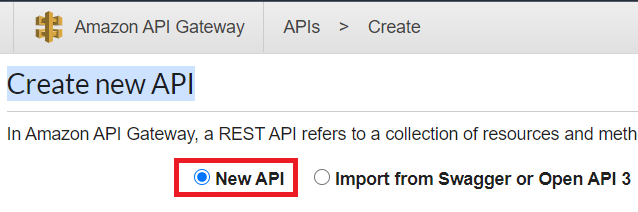
指定員工做為 API 名稱,並提供描述。
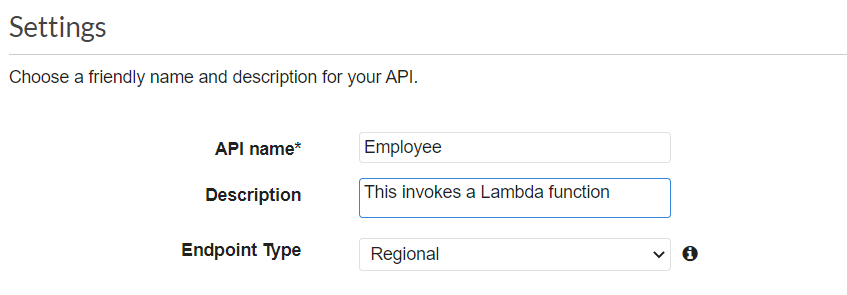
選擇建立 API。
在員工區段下選擇資源。
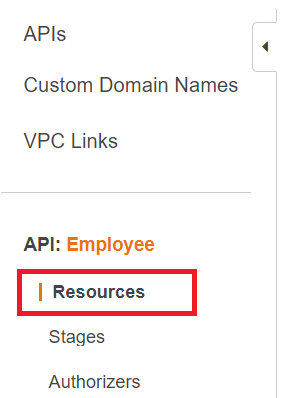
在名稱欄位中,指定員工。
選擇 Create Resource (建立資源)。
從動作下拉式清單中,選擇建立資源。
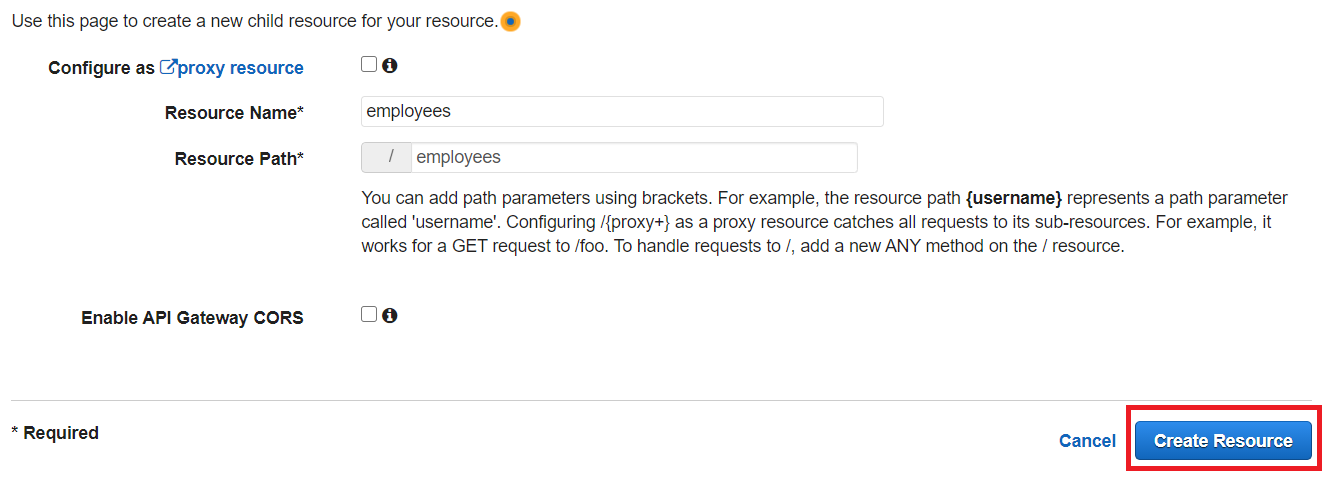
選擇 /employees,從動作中選取建立方法,然後從 /employees 下方的下拉式功能表中選取 GET。選擇核取記號圖示。
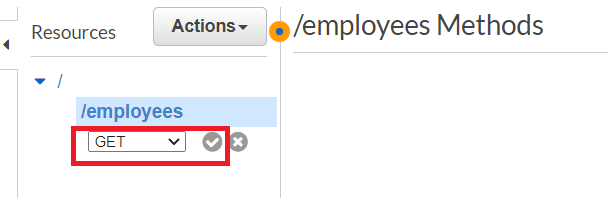
選擇 Lambda 函數,然後輸入 mylambdafunction 做為 Lambda 函數名稱。選擇儲存。
測試 API Gateway 方法
在教學課程中,您可以測試叫用 mylambdafunction Lambda 函數的 API Gateway 方法。若要測試方法,請選擇測試,如下圖所示。
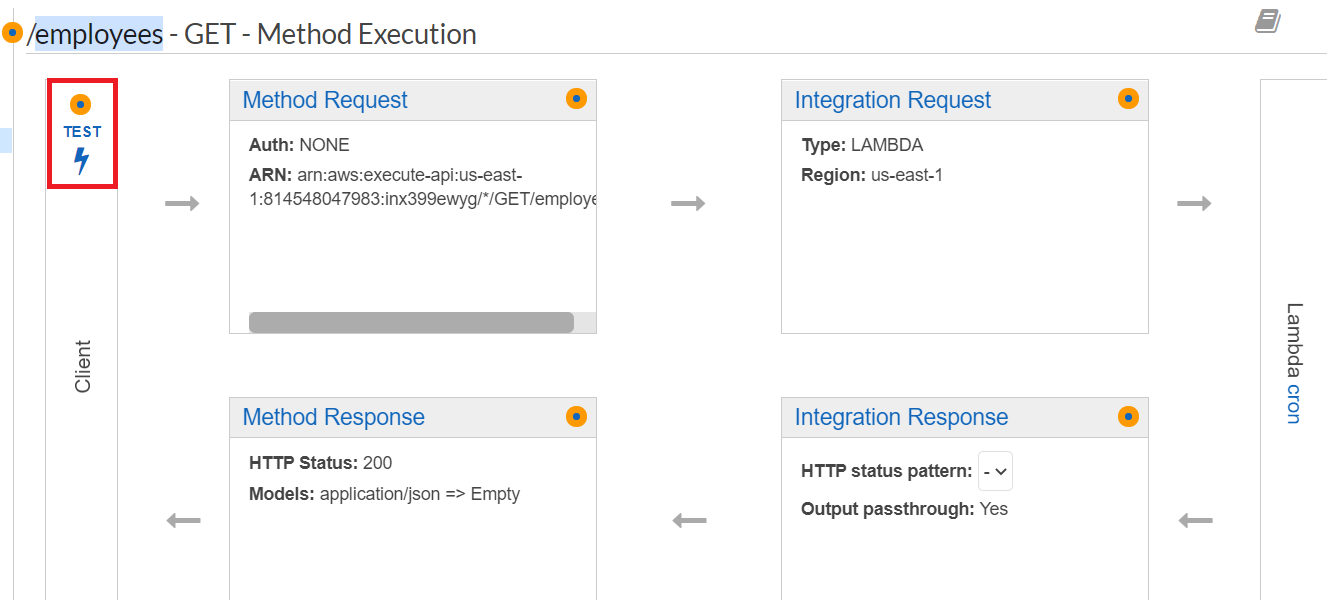
叫用 Lambda 函數後,您可以檢視日誌檔案以查看成功訊息。
部署 API Gateway 方法
測試成功後,您可以從 Amazon API Gateway 主控台
選擇取得。
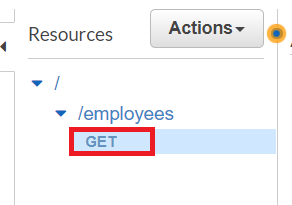
從動作下拉式清單中,選取部署 API。
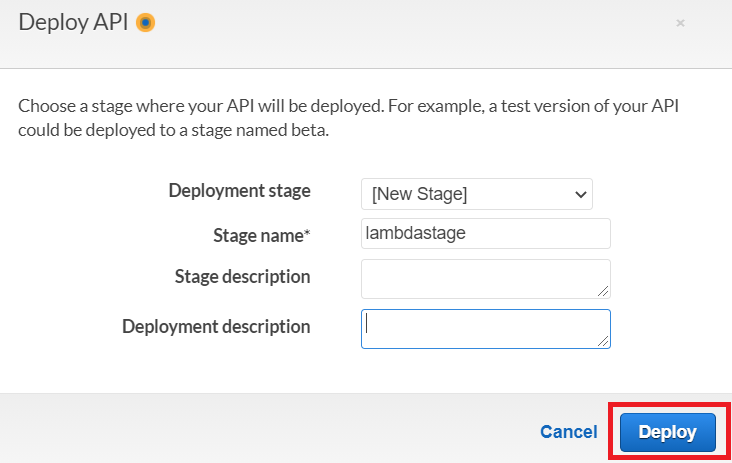
填寫部署 API 表單,然後選擇部署。
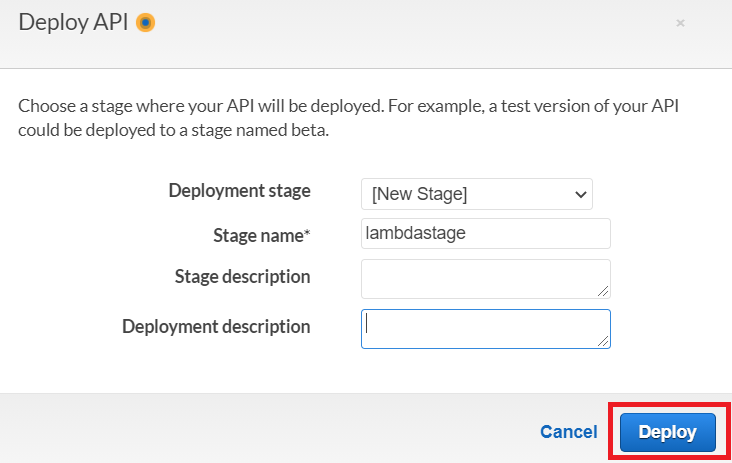
選擇 Save Changes (儲存變更)。
再次選擇取得,並注意 URL 變更。這是您可以用來叫用 Lambda 函數的叫用 URL。
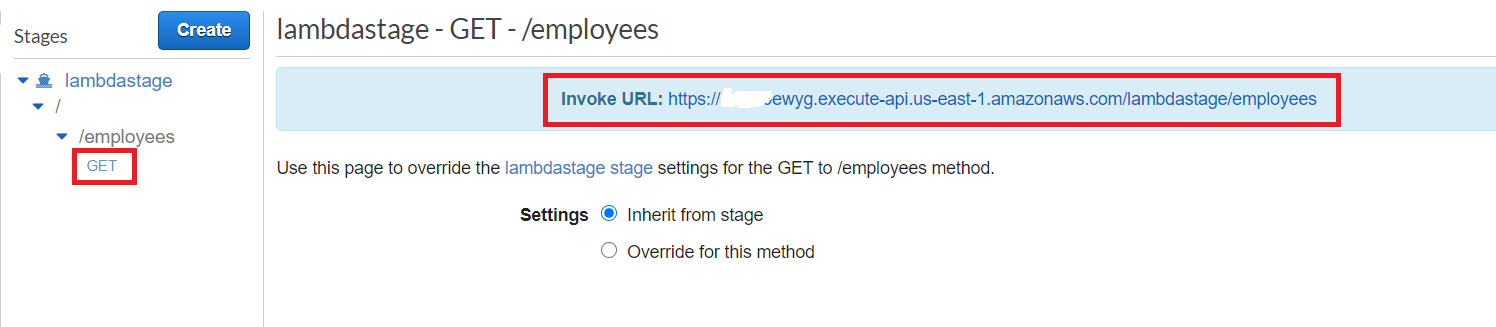
刪除資源
恭喜您!您已使用 透過 Amazon API Gateway 叫用 Lambda 函數 適用於 JavaScript 的 AWS SDK。如本教學課程開頭所述,請務必在進行本教學課程時終止您建立的所有資源,以確保不會向您收費。您可以刪除在本教學建立 AWS 資源 課程主題中建立的 CloudFormation 堆疊來執行此操作,如下所示:
開啟堆疊頁面,然後選取堆疊。
選擇刪除。