How to port your numbers to Amazon Connect
The following steps are for a typical porting request. This process requires timely communication to make progress. If you take longer than 30 days to respond to requests for information, your porting request may be cancelled, rescheduled, or restarted from the beginning.
Documentation requirements: For a list of country-specific requirements for porting numbers, see Region requirements for ordering and porting phone numbers in Amazon Connect.
Step 1: Create an Amazon Connect support case
Important
If you are porting multiple numbers from different carriers and countries, submit separate tickets for each set of phone numbers to be ported from different carriers and different countries. This streamlines communications, tracking, and the LOA process.
-
Choose Account and billing
to access a pre-populated form in the AWS Support console. You must be signed in to your AWS account to access the form. -
For Service, Connect (Number Management) should be selected, as shown in the following image.
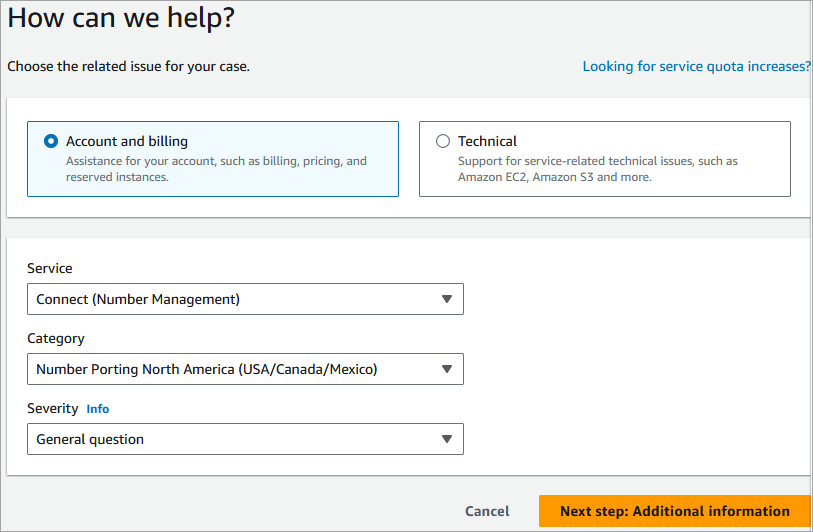
-
For Category, choose Number Porting North America (US/Canada/Mexico) or Number Porting Non-North America.
-
Select the required severity.
-
Choose Next step: Additional information
-
On the Additional information page:
-
Enter the subject.
-
Under Description, include the following:
-
Amazon Connect instance ARN. For instructions about how to find it, see Find your Amazon Connect instance ID or ARN.
If you provide the ARN for a development instance instead of a production instance, you can self-move the phone numbers across instances only if the instances are in the same Region and same AWS account. For limitations and instructions, see Move an Amazon Connect phone number across instances.
-
Phone number. Use E.164 format for example: [+][country code][phone number including area code].
If you are porting more than one phone number, provide at least one of the phone numbers you are porting.
-
Exact name of the flow where the numbers must be mapped after receiving porting approval.
-
Porting Date (yyyy-mm-dd).
Important
Porting requests for USA DID and toll-free numbers cannot be submitted with more than 30 days notification.
-
Porting time (hh:mm AM/PM Timezone - 12 hour clock)
-
Your current carrier
-
The contact information for the person authorized to make changes to your current phone service.
Important
Do not attach any documents that contain personal information. After we review your case, we'll send you a link to our secured storage (Amazon S3) so you can submit required documents. This is described in Step 3: Submit the required documents by using a link we provide to you.
-
-
-
Choose Next step: Solve now or contact us.
-
On the Solve now or contact us page:
-
Choose the Contact us tab and select your Preferred contact language and your preferred contact method.
-
-
Choose Submit.
-
The Amazon Connect team will review your ticket and get back to you.
Step 2: Complete Letter of Authorization (LOA)
If the phone number qualifies for porting, the Amazon Connect team will provide you a Letter of Authorization (LOA) to be completed by you. Complete all mandatory fields and sign the LOA.
Along with the LOA, Telecom regulations in many countries require additional documents to register a number, such as proof of business, proof of address, and proof of ID. For a list of country-specific requirements for porting numbers, see Region requirements for ordering and porting phone numbers in Amazon Connect.
All portings require the completion of a Letter of Authorization (LOA). The LOA authorizes your current carrier to release your number and allow it to be ported.
-
A separate LOA is required for numbers from each losing carrier.
To complete an LOA, provide the following information:
-
The numbers to port.
-
Information about your current carrier, such as their business name and contact information.
-
Contact information for the person authorized to make changes to your phone service. The name, address, and information you provide on the LOA must match the information on file with your current carrier exactly. To help ensure the porting process goes smoothly, include a copy of the Customer Service Record (CSR) or latest phone bill from your carrier. This will have your name, address, and related telephone numbers on it. Check that the information on your LOA matches your CSR exactly.
-
If you have any questions regarding specific details about your current service, consult with your current carrier to ensure the data is accurate. This will minimize the risk that the LOA is rejected.
Important
Your LOA form must meet the following criteria:
-
It must be legible: clearly written or typed.
-
It must list your company name, the company address, and contact name. This information must match what is on the current carrier's CSR.
-
It must include a traditional handwritten signature: a physical paper documented signed with pen and ink, also known as a wet signature. Most carriers will reject an electronic or printed signature.
-
It must be dated within the last 15 days.
-
If you also want to port toll-free numbers, it must include them as well. Up to 10 toll-free numbers can be listed on the LOA. If you are requesting more than 10 phone numbers be ported, a spreadsheet is required to be attached. Specify "See Attached" on the LOA where the phone numbers would be listed.
-
It must include only those telephony numbers that belong to the same current carrier and in the same country. If you have multiple current carriers and countries, you will need to submit multiple LOAs.
To further minimize the risk of having your LOA rejected, see Common reasons why carriers reject an LOA.
Step 3: Submit the required documents by using a link we provide to you
After the Amazon Connect team says you can port phone numbers, you need to submit any required documents. The following steps explain how.
Note
AWS Support provides a secure Amazon S3 link for uploading all requested documents. Do not proceed until you receive the link.
To submit required documents
Open the Amazon Connect console at https://console.aws.amazon.com/connect/
. -
Sign in to your AWS account, then open the Amazon S3 upload link generated specifically for your account.
Note
The link expires after ten days. It is generated specifically for the account that created the case. The link requires an authorized user from the account to perform the upload.
-
Choose Add Files, then select the documents required for your request.
-
Expand the Permissions section, and choose Specify individual ACL permissions.
-
At the end of the Access control list (ACL) section, choose Add grantee, then paste the key provided by AWS Support into the Grantee box.
-
Under Objects, choose the Read checkbox, then choose Upload.
After you provide the Letter of Authorization (LOA) and any other required documents, Amazon Connect team confirms with your existing phone carrier that the information on the LOA is correct. If the information provided on the LOA does not match the information that your phone carrier has on file, Amazon Connect team contacts you to update the information provided on the LOA.
Step 4: The porting request goes to the Amazon Connect carrier
After you have submitted all required documentation, the Amazon Connect team submits the porting request on your behalf to the winning carrier.
-
The losing and winning carrier follow an industry standard process to validate the contents of the LOA and submitted documentation.
-
If the LOA contains discrepancies, it will be rejected and you will need to fix the discrepancies and submit a new LOA.
-
After the carriers successfully validate the LOA, they will either confirm your requested date or provide an available date for the actual porting. This is known as the "mutually agreed date and time."
-
You should validate that the "mutually agreed date and time" is correct.
Important
If your LOA contains multiple phone numbers, some numbers may be given different "mutually agreed dates." Check the status and dates/times for each one.
Most carriers require that portings are completed during normal business hours. For country-specific business hours, see Region requirements for ordering and porting phone numbers in Amazon Connect.
Step 5: Validate number(s) in the instance, assign the phone number to the flow, request service quota increases
About 3-4 days before the mutually agreed date and time, the Amazon Connect support team loads the phone number that will be ported into the instance ARN you have provided, and then notifies you. Now it's time for you to perform the following steps:
-
Log into your Amazon Connect admin website and validate that your phone number(s) are listed. For instructions, see List or export to a CSV the phone numbers claimed to your Amazon Connect instance.
-
Associate the phone number to the desired flow so the phone number will be ready to receive phone calls after the porting is completed. If you require assistance assigning multiple phone numbers to flows, let us know in your support request.
Important
-
It is expected that you or your partner associate your phone number to the flow.
-
If you want AWS Support to do this on your behalf, note this in your support ticket. You must specify the flow name/ARN to be matched to each phone number.
-
You or your partner must validate that the correct flow has been associated with each phone number.
-
-
Submit a service quota request at least five days in advance of the mutually agreed date for any changes to your service quotas required to support your use case. For example, you may need to increase the number of concurrent calls per instance, or enable countries for outbound calling.
Step 6: Checklist of activities on your porting date
The action of porting a number can be disruptive: the process involves updating the routing of phone numbers between carriers across a country or Region, including carriers not involved in the actual porting. In rare cases it can take several hours before all routes across all Telecom carriers are fully updated.
Steps you perform to minimize disruption to your phone services
On the mutually agreed port date and time, perform the following steps:
-
Double-check that the activities listed in Step 5 have been completed:
-
Verify that the number(s) you had ported are in the requested Amazon Connect instance, and they have been assigned to the appropriate flow.
-
Verify that any required service quota increases or changes for your Amazon Connect instance were implemented. For example, increase the number of concurrent calls per instance, or enable countries for outbound calling.
-
-
Monitor call traffic from your existing contact center to confirm that incoming traffic has stopped.
-
Place test calls to your Amazon Connect instance to verify calls are being routed to the correct flows.
-
Ensure agents are logged in to the Contact Control Panel (CCP) and can answer calls as they are received.
-
Monitor call traffic to your Amazon Connect instance to confirm that you are receiving the expected levels of traffic.
Steps the Amazon Connect team performs to ensure a smooth transition
-
After the Amazon Connect team receives confirmation that the porting has been completed, we will perform final testing to confirm that the porting was successful and the phone number is receiving calls to Amazon Connect.
-
After we have completed our testing, we will notify you and ask you to verify the successful completion of the porting.