Flow block in Amazon Connect: Set callback number
This topic defines the flow block for setting the number to call back the customer.
Description
-
Specify the attribute to set the callback number.
Supported channels
The following table lists how this block routes a contact who is using the specified channel.
| Channel | Supported? |
|---|---|
Voice |
Yes |
Chat |
No - Invalid number branch |
Task |
No - Invalid number branch |
No - Invalid number branch |
Flow types
You can use this block in the following flow types:
-
Inbound flow
-
Customer Queue flow
-
Transfer to Agent flow
-
Transfer to Queue flow
Properties
The following image shows the Properties page of the Set callback number block.
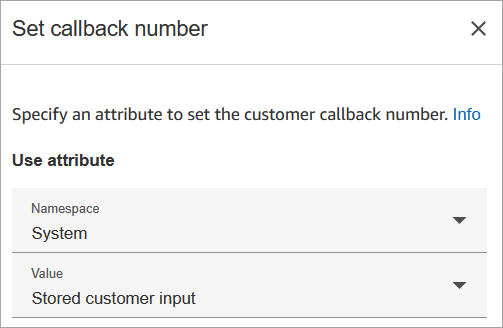
Configuration tips
-
The Store customer input block often comes before this block. It stores the customer's callback number.
Configured block
The following image shows an example of what this block looks like when it is configured. It has the following branches: Success, Invalid number, and Not dialable.
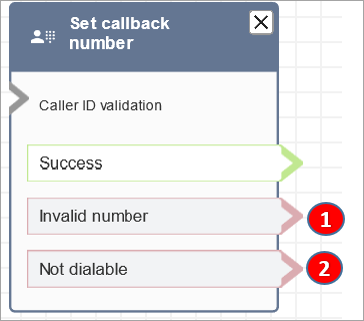
-
Invalid number: The customer entered phone number that is not valid.
-
Not dialable: Amazon Connect is unable to dial that number. For example, if your instance is not allowed to make calls to +447 prefix phone numbers, and the customer requested callback to a +447 prefix number. Even though number is valid, Amazon Connect cannot call it.
Sample flows
Amazon Connect includes a set of sample flows. For instructions that explain how to access the sample flows in the flow designer, see Sample flows in Amazon Connect. Following are topics that describe the sample flows which include this block.
-
Sample queued callback flow in Amazon Connect: this sample only applies to previous instances of Amazon Connect.
Scenarios
See these topics for scenarios that use this block: