Create detailed cost and usage reports for Amazon RDS and Amazon Aurora
Lakshmanan Lakshmanan, Amazon Web Services
Sudarshan Narasimhan, None
Summary
This pattern shows how to track usage costs for Amazon Relational Database Service (Amazon RDS) or Amazon Aurora clusters by configuring user-defined cost allocation tags. You can use these tags to create detailed cost and usage reports in AWS Cost Explorer for clusters across multiple dimensions. For example, you can track usage costs at the team, project, or cost center level, and then analyze the data in Amazon Athena.
Prerequisites and limitations
Prerequisites
An active AWS account
One or more Amazon RDS or Amazon Aurora instances
Limitations
For tagging restrictions, see the AWS Billing User Guide.
Architecture
Target technology stack
Amazon RDS or Amazon Aurora
AWS Cost and Usage Report
AWS Cost Explorer
Amazon Athena
Workflow and architecture
The tagging and analysis workflow consists of these steps:
A data engineer, database administrator, or AWS administrator creates user-defined cost allocation tags for the Amazon RDS or Aurora clusters.
An AWS administrator activates the tags.
The tags report metadata to AWS Cost Explorer.
A data engineer, database administrator, or AWS administrator creates a monthly cost allocation report.
A data engineer, database administrator, or AWS administrator analyzes the monthly cost allocation report by using Amazon Athena.
The following diagram shows how to apply tags to track usage costs for Amazon RDS or Aurora instances.
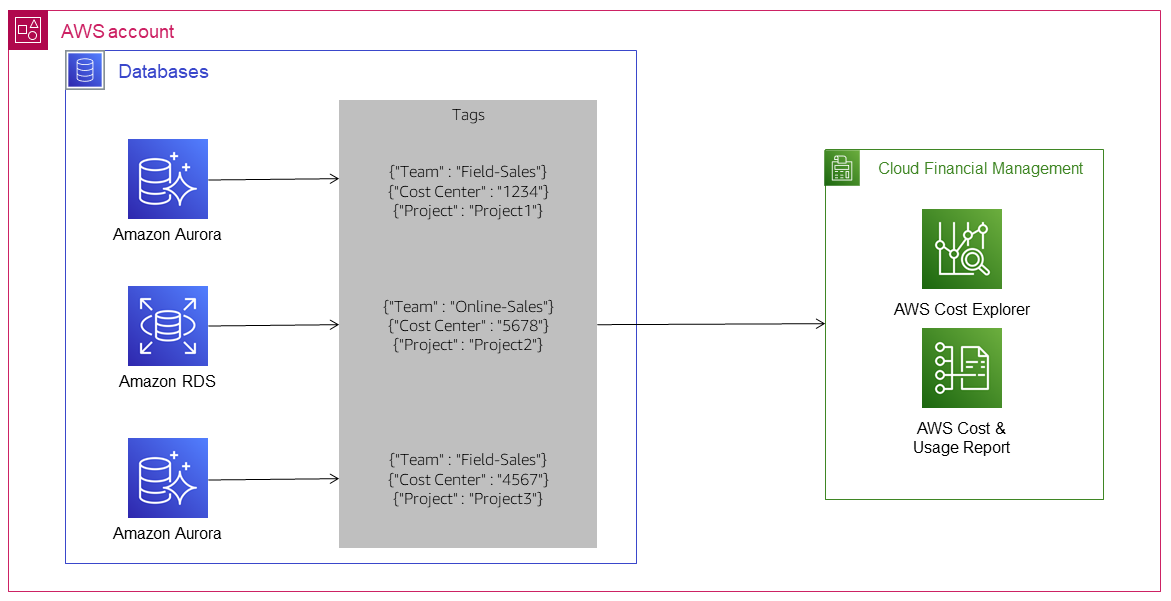
The following architecture diagram shows how the cost allocation report is integrated with Amazon Athena for analysis.
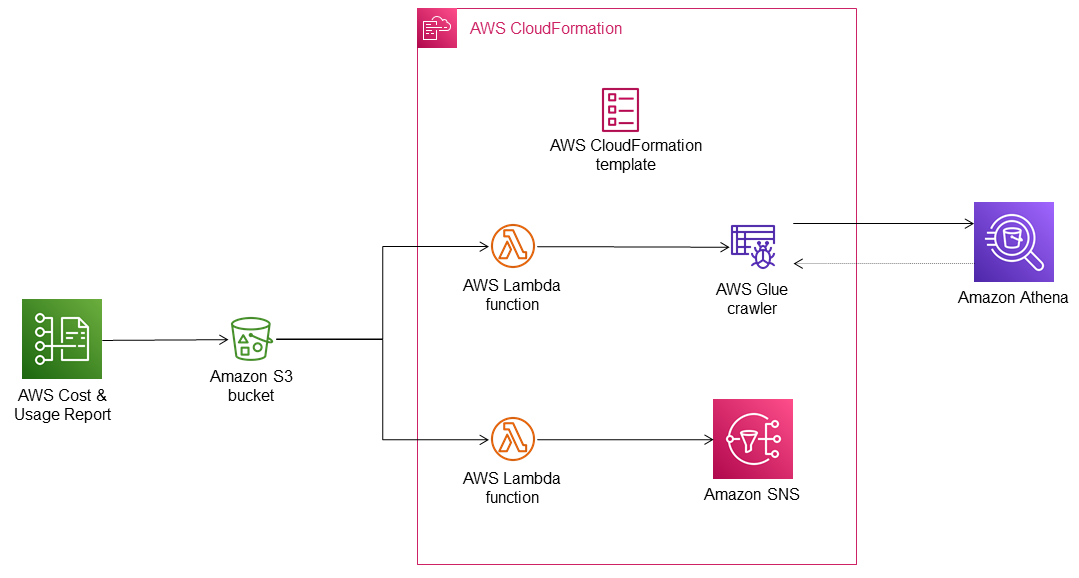
The monthly cost allocation report is stored in an Amazon S3 bucket that you specify. When you set up Athena with the AWS CloudFormation template, as described in the Epics section, the template provisions several additional resources, including an AWS Glue crawler, an AWS Glue database, an Amazon Simple Notification System (Amazon SNS) event, AWS Lambda functions, and AWS Identity and Access Management (IAM) roles for the Lambda functions. As new cost data files arrive in the S3 bucket, event notifications are used to forward these files to a Lambda function for processing. The Lambda function initiates an AWS Glue crawler job to create or update the table in the AWS Glue Data Catalog. This table is then used to query data in Athena.
Tools
Amazon Athena
is an interactive query service that makes it easy to analyze data in Amazon S3 using standard SQL. Amazon Aurora is a fully managed relational database engine that's built for the cloud and compatible with MySQL and PostgreSQL.
Amazon Relational Database Service (Amazon RDS) helps you set up, operate, and scale a relational database in the AWS Cloud.
AWS CloudFormation
is an infrastructure as code (IaC) service that allows you to easily model, provision, and manage AWS and third-party resources. AWS Cost Explorer helps you view and analyze your AWS costs and usage.
Epics
| Task | Description | Skills required |
|---|---|---|
Create user-defined cost allocation tags for your Amazon RDS or Aurora cluster. | To add tags to a new or existing Amazon RDS or Aurora cluster, follow the instructions in Adding, listing, and removing tags in the Amazon Aurora User Guide. NoteFor information about how to set up an Amazon Aurora cluster, see the instructions for MySQL and PostgreSQL in the Amazon Aurora User Guide. | AWS administrator, Data engineer, DBA |
Activate the user-defined cost allocation tags. | Follow the instructions in Activating user-defined cost allocation tags in the AWS Billing User Guide. | AWS administrator |
| Task | Description | Skills required |
|---|---|---|
Create and configure cost and usage reports for your clusters. |
The data will be available in 24 hours. | App owner, AWS administrator, DBA, General AWS, Data engineer |
| Task | Description | Skills required |
|---|---|---|
Analyze the cost and usage report data. |
For more information, see Running Amazon Athena queries in the AWS Cost and Usage Reports User Guide. NoteWhen you run your SQL query, make sure that the correct database is selected from the dropdown list. | App owner, AWS administrator, DBA, General AWS, Data engineer |
Related resources
References
Tutorials and videos
Analyze Cost and Usage Reports using Amazon Athena
(YouTube video)