Forecasting in Amazon Connect
Forecasting is the starting point for any scheduling and capacity planning activities. Before you can generate a schedule or capacity plan, you must create a corresponding forecast.
A forecast attempts to predict future contact volume and average handle time. Amazon Connect uses historical metrics to create the forecast.
-
Short-term forecasts are automatically updated daily. When you come into work, you can review the forecast that was updated overnight with the most current data. You can publish the forecast to make it available to schedulers whenever you want. The Forecasting page displays when a forecast was last updated and published. Use short-term forecasts for scheduling up to 18 weeks ahead.
-
Long-term forecasts are automatically updated every week, based on the day you created the forecast. For example, if you created the forecast on a Monday, it is updated every Monday. Use long-term forecasts for capacity planning up to 64 weeks ahead.
-
Intraday forecasts are updated every 15 minutes. Intraday forecasts are generated for queues that have a minimum of 5000 unique contacts per week, per queue-channel for last 4 weeks. If less data than that is available, intraday forecasts are not available for those queues. For more information about intraday forecasts, see Intraday forecast performance dashboard.
Note
When a short-term or long-term forecast is created for the first time, it is typically computed and made available within 4 hours. In many cases, the forecast is ready in approximately 1 hour. Any changes to the forecast group configuration—such as importing historical data, adding queues, or removing queues— also automatically triggers a forecast recomputation within the same timeframe.
The following image shows three short-term forecasts on the Forecasting page.
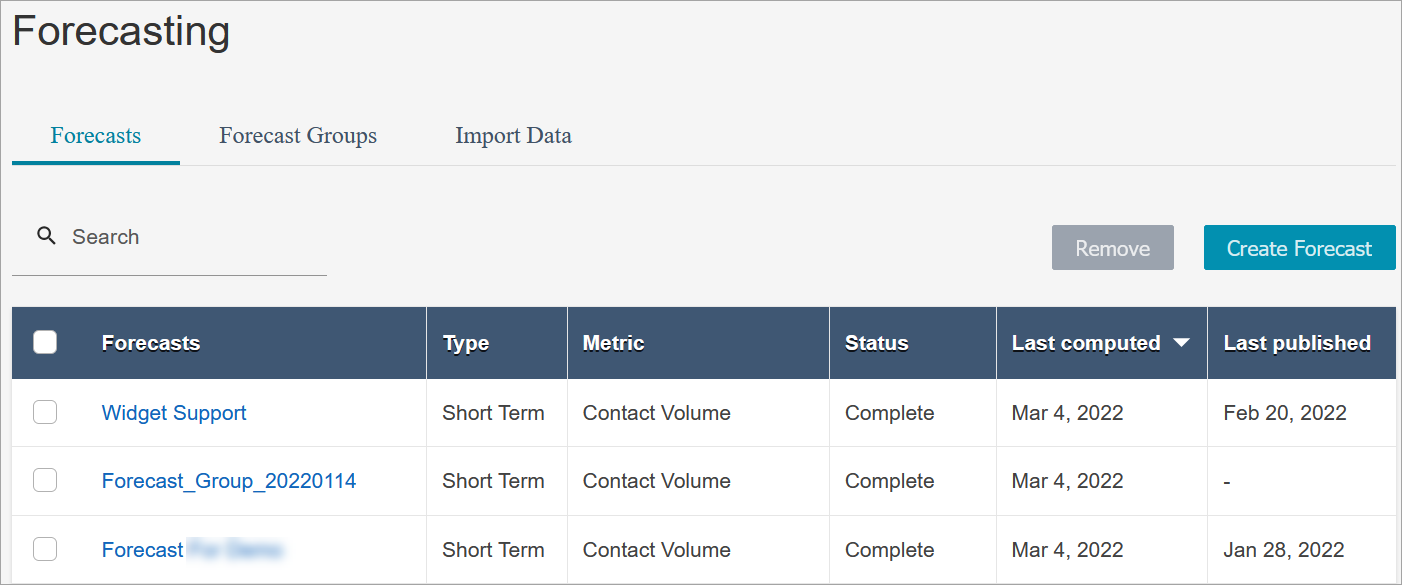
Important
Only the most current forecast is available. Because the forecast is updated every day, if you want to keep the current day's forecast, you must download it before Amazon Connect overwrites it.
Getting started with forecasting
Use the following steps to create a forecast and then share it with other people in your organization.
-
Set the forecast and scheduling interval: This is a one-time activity typically set up by forecasters. It cannot be undone.
You can take other actions on a forecast, such as downloading it to a .csv file for offline analysis or overriding it. Use the following steps to get started.