Mounting One Zone file systems
EFS One Zone file systems support only a single mount target which is located in the same Availability Zone as the file system. You cannot add additional mount targets. This section describes things to consider when mounting One Zone file systems.
You can avoid data transfer charges between Availability Zones and achieve better performance by accessing an EFS file system using an Amazon EC2 compute instance that is located in the same Availability Zone as that of the file system's mount target.
The procedures in this section require the following:
You have installed the
amazon-efs-utils packageon the EC2 instance. For more information, see Installing the Amazon EFS client.You have created a mount target for the file system. For more information, see Managing mount targets.
Mounting One Zone file systems on EC2 in a different Availability Zone
If you are mounting a One Zone file system on an Amazon EC2 instance that is located in a different Availability Zone, you have to specify the file system's Availability Zone name or the DNS name of the file system's mount target in the mount helper mount command.
Create a directory called efs to use as the file system mount point using the following command:
sudo mkdir efs
Use the following command to mount the file system using the EFS mount helper. The command specifies the file system's Availability Zone name.
sudo mount -t efs -o az=availability-zone-name,tlsfile-system-idmount-point/
This is the command with sample values:
sudo mount -t efs -o az=us-east-1a,tls fs-abcd1234567890ef efs/
The following command mounts the file system, specifying the DNS name of the file system's mount target.
sudo mount -t efs -o tlsmount-target-dns-namemount-point/
This is the command with an example mount target DNS name.
sudo mount -t efs -o tls us-east-1a.fs-abcd1234567890ef9.efs.us-east-1.amazonaws.com efs/
Mounting One Zone file systems in a different Availability Zone automatically with EFS mount helper
If you are using /etc/fstab to mount an EFS
One Zone file system on an EC2 instance that is located in a
different Availability Zone, you have to specify the file system's Availability Zone name or
the DNS name of the file system's mount target in the
/etc/fstab entry.
availability-zone-name.file-system-id.efs.aws-region.amazonaws.com:/efs-mount-pointefs defaults,_netdev,noresvport,tls 0 0
us-east-1a.fs-abc123def456a7890.efs.us-east-1.amazonaws.com:/ efs-one-zone efs defaults,_netdev,noresvport,tls 0 0
Mounting One Zone file systems automatically with NFS
If you are using /etc/fstab to mount an EFS file
system using One Zone storage on an EC2 instance that is located in a
different Availability Zone, you have to specify the file system's Availability Zone name with
the file system's DNS name in the /etc/fstab entry.
availability-zone-name.file-system-id.efs.aws-region.amazonaws.com:/efs-mount-pointnfs4 nfsvers=4.1,rsize=1048576,wsize=1048576,hard,timeo=600,retrans=2,noresvport,_netdev 0 0
us-east-1a.fs-abc123def456a7890.efs.us-east-1.amazonaws.com:/ efs-one-zone nfs4 nfsvers=4.1,rsize=1048576,wsize=1048576,hard,timeo=600,retrans=2,noresvport,_netdev 0 0
For more information about how to edit the /etc/fstab file, and the values used in this command, see
Automatically mounting EFS file systems.
Mounting file systems with One Zone file system on other AWS compute instances
When you use a One Zone file system with Amazon Elastic Container Service, Amazon Elastic Kubernetes Service, or AWS Lambda, you need to configure the service to use the same Availability Zone that the EFS file system is located in, illustrated as follows, and described in the following sections.
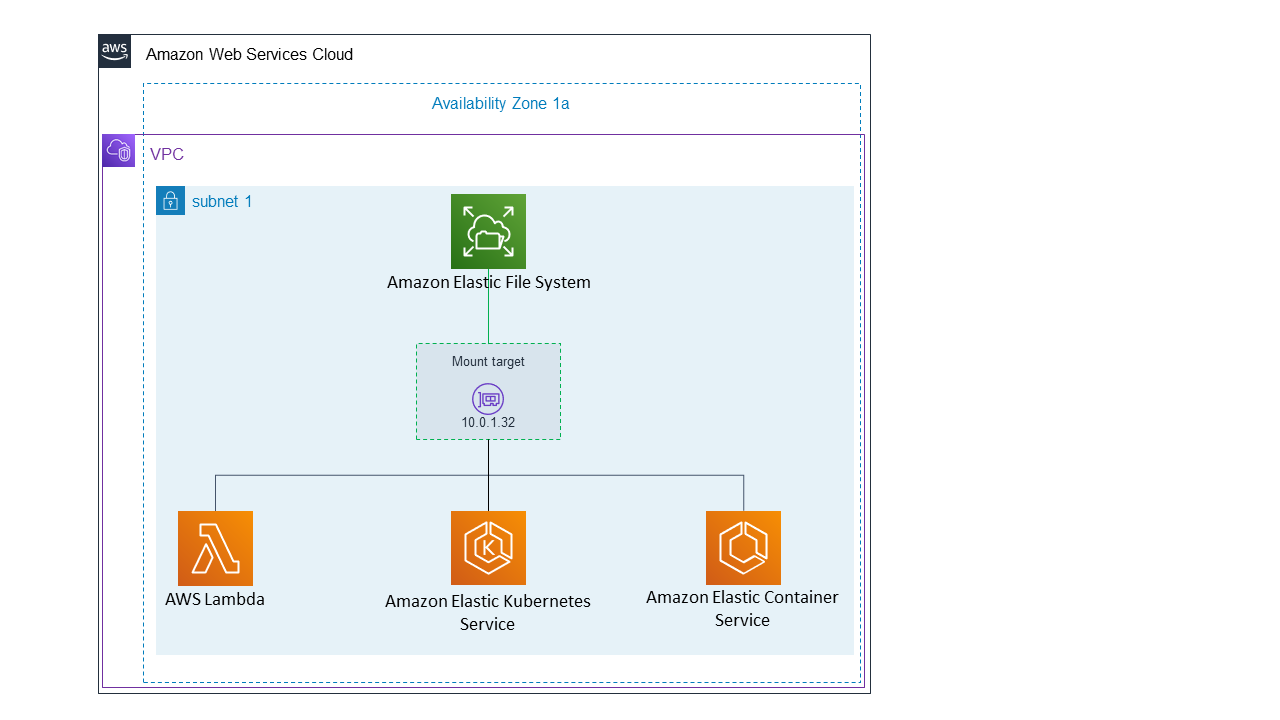
Connecting from Amazon Elastic Container Service
You can use EFS file systems with Amazon ECS to share file system data across your fleet of container instances so your tasks have access to the same persistent storage, no matter the instance on which they land. To use EFS One Zone file systems with Amazon ECS you should choose only subnets that are in the same Availability Zone as your file system when launching your task. For more information, see Amazon EFS volumes in the Amazon Elastic Container Service Developer Guide.
Connecting from Amazon Elastic Kubernetes Service
When mounting an One Zone file system from Amazon EKS, you can use the Amazon EFS
Container Storage
Interface (CSI) driver, which supports EFS access points, to share
a file system between multiple pods in an Amazon EKS or self-managed Kubernetes cluster. The
Amazon EFS CSI driver is installed in the Fargate stack. When using the Amazon EFS CSI driver with
EFS One Zone file systems, you can use the
nodeSelector option when launching your pod to ensure it gets scheduled
within the same Availability Zone as your file system.
Connecting from AWS Lambda
You can use Amazon EFS with AWS Lambda to share data across function invocations, read large reference data files, and write function output to a persistent and shared store. Lambda securely connects the function instances to the EFS mount targets that are in the same Availability Zone and subnet. When you use Lambda with One Zone file systems, configure your function to only launch invocations into subnets that are in the same Availability Zone as your file system.